Hey can i gt some help with something.. i am new to rftools and am looking to make a void island dimension with dusk all the time and no mobs or structures.. never really used mystcraft so making dimensions is new to me any help would be great i am a tech guy so your mod is right up my ally.. some help would be great cause i need the fps there..There is a file called 'userdimlets.json' which you can edit to add custom blocks. See https://github.com/McJty/RFTools/wiki/RFTools-Dimension-Configuration for more details.
The dimension id is not known in advance since RFTools (just like Mystcraft) creates dimensions dynamically. i.e. when you make a new dimension a new ID is assigned and that can be anything.
RFTools - Support and Suggestions
- Thread starter McJty
- Start date
-
The FTB Forum is now read-only, and is here as an archive. To participate in our community discussions, please join our Discord! https://ftb.team/discord
You are using an out of date browser. It may not display this or other websites correctly.
You should upgrade or use an alternative browser.
You should upgrade or use an alternative browser.
Hey can i gt some help with something.. i am new to rftools and am looking to make a void island dimension with dusk all the time and no mobs or structures.. never really used mystcraft so making dimensions is new to me any help would be great i am a tech guy so your mod is right up my ally.. some help would be great cause i need the fps there..
Check this page: https://github.com/McJty/RFTools/wiki/RFTools-Dimensions
It has a few example dimensions including a void age.
ichecked that out is there a way t add the island dimlet in there cause i want to use it as a base idea i have and thanks for the fast reply... you and this mod is so cool..
Just replace the 'void' terrain dimlet with 'island' (for a single island that resembles the end in shape) or 'islands' for multiple smaller islands. 'plateaus' or 'chaotic' are also possible.
There is a file called 'userdimlets.json' which you can edit to add custom blocks. See https://github.com/McJty/RFTools/wiki/RFTools-Dimension-Configuration for more details.
The dimension id is not known in advance since RFTools (just like Mystcraft) creates dimensions dynamically. i.e. when you make a new dimension a new ID is assigned and that can be anything.
Thank you!!! Answered both of my questions!!!Just blacklist all dimensions you don't want it in (ex 0 for the overworld, -1 for the Nether, -100 for the Deep Dark, etc). Then, it will appear in any other RFTools dimensions created.
so that would make it a void with islands that way cause i want void under the islandsJust replace the 'void' terrain dimlet with 'island' (for a single island that resembles the end in shape) or 'islands' for multiple smaller islands. 'plateaus' or 'chaotic' are also possible.
How do you see the Dimension ID after you make the dimension? I need the ID now for spawning in Perfect Spawn.
How do you see the Dimension ID after you make the dimension? I need the ID now for spawning in Perfect Spawn.
The dimension tab shows the id in the tooltip.
so that would make it a void with islands that way cause i want void under the islands
Yes, those islands are actually floating islands.
thanks a ton wish all the other mod creators got back to us users as fast as you.... i been having trouble with the transmitters and receivers, tried the right click a transmitter with the receivers but can not get them to connect..
You mean the wireless redstone transmitter/receiver? In that case you have to right click the receiver on the transmitter. Not the other way around.
Or do you mean the matter transmitter/receiver? In that case you have to use a dialing device to connect them.
redstone ones, so receiver on transmitter got it and can they be picked up and reconfigured later if you change your mind? dont mean to ask a lot of questions but i really want to use this mod a lot in my world being that i started a new world simply because of this mod.. lol
redstone ones, so receiver on transmitter got it and can they be picked up and reconfigured later if you change your mind? dont mean to ask a lot of questions but i really want to use this mod a lot in my world being that i started a new world simply because of this mod.. lol
Yes, you can pick them up with a pickaxe or shift-wrenching them. Should keep the settings.
thank you, great mod and minecraft tech mod lovers like myself tip their hats to you !!
Just released version 2.63
I think entertainers should make use of torches and such. It is the accepted method of making things bright enough to see.They are a poor entertainer if they aren't thinking about their audience.
It's a little more complicated than that.
How fast does the light from a torch die off?
If I place torches at the end of a hallway, then it's light level 14, and pretty bright, at the torches; how far down the hall should people be able to see reasonably well?
What monitor do you have? What monitor does your viewer have?
"Moody" actually looks good on a washed out, 1.21 gamma monitor -- either an old, worn-out CRT, or an early, low quality flatscreen. As far as can be told, "Moody" looked good to Notch's eyes on his monitor. For a modern, calibrated monitor? I like around +70 for a 1.8 monitor. But that only affects the gamma -- the midtones -- not the actual black level.
Black level is a pain. How many people do you see walking around inside caves with no lighting at all? Well, at gamma 1.4 or less, I can see inside caves just fine -- but at 1.8, dark is dark. So how washed out are people's monitors? There is no game control for black level.
For my YouTubes, my calibration is pretty simple. My "test chambers" are two-wide, three high, hallways, with either torches or skylighting at one end, and walls/roofs/floors of various materials. Too bright (+100, for example), and there is no real "drop off" of light until the end of the hallway. Too dark (moody, for example), and it's really dark even by light level 8. Just right, and the light level goes in a smooth line from about 3 to 13 (assuming torches), around 7-8 it looks "dangerous", etc.
And, in an environment of stone/gravel/cobble/dirt, zero should be invisible, 1 should be distinct from zero, and 3 should be identifiable. That's my standard. My calibration software says that I'm using a 1.8 gamma, but the actual visual looks almost identical to the default Apple 2.2 setting (but I can correct out the horrible blue-cast from the default D65 color, and make it look white, at least in either indirect sunlight or 5K sunlight lamps ... yea, I know, D65 is supposed to be sunlight, but it doesn't match the sunlight where I live
Not ready for next bugfix release but a sneak preview of something new:
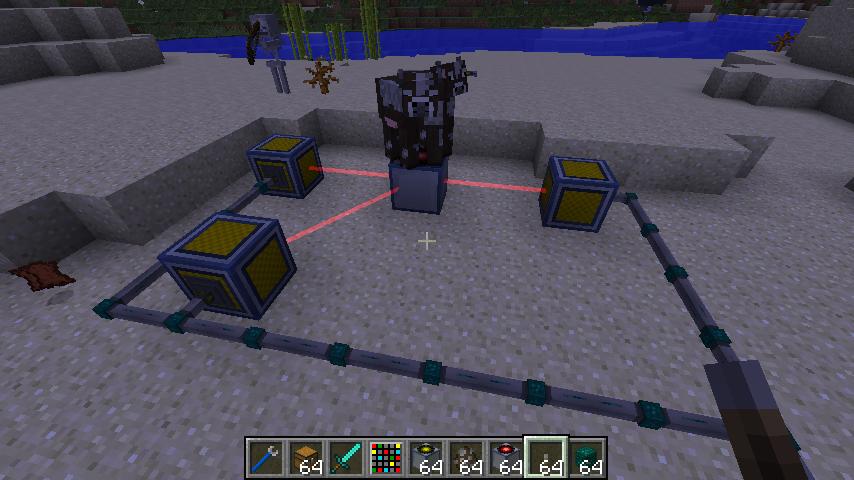
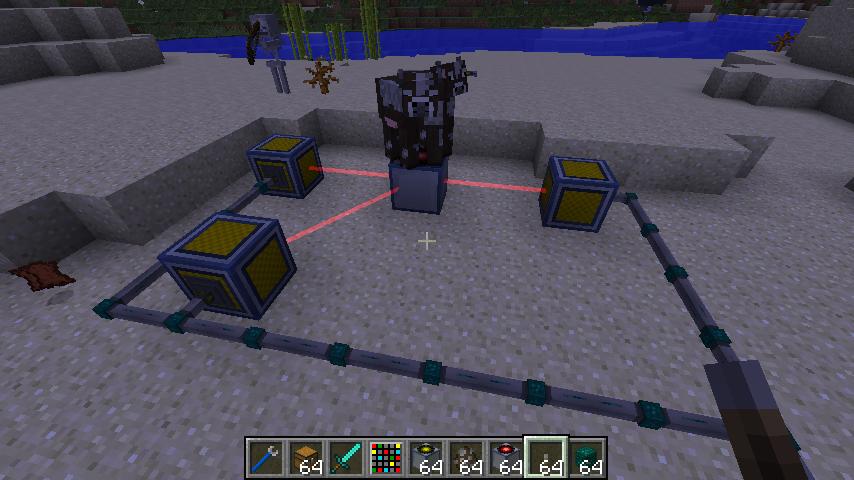
Some sort of containment field/auto-breeder for mobs?
Curious as to why the yellow blocks and lasers are needed, though. I guess I'll find out soon enough.
Curious as to why the yellow blocks and lasers are needed, though. I guess I'll find out soon enough.
I'm hoping that's some sort of pipeless energy transfer.
Actually that is not what this is for but I do have plans for something like that too. But first something else