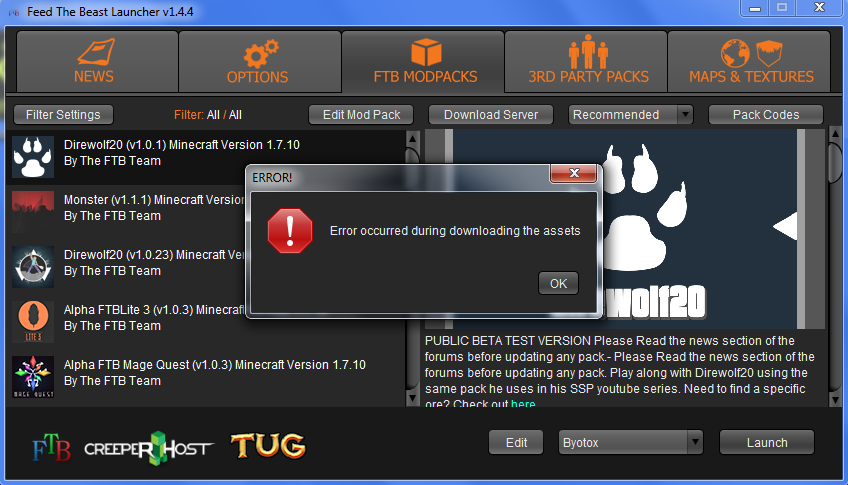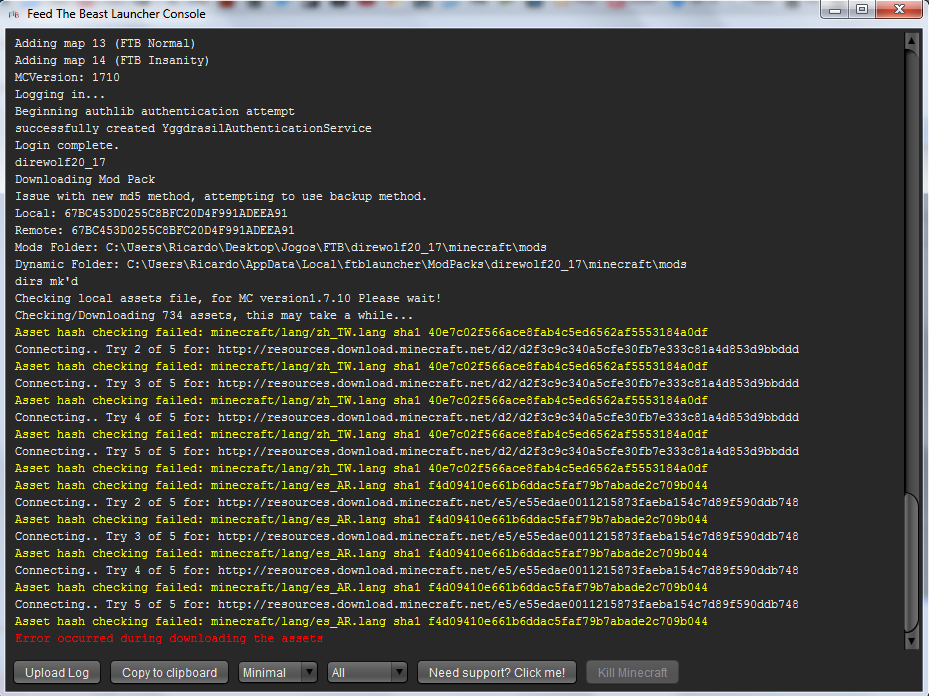Hello guys, first time in this forum.
Could you help me, please?
Also, my computer is not a wonderful machine but I used to play modded versions without problems, do you guys believe that 2.25GB RAM is anough?
I've got 4GB on my PC.
Thank you!
I need a bit more information on your setup to see what's going on...
What Operating System are you using? What version? 32 or 64 bit?
What version of Java? 32 or 64 bit?
System type: Desktop or Laptop?
Ram amount. You already said you have 4GB.
The Direwolf20 pack runs best with the following Java settings:
Ram minimum = 2GB
Ram maximum = 4GB
Permgen = 256MB
With 4GB ram you won't be able to set these values... If you use Windows doing so would either crash the OS at some point or the OS would be so busy memory swapping the game would be unplayable. You should always reserve about 1.5-2GB for the OS... If you've allocated 2.25GB in the client you have already done this.
A problem could arise if you have a laptop/notebook system, since the video circuitry in these generally "shares" part of the total installed ram. This shared memory is really dedicated only to the video subsystem, so for example my old Sony Vaio "steals" 256MB for video, leaving 1.75GB (out of 2GB) available for everything else.
If you can do it, add at least 2GB to your ram although it's possibly cheaper to go with an additional 4GB since that's a standard sized part. This would allow the recommended memory settings for Java.
As far as your error log goes, it looks like the Minecraft server may have been having issues, since you were able to do everything up until you started downloading the file. Either that or you might want to check your hard drive for free space. I've seen similar error messages (with other software) when the program was unable to save the file.