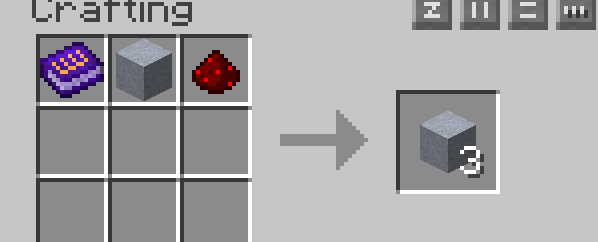I am able to duplicate clay with redstone using the Tome in Monster 1.0.9. Press U on the Tome. Is the clay recipe visible in NEI? Are you on a server or singleplayer? When you try to craft it, is the right side empty? Or, is it visible but you cannot pick it up?I was attempting to duplicate clay blocks with redstone, but I will try the nether star was well.