Hello everybody 
I've started playing with FTB two weeks ago - installed everything with the launcher (FTB Unleashed 1.13, Minecraft Version 1.5.2, Soartex Unleashed Pack. Only thing we changed manually on our Server and the Clients was updating DartCraft from version 0.1.18 to 0.1.20 to avoid the Force Stick recipe conflict) and I've experienced a strange texture error with the two flowers added by Thaumcraft:
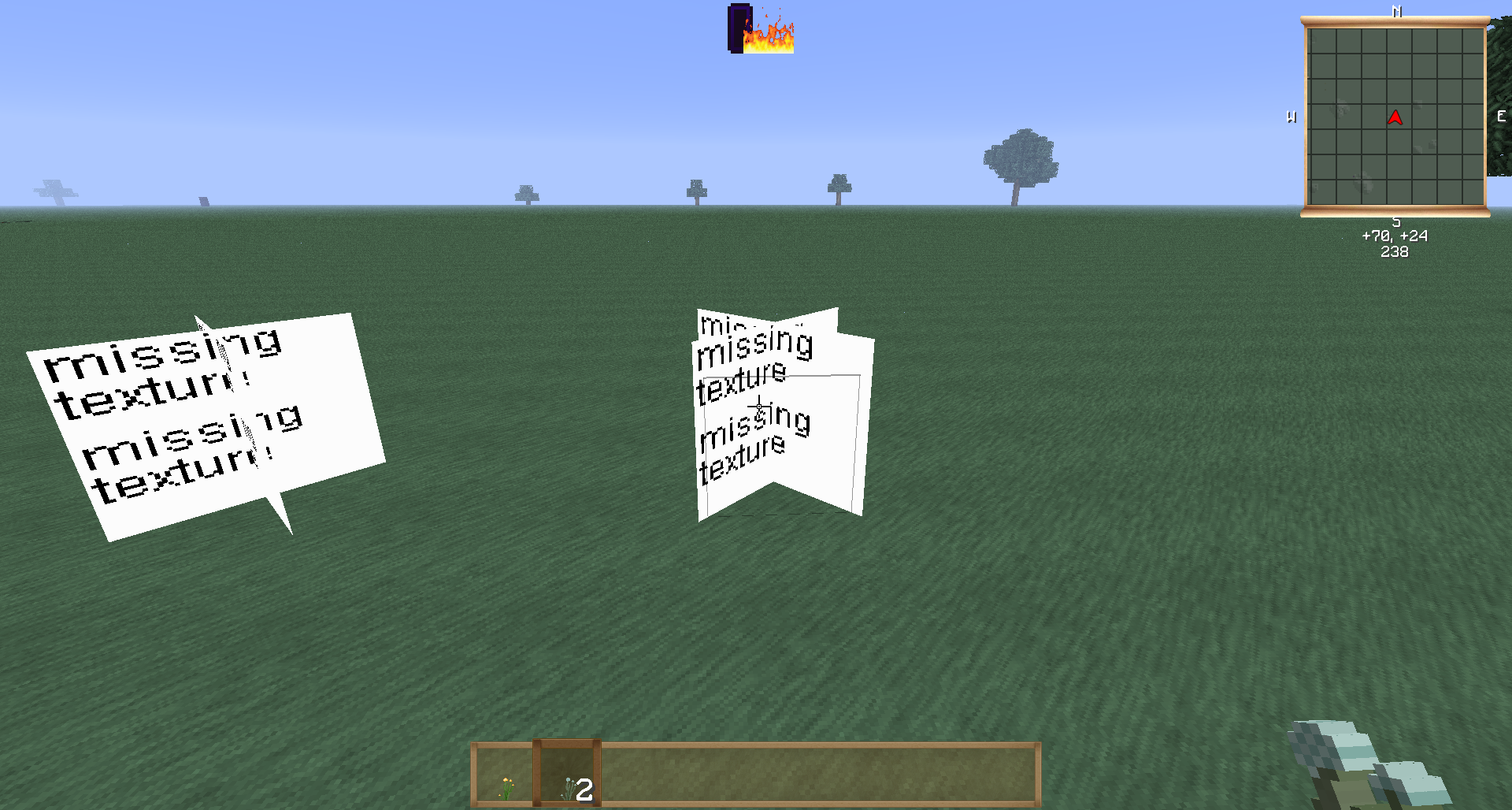
(Sorry for posting the full image, I have no clue how to add spoilers :/ )
As you can see, both flowers are displayed properly in the quickbar, and you can also see the flowers when running around in the world, as long as you don't look directly at them - as soon as you do this, the "missing texture" pops up, as you can see above (also note the weird NEI Tooltip at the top of the picture)
Did I install something in a wrong way or is this a know bug? We're all playing with the same setup on our server and this has happened for all three of us by now.
P.S.: I also noted that some items from various mods in the pack use a "Vanilla" like, pixelated texture, that doesn't really fit into the pack. Are those Items still Work in Progress or is this also an error on my end?
I've started playing with FTB two weeks ago - installed everything with the launcher (FTB Unleashed 1.13, Minecraft Version 1.5.2, Soartex Unleashed Pack. Only thing we changed manually on our Server and the Clients was updating DartCraft from version 0.1.18 to 0.1.20 to avoid the Force Stick recipe conflict) and I've experienced a strange texture error with the two flowers added by Thaumcraft:
(Sorry for posting the full image, I have no clue how to add spoilers :/ )
As you can see, both flowers are displayed properly in the quickbar, and you can also see the flowers when running around in the world, as long as you don't look directly at them - as soon as you do this, the "missing texture" pops up, as you can see above (also note the weird NEI Tooltip at the top of the picture)
Did I install something in a wrong way or is this a know bug? We're all playing with the same setup on our server and this has happened for all three of us by now.
P.S.: I also noted that some items from various mods in the pack use a "Vanilla" like, pixelated texture, that doesn't really fit into the pack. Are those Items still Work in Progress or is this also an error on my end?
