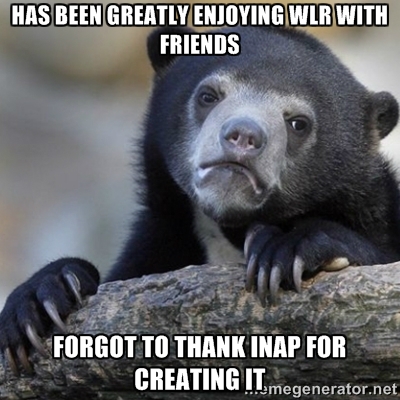minecraft -> scripts -> [name].zsScripts? Well now I'm confused. Didn't know there were scripty type things in modpacks. Where do I find those, so I can clean them up myself?
[1.7.10] Wanderlust Reloaded - Questing Adventure [Magic-Tech] [HQM - over 250 Quests] [Tabula Rasa]
- Thread starter Yulife
- Start date
-
The FTB Forum is now read-only, and is here as an archive. To participate in our community discussions, please join our Discord! https://ftb.team/discord
You are using an out of date browser. It may not display this or other websites correctly.
You should upgrade or use an alternative browser.
You should upgrade or use an alternative browser.
Heya! Love the idea of this pack, will try it out shortly. Have you seen the mod millenaire? I was considering adding it in because I miss it - would it be a good fit, or a bad idea to add it in for my personal game?
(If you haven't come across it before, it adds in NPC villages to the game that constantly grow and give you quests and such. http://millenaire.org/)
(If you haven't come across it before, it adds in NPC villages to the game that constantly grow and give you quests and such. http://millenaire.org/)
Erm... I think Millenaire is closed source.Heya! Love the idea of this pack, will try it out shortly. Have you seen the mod millenaire? I was considering adding it in because I miss it - would it be a good fit, or a bad idea to add it in for my personal game?
(If you haven't come across it before, it adds in NPC villages to the game that constantly grow and give you quests and such. http://millenaire.org/)
Yulife i get the new server version and client version too, but when i put the old files (config+world) to the new server version folder the game says this:New hotfix is on the Archive. Submitted it to FTB as well.
http://prntscr.com/5f26pn
Can you help me?
Scripts? Well now I'm confused. Didn't know there were scripty type things in modpacks. Where do I find those, so I can clean them up myself?
The scripts are for changing recipes, blocks, items, and mod mechanics via both minetweeter and modtweeker. This was done very heavily in this pack for most of the default mods in order to make massive changes to mod mechanics and progression. Along with that, you also have to consider the hardcore questing mod and it's massive array of quests that touch just about every part of the pack.
In other words as a result of this it is often a very bad idea to remove any mods from the default pack.
Give it an hour or two.
Sorry, I was on mobile, had no time to explain it. So...
Here is the installation.
#1 If you don't have MultiMC, install it
#2 Rightclick on the screen and do "Create Instance" select 1.7.10
#3 Go to "Edit Instance" and click "Install Forge" and install Forge 1240.
#4 Launch the game, if it launched close it again.
#5 Go to "Instance Settings" and make the Minimum and Maximum to 4 GB and Permgen to 256 MB
#6 Download this the 1.1.5 client.zip from the "Archive" section on the OP (First post), but wait until the hotfix is done, I will tell you once it has finished and I put the updated version there.
#7 Click on "Instance Folder" and drop all the files from the download including mods, configs, resourcepacks, scripts in the minecraft folder where saves, screenshots etc are.
I made a video on creating a multimc instance for crash landing betas. It applies here but I would not use the latest forge as I described in the video. I'd use the exact version for the archived version. v1240 for 1.1.5, for example.
ok im using mcmyadmin to run my server i updated the server via the archives download. upon starting up the server it ends with asking to input /fml confirm or /fml cancel. i type /fml confirm and it just sits there and does nothing. any help would be great
ok im using mcmyadmin to run my server i updated the server via the archives download. upon starting up the server it ends with asking to input /fml confirm or /fml cancel. i type /fml confirm and it just sits there and does nothing. any help would be great
when i update maybe im doing this wrong am i to replace the folders included with the update pack or am i supposed to add these files to the existing folders
I can't find anywhere it says you can't use it in a modpack. That said, I would say it is a poor fit to any pack that has HQM without a fixed map. I'm not usre even where I'd begin to write quests.Erm... I think Millenaire is closed source.
Anyone else getting a CTD when clicking the Book for the equipment tab? Wasn't happening in 1.1.4 as far as i know. awesome pack though! really loving the mod selection and integration
Yulife i get the new server version and client version too, but when i put the old files (config+world) to the new server version folder the game says this:
http://prntscr.com/5f26pn
Can you help me?
Did you both try resetting the HQM data? That was holding off servers from starting.when i update maybe im doing this wrong am i to replace the folders included with the update pack or am i supposed to add these files to the existing folders
I love the mod but it seems not... fitting. Also it would conflict in thousands of ways.I can't find anywhere it says you can't use it in a modpack. That said, I would say it is a poor fit to any pack that has HQM without a fixed map. I'm not usre even where I'd begin to write quests.
#1 Goes on GithubAnyone else getting a CTD when clicking the Book for the equipment tab? Wasn't happening in 1.1.4 as far as i know. awesome pack though! really loving the mod selection and integration
#2 I need a crashlog
1) How can i reset the data? Deleting files from?Did you both try resetting the HQM data? That was holding off servers from starting.
2) If i delete that i lose all my quest? I cant continue with my quests on the updates?
Ty man for your support!.
What about spice of life as a mod? Makes harvestcraft worth pursuing much more, and you can make a Steves Factory Managed kitchenator 5000. Mind you, it's still not working for me, and I have no idea why. Any ideas on that one?
Deleted some scripts, seems to have fixed some issues. Will keep playing until I have no more messages.
If I want to patch a 1.1.5 world, do I just need to copy across the config files, and then prune some chunks?
Edit: Apparently yes. I now have copper!
Deleted some scripts, seems to have fixed some issues. Will keep playing until I have no more messages.
If I want to patch a 1.1.5 world, do I just need to copy across the config files, and then prune some chunks?
Edit: Apparently yes. I now have copper!
Last edited:
They are located in your world file and yes, quest progress will be lost. However, I'm not sure if HQM is the issue so make a backup of the world file.1) How can i reset the data? Deleting files from?
2) If i delete that i lose all my quest? I cant continue with my quests on the updates?
Ty man for your support!.
I've updated my 1.1.4 server, replaced all folders with new one present in the update.They are located in your world file and yes, quest progress will be lost. However, I'm not sure if HQM is the issue so make a backup of the world file.
Don't delete HQM data, make /fml confirm and everything is OK.
When I'm updated the server with latest hotfix it's late (EU timezone) and I'm only logging to verify everything is OK.
Today I verify HQM.
Envoyé de mon LG-V500 en utilisant Tapatalk