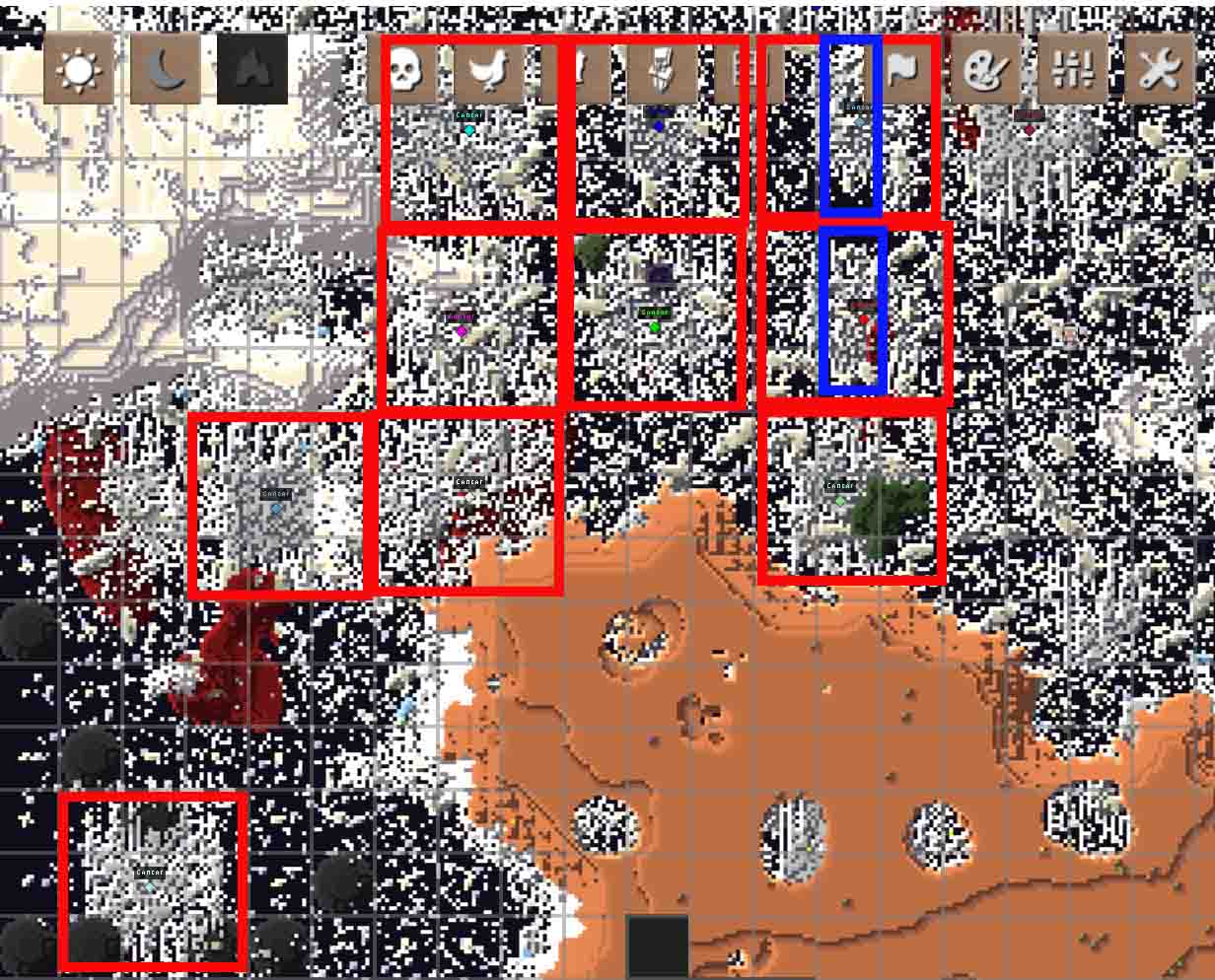Huge Changes:
Added Assembly Line multiblock. (Build Guide:
http://imgur.com/a/jrza9)
Added Components for LuV, ZPM, UV produced by the new Assembly Line.
Added Machines for LuV, ZPM and UV.
So now there are 8 Tiers of single block machines.
The next updates will move some recipes up to the new machines or add new endgame stuff.
Added Large Diesel Engine multiblock. (Build Guide:
http://imgur.com/a/v7VCD)
Large Turbines other than Steam now require higher tiered casings.
!!!You need to rebuild all your large turbines besides the Large Steam Turbine!!!
Added Pollution basework. Boilers, Diesel/Gas Generators and Muffler Hatches now add Pollution.
Pollution gets saved per chunk. Pollution spreads and slowly dissipates. Currently no effects. Coming soon.
Smaller Changes:
Added Blast Furnace recipe for NaquadahAlloy and Osmiridium.
Argon now has a fluid.
Added NaquadahAlloy cables for ZPM and Duranium cables for UV.
Re-factored machine recipe components for LuV to UV.
Large Plasma turbines will now output the cooled versions of plasmas if an Output Hatch is available.
Advanced Miner II can now silk touch then pulverize ores from other mods than GT.
Added QuantumEye, QuantumStar and GraviStar to improve Field Generator recipes.
Added Super Fuel and Magic Super Fuel.
Notch apples can now be burned in a Magic Energy Converter.
The Plunger will now empty the input tank of a machine if the output tank is empty.
The Processing Array now supports 10 more machine types.
Added support for the EnderIO wrench.
Machines now support IC2 Single-Use batteries.
GT Plasma Cells that have a Fusion recipe are shown in NEI.
The Portable Scanner and NC Displays will now show the Optimal Flow for Large Turbines.
Processing of some ores can now be enabled via the config.
Added Assembler recipes for various Machine Casings.
Soft Hammer renamed to Soft Mallet and it's texture is also flipped to differentiate from the Hammer
GT now triggers IC2 achievements unreachable before.
Added support for Speiger's Crop NEI Plugin.
Rebalances/Fixes:
Glass in machine recipes past IV now requires IC2 reinforced glass.
Buffed the stats of Ultimet.
Nerfed biogas from distillery.
Changes voltage required to process Combs and crop drops.
Deduced cost to produce Polycaprolactam(String from oil).
Buffed the stats of Neutronium.
Reduced damage of Turbine Rotors in Plasma Turbines and added a config value.
Rebalanced sifting outputs.
Bugfixes:
Pyrolyse oven can now be overclocked.
Charcoal/Lignite blocks now have fuel values.
Advanced Miner II now takes the ore byproduct output chance into consideration.
Corrected the burn value of Wooden Plates.
Fixed Exploit with Advanced Miner II where infinite mining pipes came out.
The Distillation tower will not start processing if there is a little oil left in second input hatch.
Magic Energy Absorber can now produce power from Enchanted Books.
Fixed Magic Energy Absorber not calculating it's efficiency properly.
Unstable ingots are now blacklisted from Unification.
Fixed Exploits with Advanced Miner II where an ore block could be mined twice.
The Processing Array can now handle multiple input stacks at a time.
Brittle Charcoal can now be harvested in Adventure Mode.
Fixed Brittle Charcoal server client sync bug. Enforce correct tool and mining level.
Fixed various storage blocks not enforcing tool levels.
Fixed 3 misspelt TC Aspects causing them not to be recognized by GT machines.
Achievement "Full Efficiency" now has to be unlocked before "As Dense As Possible"
Added missing GUI buttons to GT High Pressure and Bronze machines.
Turbine Rotor tooltip now shows the correct Optimal Gas Flow.
Fixed crash when right clicking Fluid Filter with an item that isn't a fluid container.
Redone all multiblock tooltips so that they now follow a similar structure and are a little easier to understand.
Output buses will now try and split exported items to multiple buses if there is no one left to take full stack
Sulfuric Naphtha is now spelt correctly.
The EV Battery Charger recipe now uses the OreDictionary.
Moved GT Bee init to earlier load phase.
Fixed a depricated autogenerated recipe for Assembly machine.
Rised generator internal EU storage to counter production bug.