OK, I'll fix it for you:I'm not sure I wanna click a link titled like that... I got my kids in the room.
Have a look at this setup I ran across some time ago: Innocent link that won't dissove your retinas, honest
OK, I'll fix it for you:I'm not sure I wanna click a link titled like that... I got my kids in the room.
Have a look at this setup I ran across some time ago: Innocent link that won't dissove your retinas, honest
click it only on the 1/4 or 3/4 hour and you should be ok[DOUBLEPOST=1414167333][/DOUBLEPOST]Still playing 1.1.2.1 but finally found a block to cool you off...running water. Dunno how useful it'll be?I'm not sure I wanna click a link titled like that... I got my kids in the room.
Still playing 1.1.2.1 but finally found a block to cool you off...running water. Dunno how useful it'll be?
Just self, not area...well maybe but how do you test for that? Mentioning it because I've stood in water and it didn't really do anything for me [may have been daytime or around heat sources]. However, very little time in flowing water netted me Hypothermia and Frostbite.Area cooling or standing in it? It's been known standing in water cools you.
Not quite intentional... The slab furnace has a different meta value in that top position, despite what WAILA says. Iskandar already knows, so it'll likely be fixed in 1.1.3.A slab furnace in the upper half of a block doesn't seem to be generating heat, unlike one in the lower half. Is that intentional?
On this map, you can usually only gain hypothermia quickly when you're lagging - it happened to me during the first night once, and in the Nether another time. The only way you'll get hypothermia without the game glitching is if you stand in water at night, and even then it'll take half the night.Just self, not area...well maybe but how do you test for that? Mentioning it because I've stood in water and it didn't really do anything for me [may have been daytime or around heat sources]. However, very little time in flowing water netted me Hypothermia and Frostbite.
I don't think FTB supports offline play. I complained about this some time ago and IIRC that was the response. If you're trying to use another launcher with this modpack...I dunno where you should look for support?i want to play this off line with the stupid launcher but i found that the forge and minecraft jar are missing i tried to substitute my own but magic launcher wont load the mods it just loads the vanilla minecraft what do i do?
Really? I think I was offline once and I was playing.I don't think FTB supports offline play. I complained about this some time ago and IIRC that was the response. If you're trying to use another launcher with this modpack...I dunno where you should look for support?
I'll try that also. I am not seeing it in the other videos though just java ones?I'd suggest locking the frame rate to 30fps for minecraft if you haven't. I had similar issues with a few of my uploads due to how frames are spliced in/out during the rendering process.
Edits: I meant 30fps as an example. What I wanted to get at is lock the frame rate so as to help eliminate the frame rate from jumping around. It was this 'jumping' behavior that caused my videos after rendering to appear blurry(pixelated) or studdering in places.
---
Q: Assuming I have a transfer node(over a cobble gen) pumping directly into a barrel with no other connections, what is the 'best' configuration of upgrades. Right now I'm running 3stacks of mining upgradings and a stack of speed upgrades. Would it be better to swap the speeds for stack/mining upgrades?
I've got a setup of 10 transfer nodes pumping cobble into 5 barrels(2 nodes per barrel). Then from those barrels I'm using SFM to craft each of the compressed cobble variants, moving up tiers when materials are available and want to maximize the process as much as possible.
Look into MCEdit.Whats the best away to remove a Pressure chamber within the save file?
=.=*when ever the crash landing maker gets his/her head out of his/her ass and makes a version that doesnt require feed the beast i will play untill then i will play a real game like half-live 2
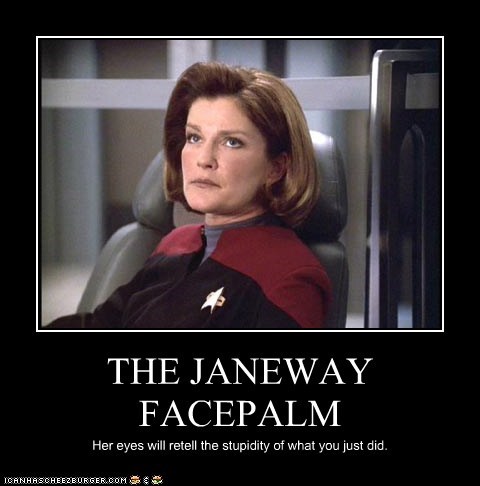
Actually, FTB packs are setup QUITE smartly. Instead of each pack requiring Its own modded version of minecraft, FTB instead downloads one copy of each minecraft version(IE: 1.6.4, 1.7.10, etc), and combines the vanilla minecraft.jar with forge and/or similar during each pack's startup initialization (on-the-fly). This helps to keep the required disk space to a minimal, reduces network traffic(as each modpack doesn't need to download another copy of the exact same vanilla MC jar), and speeds up loading as there's fewer checks to be made before the pack can actually start it's mod initalizationthey have this set up all WRONG there is no minecraft jar file anywhere in the files how does it even launch minecraft without a jar file that makes no since if this forum wasnt so stupid i would upload upload a pic but this forum wont let me upload a pic
as far as i know FTB is not compatiable with java 8 yet? Have they fixed that?It's a bug with Forge and Java 8. Use 7.
Make sure you have the latest Java 7 installed, then change the path to the java runtime under Options -> Advanced options in the ftb launcher, change "C:\Program Files\Java\jre8\bin\javaw.exe" to "C:\Program Files\Java\jre7\bin\javaw.exe" (assuming this is where you've installed Java), and you're good to go.
They have not. It is java7 only. (As minecraft hasn't moved to java8 yet)as far as i know FTB is not compatiable with java 8 yet? Have they fixed that?