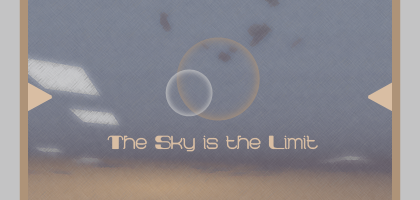
===========================================================================
What's the basic idea?
This modpack is desinged as a "highly modded sandbox"
It contains both magic and tech mods, from simple utility to extremely komplex
and strong devices/items/mechanics. To keep everything balanced we heavily
alternated configs and recipes. We also tried to create a modpack that's
still stable and doesn't crash easily. Performance requirements are quite high,
but we tried to keep them low enough that most people can run it.
What's included?
Most well-known mods like Thaumcraft, Thermal Expansion, IC2 or TinkersConstruct,
but also many less-known mods like Greg's SG Craft or Enhanced Biomes.
Reika's mods (RotaryCraft, ChromatiCraft etc.) are also included.
[The full modlist can be found *here*]
What's special about SITL?
First, yes, it's concept is nothing ultra-special, but we've not found another modpack
with a similar modlist (why should we create an own modpack if it already exists?
Also we've heavily alternated balancing (costs+configs) to prevent things from being absolutely "OP".
(There are really strong mechanics and mods, but as everything is strong, nothing is "OP")
And, Hey, look at our unique banner
Oh, nearly forgot to mention: The pack is relatively stable
(It is impossible to make it "uncrashable" but it should work perfectly if you play normally)
===========================================================================
Now, for those we haven't scared off,
Modpack Code: SITL
WARNING: V1.10 is a snapshot for V2.0!
It is not compatible with world saves created in prior versions.
It is recommended to use the "Enhanced Biomes" World Type
(Realistic for Version 1.10)
If you're looking for any Let's Plays of this Pack:
Tuver4 is currently doing one here
(If you have uploaded gameplay somewhere and want it added to this list, tell us
If you experience massive performance issues try removing FastCraft and installing Optifine instead. (Further information in the 2nd spoiler)
You can also try to use Additional Java Parameters (Options;Advanced Options)
Code:
-Xms4G -Xmx5G -XX:+UseConcMarkSweepGC -XX:+UseParNewGC -XX:+CMSIncrementalPacing -XX:ParallelGCThreads=2 -XX:+AggressiveOpts(don't think anyone with a Pentium would be playing this but, just sayin'
(If you have more RAM to spare you can change the 5G value to 7G or 9G (more can cause issues))
If you experience any problems please don't hesitate to post it here
(Crashes with crash-reports uploaded on pastebin please
(If you made any changes please try without those and list them if you report a bug)
DracoScythem (aka _Leguan12_) is doing the primary modpack building,
and with it the support in this thread
Warning Vanilla tools are useless, use Tinkers Construct
-"E" now opens an RPG-style Inventory with baubles' and Tinkers Constructs item slots and statistics.
-The Vanilly Inventory has moved to Numpad 8.
-Numpad 7 opens the Cosmetic Armor Inventory-Armor put into the right slots will render on your character but won't take damage and won't influence your stats/abilities.
-The Journeymap moved tu Numpad 4 and the Voxelmap Menu to Numpad 5
-The Opis/Mapwriter map is located under Numpad 1
-The Morph menu is bound tu Numpad 6, left click to activate the morph process, Mousewheel (+ shift) for morph selection
-The DraconicEvolution config screen can be opened with Numpad 3
-Waila and its' Plugins can be configured with Numpad 2
-All keybinds are still under the "Controls" tab and can be changed there. Changes you apply won't be overwritten by modpack updates.
-The Vanilly Inventory has moved to Numpad 8.
-Numpad 7 opens the Cosmetic Armor Inventory-Armor put into the right slots will render on your character but won't take damage and won't influence your stats/abilities.
-The Journeymap moved tu Numpad 4 and the Voxelmap Menu to Numpad 5
-The Opis/Mapwriter map is located under Numpad 1
-The Morph menu is bound tu Numpad 6, left click to activate the morph process, Mousewheel (+ shift) for morph selection
-The DraconicEvolution config screen can be opened with Numpad 3
-Waila and its' Plugins can be configured with Numpad 2
-All keybinds are still under the "Controls" tab and can be changed there. Changes you apply won't be overwritten by modpack updates.
We're using FastCraft by Player. This mod increases performance but can
cause problems if you try to add other mods to your local instance or
try to run the modpack on a server. You can deactivate this mod in the
launcher if you need/want to. Also, you should include the information that
you're using this mod if you report a bug to a mod author
(Please report the bug to us first, so we can verify if the bug's source is the mod
itself or something we did/we can fix ourselves)
You are not allowed to extract mods (especially Reikas mods) from this pack.
If you want a single mod, got to the respective mods' source and download it from
there (links can be found in the modlist linked obove the spoiler). You are not allowed
to reupload or share this pack or parts of it anywhere. You are allowed to run this
pack on a server if you accept the following conditions: you're not allowed to disable
items/mechanics using 3rd-party tools (this includes Minetweaker). If you want
something disabled take a look into the respective mods' config-most mods have
options to disable items. You can get an exception to this rule from us if you
give sufficient reasoning though. Recipes, Mechanics and items from any of
Reikas mods may not be altered except by using their respective config files.
If you need an exception for this last rule, you'll have to ask Reika himself for it.
(And better have a very good reason to do so ) If your server is public
) If your server is public
(listed and/or with more than 5 players) you have to request permission from us
(Post on this forum, asking for permission, accepting the Terms (every single one)
and giving us general info (Server IP, website (if existend) etc.)
We reserve the right to revoke or change permissions and rules at any time for any reason!
(If you lost permission through such an event you have 7 days to regain permission,
else you have to take the server down)
[Permissions can only be given by Game2win and DracoScythem]
Special Thanks:
-The FML Creators (Without Forge modpacks most likely would be impossible)
-All mod creators whose mods we use and everybody who helped them
-Every single Player of SITL and all the people who helped us creating it
Disclaimer:
We didn't create any of the mods we used.
Of Course we also didn't create Minecraft itself.
WARNINGS:
If you disable any functions/items/mechanics there's a chance to break the modpack,
as many mods are dependend on each other or have been linked by us.
Also, don't try to run this on a bad PC...it won't work...sorry but we can't change that
I'm not a native English speaker so there may be misspellings or grammer mistakes,
you can keep them for free (really, you don't have to pay for them ).
).
That joke is so bad...I know...
cause problems if you try to add other mods to your local instance or
try to run the modpack on a server. You can deactivate this mod in the
launcher if you need/want to. Also, you should include the information that
you're using this mod if you report a bug to a mod author
(Please report the bug to us first, so we can verify if the bug's source is the mod
itself or something we did/we can fix ourselves)
You are not allowed to extract mods (especially Reikas mods) from this pack.
If you want a single mod, got to the respective mods' source and download it from
there (links can be found in the modlist linked obove the spoiler). You are not allowed
to reupload or share this pack or parts of it anywhere. You are allowed to run this
pack on a server if you accept the following conditions: you're not allowed to disable
items/mechanics using 3rd-party tools (this includes Minetweaker). If you want
something disabled take a look into the respective mods' config-most mods have
options to disable items. You can get an exception to this rule from us if you
give sufficient reasoning though. Recipes, Mechanics and items from any of
Reikas mods may not be altered except by using their respective config files.
If you need an exception for this last rule, you'll have to ask Reika himself for it.
(And better have a very good reason to do so
(listed and/or with more than 5 players) you have to request permission from us
(Post on this forum, asking for permission, accepting the Terms (every single one)
and giving us general info (Server IP, website (if existend) etc.)
We reserve the right to revoke or change permissions and rules at any time for any reason!
(If you lost permission through such an event you have 7 days to regain permission,
else you have to take the server down)
[Permissions can only be given by Game2win and DracoScythem]
Special Thanks:
-The FML Creators (Without Forge modpacks most likely would be impossible)
-All mod creators whose mods we use and everybody who helped them
-Every single Player of SITL and all the people who helped us creating it
Disclaimer:
We didn't create any of the mods we used.
Of Course we also didn't create Minecraft itself.
WARNINGS:
If you disable any functions/items/mechanics there's a chance to break the modpack,
as many mods are dependend on each other or have been linked by us.
Also, don't try to run this on a bad PC...it won't work...sorry but we can't change that
I'm not a native English speaker so there may be misspellings or grammer mistakes,
you can keep them for free (really, you don't have to pay for them
That joke is so bad...I know...
Last edited: