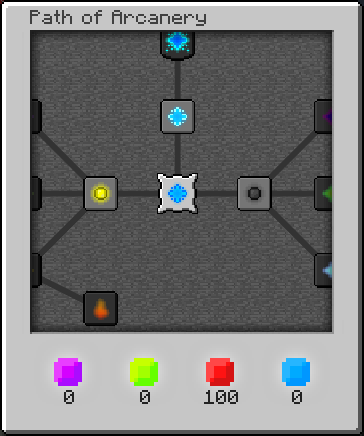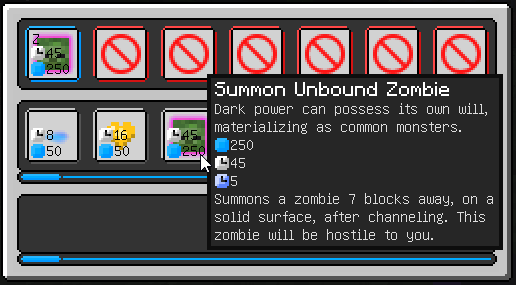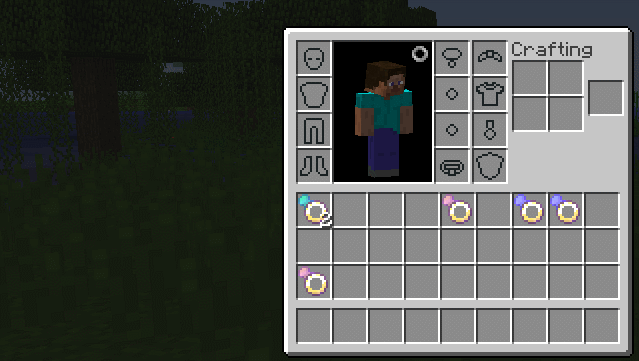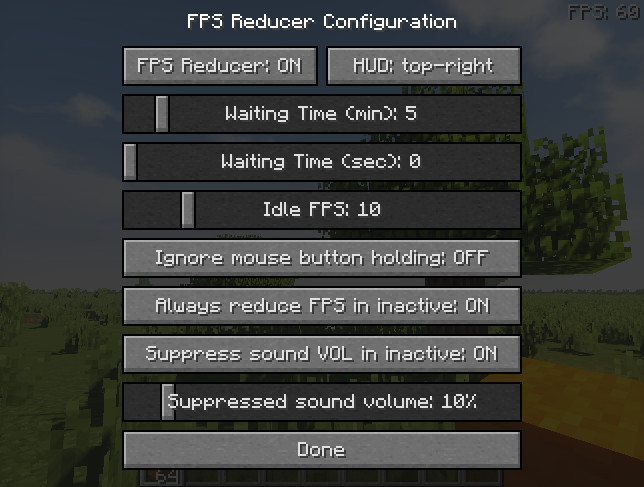Computeacube is a ComputerCraft fork for 1.12.2, any bug at this version has to be reported on this page not on the original ComputerCraft page
What Computeacube brings is an improvement of ComputerCraft at different levels:For the Turtles:- Added turtle.use, turtle.useUp, turtle.useDown (allows to use an item or to have an interaction with a blocks like a right click)- Addition of extra parameters to turtle.craft (now you can specify the craft table used in inventory from 1 to 4, example: tutle.craft (quantity, slot))- Improved turtle.drop and turtle.suck (gives the possibility of specified a slot now)- Added turtle.inspectSlot, turtle.inspectSlotUp, turtle.inspectSlotDown (allows you to see which items are in a chest at a specified slot)For Turtles and Computers:- Added the BigInteger API (allows you to push the calculation limit of integers)- Added the BigDecimal API (allows to push back the limit of computation of the decimal numbers)- Added the Socket API (allows to communicate outside computercraft thanks to a TCP socket system)- Added API WorldUtils (allows conversion between numeric and alphanumeric ids of blocks)- Added the BitOp API (this is an extension of the Bit library)- Added API Regex (allows to find more advanced patterns through java)- Added the AdvMath API (gives some more advanced mathematical features)- Added the Serial API (allows the serialization of variables as bits to take fewer places)For the Pocket:- Render Pocket as a map in hand- Added pocket.getEntity () (get information about the player or the entity that has yours)
About ComputerCraft
ComputerCraft is a modification for Minecraft that’s all about computer programming. It allows you to build in-game Computers and Turtle Robots, and write programs for them using the Lua programming language. The addition of programming to Minecraft opens up a wide variety of new possibilities for automation and creativity. If you’ve never programmed before, it also serves as excellent way to learn a real world skill in a fun, familiar environment.
This mod is licenced under the ComputerCraft licence at the time of forking.
About ComputerCraft License
ComputerCraft Public License
============================
Version 1.0.0 (Based on Minecraft Mod Public License 1.0.1)
0. Definitions
--------------
Minecraft: Denotes a copy of the PC Java version of the game “Minecraft” licensed by Mojang AB
User: Anybody that interacts with the software in one of the following ways:
- play
- decompile
- recompile or compile
- modify
- distribute
Mod: The mod code designated by the present license, in source form, binary
form, as obtained standalone, as part of a wider distribution or resulting from
the compilation of the original or modified sources.
Dependency: Code required for the mod to work properly. This includes
dependencies required to compile the code as well as any file or modification
that is explicitly or implicitly required for the mod to be working.
1. Scope
--------
The present license is granted to any user of the mod. As a prerequisite,
a user must own a legally acquired copy of Minecraft
2. Liability
------------
This mod is provided 'as is' with no warranties, implied or otherwise. The owner
of this mod takes no responsibility for any damages incurred from the use of
this mod. This mod alters fundamental parts of the Minecraft game, parts of
Minecraft may not work with this mod installed. All damages caused from the use
or misuse of this mad fall on the user.
3. Play rights
--------------
The user is allowed to install this mod on a Minecraft client or server and to play
without restriction.
4. Modification rights
----------------------
The user has the right to decompile the source code, look at either the
decompiled version or the original source code, and to modify it.
5. Distribution of original or modified copy rights
---------------------------------------------------
Is subject to distribution rights this entire mod in its various forms. This
include:
- original binary or source forms of this mod files
- modified versions of these binaries or source files, as well as binaries
resulting from source modifications
- patch to its source or binary files
- any copy of a portion of its binary source files
The user is allowed to redistribute this mod partially, in totality, or
included in a distribution.
When distributing binary files, the user must provide means to obtain its
entire set of sources or modified sources at no cost.
All distributions of this mod must remain licensed under the CCPL.
All dependencies that this mod have on other mods or classes must be licensed
under conditions comparable to this version of CCPL, with the exception of the
Minecraft code and the mod loading framework (e.g. Forge).
Modified version of binaries and sources, as well as files containing sections
copied from this mod, should be distributed under the terms of the present
license.
7. Use of mod code and assets in other projects
-----------------------------------------------
It is permitted to use the code and assets contained in this mod (and modified
versions thereof) in other Minecraft Mods, provided they are non-commercial.
However: the code and assets may not be used in commercial mods, mods for other
games, other games, other non-game projects, or any commercial projects.
When using code covered by this license in other projects, the source code used
must be made available at no cost and remain licensed under the CCPL.
8. Contributing
---------------
If you choose to contribute code or assets to be included in this mod, you
agree that, if added to to the main repository at
https://github.com/dan200/ComputerCraft, your contributions will be covered by
this license, and that Daniel Ratcliffe will retain the right to re-license the
mod, including your contributions, in part or in whole, under other licenses.