Awesome. I foresee many backgrounds in the future. ^^The amazing FyberOptic has released his new mod Model Citizens, made especially for Infernal Skies! He is absolutely brilliant.
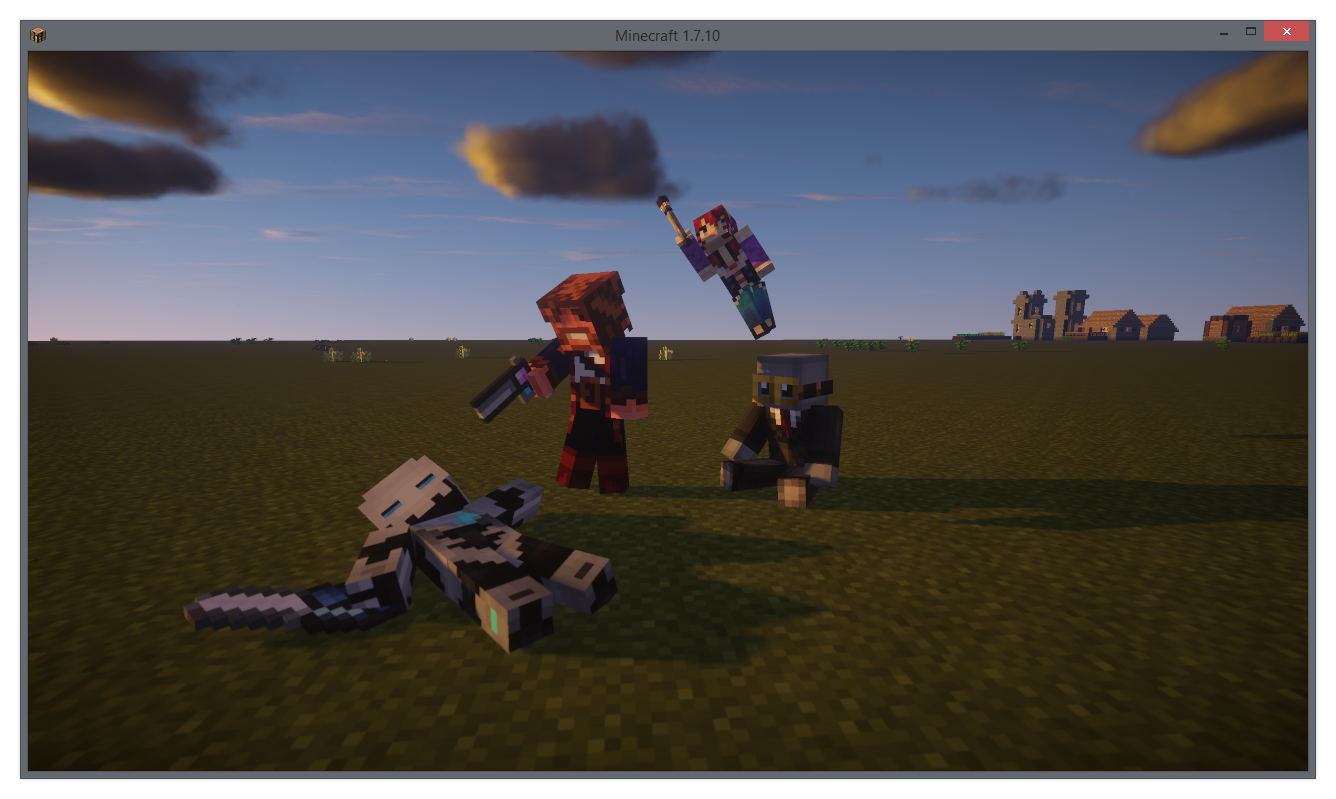
What's new in modded minecraft today?
- Thread starter Yusunoha
- Start date
-
The FTB Forum is now read-only, and is here as an archive. To participate in our community discussions, please join our Discord! https://ftb.team/discord
You are using an out of date browser. It may not display this or other websites correctly.
You should upgrade or use an alternative browser.
You should upgrade or use an alternative browser.
Don't forget extra cells walruses. AE's freezing wand. Draconic tools matches. MFR's "fishing rod". Bibliocraft's cookie jar. Tcon's barricades and bounce pads. Simply jetpacks tuberus jetpacks.
Lots of mods add things that don't have any use, don't fit with the rest of the mod, or simply don't make any since at all.
Well.. I have a mod that is mostly in the planning stages, but here's a teaser:

Multiple Render Passes with Tacos.
new day, new update, and today it's @CelesTekTeam with HEXCraft
and @Moonlight63 with Building Tools
and @BlayTheNinth with EiraMoticons
and @Gigabit101 with BaublesHud
and @IFDevelopment with BeamExtended Chat
and @OreCruncher with Restructured
CelesTekTeam said:
Disclaimer: All of the assets and code belongs to us, and any texture resembling that of XyCraft was created from scratch.
About
HEXCraft is technology and decoration mod inspired by XyCraft. The idea was to bring back similar ideas of block design (we loved it just as much as you did), while still coming up with new ideas and new functionalities. We want to keep the mod within the technology territory, so sadly, we won't be adding stuff like popcorn and other unrelated features.
The mod is still in heavy development phase, but you are more than welcome to try it! Any help discovering bugs is always welcome!
Features So Far
You can find detailed info about our mod on our Wiki Page.
- Ore world generation.
- Whole energy transfer system.
- Machines for different kinds of purposes.
- Decorataive blocks with a huge variety of colors.
- No Quartz air pockets.

Downloads
HEXCraft v0.1.0
Forge 10.13.2.1291
Minecraft 1.7.10
You can find the newest releases and source on our GitHub releases page:
GitHub Releases
Screenshots
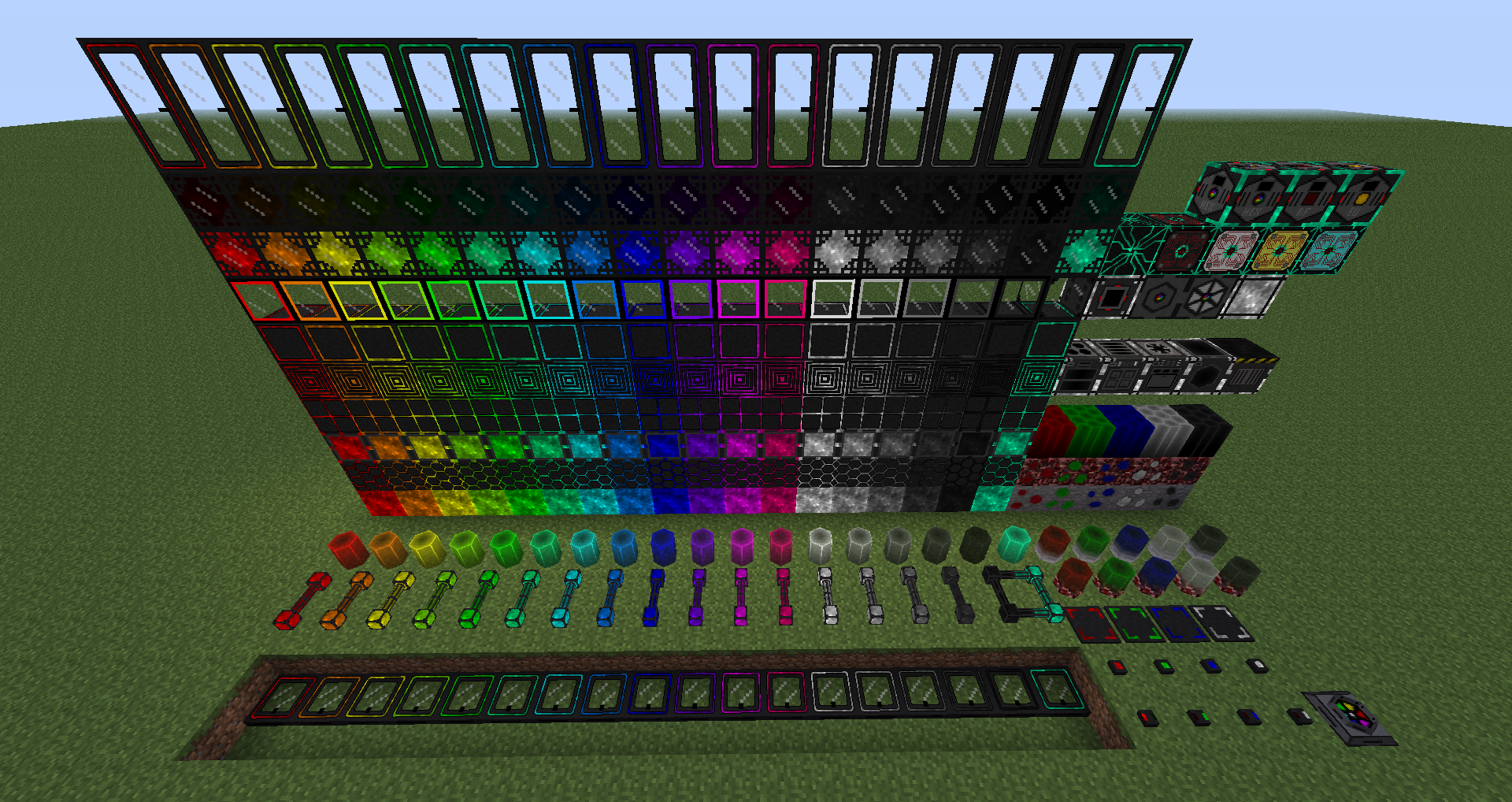
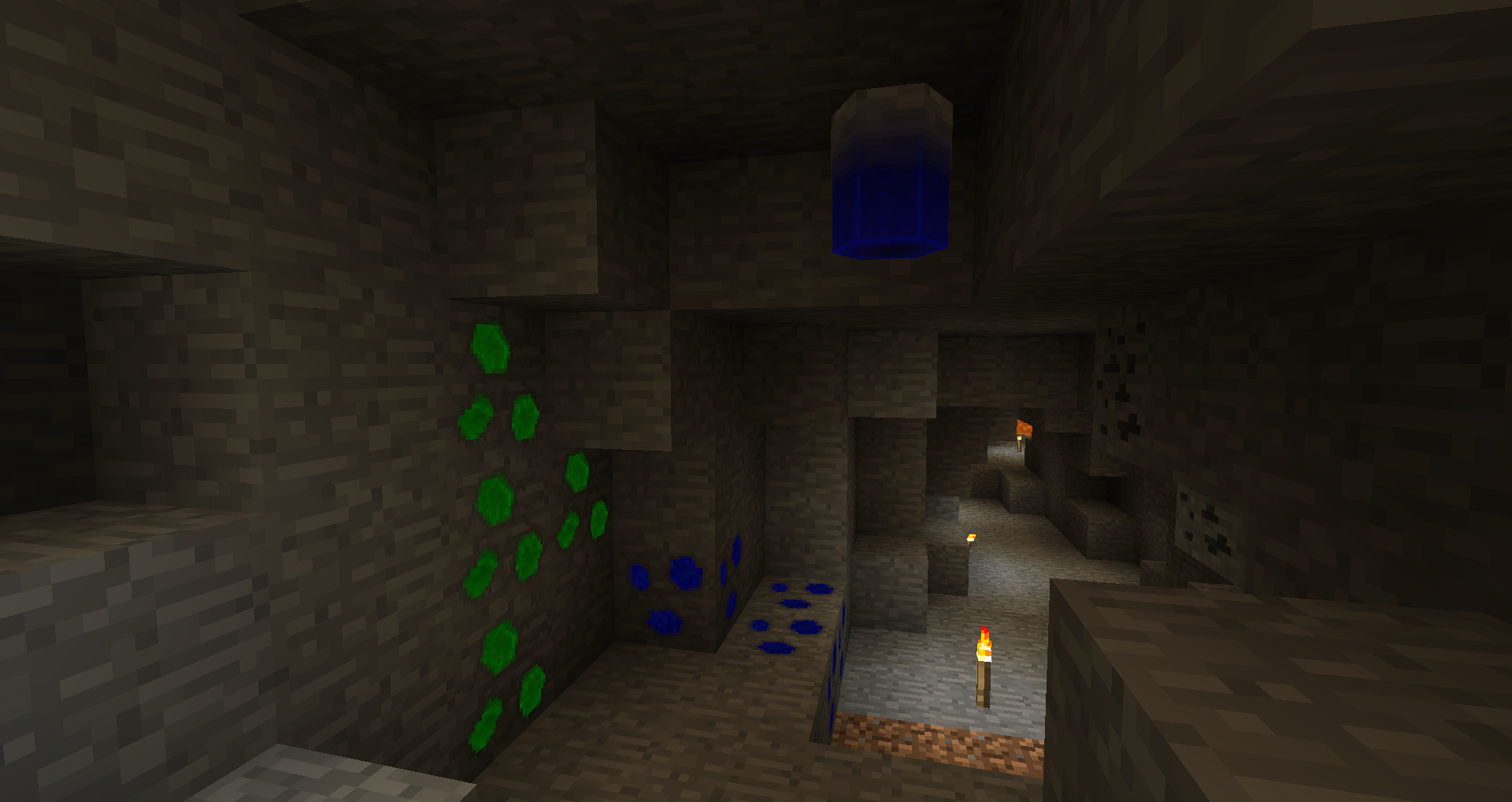

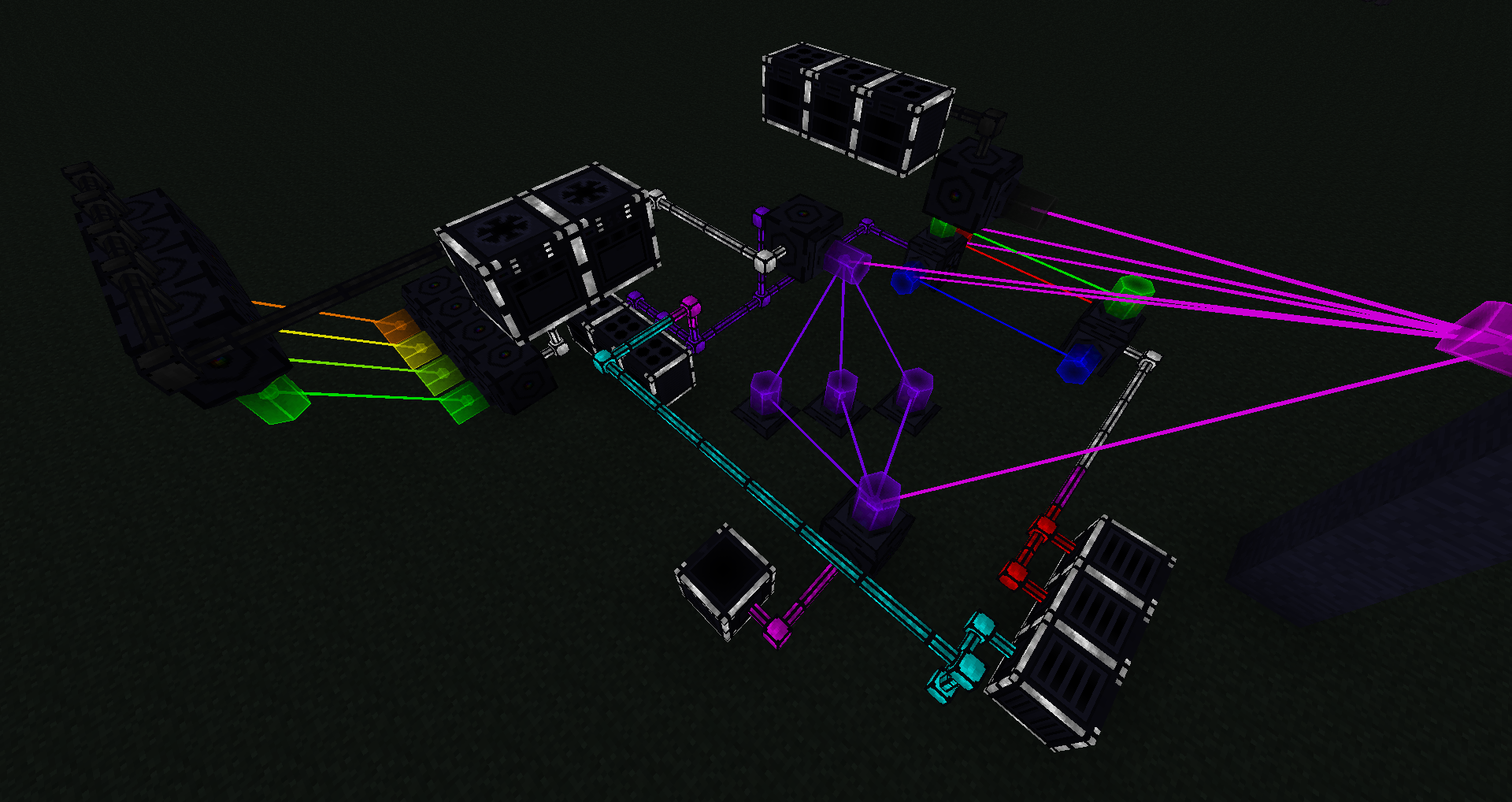
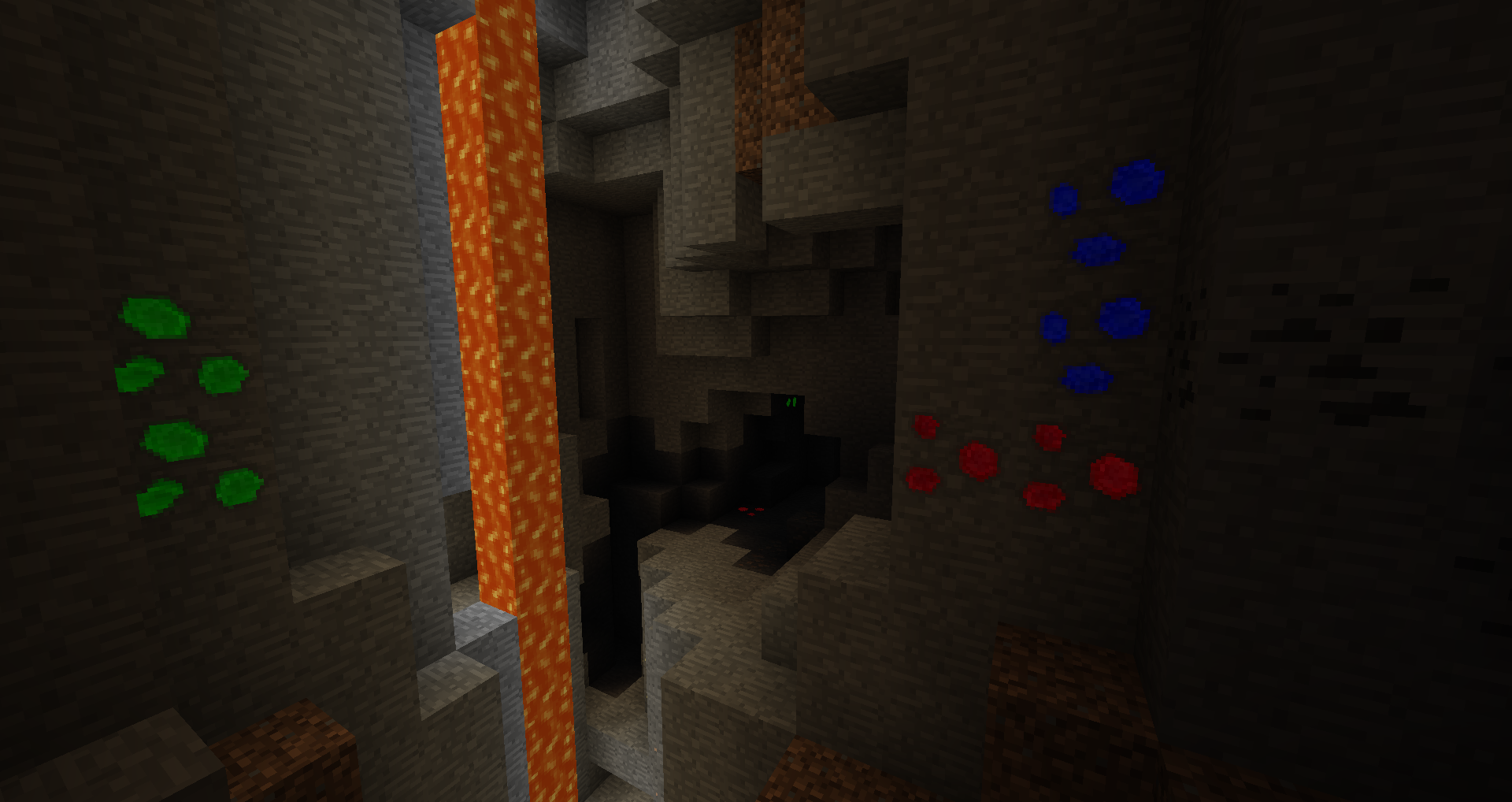
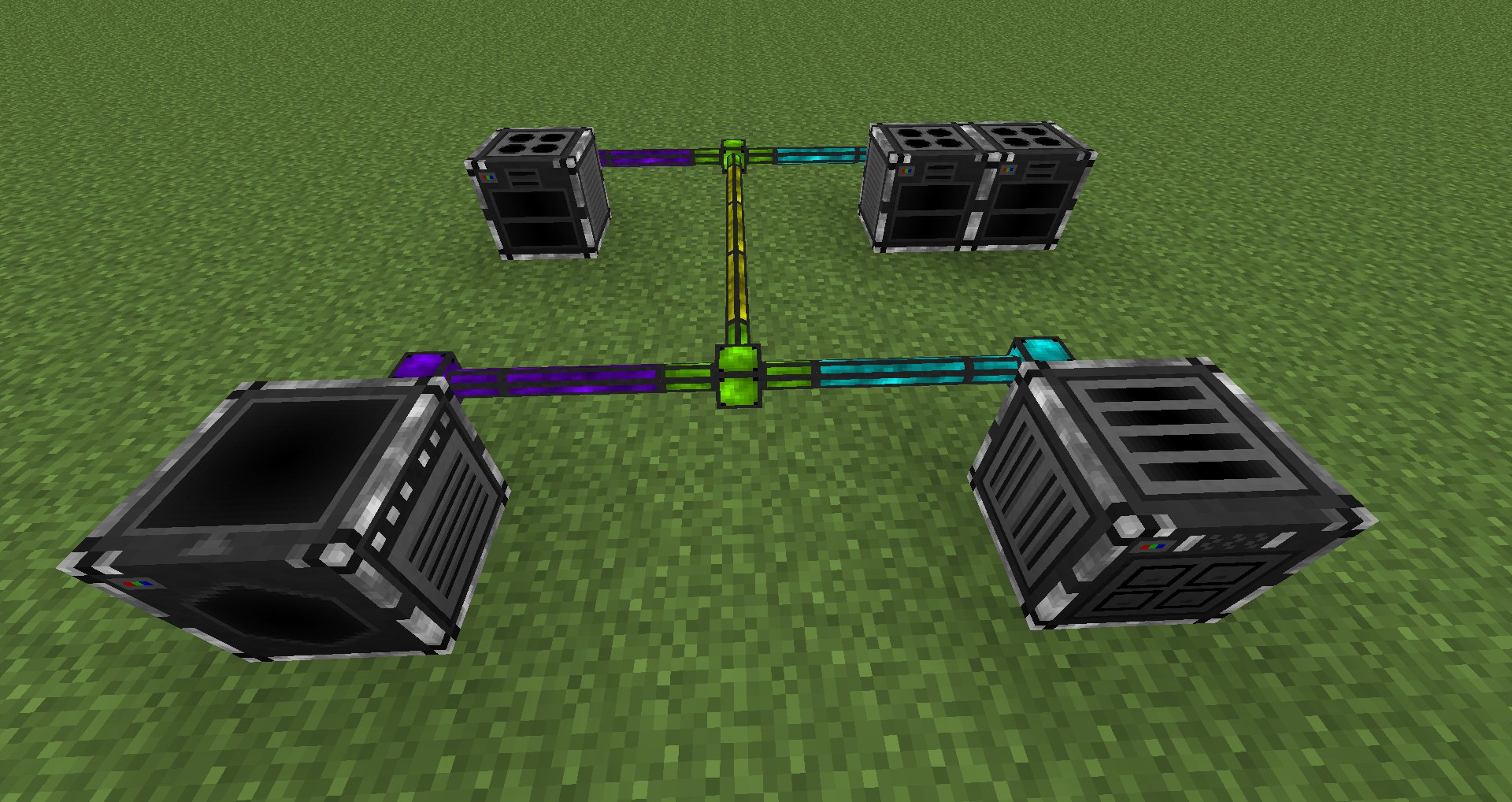
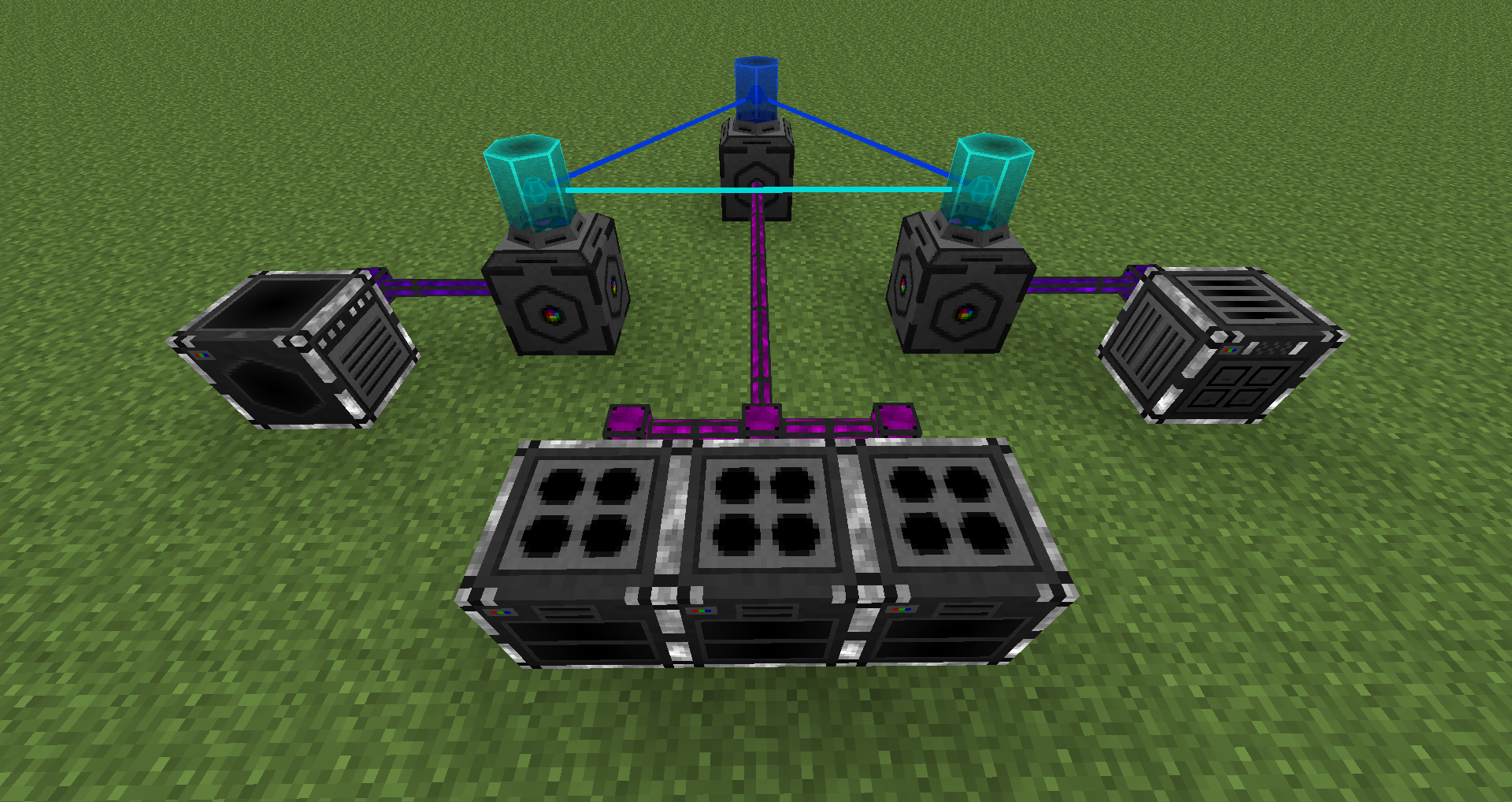
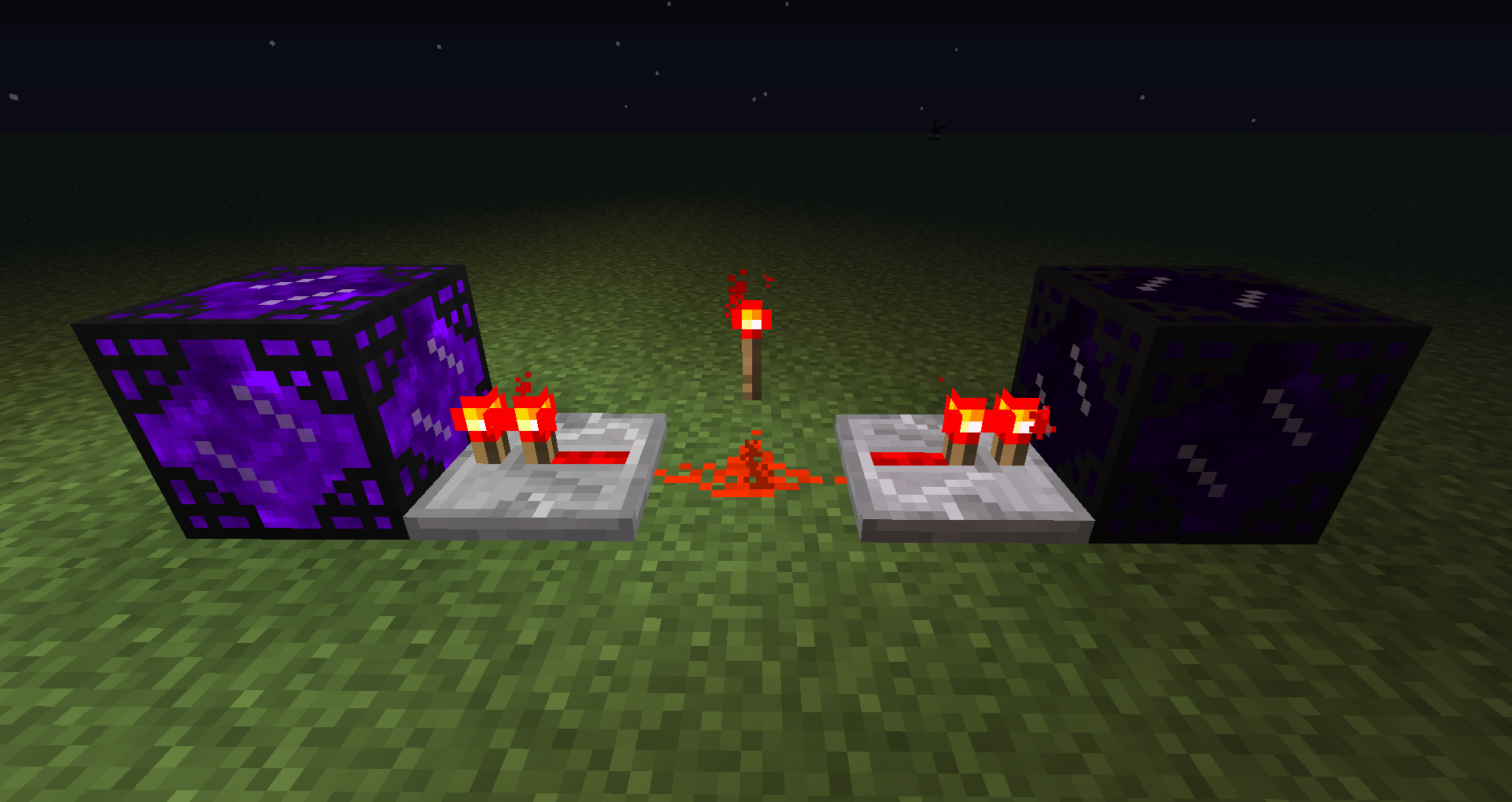
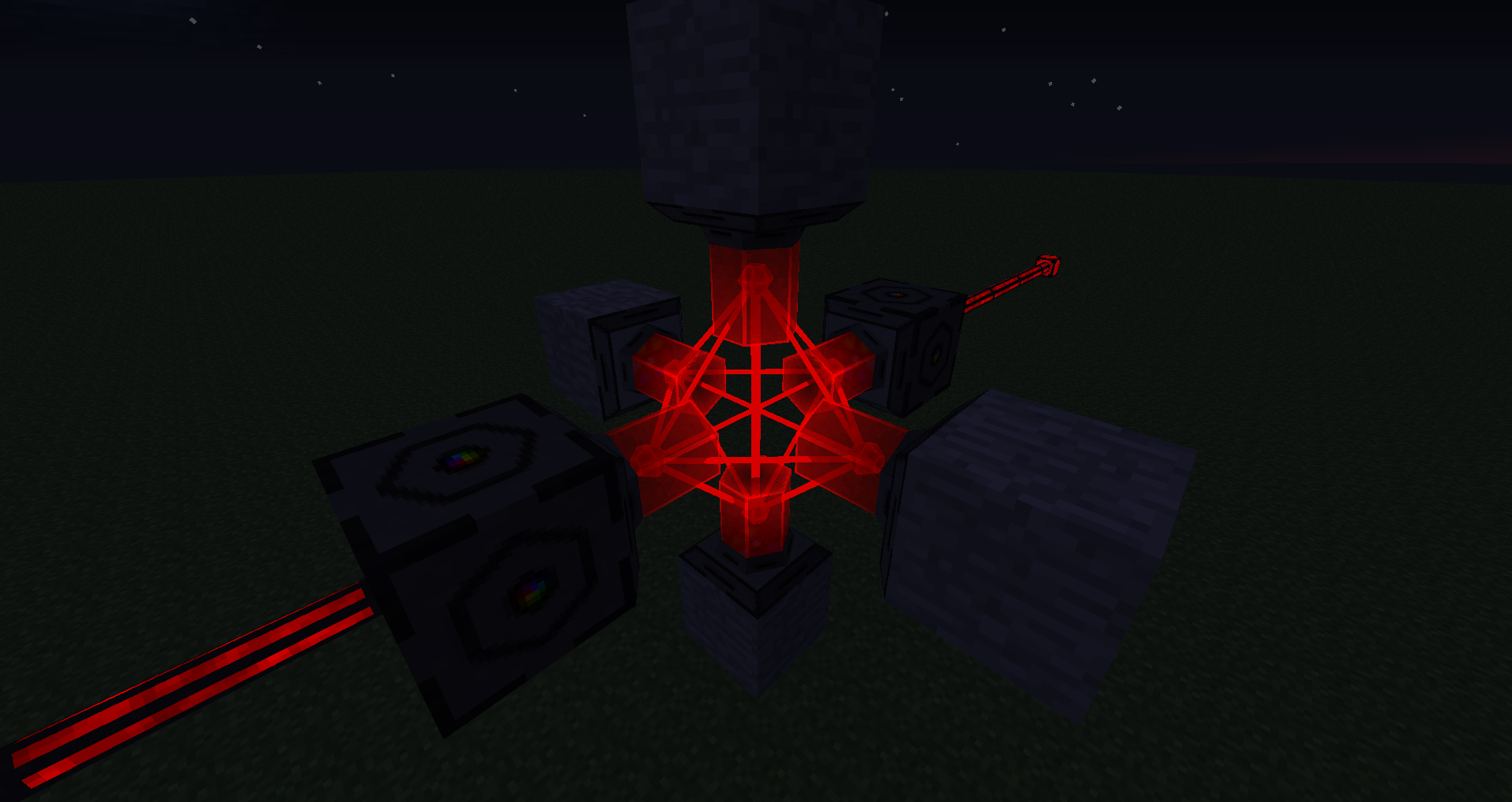
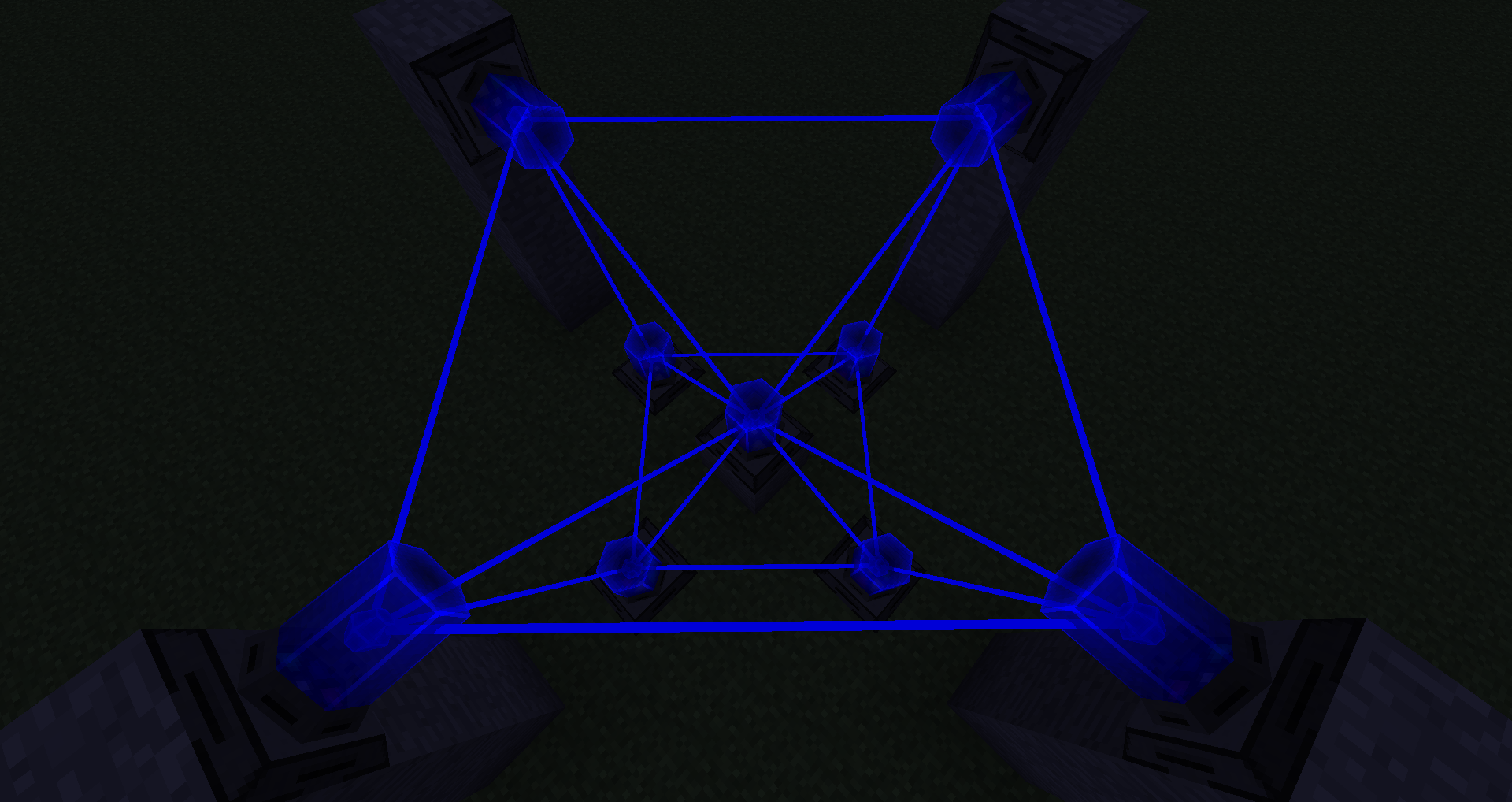
Known Issues
None known yet, but you can help us find some!
Legal
This work is licensed under the Creative Commons Attribution-NonCommercial 4.0 International License. To view a copy of this license, visit http://creativecommons.org/licenses/by-nc/4.0/.
In other words, you are allowed to redistribute the mod in modpacks and use/edit the source code as long as you provide credit.
Contact
CelesTek is composed of the following people:
Thorinair
CoffeePirate
and @Moonlight63 with Building Tools
Moonlight63 said:This mod is a compilation of tools designed specifically for creative building in Minecraft 1.8 (compiled with forge 1337). It contains various tools that you might be familiar with from other building related mods. These tools are:
- The brush tool: Similar to brush tools from mods like VoxelSniper. This tool allows you to "paint" shapes of whatever block you want into your world. You can change the tool settings by holding shift and right-clicking.
- All buttons can be left clicked to move forward, or right clicked to move back.
- The top button changes what shape you are creating.
- The next three allow you to change the radius of the tool on each axis. You can also change the tool's radius while outside of the menu by pressing the Increase/Decrease tool radius button. (see your options/controls menu).
- The next button will change the block you are painting to the same block you are looking at. If you are not looking at a block, this button will disappear.
- The Set Block to Air button will change the tool to “Erase Mode”, which should be used with the replace block or replace all mode (see below).
- Fill mode: pretty self explanatory.
- Force falling blocks will make any blocks you paint act like sand and instantly fall to the ground. Great for terrain creation.
- Replace mode: If set to air, will only replace Air blocks or Temp Blocks(see temp block placer). When set to Block mode, will only replace any block of the same type you are painting onto. When set to All, will replace any block.
- The Building Tool: If you have ever used the builder's wand from Extra utilities, it’s basically the same thing. It takes an area, and extrudes it out. The gui for this tool is very simple, radius, and Copy all blocks. If Copy all blocks is false, only blocks of the same type that you are looking at will be extruded.
- Filter Tool: Currently the only filter is Topsoil. The settings are radius, and depth. More filters are planned however.
- Temporary Block Tool: If you simply right click with this tool, it will place a “Temp Block” at your location. If you shift right click, it will place a temp block on the block you are looking at. The tool also has a large range just like some of the other tools. The Temp Block itself has some special properties. You can walk through it, if you click it with another block it will turn into that block, it acts like air when used with the brush tool in replace air mode but can be replaced in the replace block mode, and it won’t be copied by the selection tool (see below).
- Selection tool: Similar to using WorldEdit. you can select an area and copy everything in the selection. You can then paste this selection elsewhere. The tool is superior to world edit in that it can also copy entities like paintings and item frames. If you use the rotation values, then all blocks and entities should also rotate correctly if possible.
- When you click copy selection, everything in your selection area will start being copied. This happens pretty quickly, but will take longer and larger selections. You will not be able to paste your selection until it is done being copied, and you will be notified in chat with a “Done” message when this happens.
- Paste Clipboard will paste your selection with your current settings.
- Select paste region is a sort of preview that will select the area that your last copy will be pasted based on the block you are looking at. Very helpful if you are using rotation, and you don’t know where things will end up.
- Rotate 90? is how many times to rotate the selection on paste.
- Flip X, Y, Z: Flips on each of the axis, but may have limitations with certain blocks. For example: paintings may be facing the “wrong way” because they cannot be flipped, or carpets cannot be upside down if you use Flip Y.
- Clear Selection: clears your currently selected area. This can also be done by Shift right clicking in the air.
- Clear all in selection: Clears all blocks in the selection. This is useful to do before a paste because copying an area does not copy air.
- Repetitions and movement: can be used to paste a selection multiple times in a line. Good for building things like bridges.
- Terrain smoothing tool: This tool when used will smooth any terrain from the block you click, out in a square radius, and up. It really does work great for making terrain in combination with the brush tool. The gui here is self explanatory. Other smooth brushes and options will become soon.
- Undo Tool: Self explanatory. Most of the tools will save a copy of the area that you are changing, and these changes can be undone by right clicking with the undo tool. The undo list is NOT saved through log offs (may be added in the future).
- Tape Measure: Right click one point, then another, and it will tell you the distance in each direction.
This mod is in beta, but is stable. There may be bugs here and there, and I am working to fix them as I find them. Also, I know there are missing textures and item names. If anyone feels like making some nice textures for each of the tools, feel free to post them. And finally, let me know what you guys think! I think it’s pretty good so far for my first modSuggestions and constructive criticism is always welcome.
and @BlayTheNinth with EiraMoticons
BlayTheNinth said:This mod adds emoticons to Minecraft chat. By default, it adds all Twitch global emotes and most Twitch subscriber emotes, but can be configured to limit those further or add custom emotes by putting them into the "emoticons" folder in the Minecraft directory. The mod is client-side only - the server does not need it and will currently crash if put on there.
Follow me on twitter for the most recent news and to make me feel better about talking to myself!
Report bugs and crashes in the Minecraft Forum topic or on GitHub please. Make sure to include the crash log if it's a crash. Also include the EiraMoticons version and the Minecraft Forge version you are using. You can also use the topic to post suggestions for features you'd like to see added.

Spamming some emotes in ZeekDaGeek's Twitch channel. Twitch integration is by EiraIRC.
Useful Links
EiraIRC - bring Twitch and IRC chat to Minecraft!
Development Versions
Source Code on Github
Installation Instructions
Features
- Download and install the recommended Minecraft Forge for your Minecraft version.
- Download the latest EiraMoticons version for your Minecraft version.
- Put the .jar file into the mods folder of your Minecraft installation.
- Read the "Compatibility" section to see if EiraMoticons conflicts with any other mods you have installed and fix potential conflicts.
- Start the game and express your emotions all you want.
Future Plans
- Twitch Emoticons
All Twitch global emotes and most Twitch subscriber emotes are enabled by default - that sounds like a good reason to Kreygasm!- Custom Emoticons
By placing image files into the "emoticons" directory in your Minecraft folder, those emoticons will be made available in Minecraft using the filename (without extension) as emoticon code!- Emoticon API
Other mods can use the EiraMoticons API to display images in chat, such as name badges.
In the future I'd like to provide some default emoticon sets that can be configured in the config file.
If you'd like to see my current ToDo-List, check out the Issues section on GitHub.
License
This mod along with it’s sourcecode is licensed under the CC BY-NC-SA 4.0 license.
Read this to learn what you may or may not do with it.
Thanks to https://twitchemotes.com/ for providing the API to grab all the Twitch emotes.
and @Gigabit101 with BaublesHud
Gigabit101 said:BaublesHud 1.2.0
- Added keybinding to move Hud.
- Added render Effects to Hud.
- Added durability bar for items to Hud.
- Note: Config needs to be refreshed
and @IFDevelopment with BeamExtended Chat
IFDevelopment said:BeamExtended Chat 0.7.1
- Added Global Beam Emotes
- Added Global Twitch Emotes
- Removed Chat Translation Open
- Improved login saving
- Fixed Password detection and hashing problems
- Fixed some spelling errors
- Changed login command to /bc login
and @OreCruncher with Restructured
OreCruncher said:Restructured 0.1.3
CHANGES:
NEW SCHEMATICS:
- Performance enhancements
- Art Gallery
- Basic House
- Blacksmith
- Chicken Ranch
- Church
- Farm
- Regular House
- Jail
- Notice Board
- Pumpkin Patch
new day, new update, and today it's @CelesTekTeam with HEXCraft
Oooooooooooooooooooooooooooooooooo! I will definitely be checking this out.
And, XCW has an update for Mystcraft
http://xcompwiz.com/2015/05/25/mystcraft-0-11-10/
So there's been a rather critical issue in Mystcraft for about 8 versions now. It was pretty hard to track down, as no one could figure out the cause.
I think I just got lucky to think of the possibility, really.
Anyway, this build fixes that bug, probably significantly improving performance of servers, especially during/after profiling.
I also added to the start up checker a quick sanity check to prevent people from trying to create Mystcraft worlds while all core logic is disabled.
Enjoy!
[BugFix]Correctly informs other mods of chunks unloading
[Checking]Adds some startup checking logic to warn the user that all symbols of a critical symbol type have been disabled (ex. all biome distribution symbols are disabled).
[API]Produces a real, useful, API jar (find it on CurseForge!)
http://xcompwiz.com/2015/05/25/mystcraft-0-11-10/
@SanAndreasP fixed boats with Better Boats:
This mod fixes several aspects about vanilla Minecraft boats, including:
- Client-Server desync: Your boat won't randomly crash into things because the Client and Server disagrees about the boat's position!
- Boats won't drop planks and sticks anymore: If you crash, you get your boat back!
- Your boats won't crash when colliding with an animal/mob: If you collide with a squid or a swimming mob, it gets damaged, you bounce off and can move onward
Gendustry 1.4.11
Regarding Forge 10.13.3.x
Currently all of my mods should work with both Forge versions 10.13.2.x and 10.13.3.x.
At some point in the future support for 10.13.2.x will be dropped. This might or might not happen when 10.13.3.x becomes the recommended version.
Alpha versions on CurseForge
All my mods will now have automated alpha builds uploaded to CurseForge for easier usage in the new Curse Client. You can see a list of all my projects here.
Downloads on my website
Advanced Generators 0.9.13
- Bee production/specialty chances can now be fractional (in preparation for Forestry 3.6.0)
- Fixed error in WAILA tooltip
- Added derpious bees (Patreon reward for Evans B.)
- Updated Russian localization (Adaptivity)
- Added French localization (Mazdallier)
Pressure Pipes 1.2.0
- Added Mekanism integration
- Bio Fuel and Compressed Carbon can be used as sources of carbon for syngas production
- Hydrogen and Ethene can be used as fuels in gas turbines
- Added Gas Intake Valve
- Added IMC registration of carbon sources
AE2 Stuff 0.3.0
- Added Tank Data Port – ComputerCraft peripheral to control tanks
- Added Mekanism Gas Input/Output blocks for tanks and pressure pipes
- High Pressure Router reworked
- Can now interact with “normal” pipes and tanks as well as pressure pipes
- Input mode renamed to Input (passive) – this will accept fluids from pressure or normal pipes, but will not pull from tanks/machines”
- Added new mode: Input (active) – this will actively pull from tanks and machines
BDLib 1.8.0
- Added Advanced Inscriber
- Has smarter sidedness than the normal version
- Items can stack in input/output slots
- Supports up to 5 speed upgrades
- Crystal Growth Chamber can now take up to 3 speed upgrades
- Improved sleeping and power draining logic for all machines
- Will hopefully prevent/reduce network blackouts
- Machines will throttle down if not enough power is supplied
- Machines should not get stuck in “sleeping” state
- Added WAILA support
- Added Simplified Chinese localization (3TUSK)
- Added /oredistribution command
- Loot lists in configs can now have fractional chances
- Added French localization (Mazdallier)
- Added Italian localization (theelixzammuto)
Regarding Forge 10.13.3.x
Currently all of my mods should work with both Forge versions 10.13.2.x and 10.13.3.x.
At some point in the future support for 10.13.2.x will be dropped. This might or might not happen when 10.13.3.x becomes the recommended version.
Alpha versions on CurseForge
All my mods will now have automated alpha builds uploaded to CurseForge for easier usage in the new Curse Client. You can see a list of all my projects here.
Downloads on my website
If I didn't think about trivial things such as being able to launch the modpack I would create, I could end up with around 500+ mods from this thread alone.
Too many awesome mods . Stop creating such fantastic stuff people...
. Stop creating such fantastic stuff people...
jk
Too many awesome mods
jk
New update for Remain in Motion, developed by me and @da3dsoul:
Download: Curse Github
v2.7.0 - The No More Screwing Around Update
+ Added GUI-based configuration to blocks carriage drives
+ Carriage motors can push blocks away from themselves
+ Added special-case handling for rails
+ Added visually compatible icons for directional carriage drives and rotators
= Carriage engines and motors have been made freely convertible
= Fixed translocating out of the End
= Fixed crash with Buildcraft but not FMP
= Teleportative spectres now respect collision boxes
= Improved lighting handling
- Removed Carriage engine -> motor recipe - toggle this in a GUI
- Removed translocator dye and private channels recipe - toggle this in a GUI
- Removed screwdriver/empty hand/etc configuration where GUIs are more effective
Download: Curse Github
v2.7.0 - The No More Screwing Around Update
+ Added GUI-based configuration to blocks carriage drives
+ Carriage motors can push blocks away from themselves
+ Added special-case handling for rails
+ Added visually compatible icons for directional carriage drives and rotators
= Carriage engines and motors have been made freely convertible
= Fixed translocating out of the End
= Fixed crash with Buildcraft but not FMP
= Teleportative spectres now respect collision boxes
= Improved lighting handling
- Removed Carriage engine -> motor recipe - toggle this in a GUI
- Removed translocator dye and private channels recipe - toggle this in a GUI
- Removed screwdriver/empty hand/etc configuration where GUIs are more effective
Just idle musing; but, I feel like minecraft has fully transferred over to a game engine now. With plugins, mods, ect. I haven't booted up a vanilla world in about 8-9 months.
In an attempt to make my musings not be super off-topic, just look at this craziness. http://westeroscraft.com/ (This blew my mind)
(It technically is modded...) (But seriously, no more off-topic posting for me here)
In an attempt to make my musings not be super off-topic, just look at this craziness. http://westeroscraft.com/ (This blew my mind)
(It technically is modded...) (But seriously, no more off-topic posting for me here)
Celestialphoenix
Too Much Free Time
I haven't booted up a vanilla world in about 8-9 months.
Only 8-9 months?
Unless you count accidental launches due to Mojang's launcher being derpy; Its been over 2 years for me. And that was only to hang out with a very awesome community- even longer since a heavy vanilla build session.
Pours one out for Redhallow. 24th Sept 2011 - 16th Aug 2014.
Last edited:
I was testing to see if a tnt cannon worked for factions.Only 8-9 months?
Unless you count accidental launches due to Mojang's launcher being derpy; Its been over 2 years. And that was only to hang out with a very awesome community- even longer since a heavy vanilla build session.
Pours one out for Redhallow. 24th Sept 2011 - 16th Aug 2014.
I never really even played vanilla, true vanilla mind you.
Notch Dinnerbone is doing strange things again.
 Nathan Adams @Dinnerbone · 12h 12 hours ago
Nathan Adams @Dinnerbone · 12h 12 hours ago
Seeing a left hand feels really, really weird.
 Nathan Adams @Dinnerbone · 12h 12 hours ago
Nathan Adams @Dinnerbone · 12h 12 hours ago Seeing a left hand feels really, really weird.

That is incredibly annoying, I would probably stab my computer if I had to play with that. Not really sure why, but it's is seriously irritating my eyes...Notch Dinnerbone is doing strange things again.
Nathan Adams @Dinnerbone · 12h 12 hours ago
Seeing a left hand feels really, really weird.
I bet it'll be an option, dude...That is incredibly annoying, I would probably stab my computer if I had to play with that. Not really sure why, but it's is seriously irritating my eyes...
That is incredibly annoying, I would probably stab my computer if I had to play with that. Not really sure why, but it's is seriously irritating my eyes...
I think that is supposed to be for dual wielding.
Pretty much Mine Battle Gear as it is, just with only the left
Right down to shields and bows of questionable usefulness.
So we have Sorta EE2 and sorta Xycraft. Ahem. It's the end of the world as we know it and I feel fine. Sorta. 