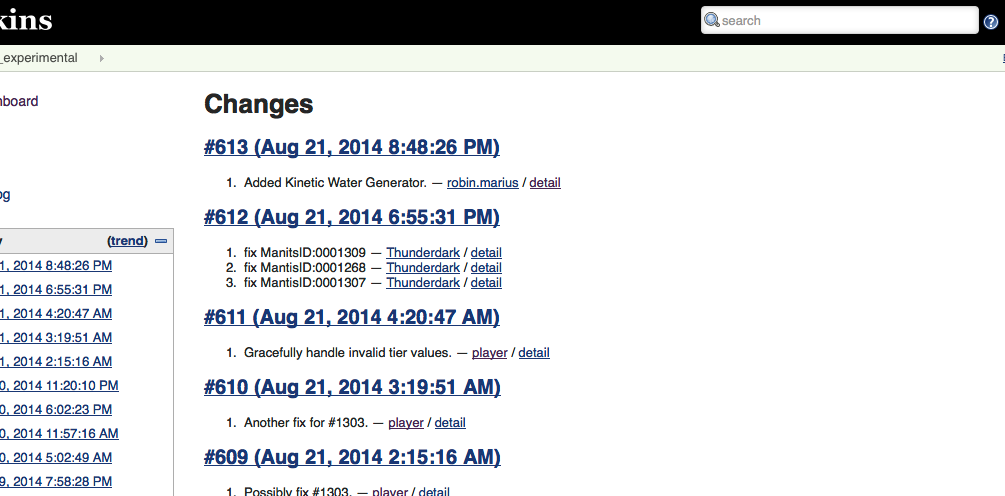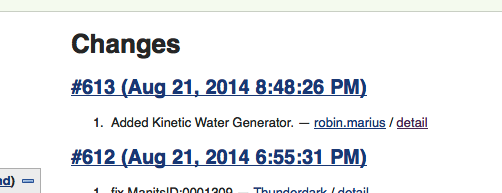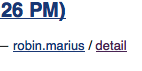YAUM - Yet Another Utility Mod
Me and a server buddy are currently playing FTB Monster and feel a few features are lacking so I decided to make a mod to fill the gaps. Over time this mod will hopefully become as awesome as Random Things, Extra Utilities and the other utility mods.
Until I work out how to properly implement GUIs and the RF api, everything looks and functions a little clunky, but it works.
TL;DR: Download below:
https://www.dropbox.com/s/c4ica38iwxmyd39/yaum-0.1.3.jar
Video showing what I'm on about:
Screenshots:
http://imgur.com/a/uAqnv
Schematic Builder / Writer
The Buildcraft builder basically. Define you're plot with landmarks (mine not theirs), slap down a Schematic Writer, and right click with a Schematic (Blank) to receive your Schematic (Written)!
Place the Schematic Builder where you want your structure to go, and right click with the Schematic (Written). You should see some *awesomely* textured guide blocks, showing you where your structure will go. Then simply put a chest next to the Builder with all the materials you need, and apply redstone signal!
Watch as the Builder automatically builds your structure, faster than light!
Q: I noticed your blocks use steel. Do you have a recipe for it?
A: Yes, check NEI. You may want to disable it by default though, it adds a super cheaty recipe.
Q: I'm not getting anything out of the writer!
A: Make sure landmarks are placed as shown in the video. Rules are the same as the Buildcraft landmark rules
Q: What's the largest structure I can copy?
A: As large as the landmarks allow. By default, they look for other landmarks within 64 blocks of themselves, meaning the largest structure you could get is 64x64x64. You can change this range in the configs.
Q: But captain, the builder has just stopped!
A: Well it's probably run out of materials. It waits for the block it's currently trying to place, right click with a stick to see which block it's stuck on.
Q: I logged out while the builder was building and now it won't go, and I have indestructible guide blocks everywhere.
A: Yeah I'm working on it. To clear the blocks, use the instruction: /clearProjectionBlocks [radius] ,
where [radius] is an actual number.
Q: But captain, my stairs are wonky

A: Yes they would be because they save rotation data in their meta. Fear not! Craft the Block Replacer, sneak + right click the block you *want* to place (such as correctly aligned stairs) and then right click the block you want to replace! Voila, insta block swapping!
Q: What? It spawns blocks out of thin air? OP! OP!
A: Er no, it eats them from your inventory.
Q: Even in creative?
A: No.
Q: But captain, doesn't that make the Block Replacer a really cool insta mining tool?
A: Yes, so I made it that the target block isn't dropped, it's simply overwritten! (Configurable in configs)
Q: Isn't the Block Replacer a cheap knock off of the Wand of Equal Trade?
A: Yes. I don't like magic

Q: This is great captain, but I have a million wonky stairs and I'm bored of clicking each individual one

A: Yes I can see that happening. With Block Replacer in hand, hold sneak and press UP on your keyboard to increase range, or DOWN to decrease range! Maximum range is 10 either side for a total of a 21x21 square of pure block swapping goodness! (Configurable in configs)
Q: I accidentally replaced by entire base wall with [indestructible block]!
A: Well I can't really help with that, there are two blacklists, one to prevent you setting blocks as the replacement (you can't set Bedrock as the replacement block for instance) and one for target blocks (again, you can't replace Bedrock with cobble) soon I'll put those blacklists in the config. For now, be careful

Q: I accidentally replaced my entire wall of diamond blocks with cobble!
A: Again, can't help you with that either. By default, target blocks (those you want to replace with something else) are DELETED, although you can change it so they drop.
Q: This is OP / recipes are weird / textures horrible / etc
A: This is still a WIP mod, and one for mostly my own personal use. I get to decide what's OP and what isn't. Hopefully soon everything will have nice GUIs and use the RF api.
Thanks for reading my epic wall of text, if you have any questions / suggestions / complains, feel free to drop a comment! I'll try to address everything promptly.