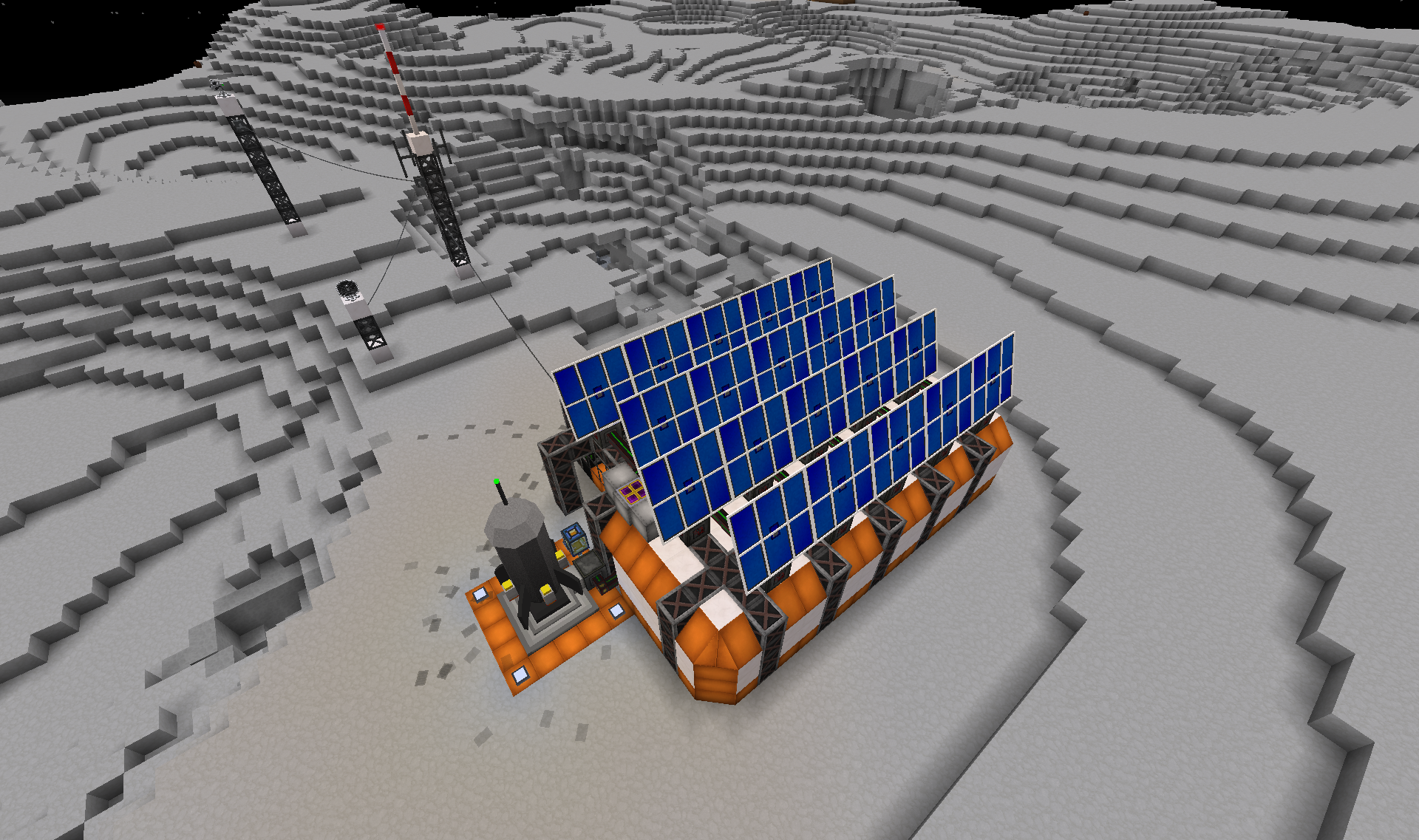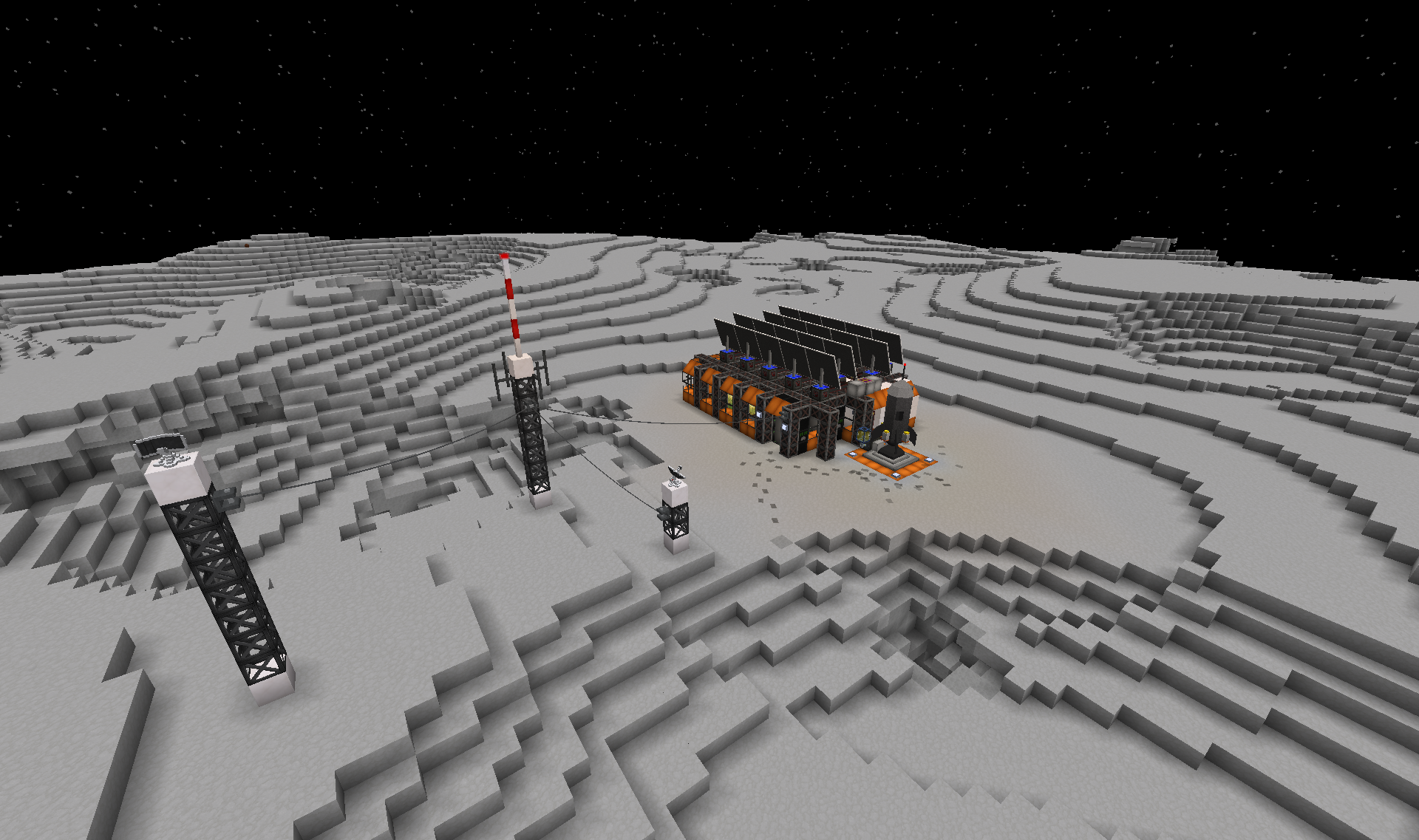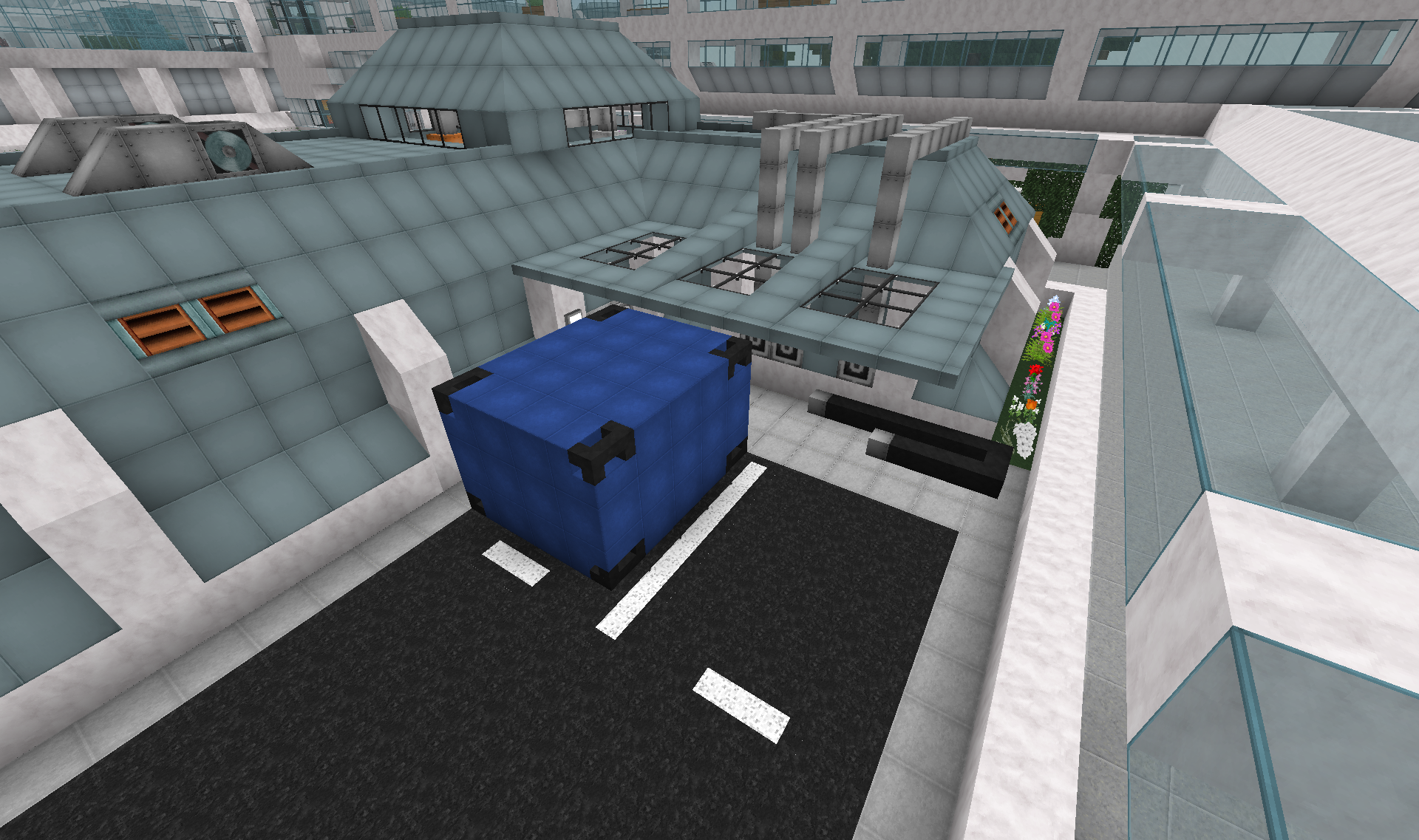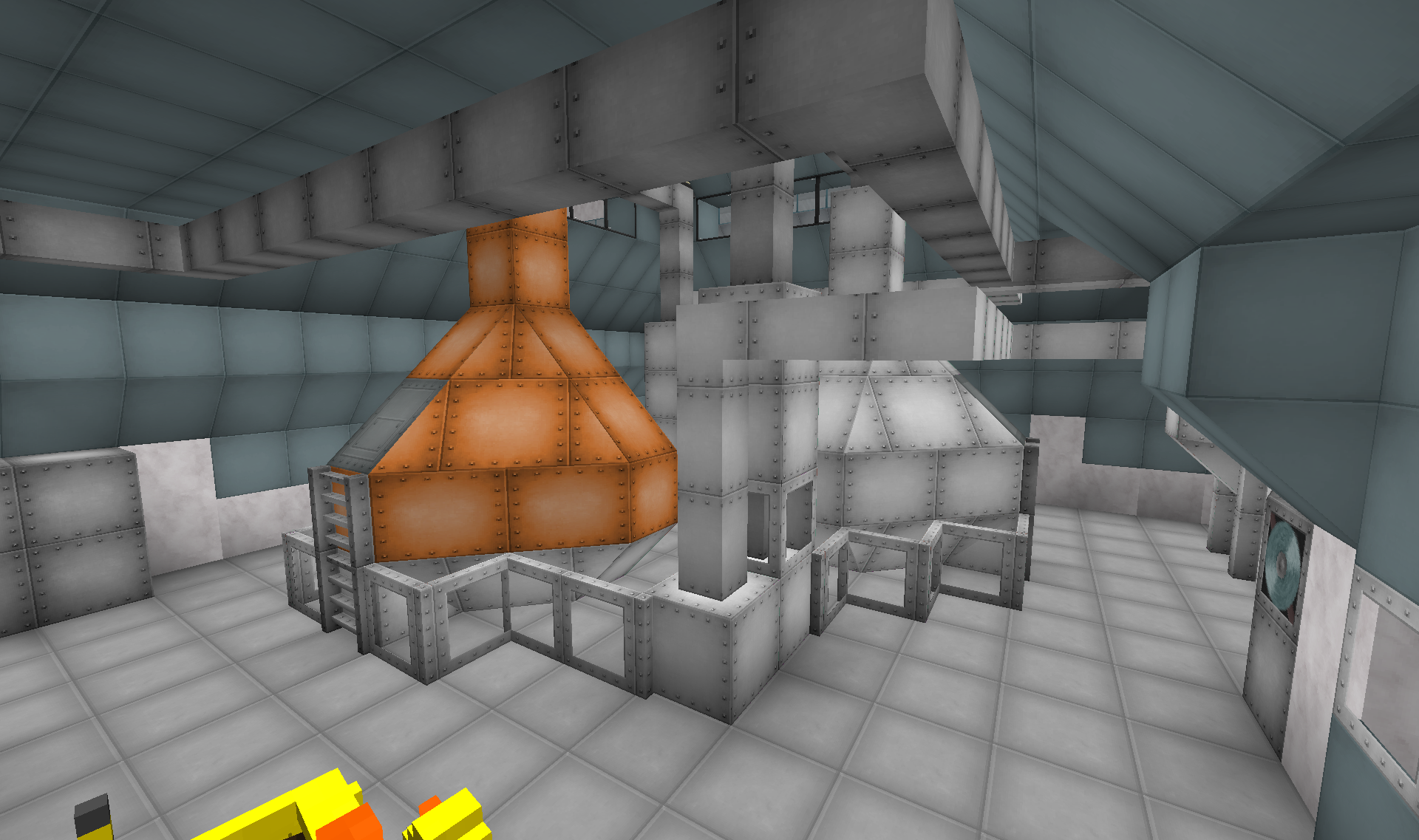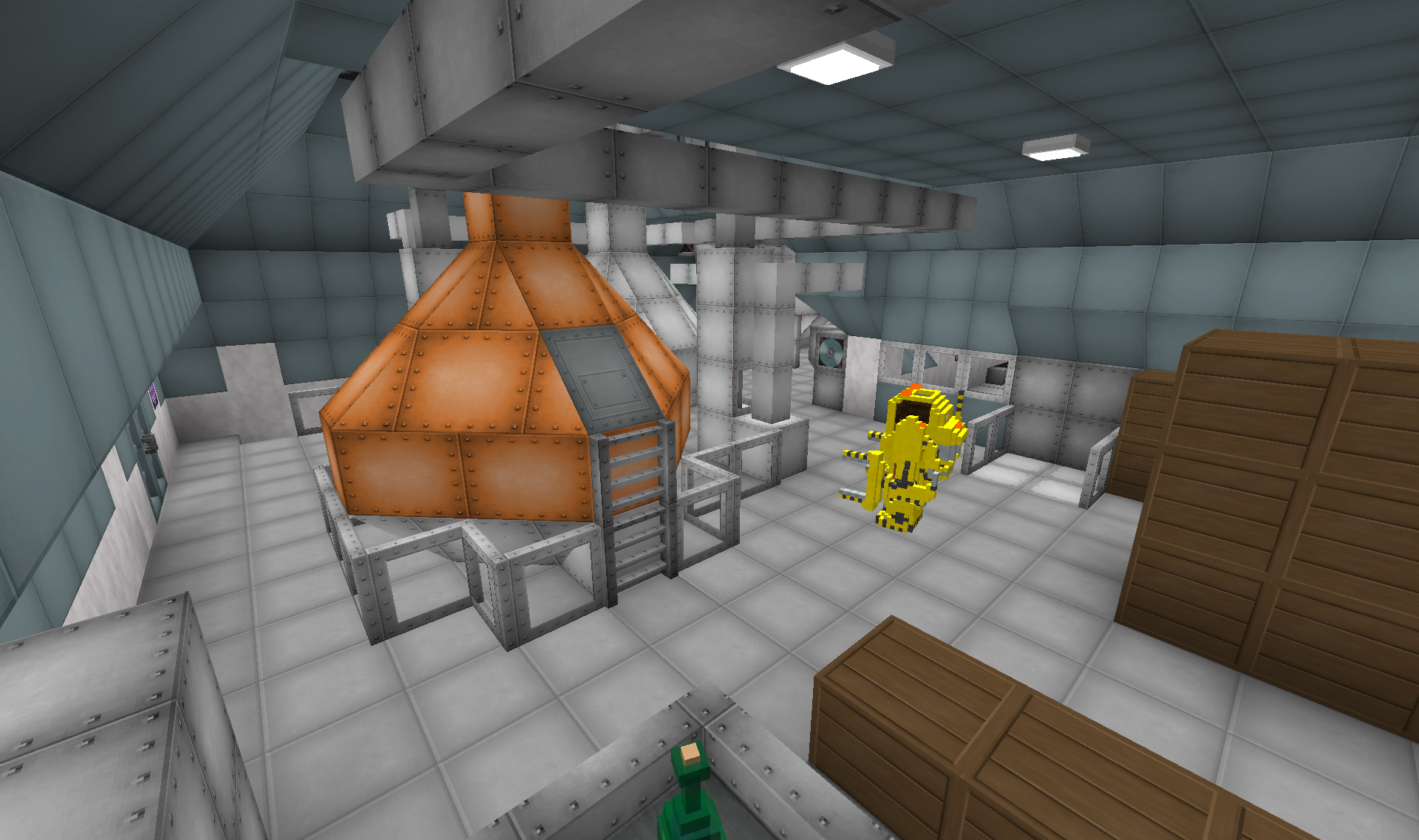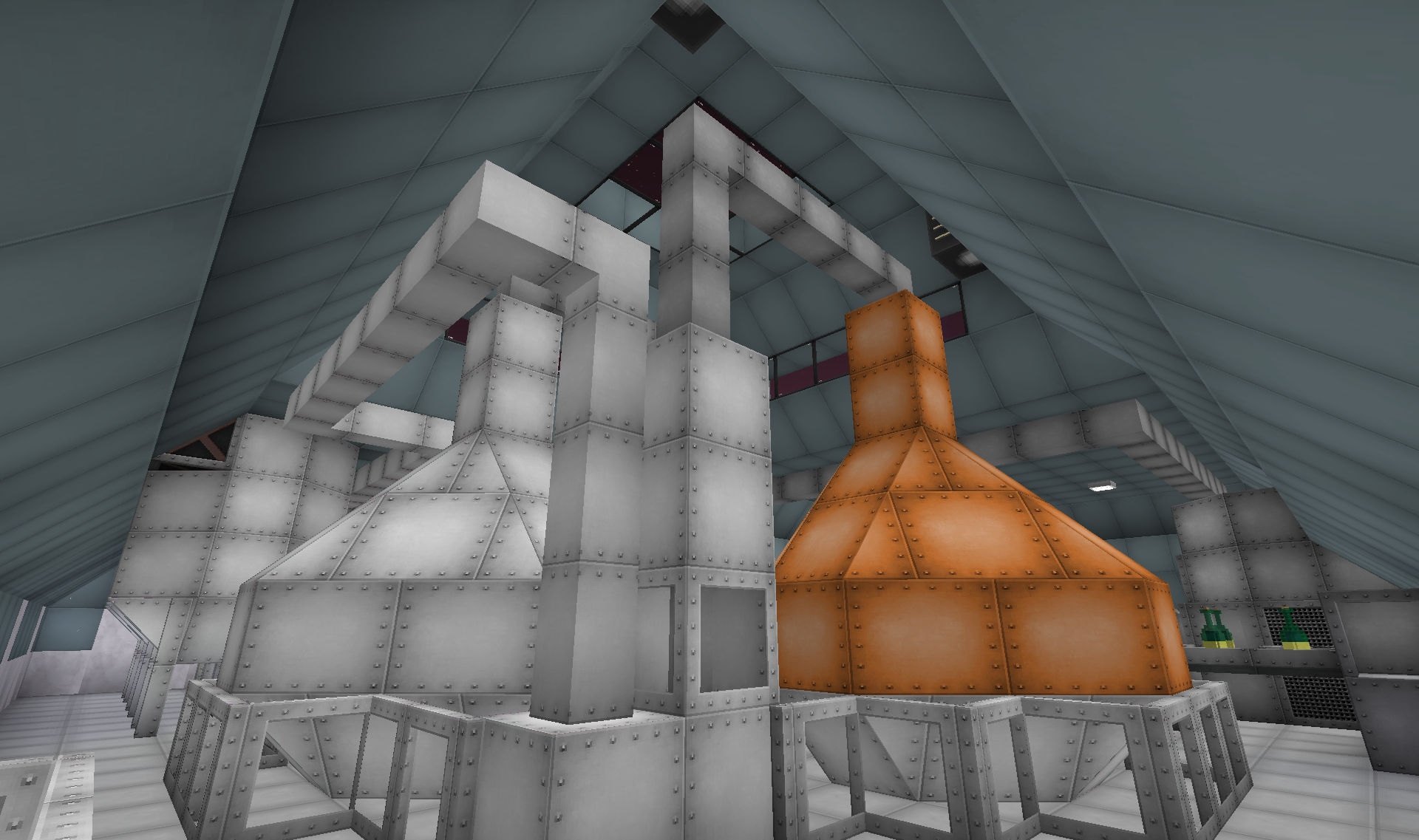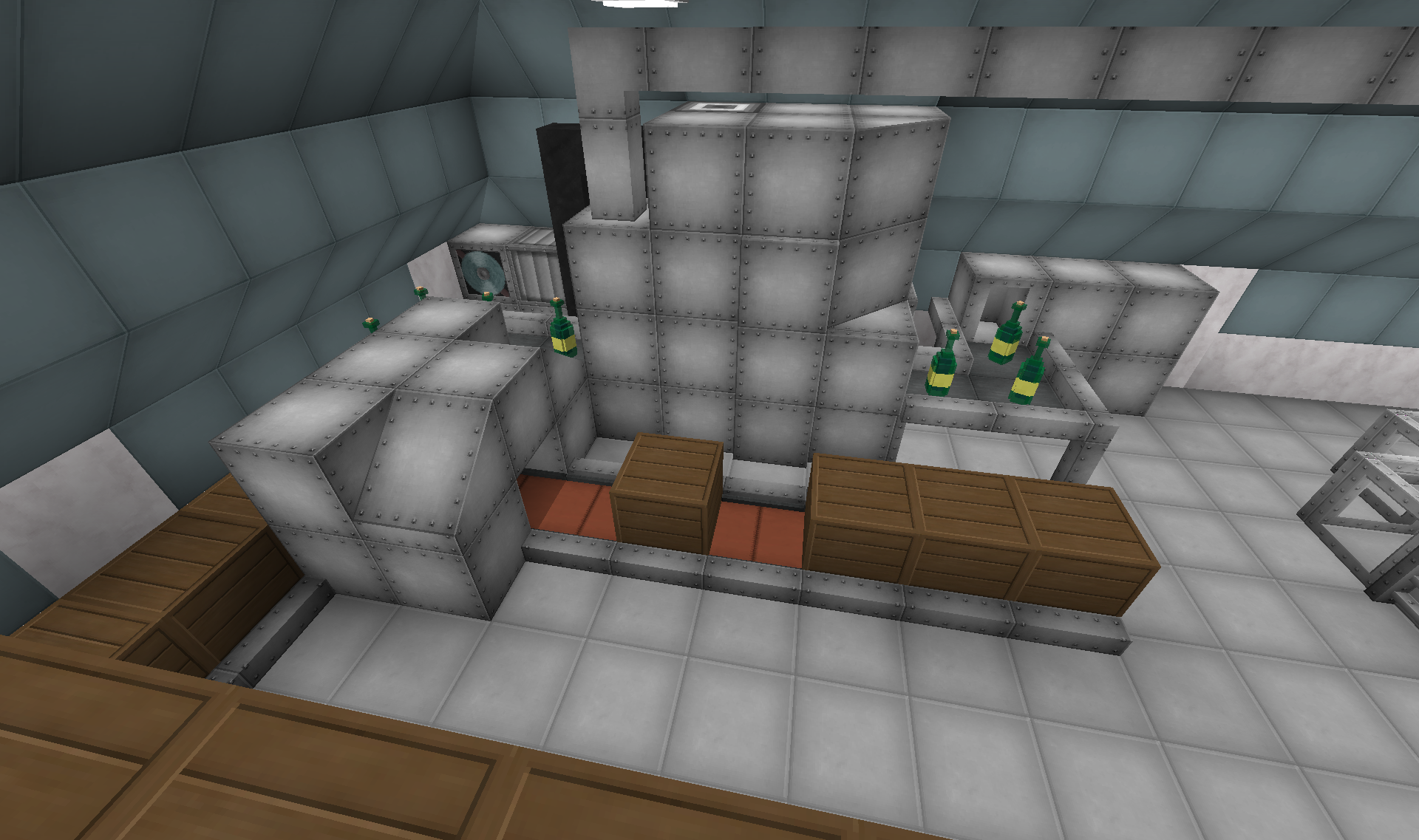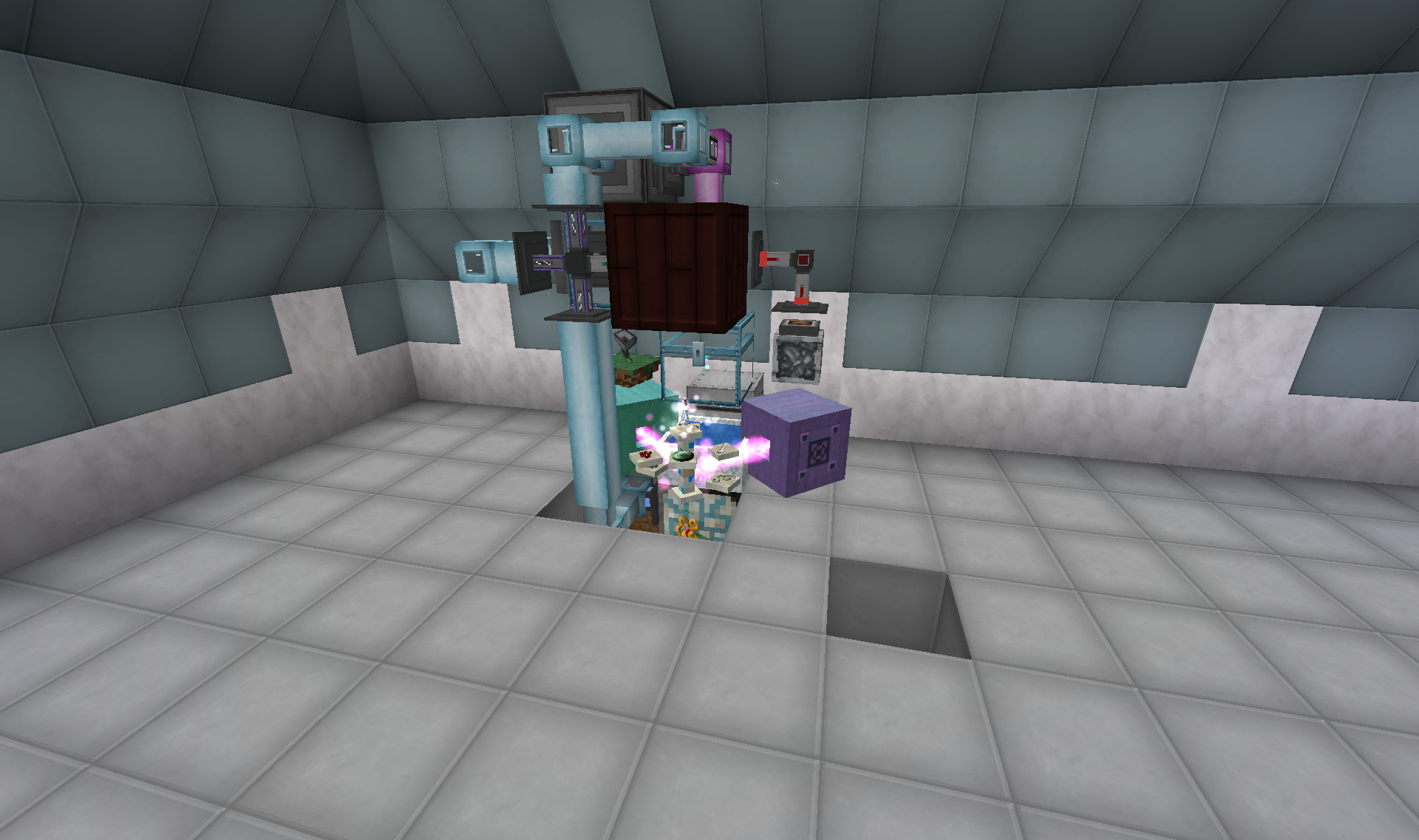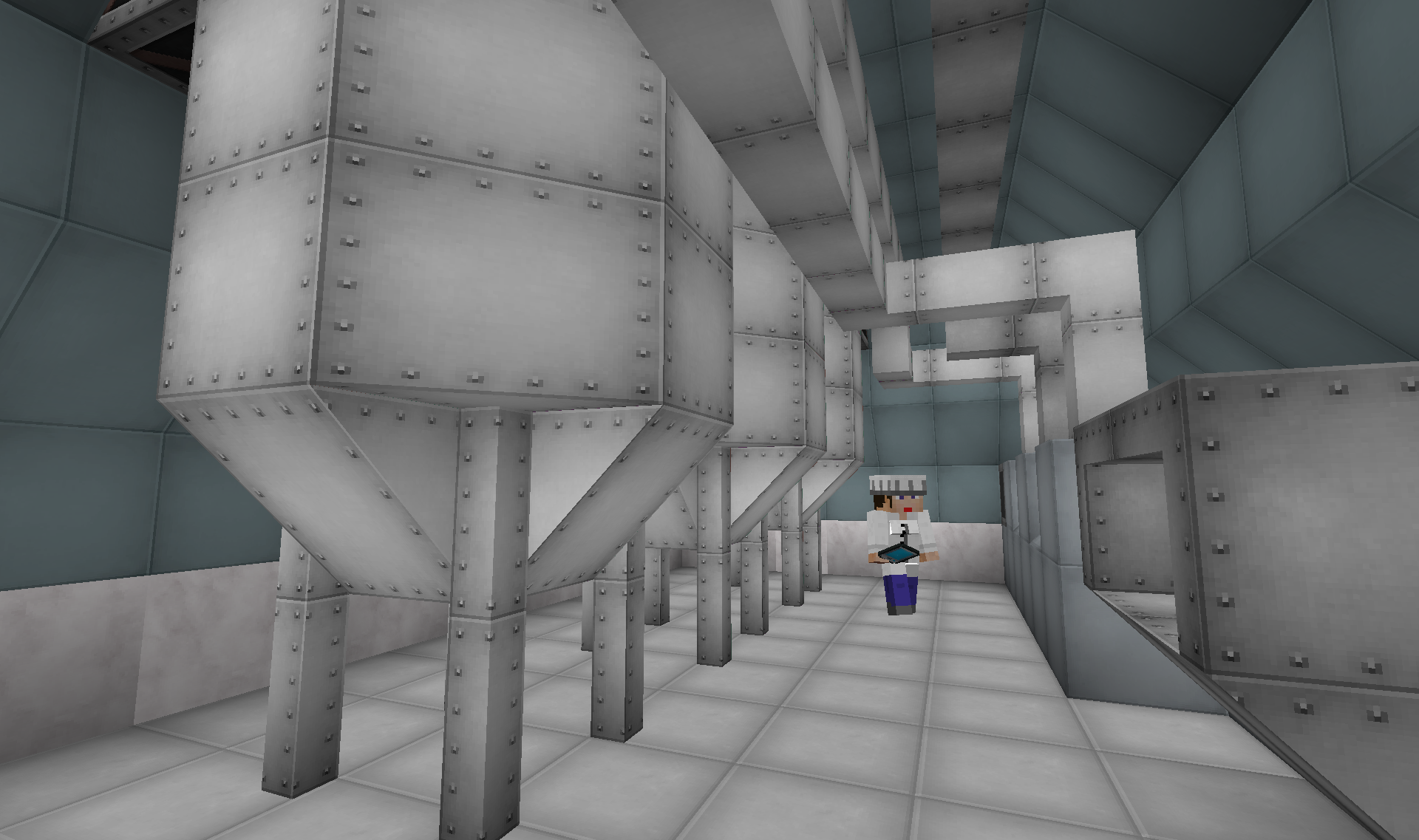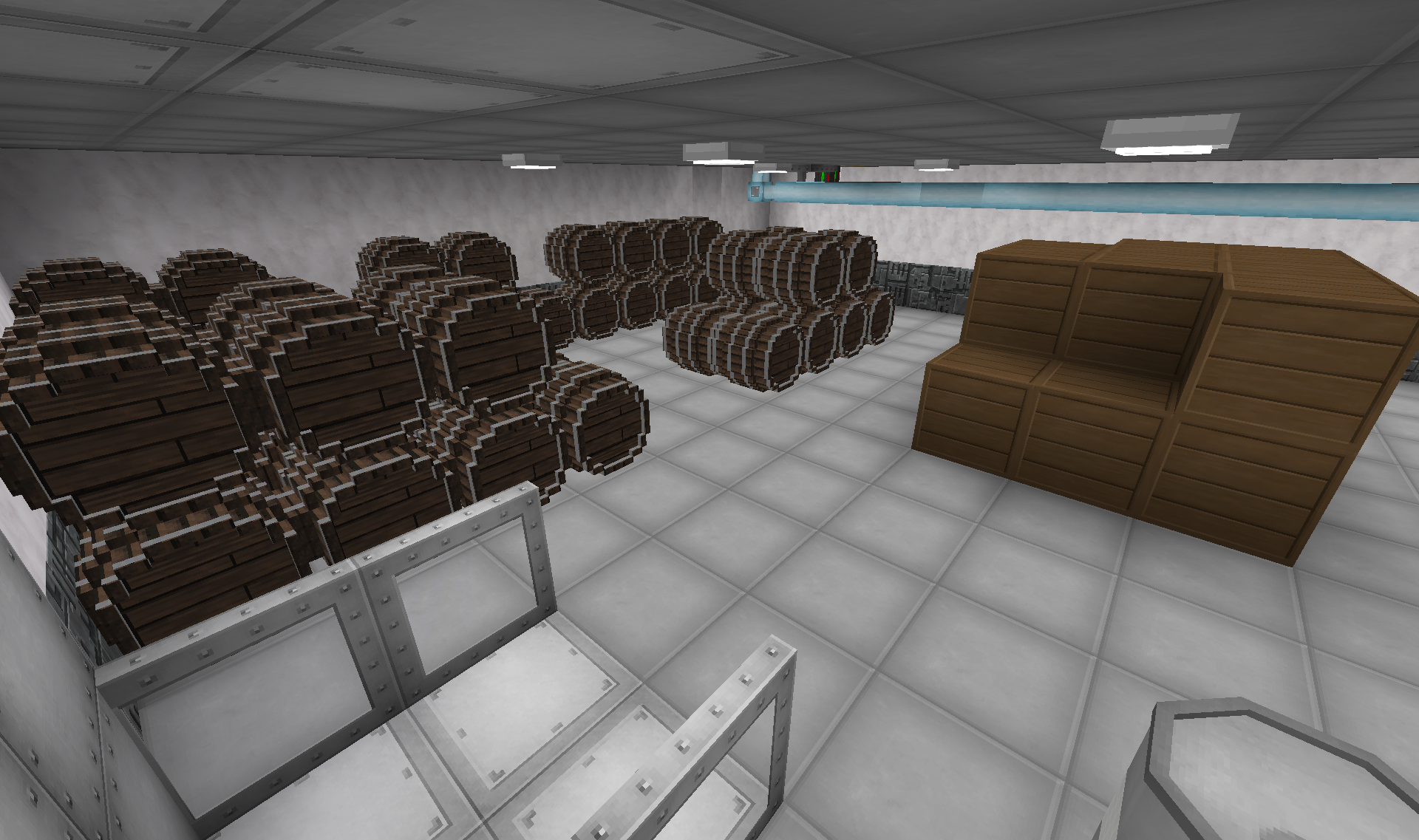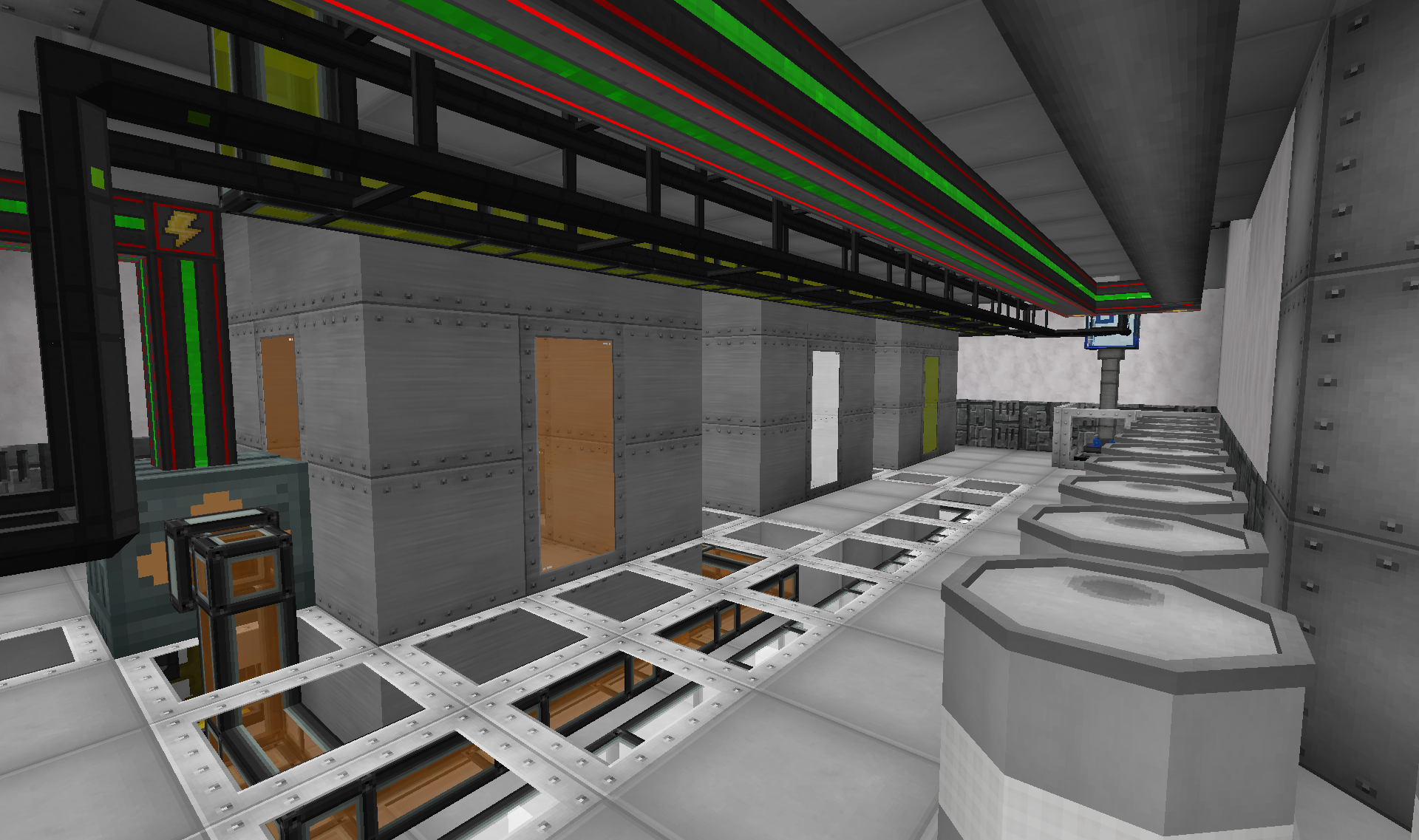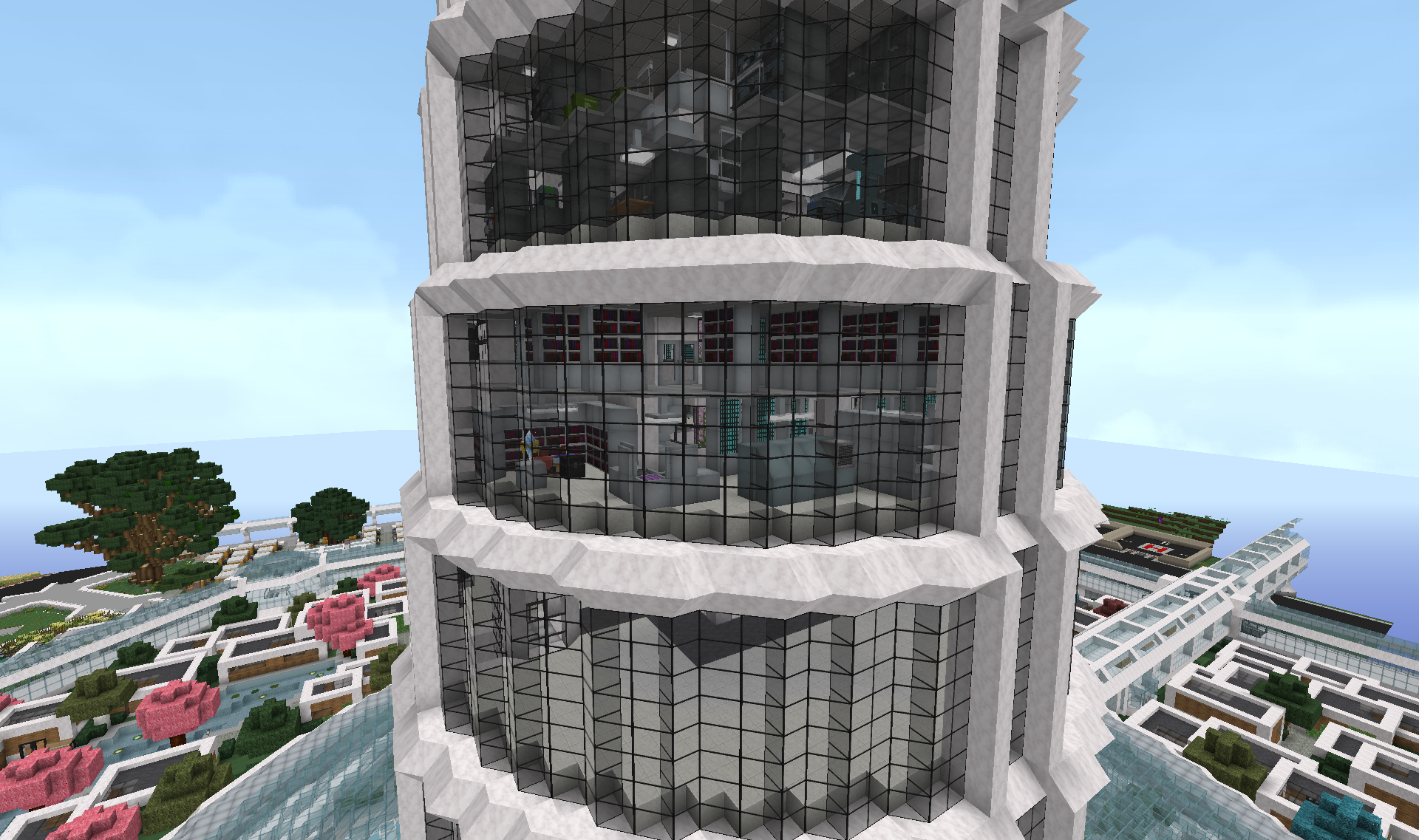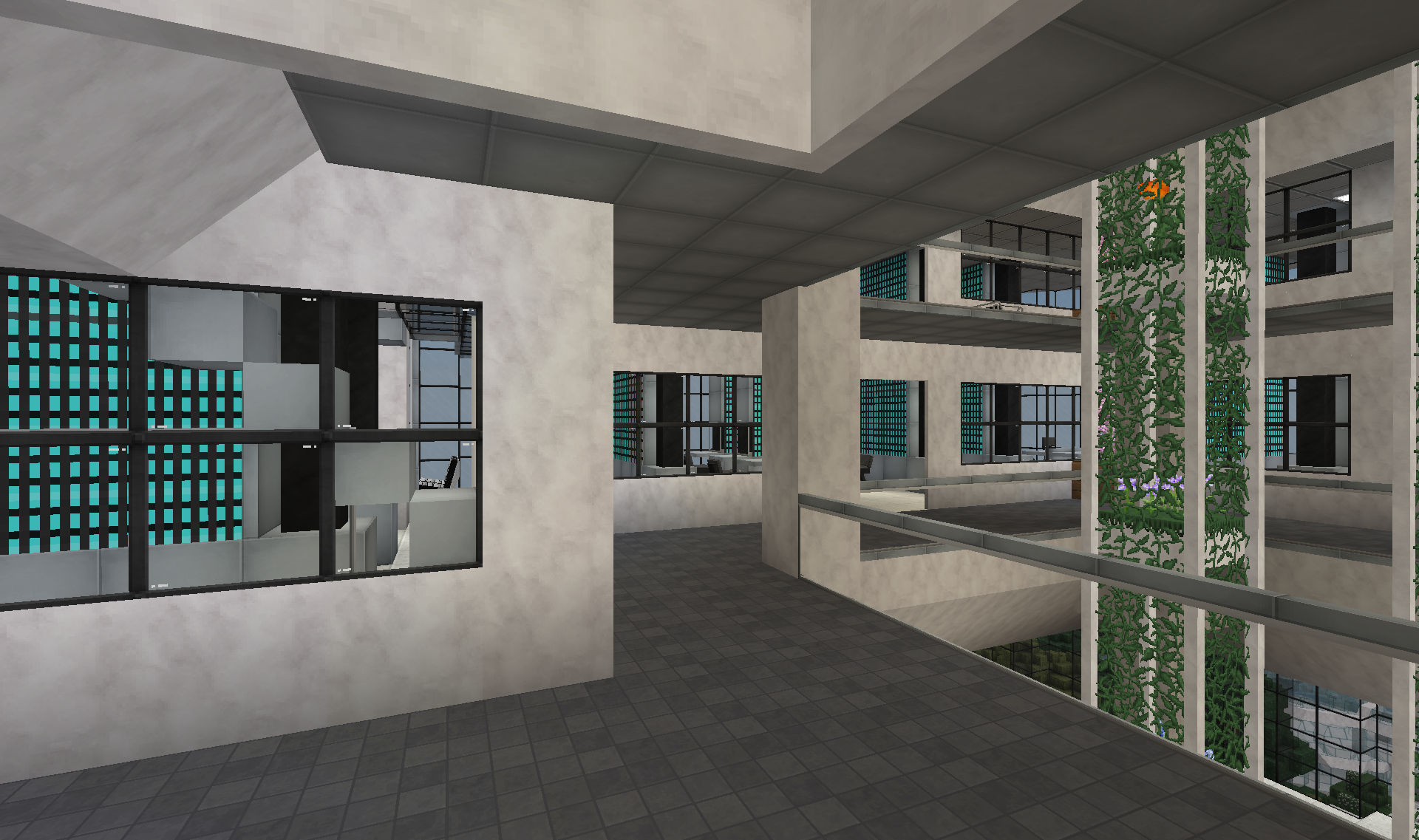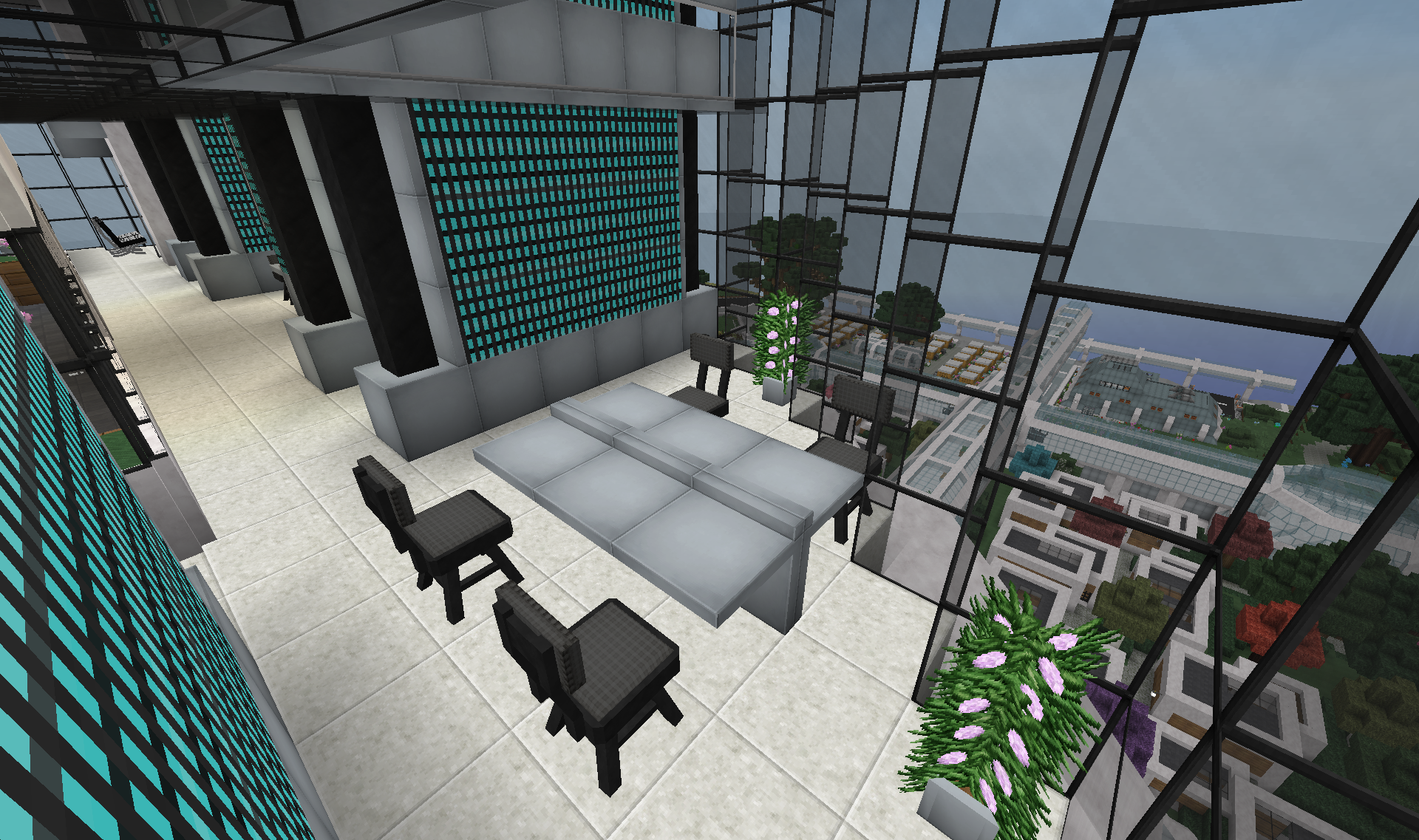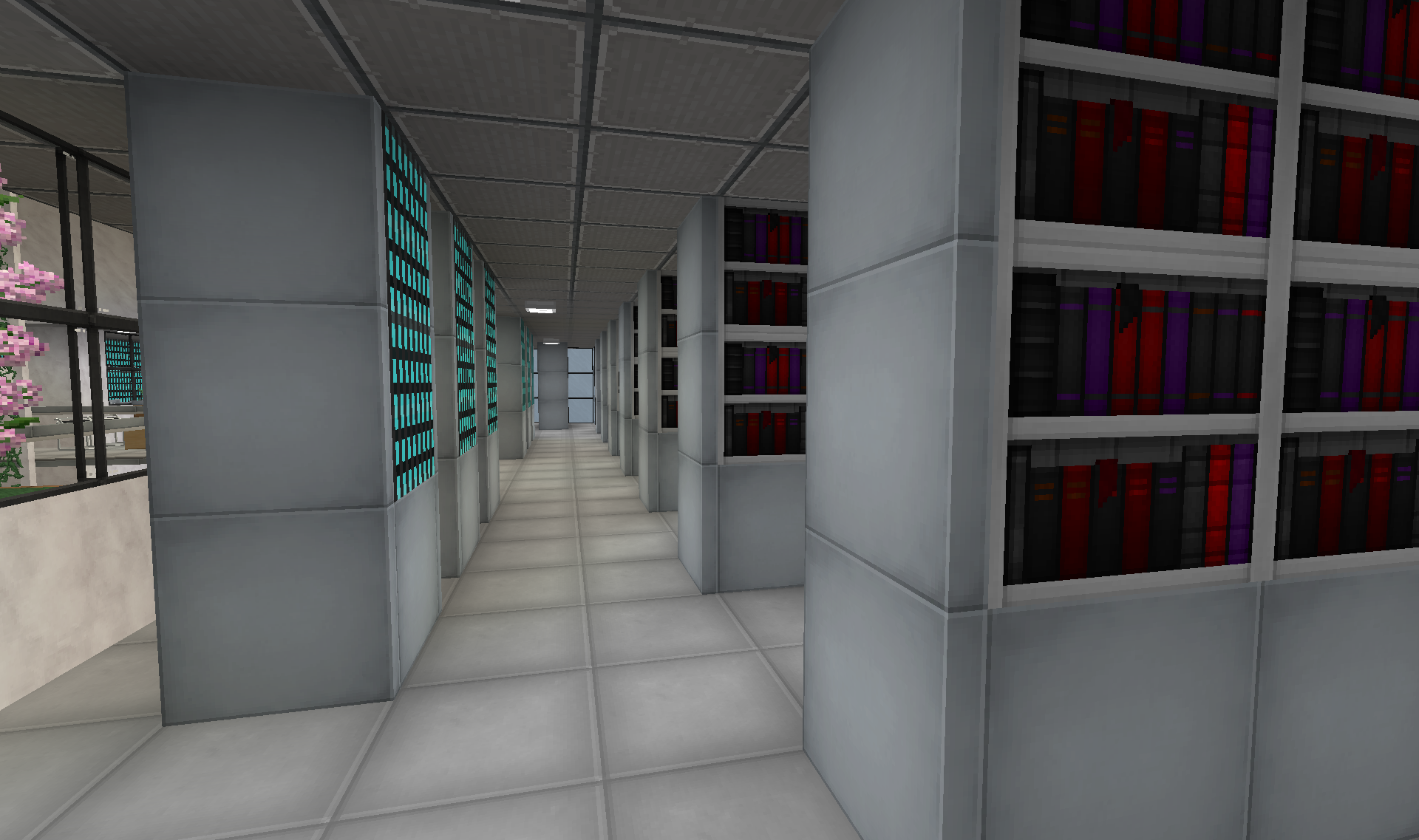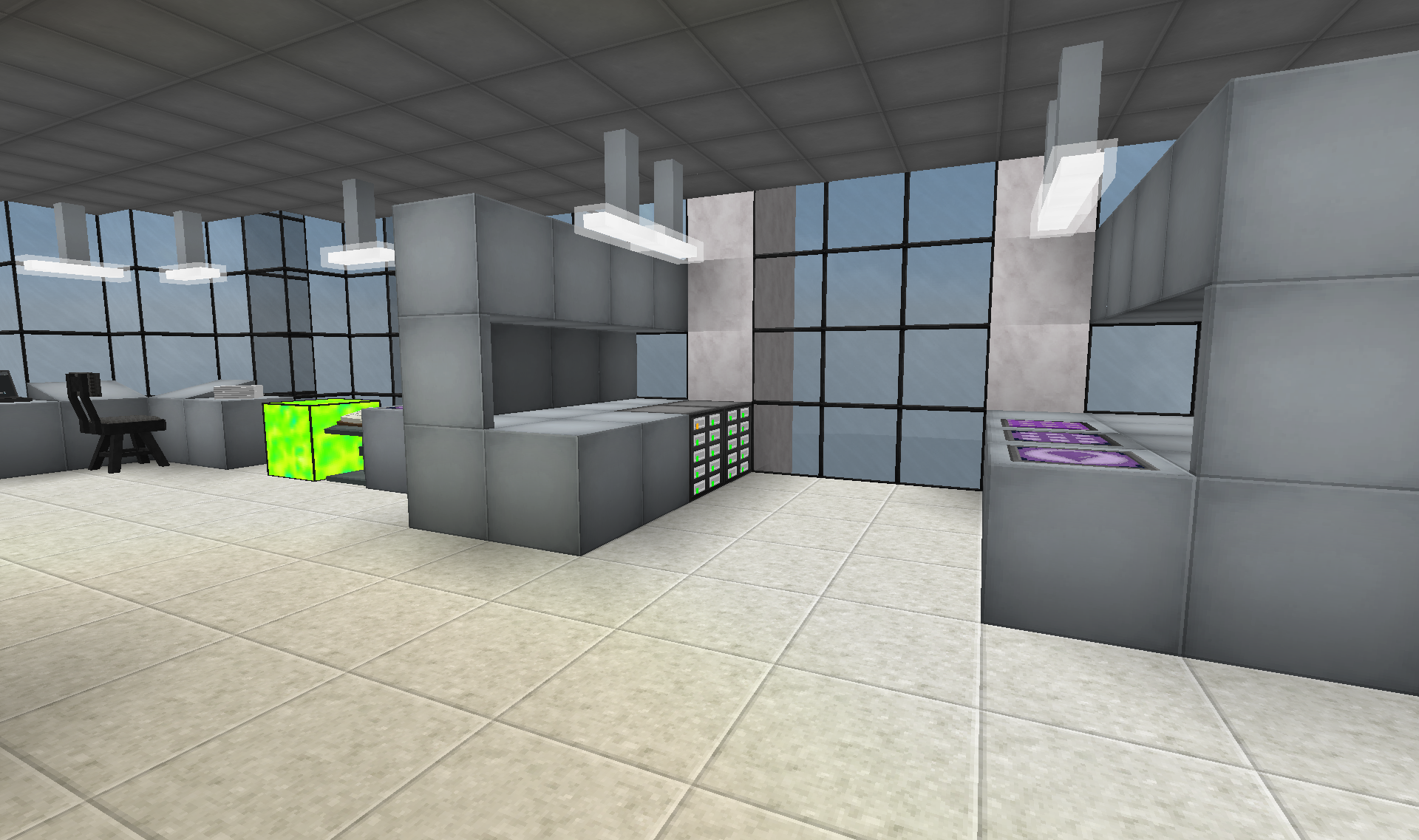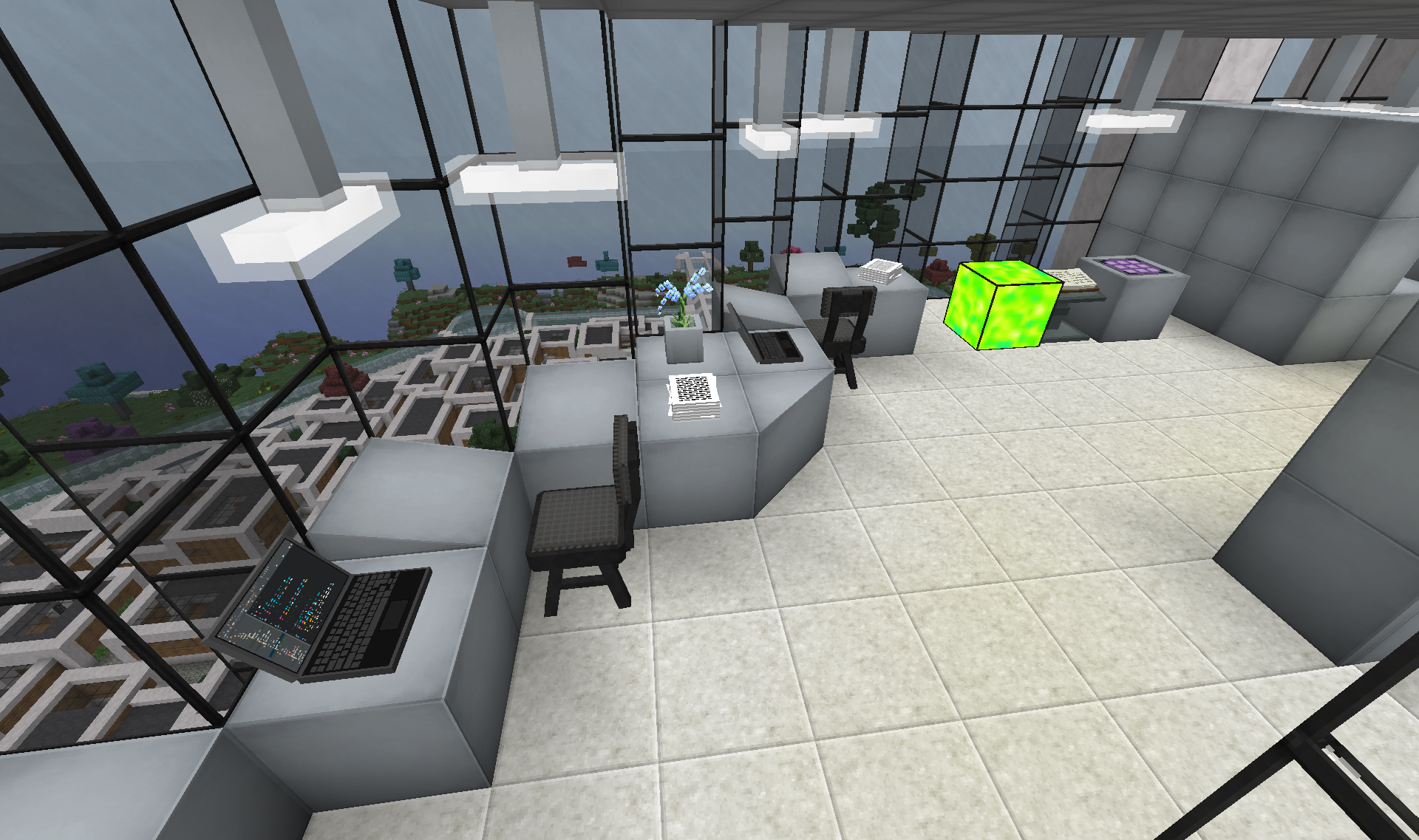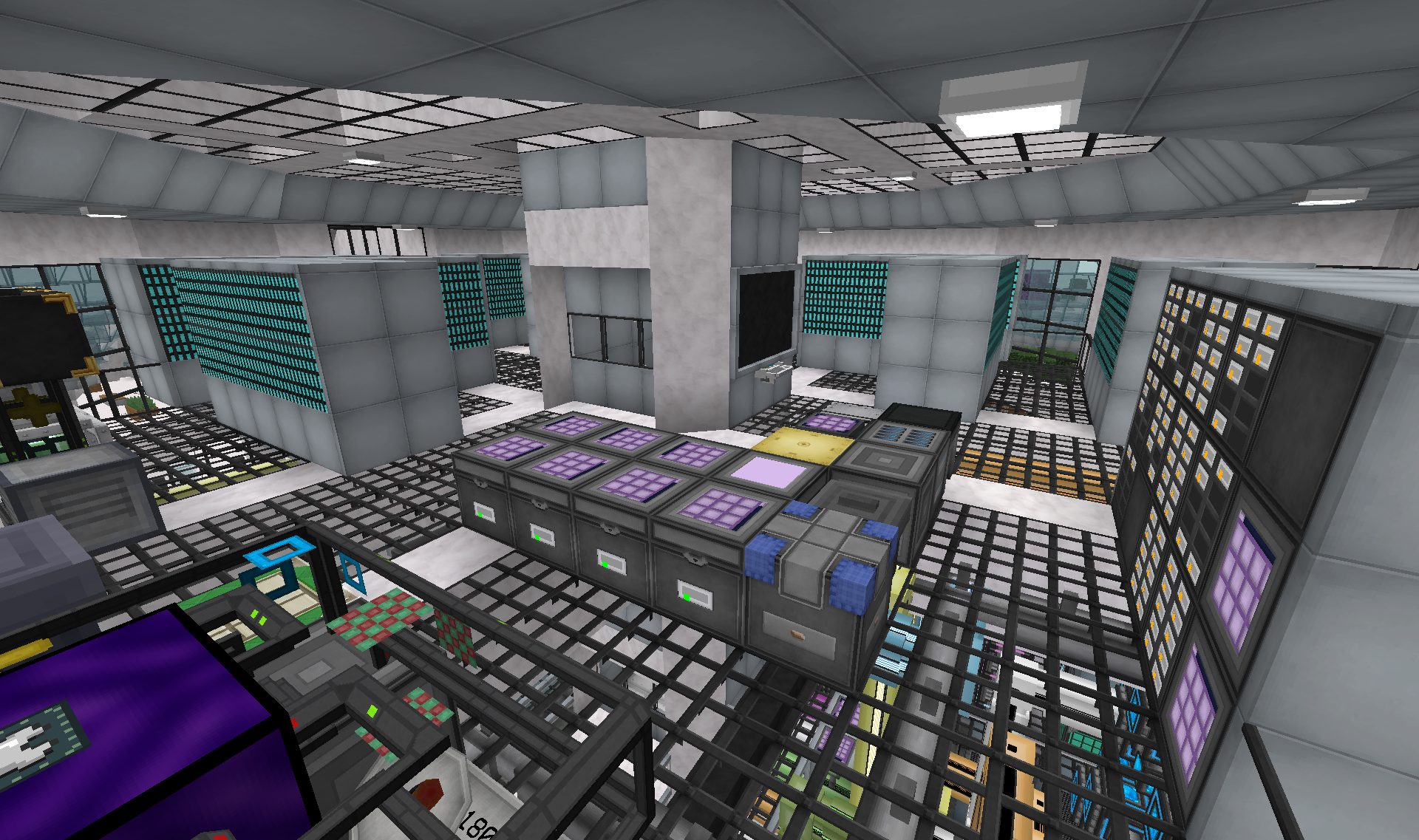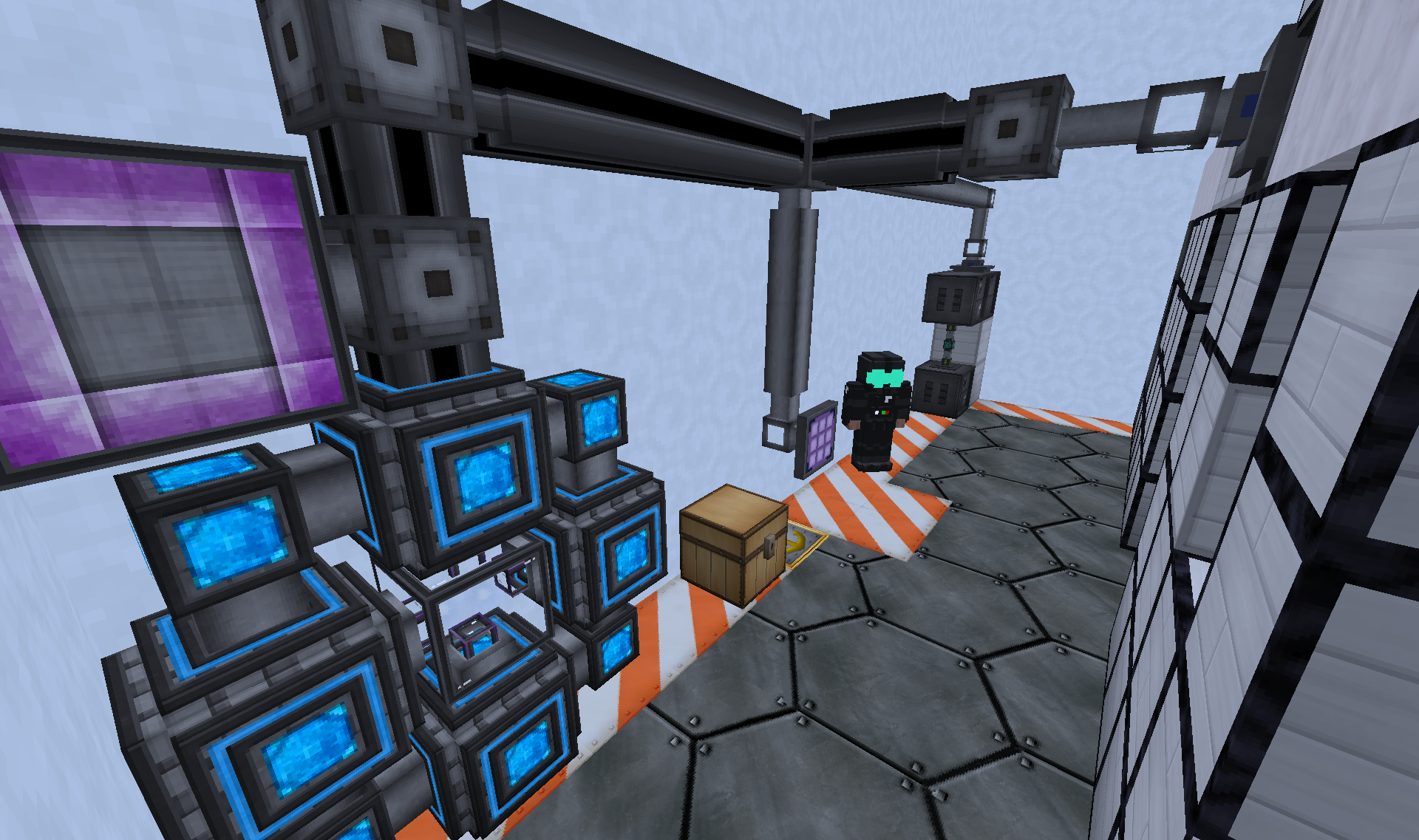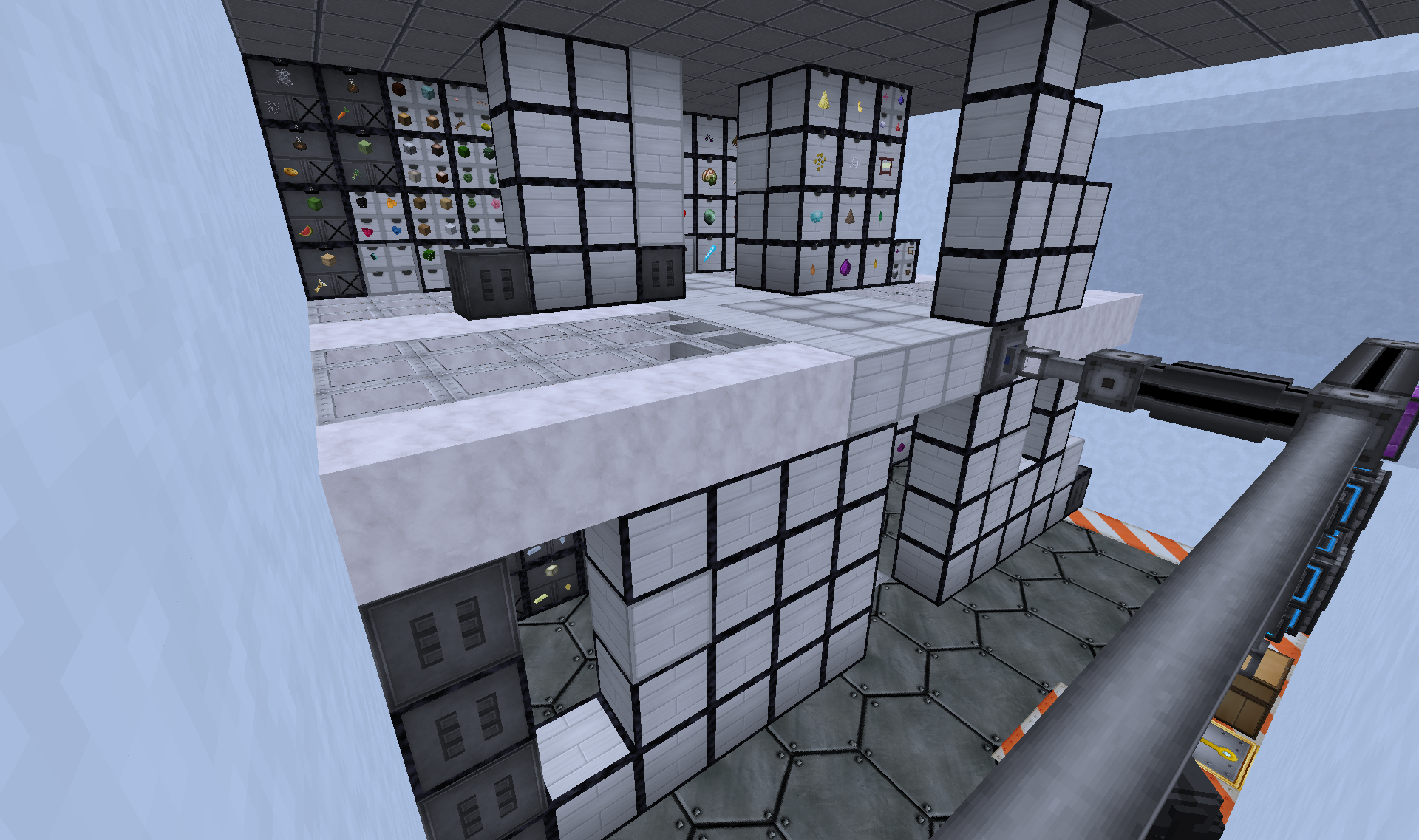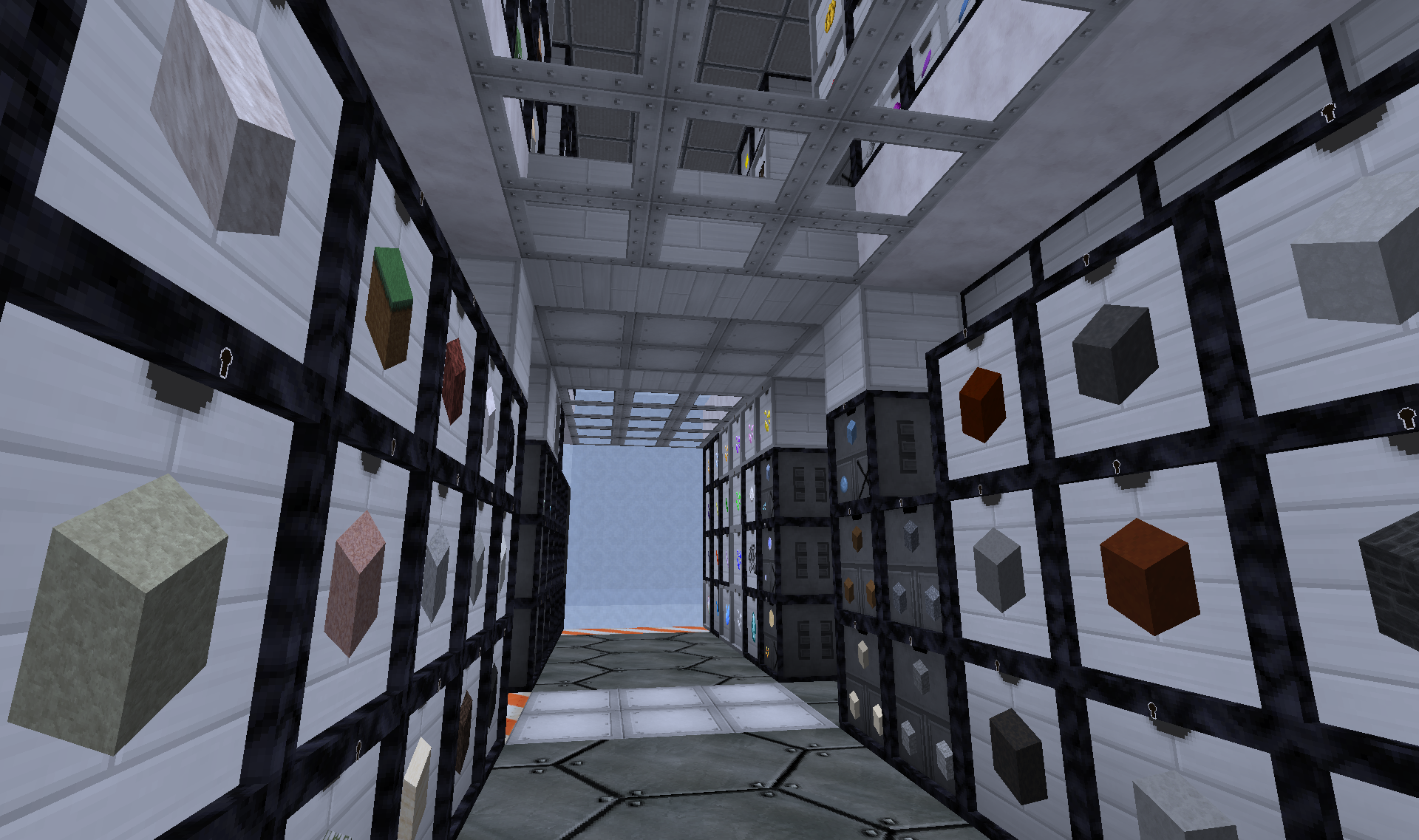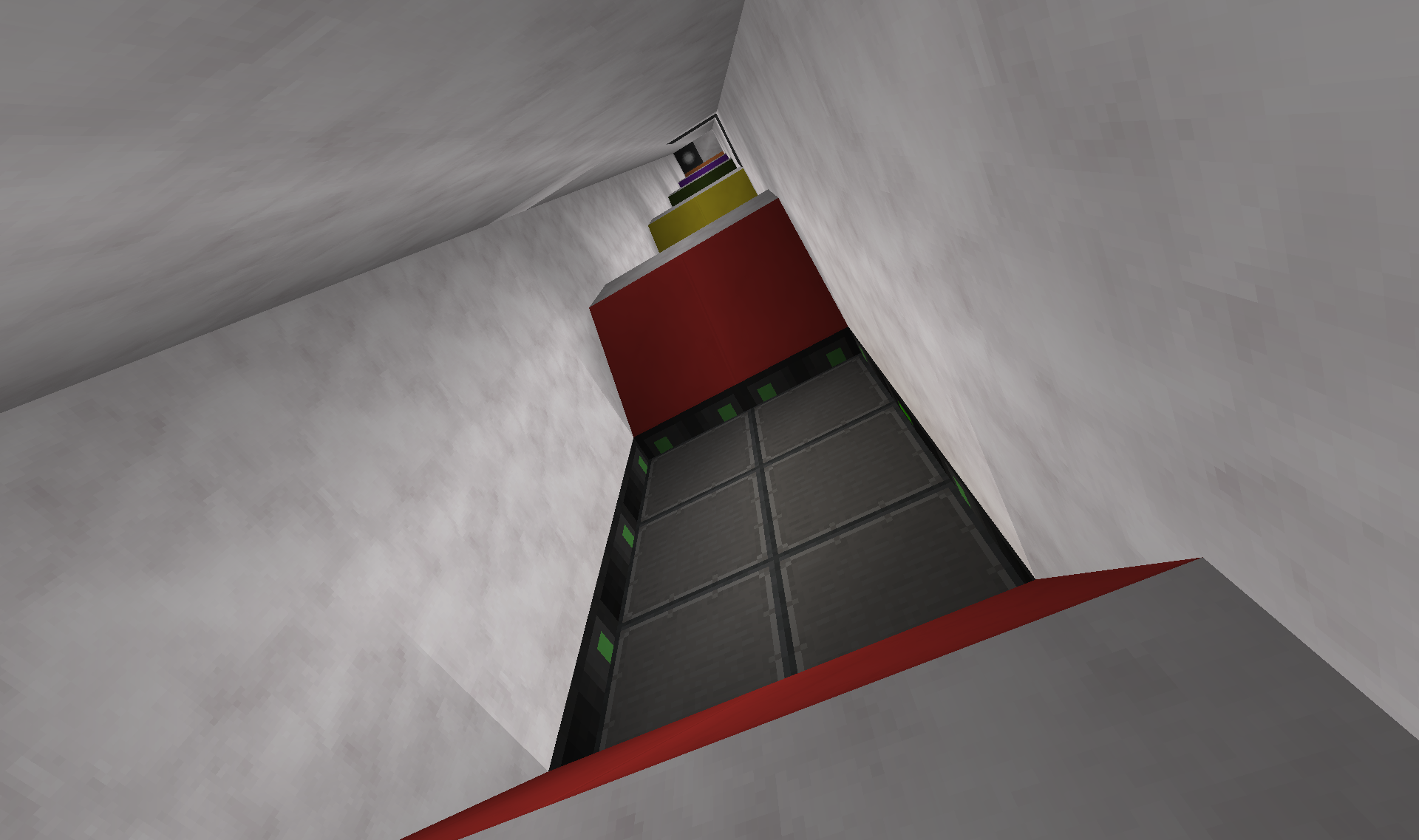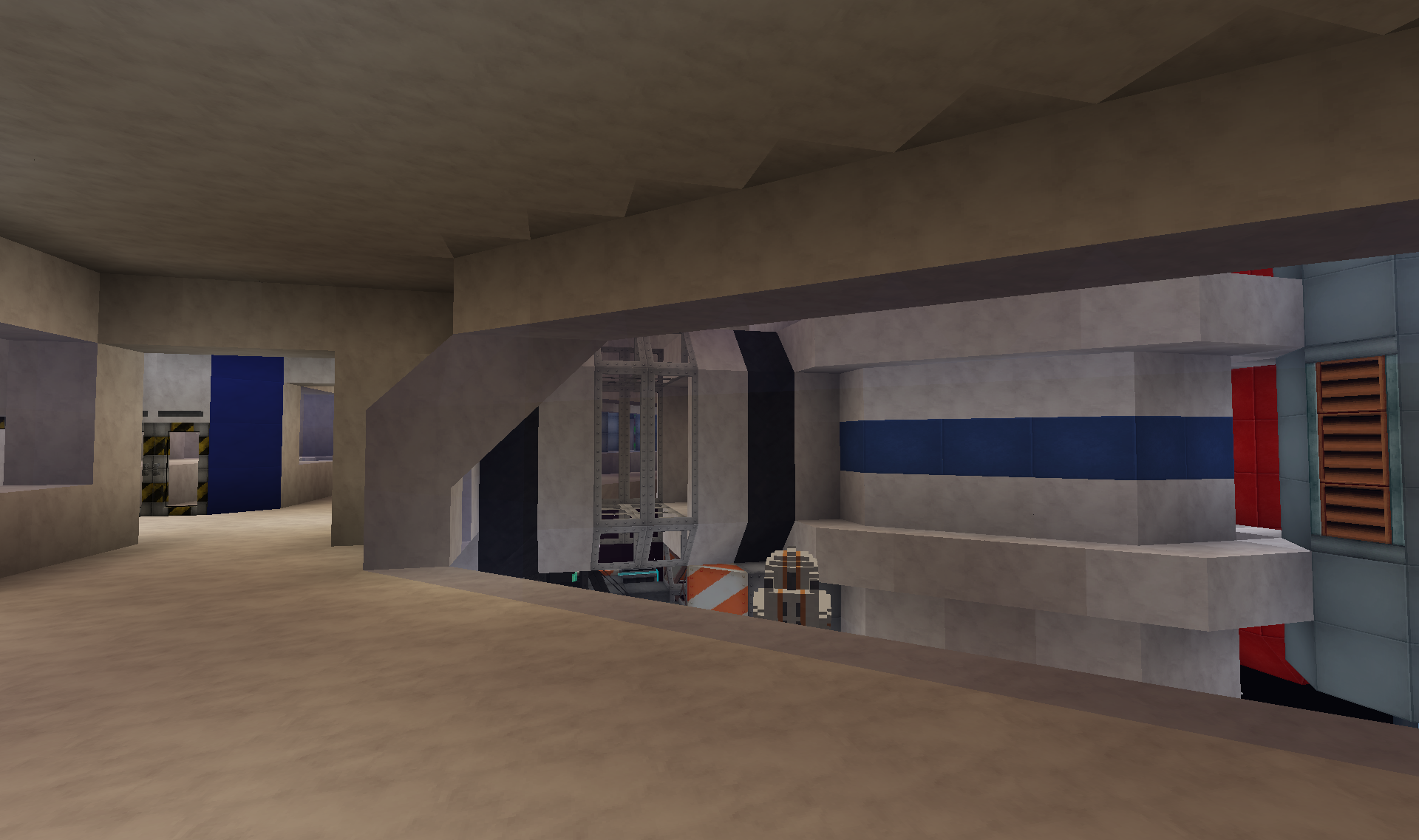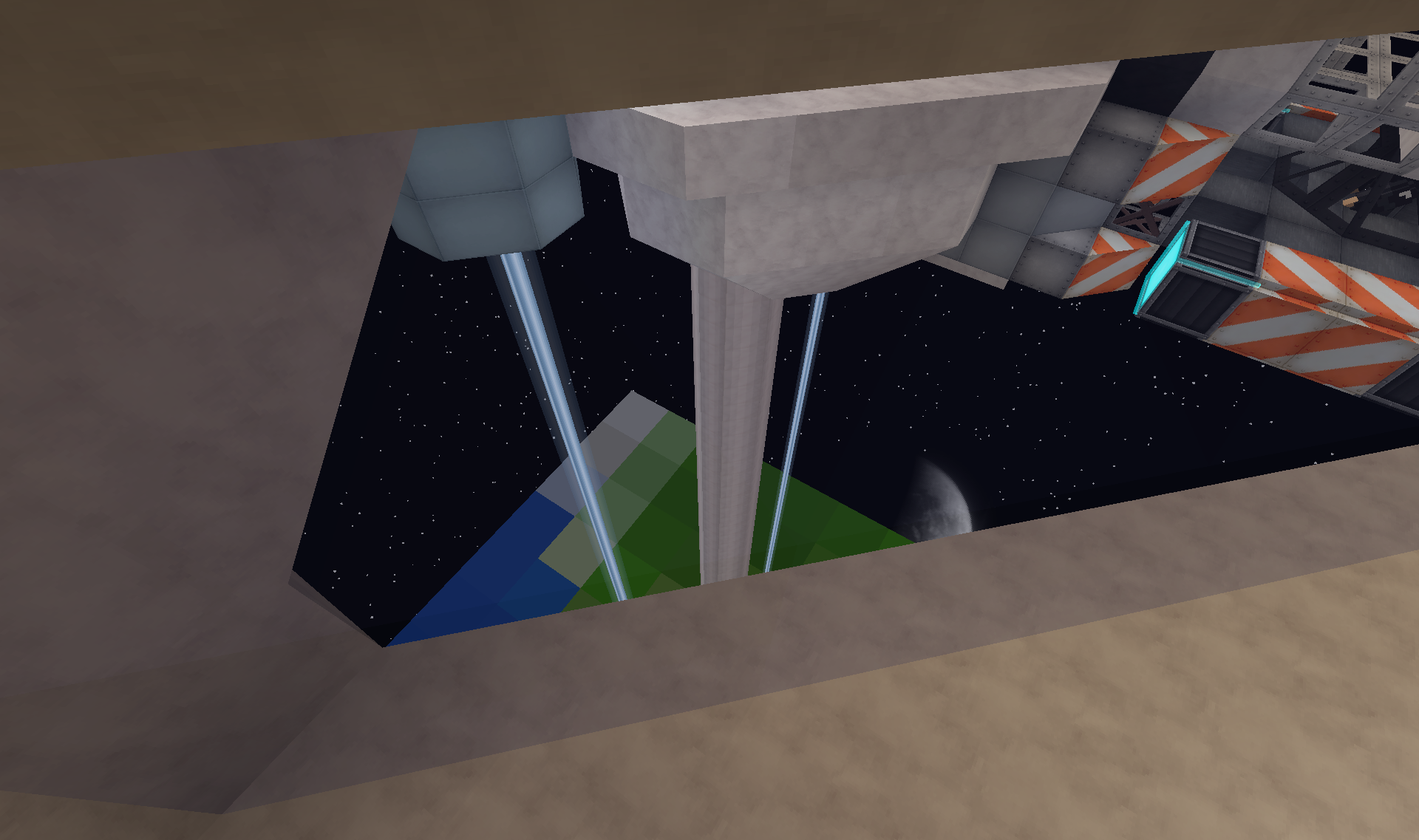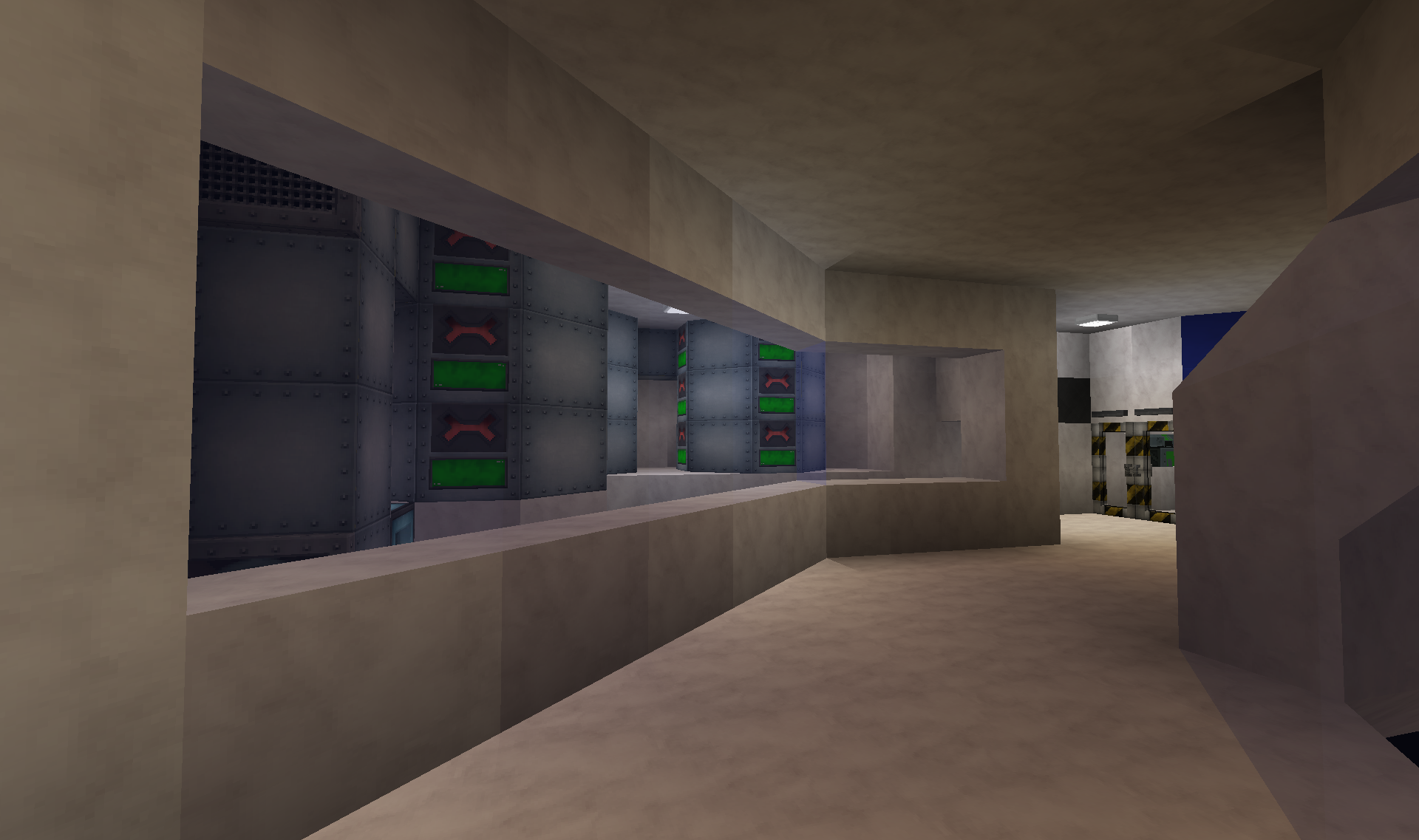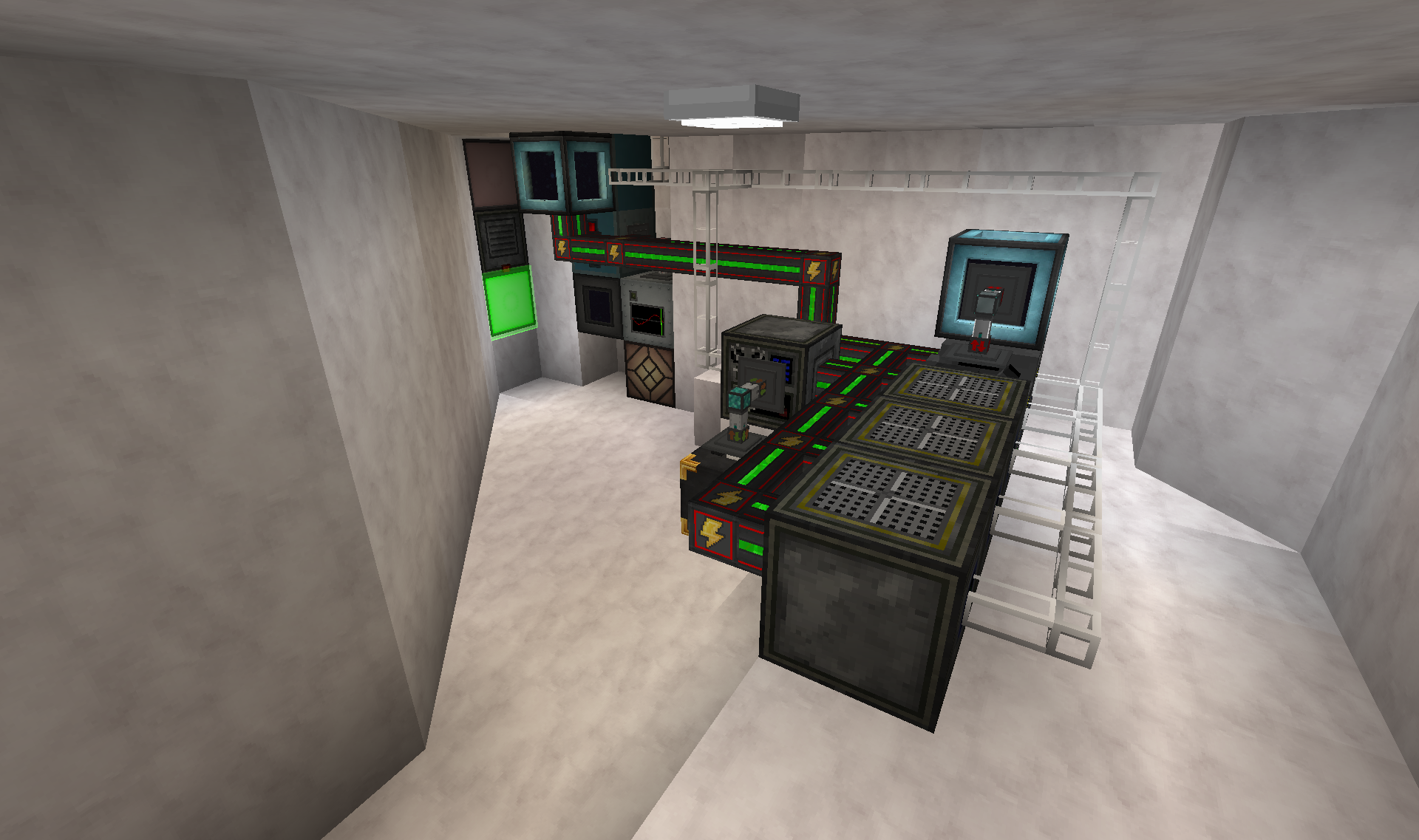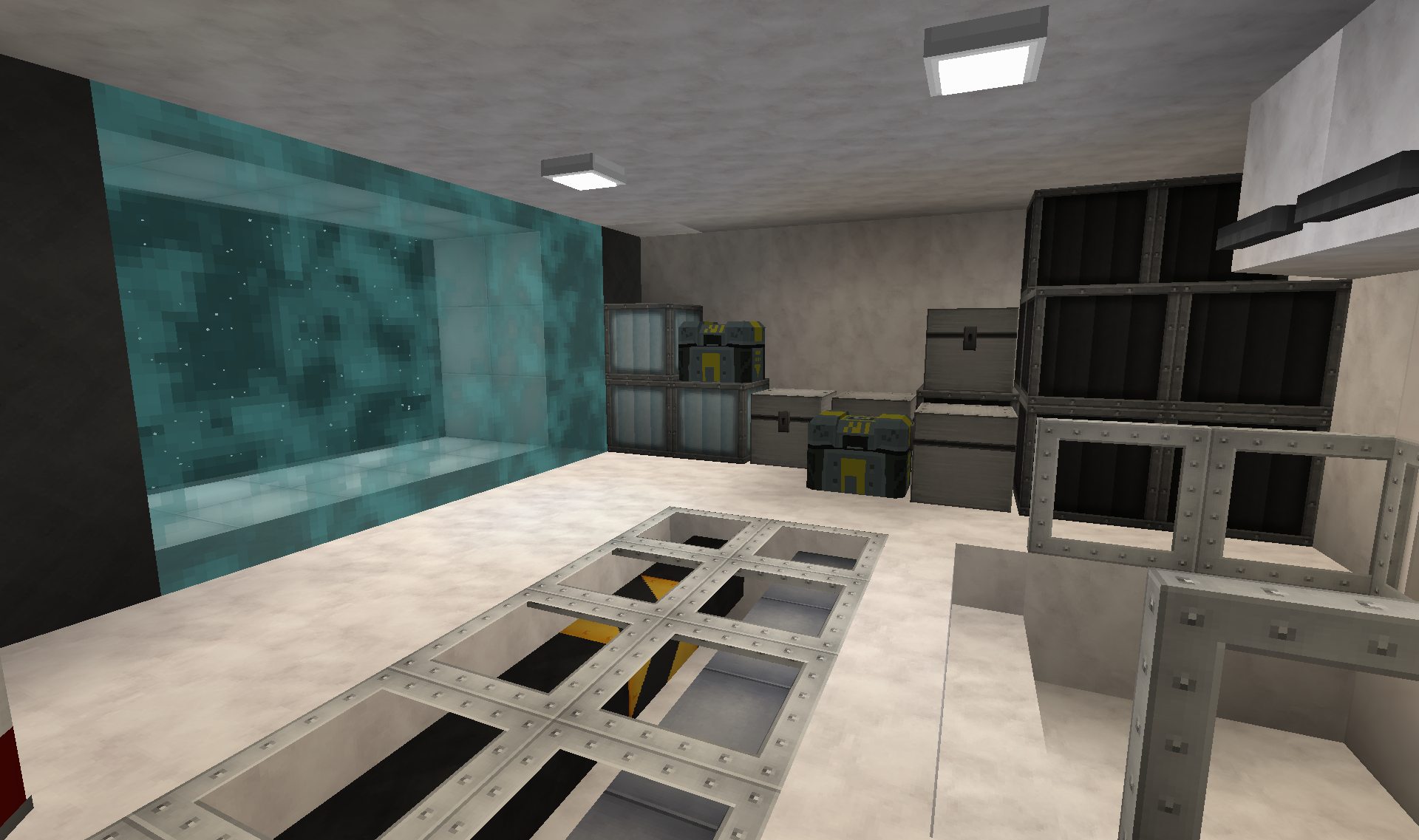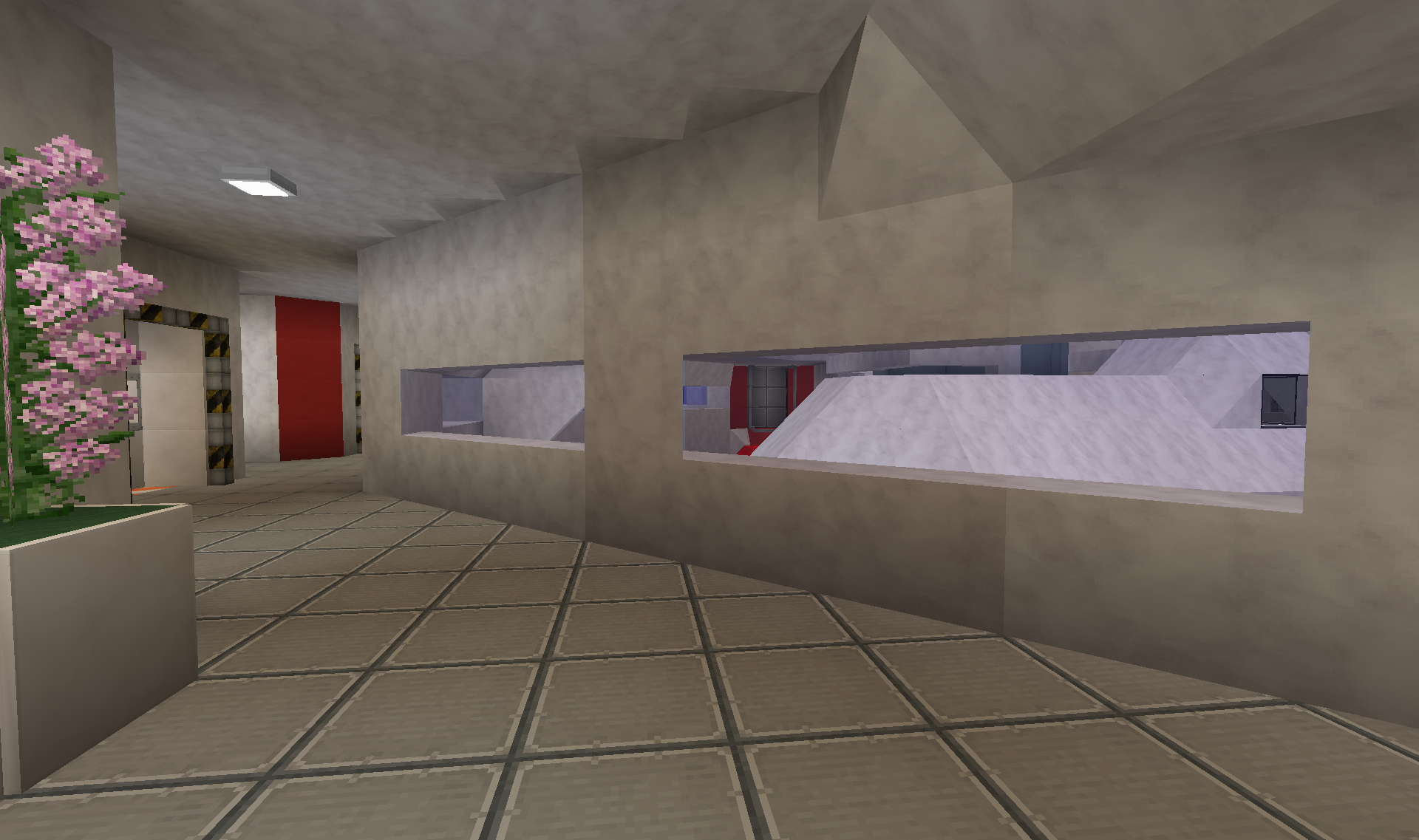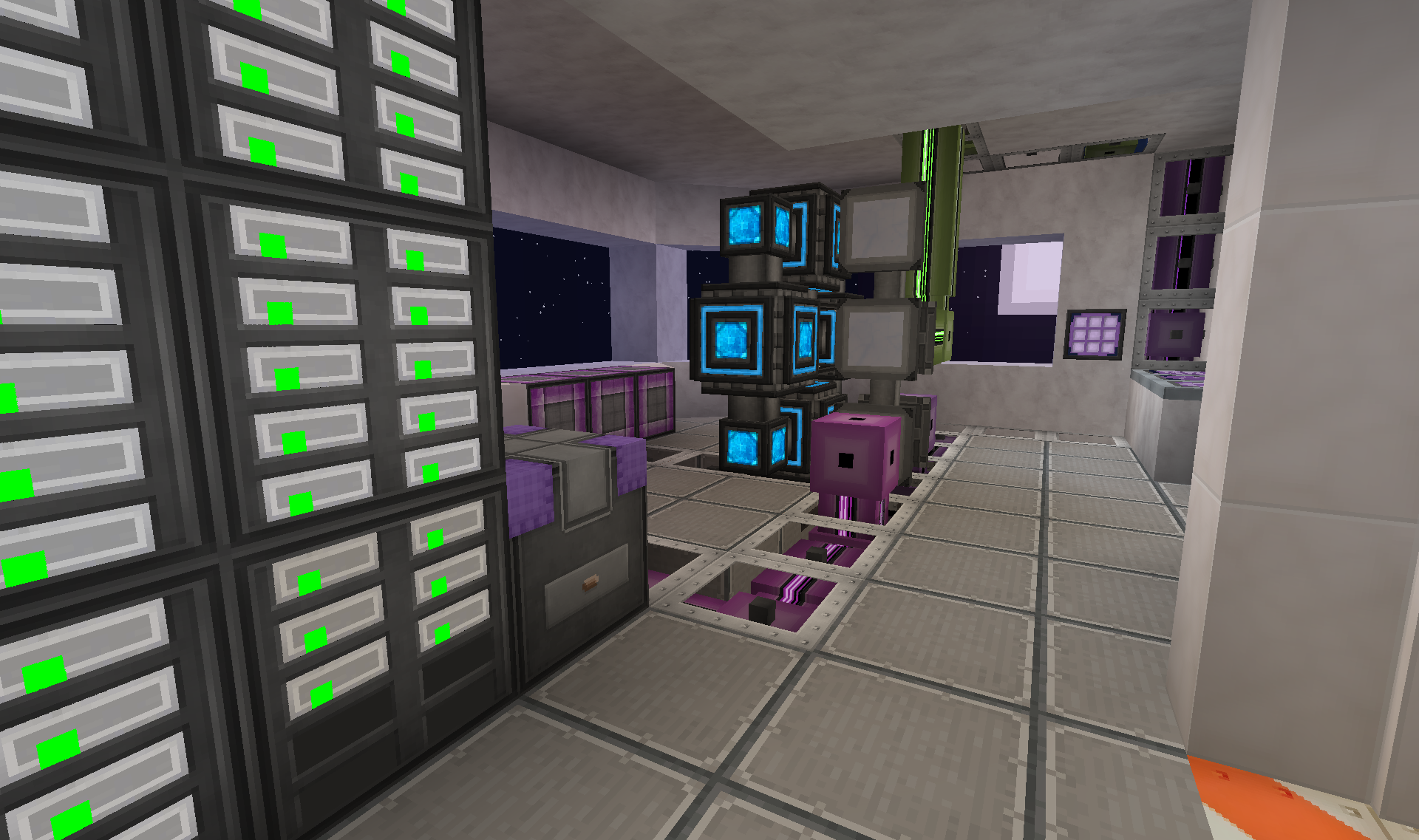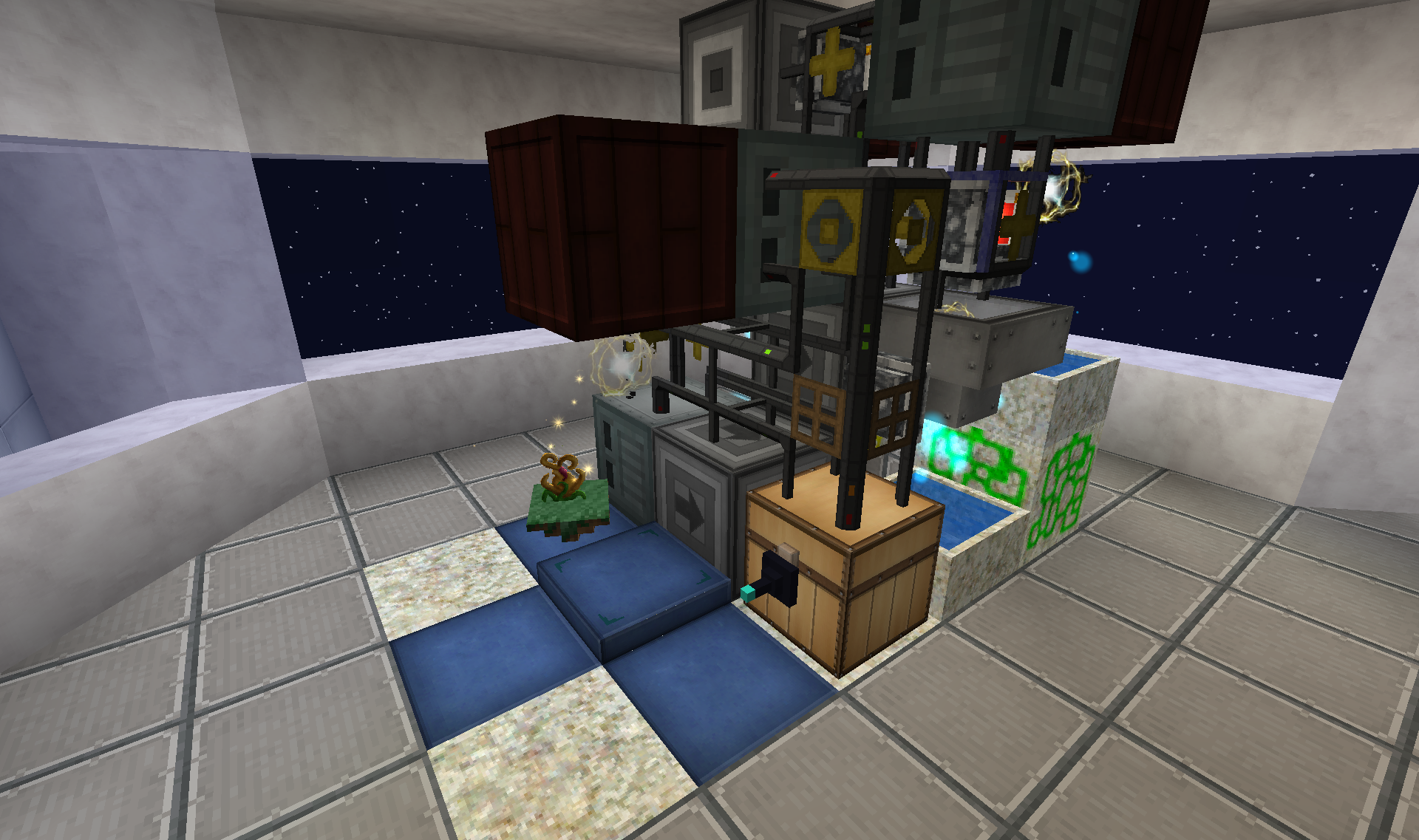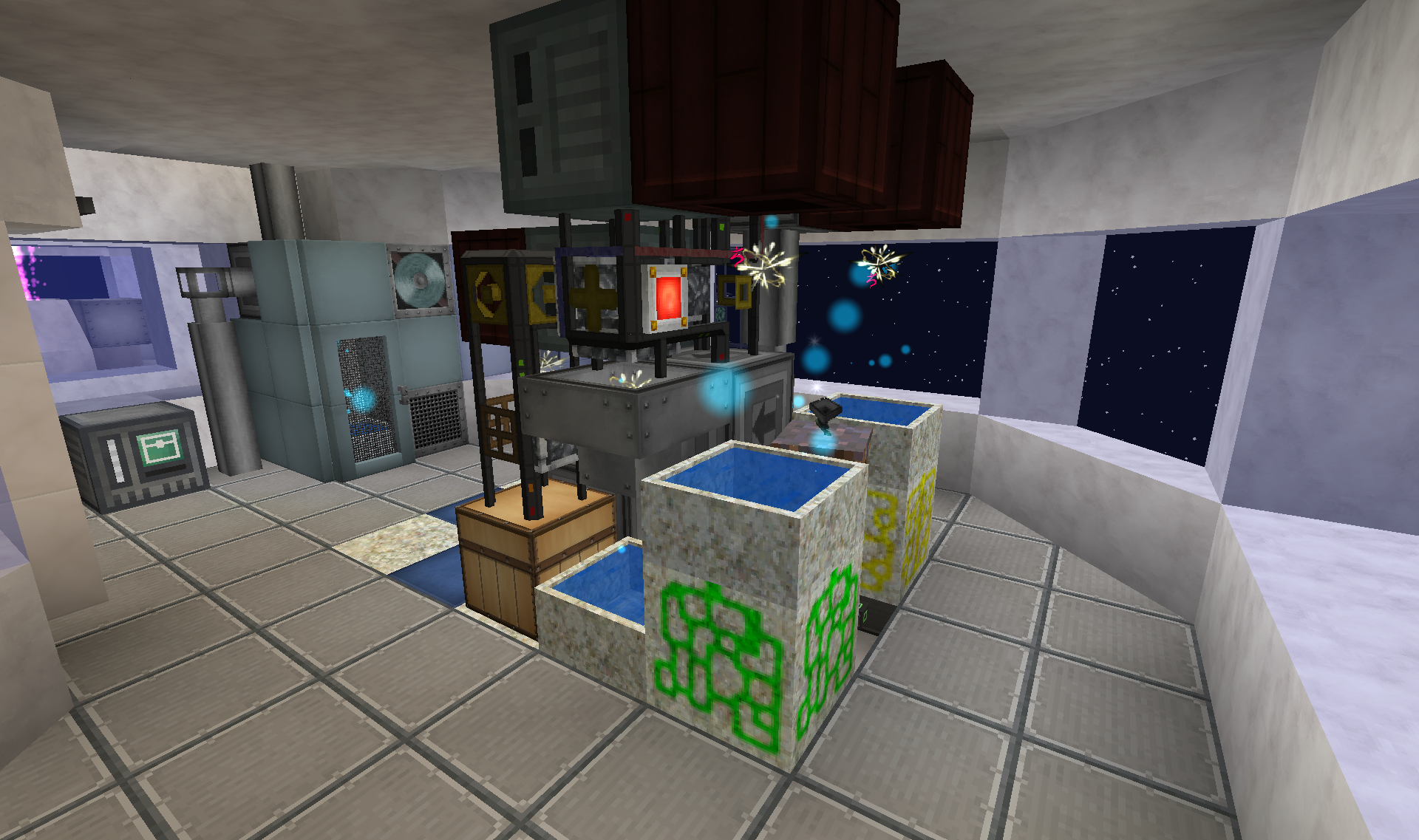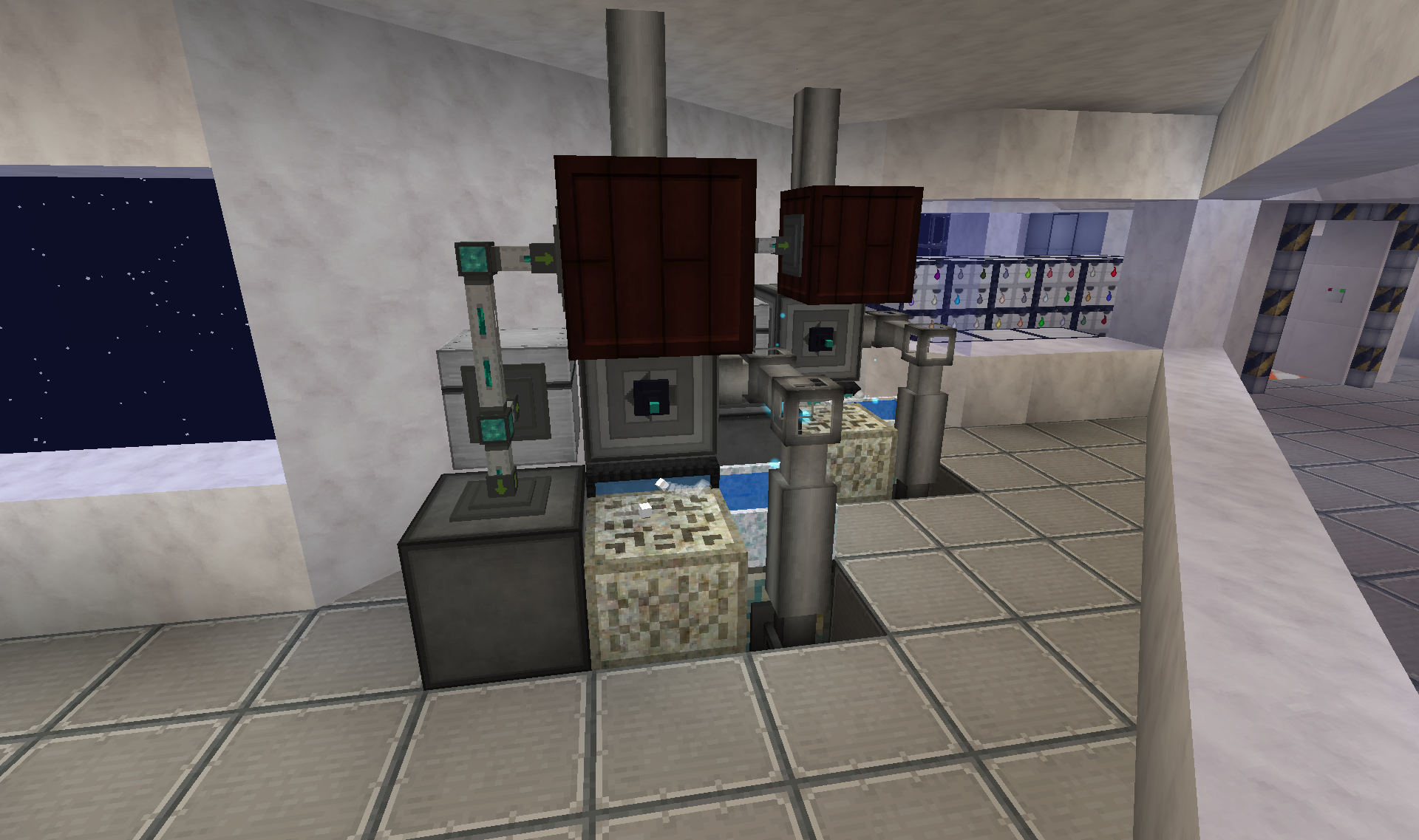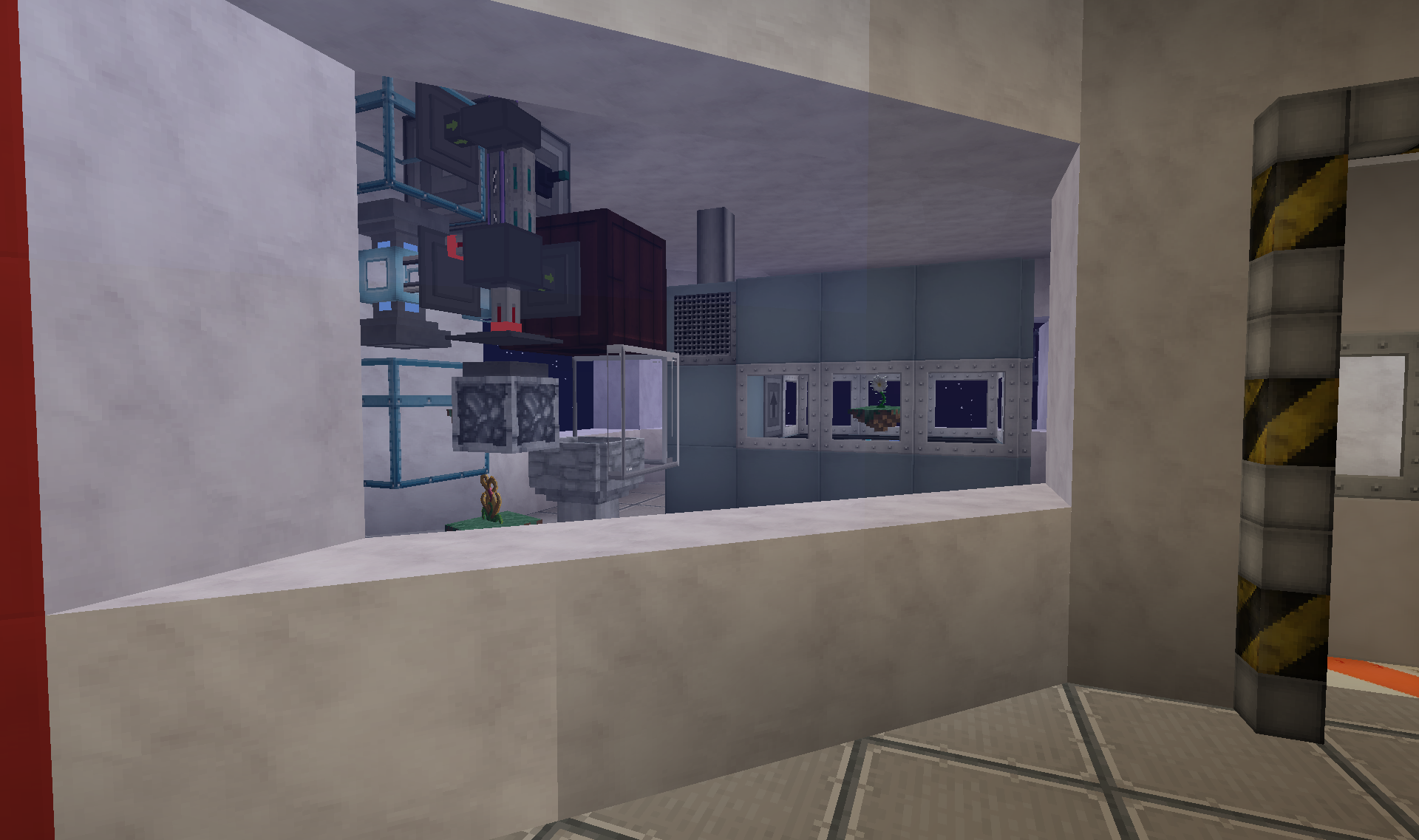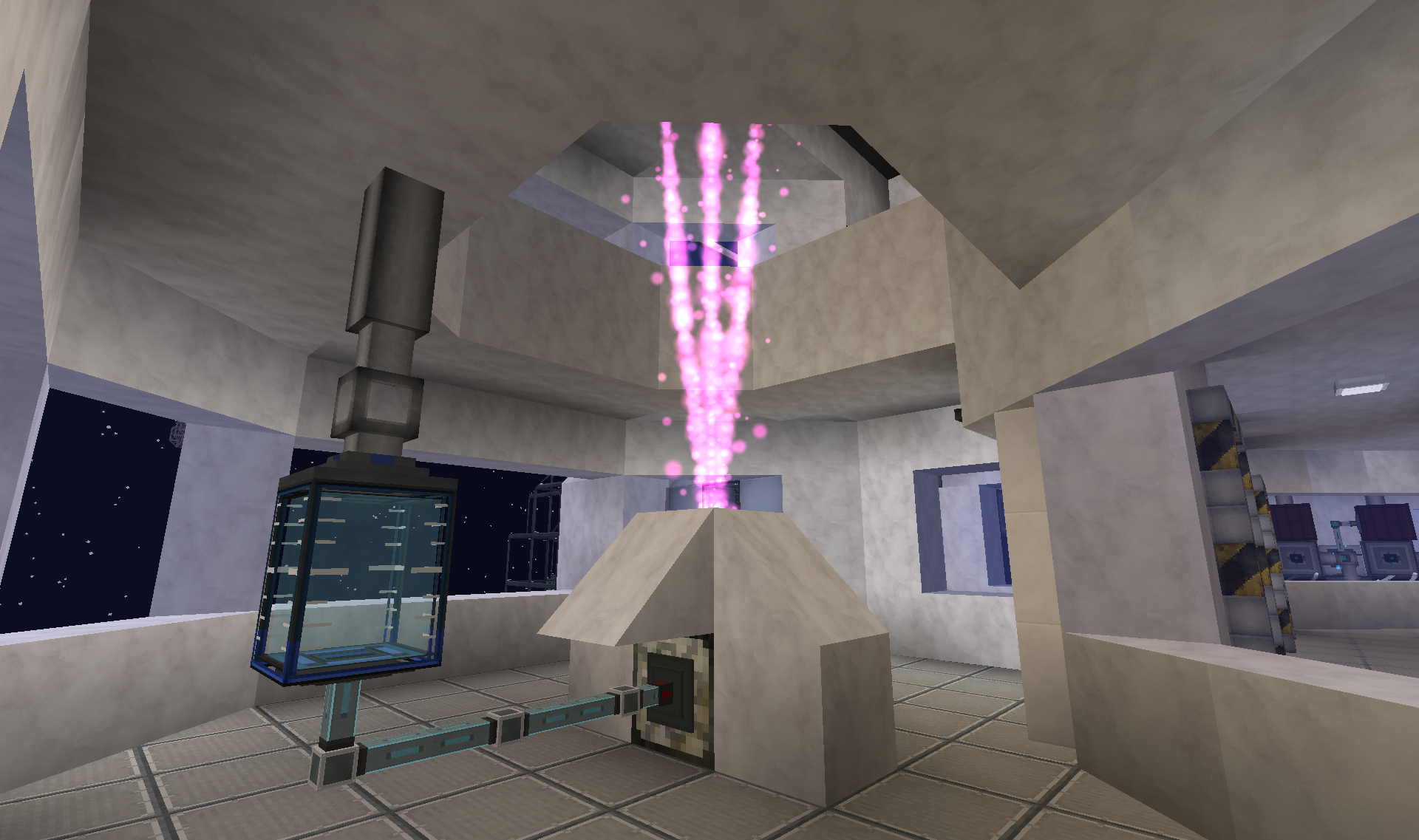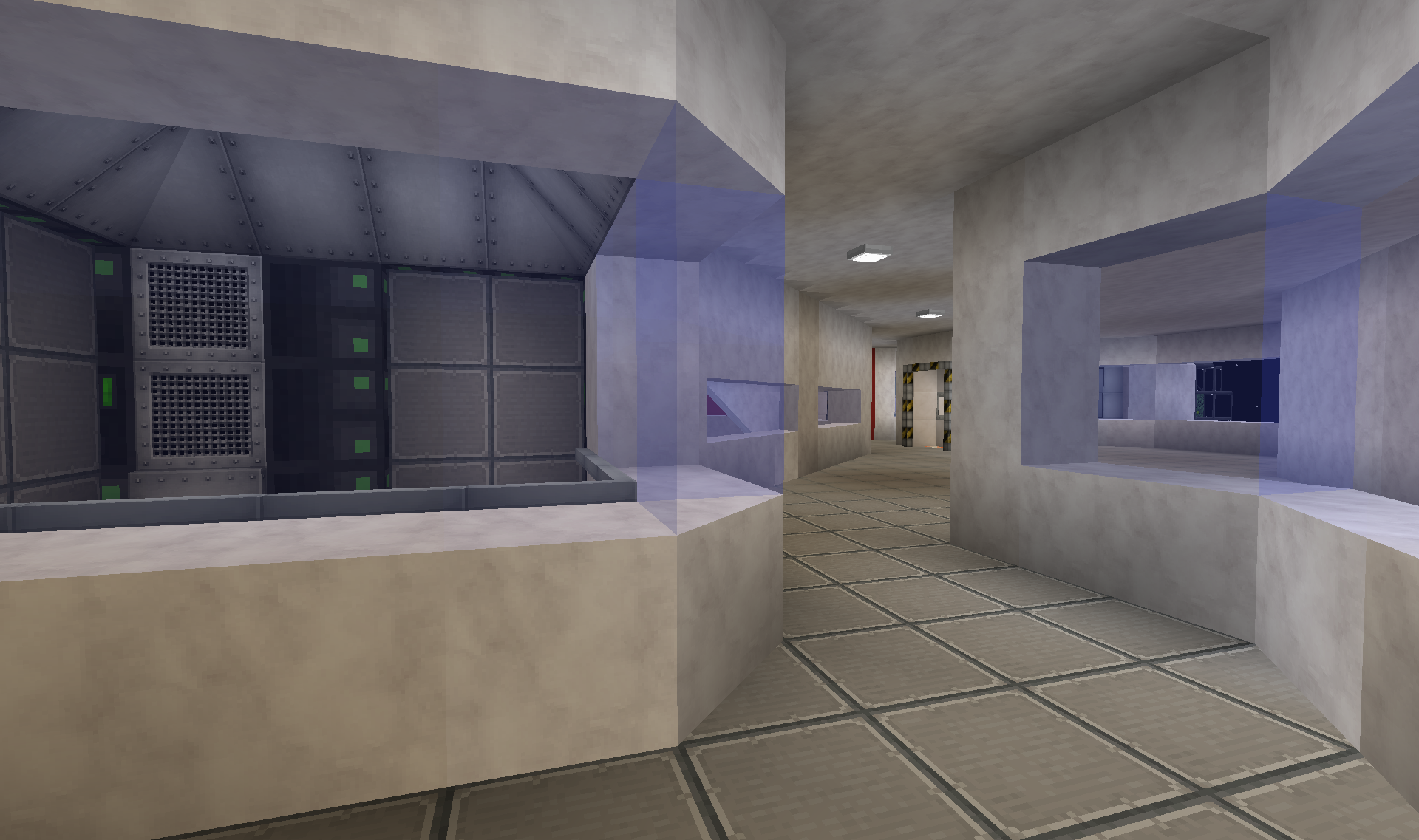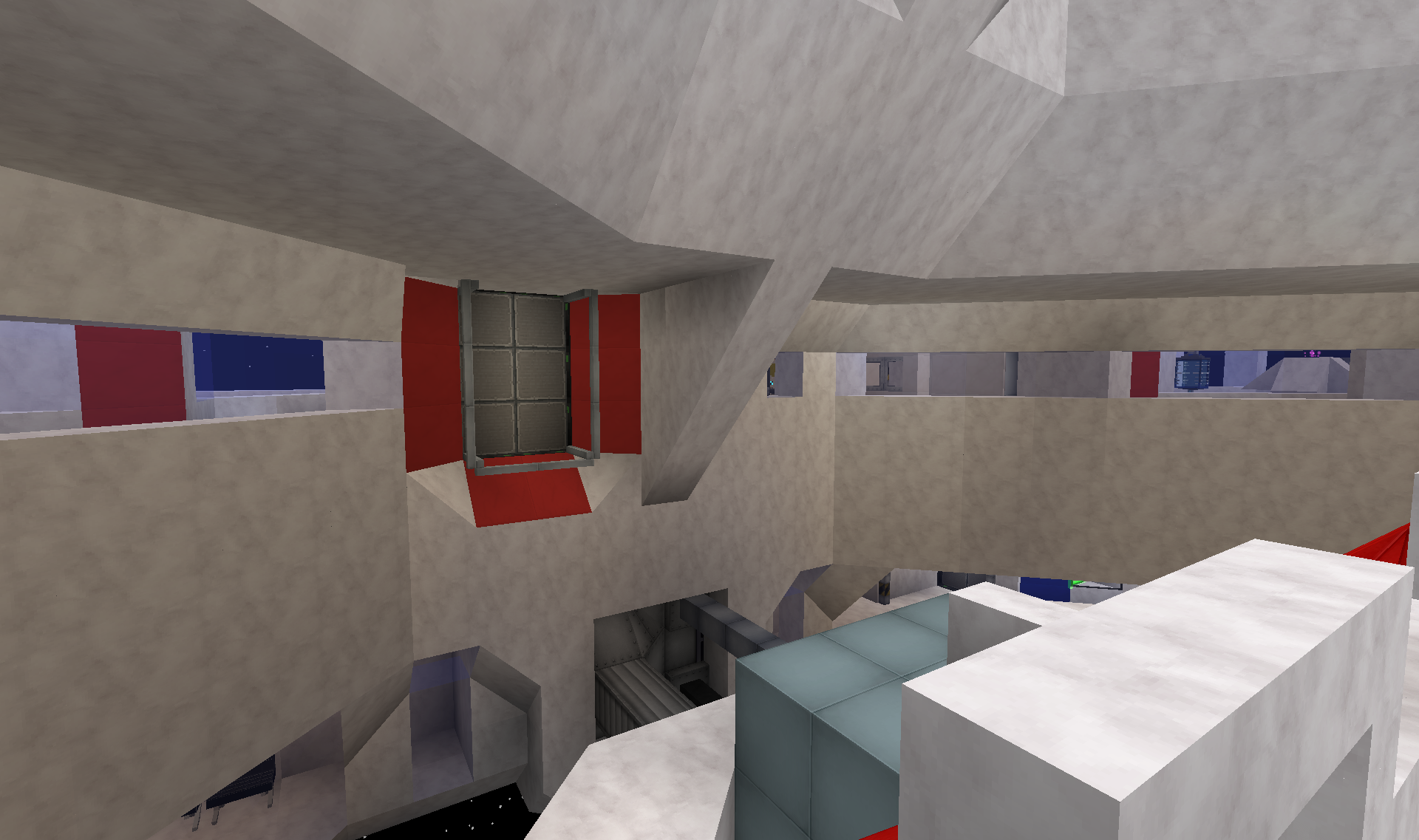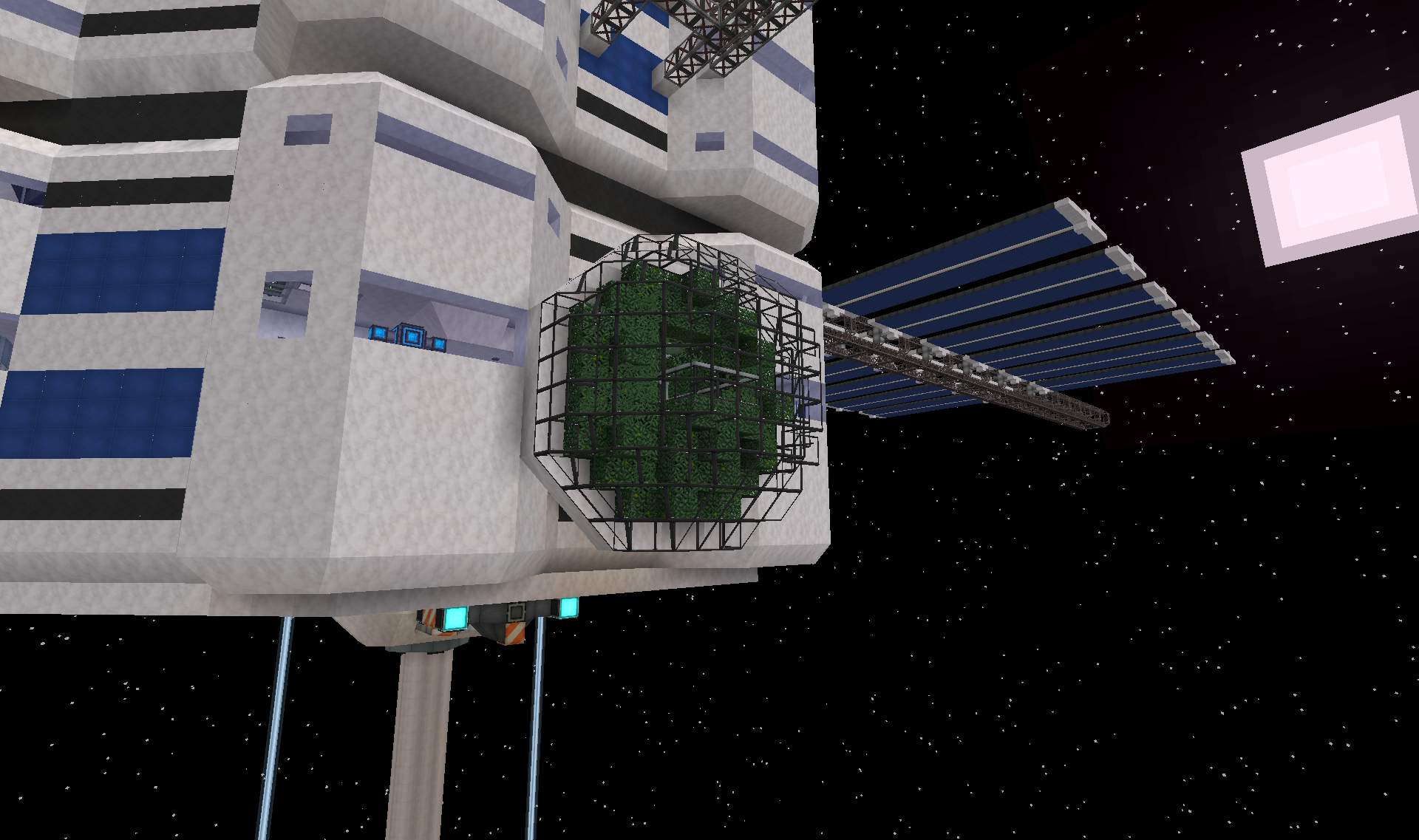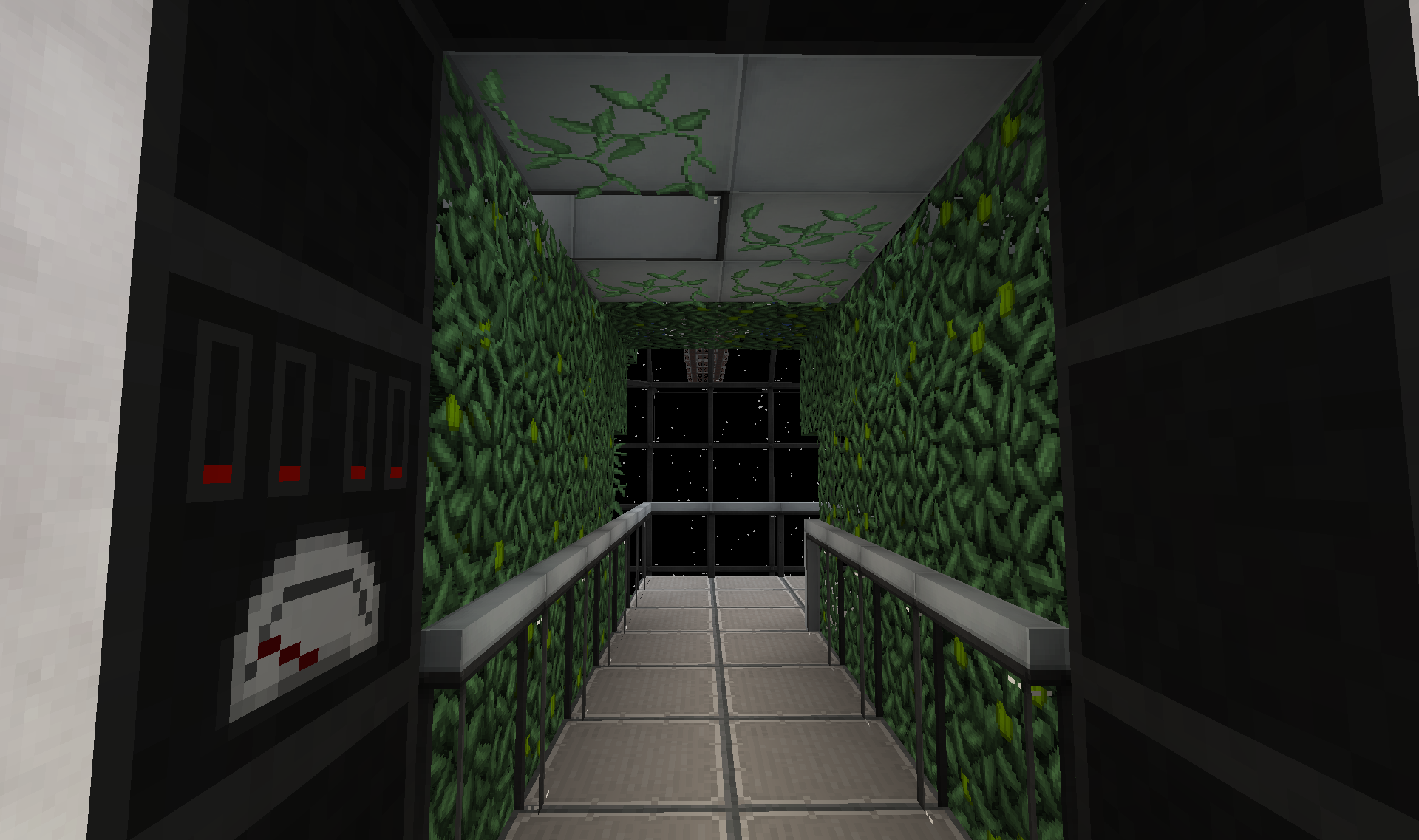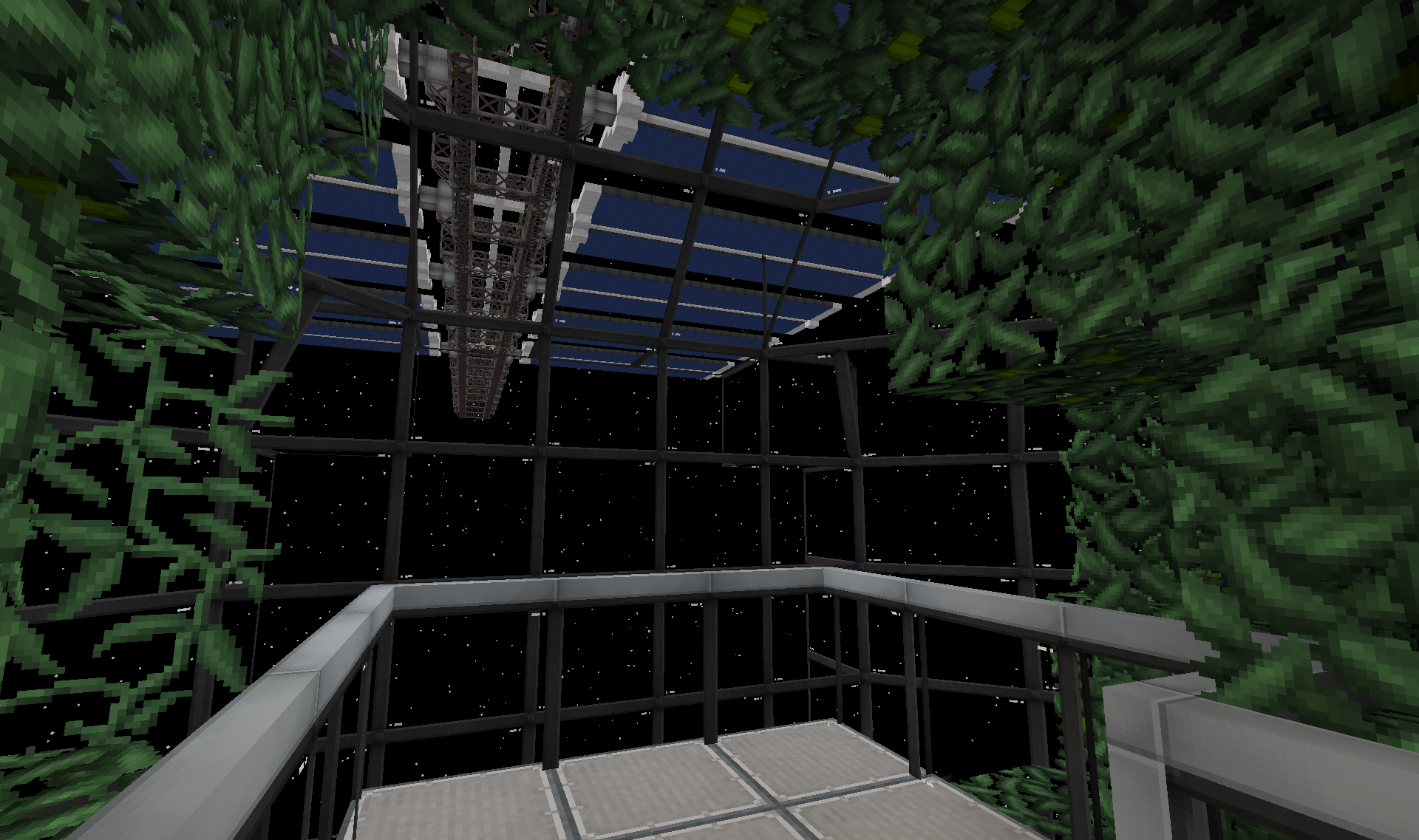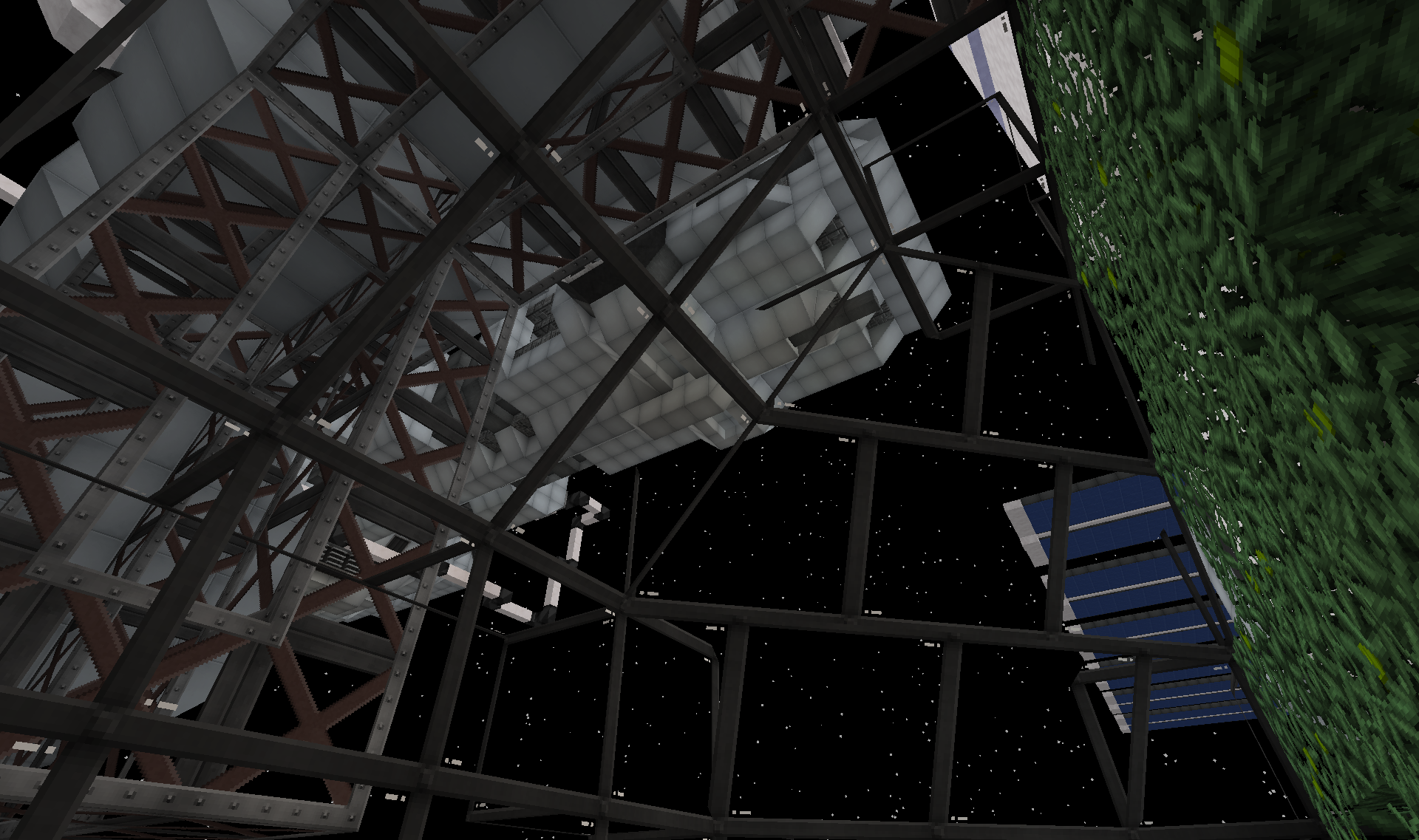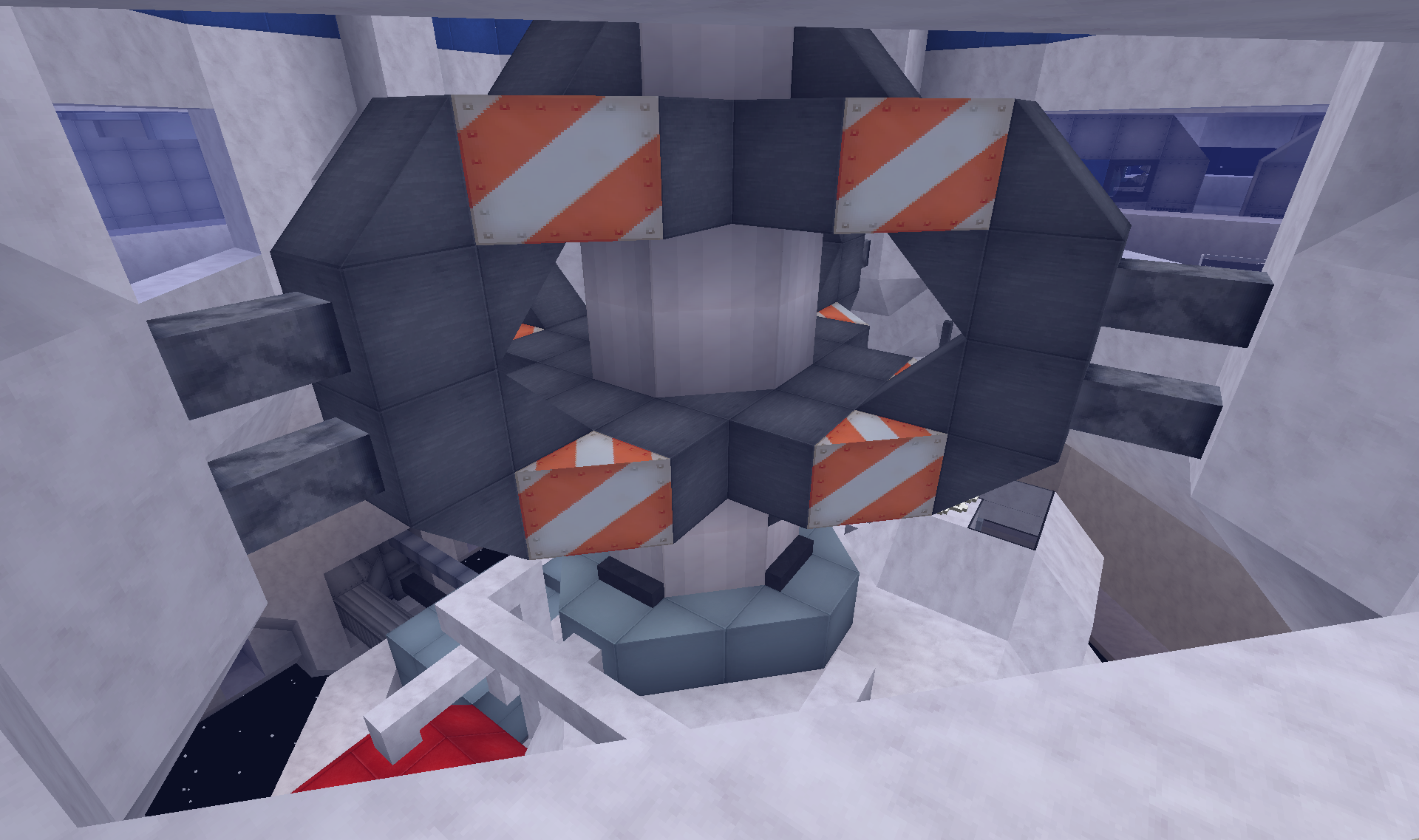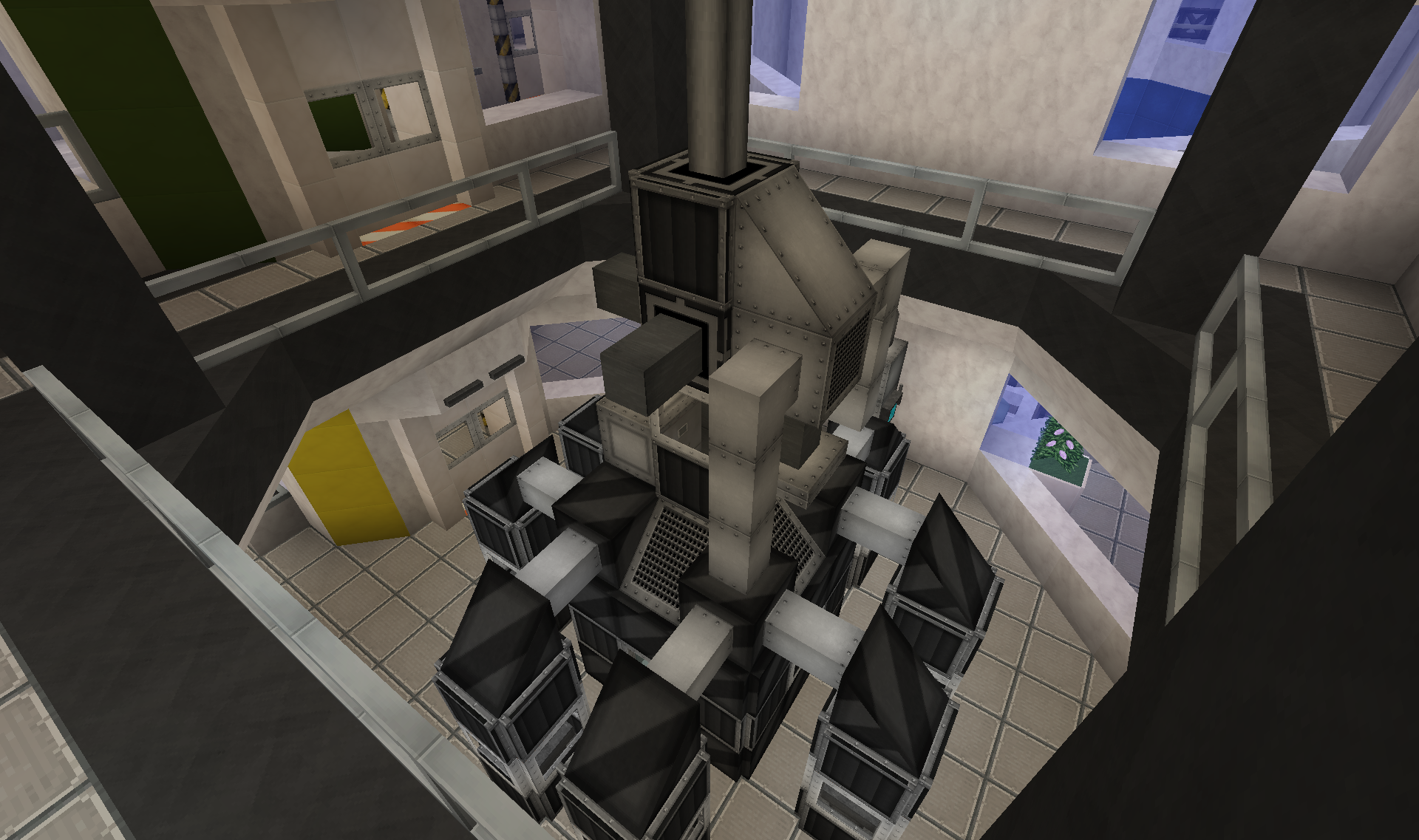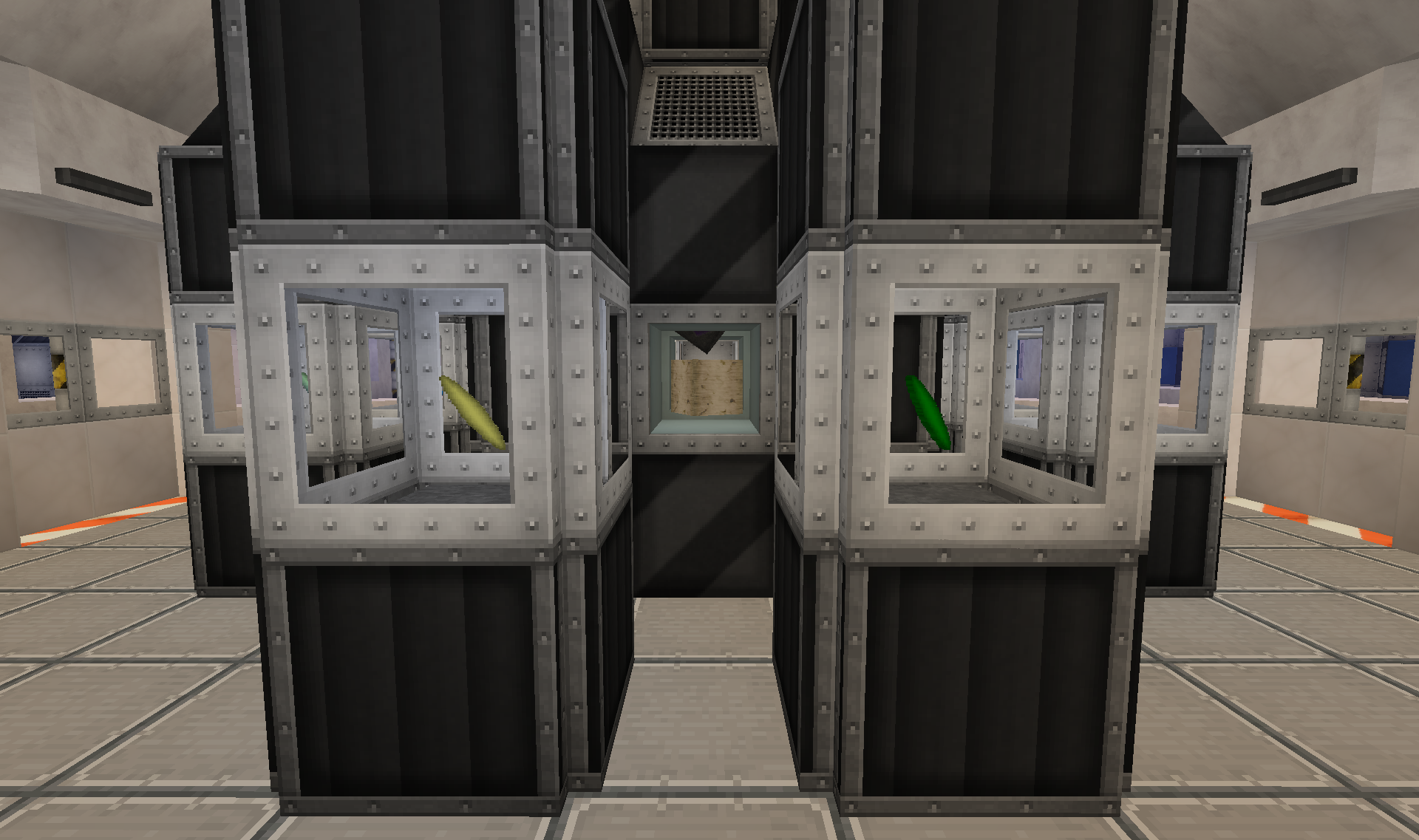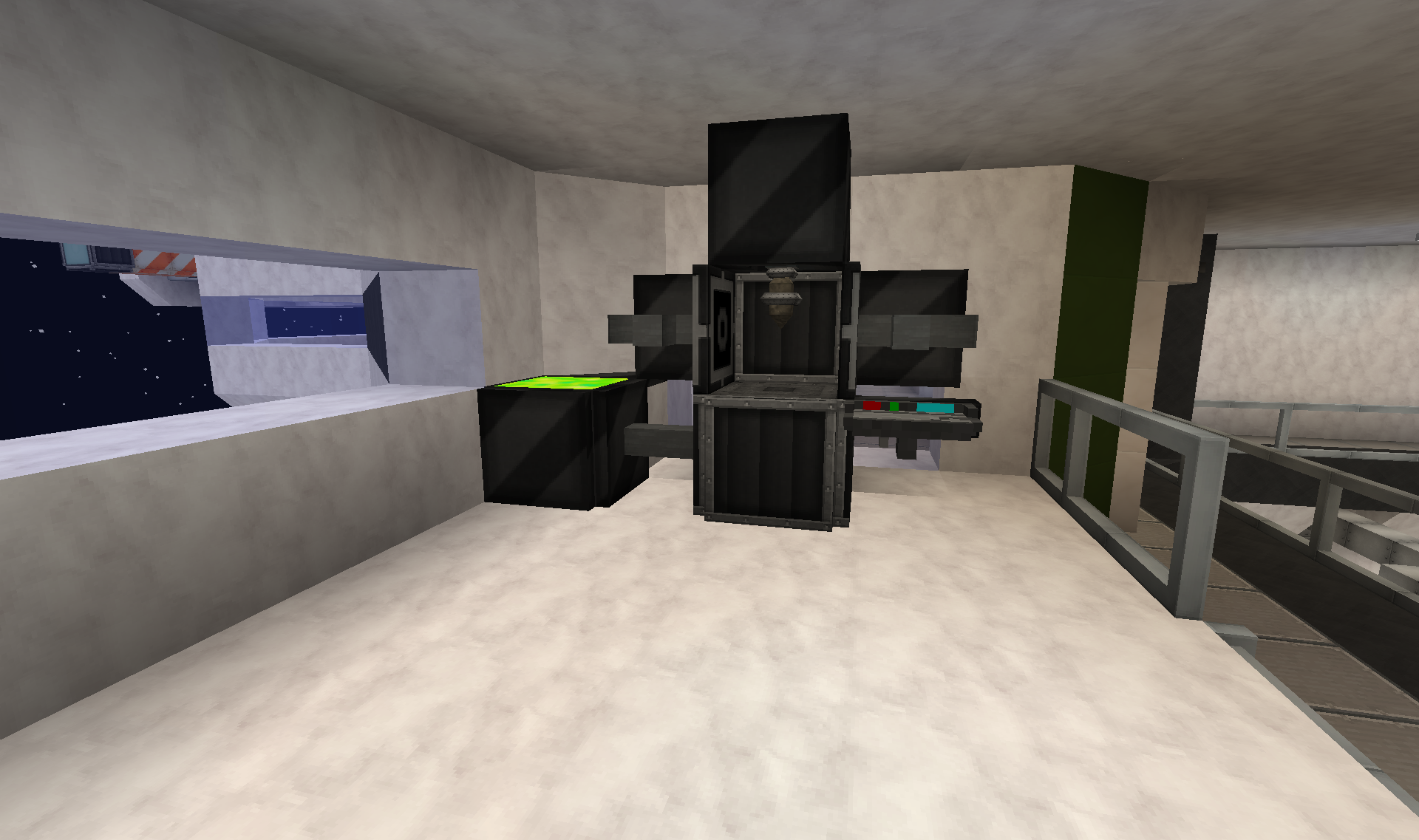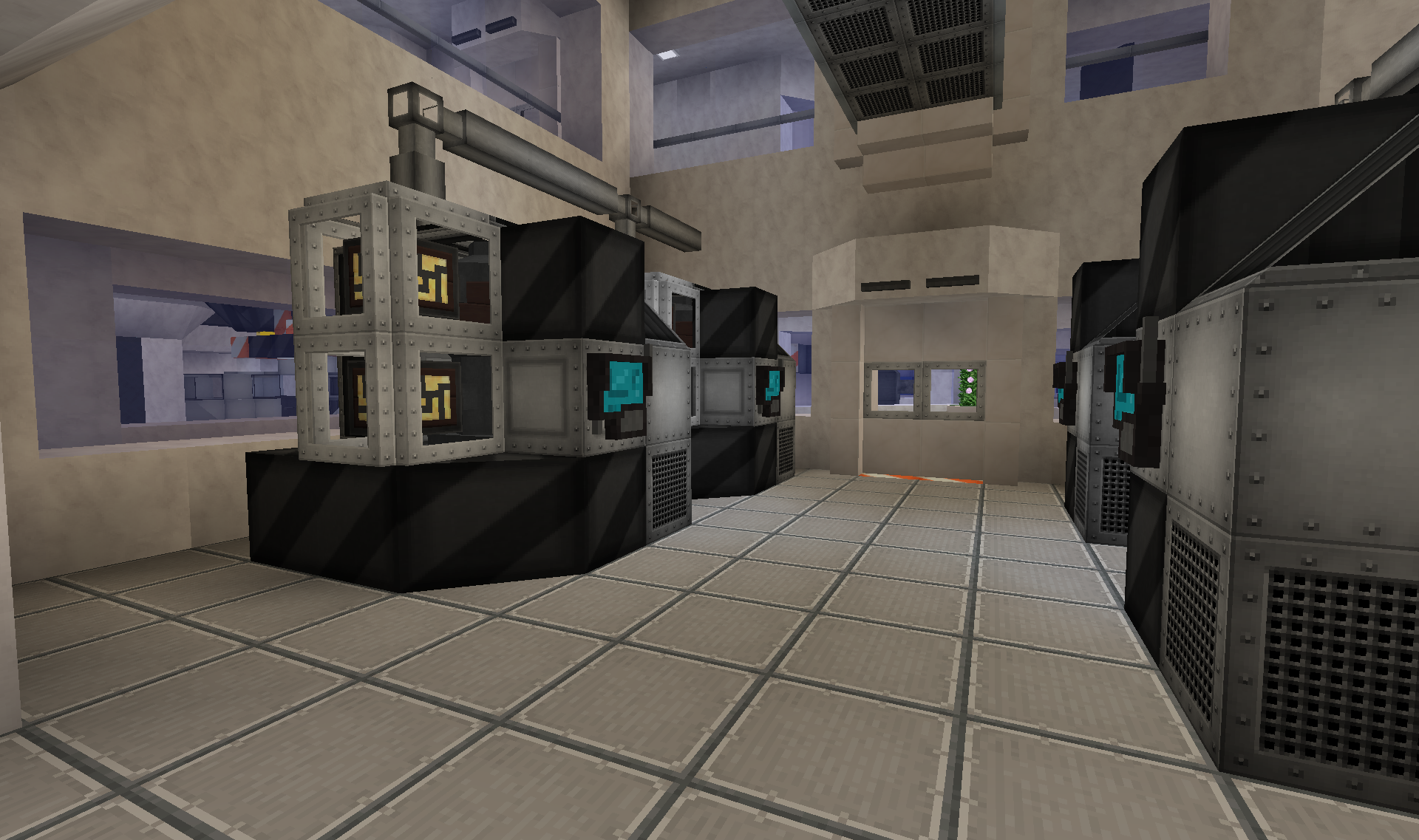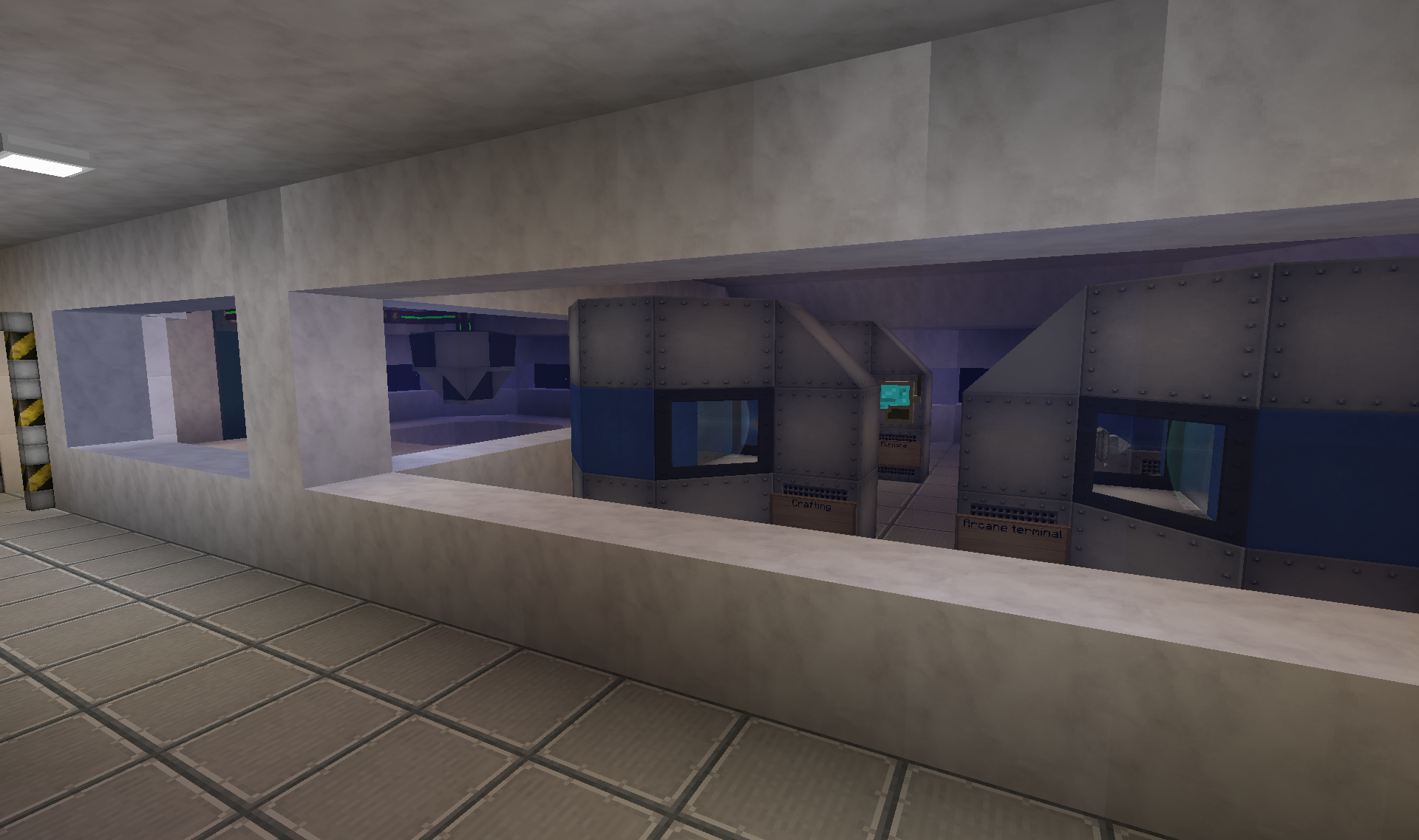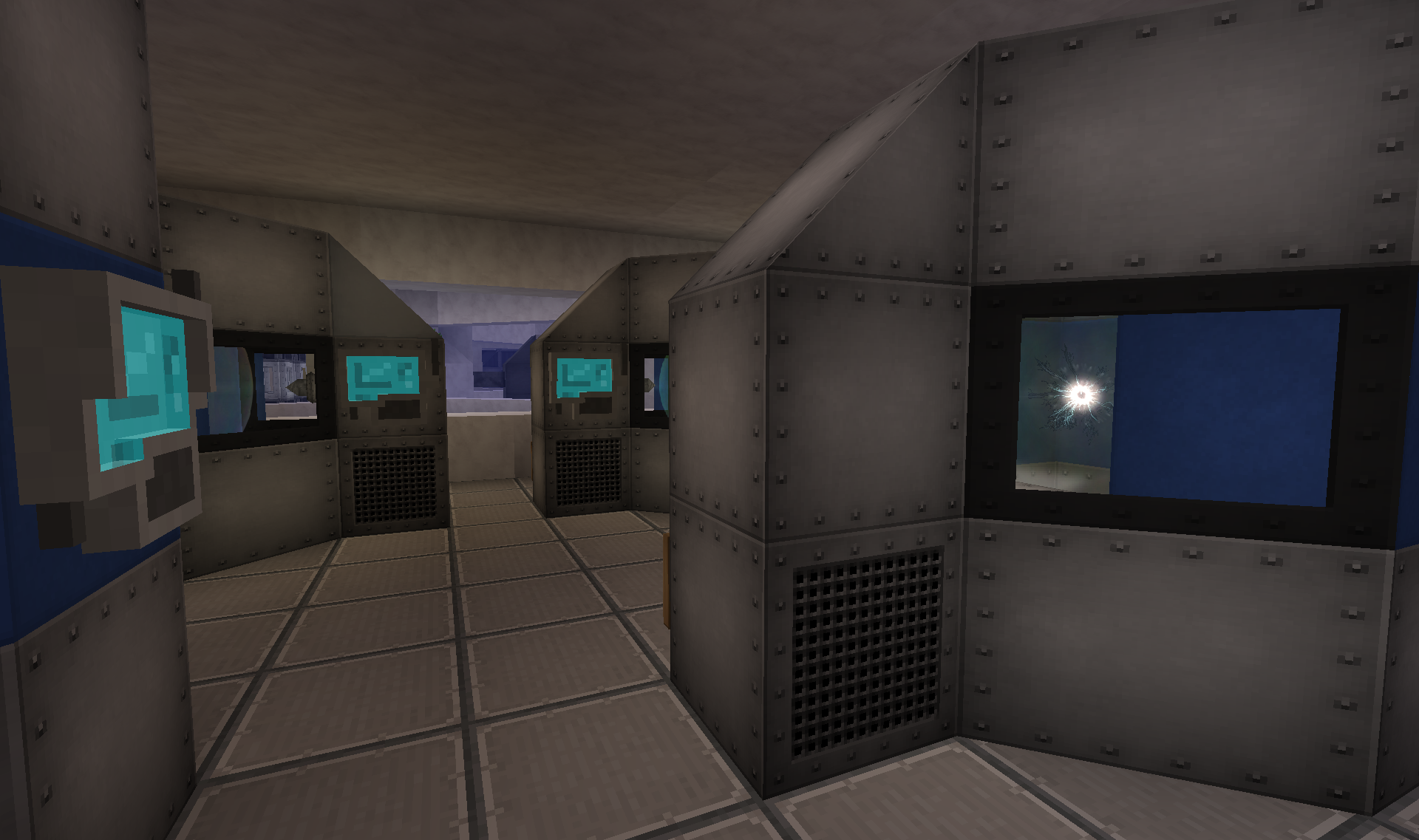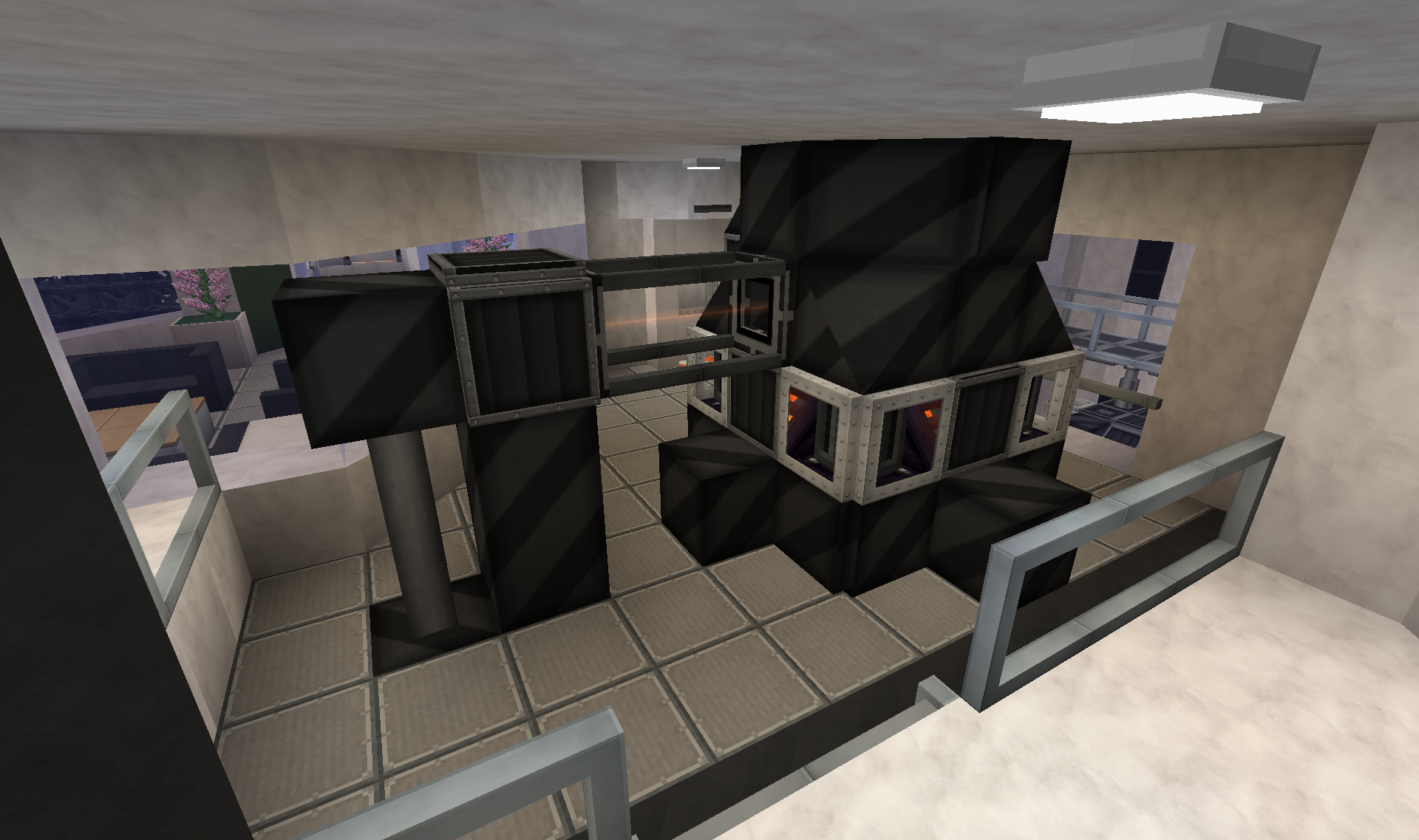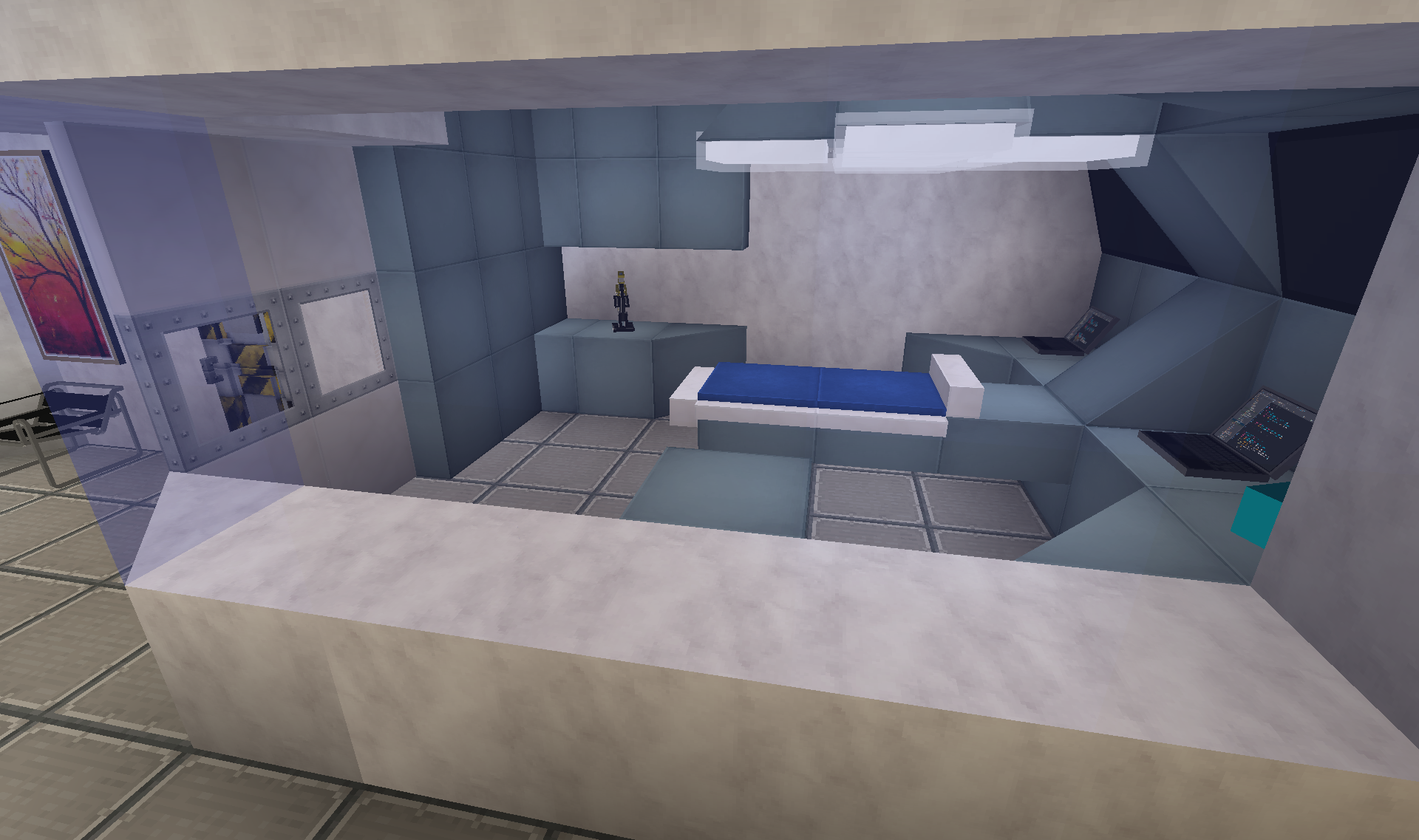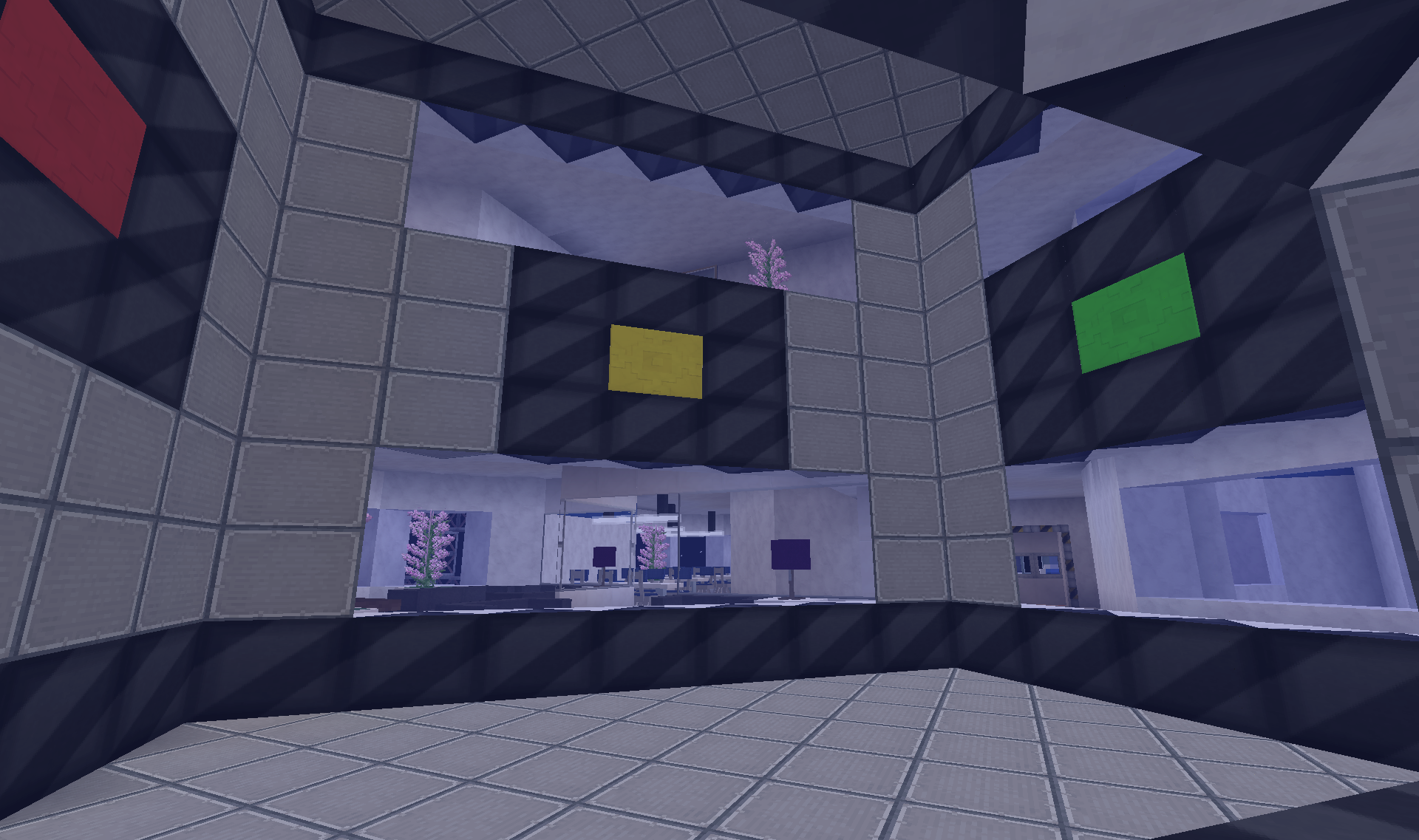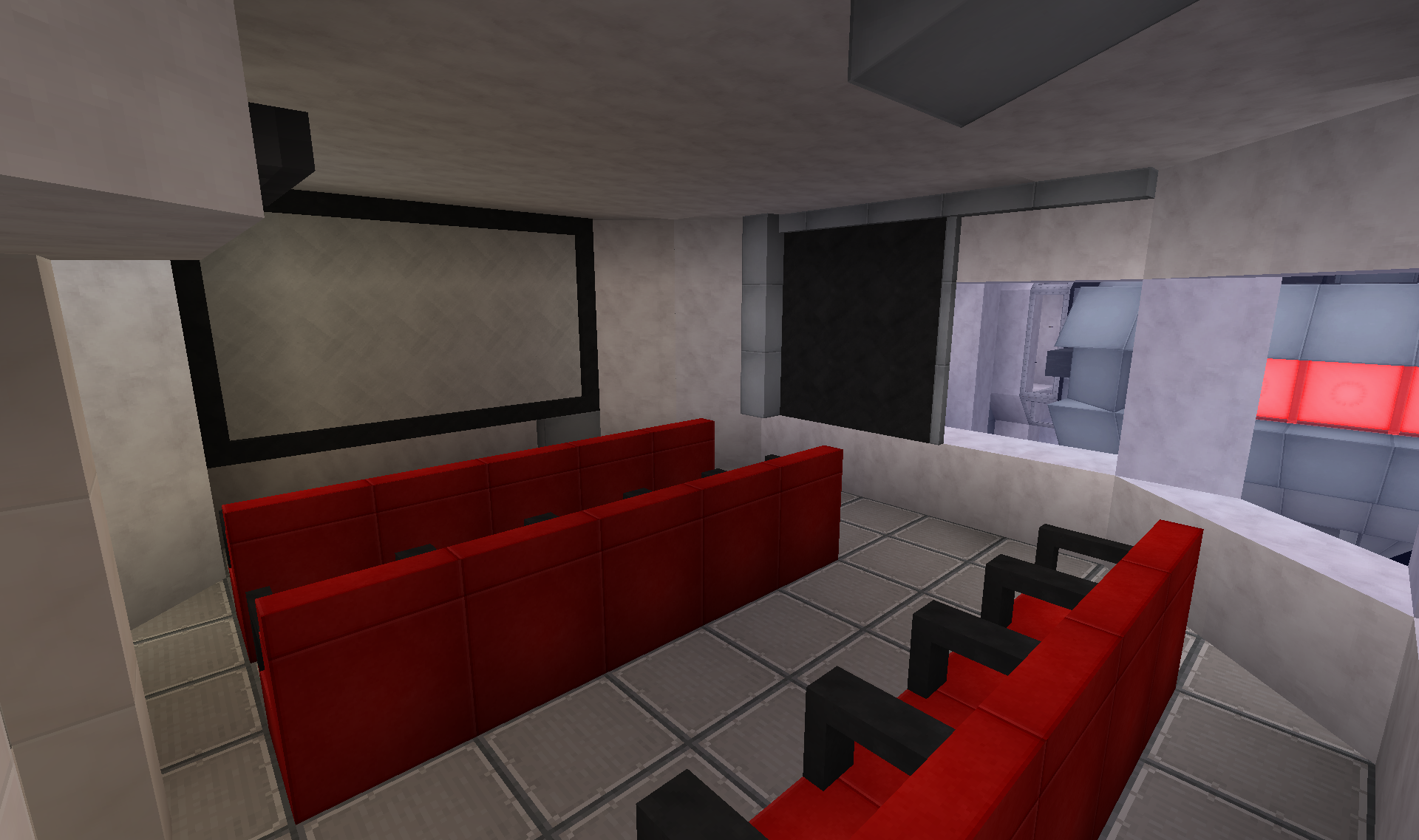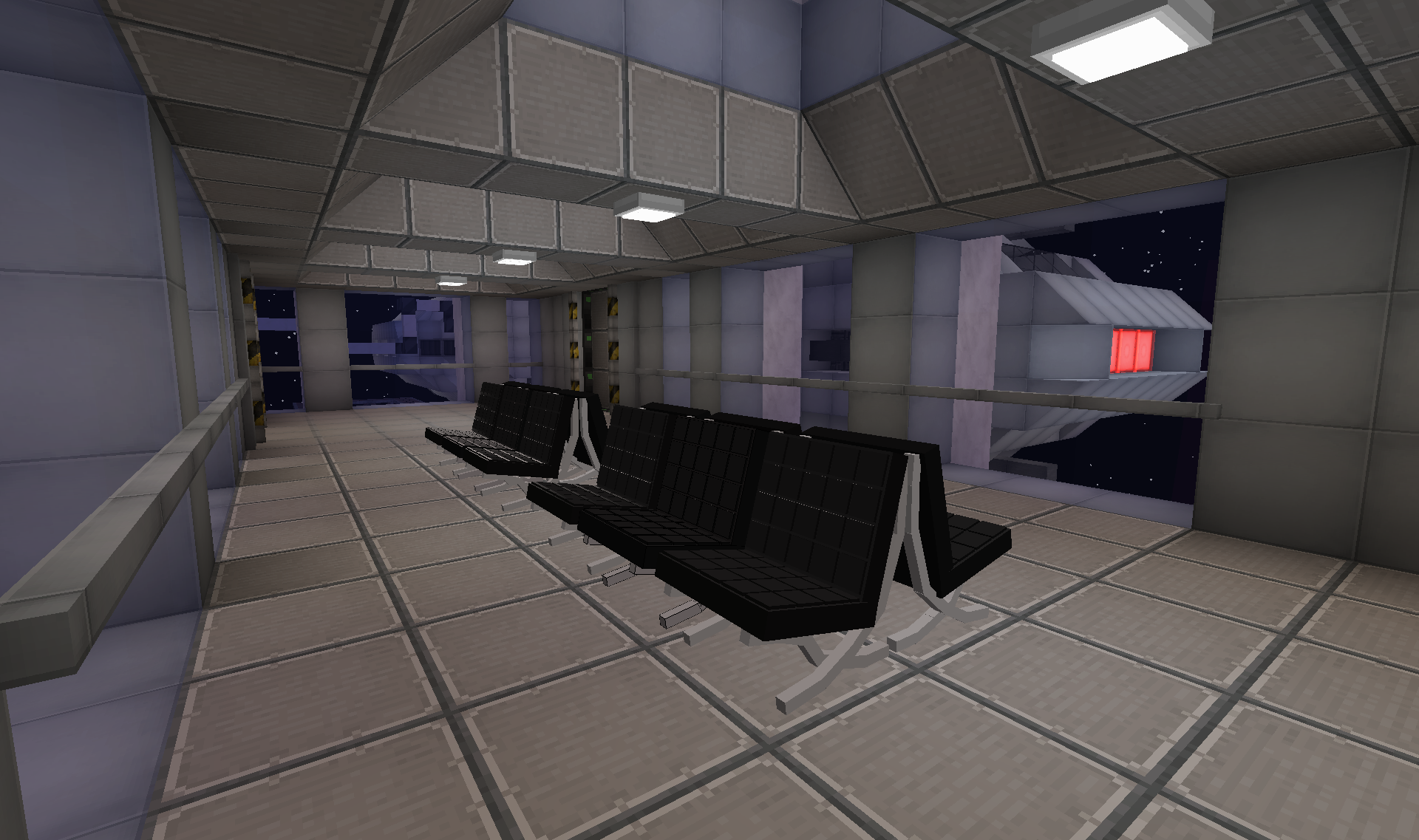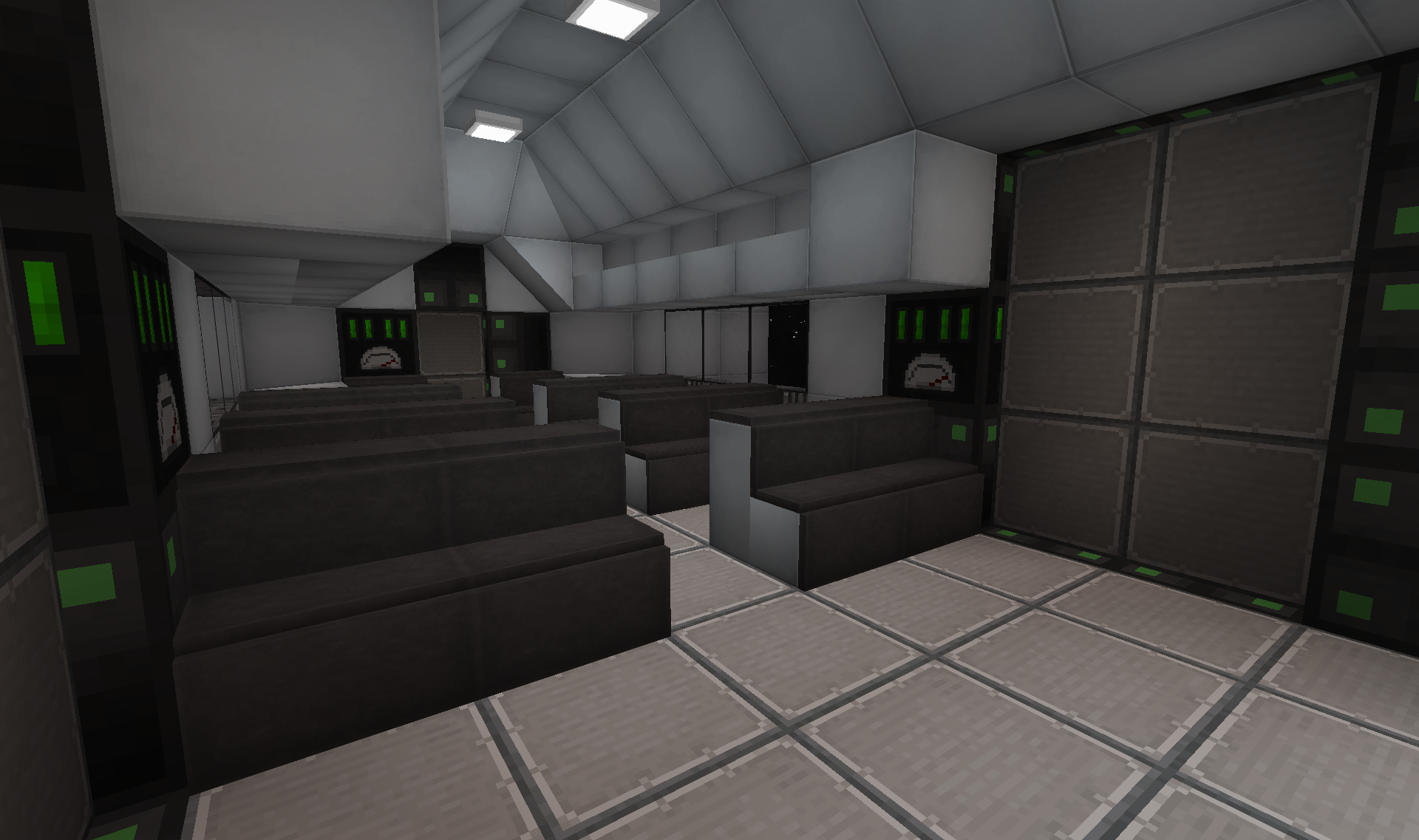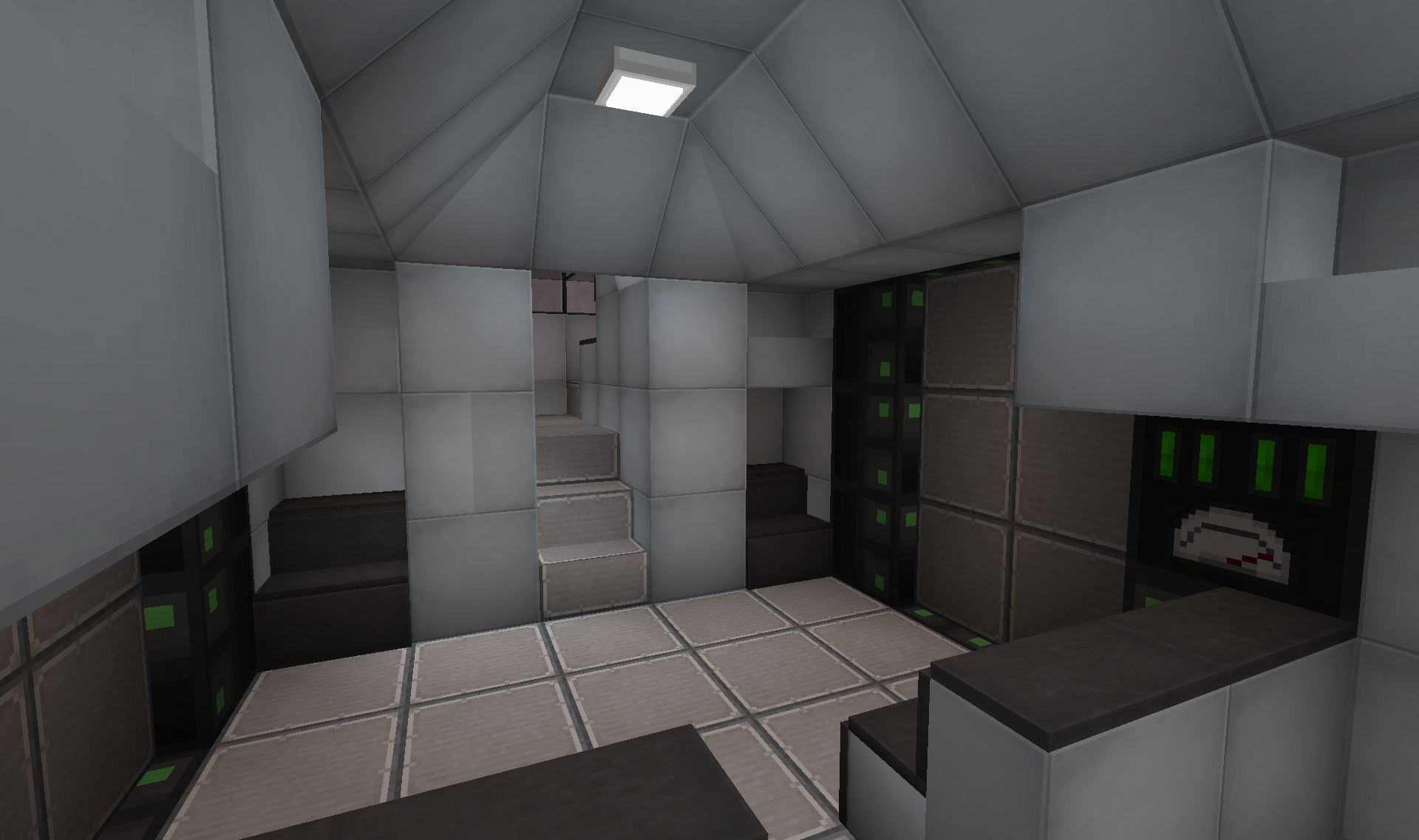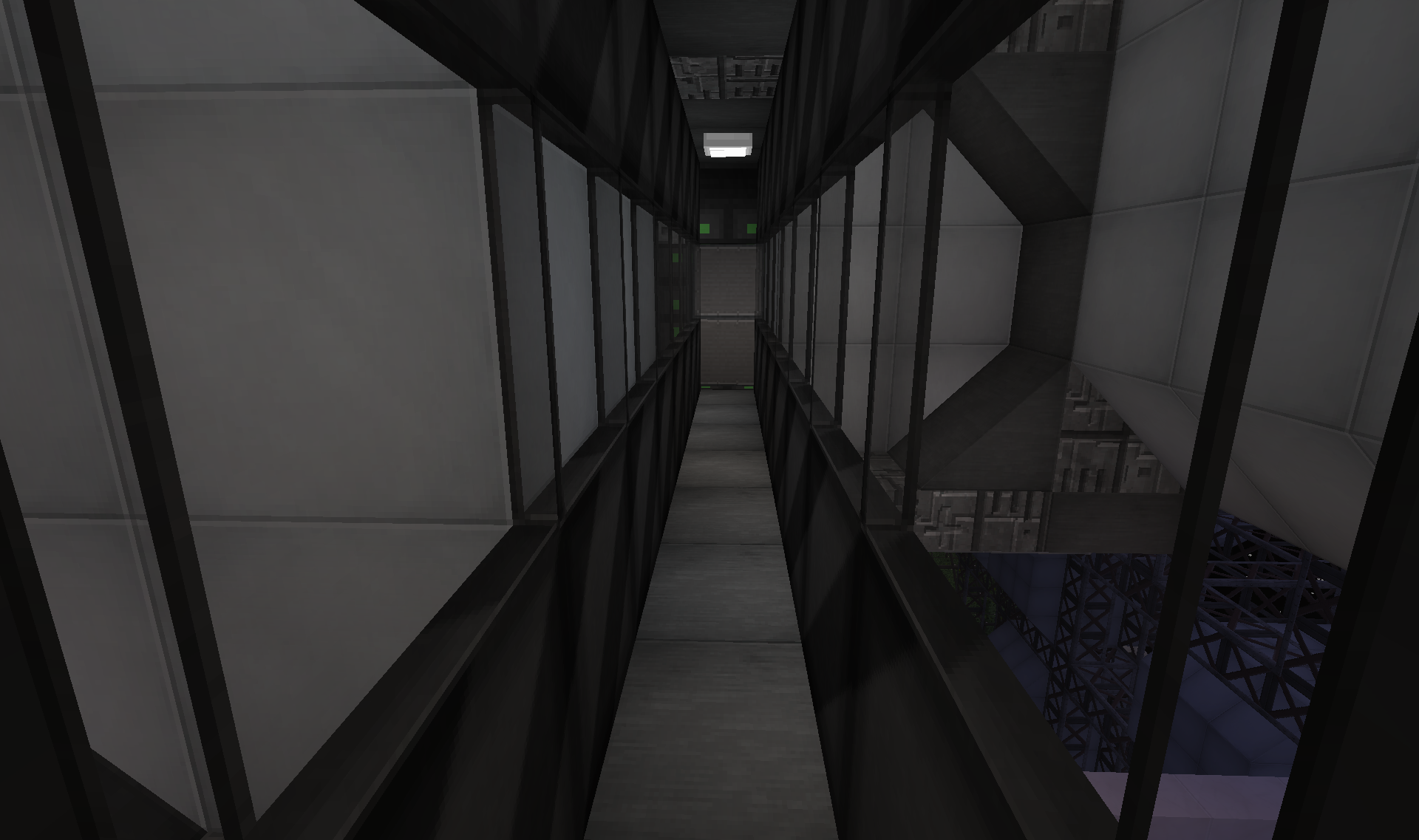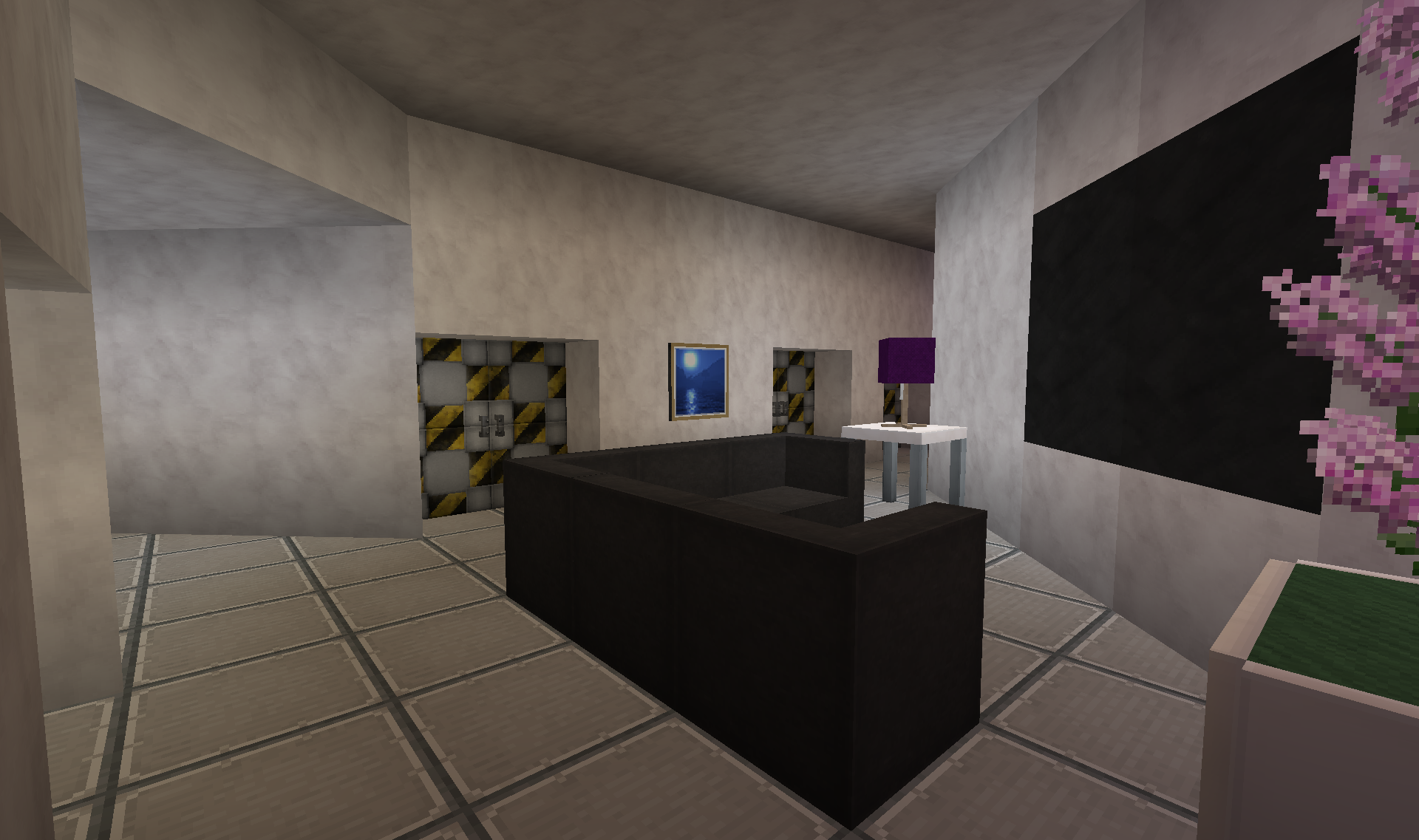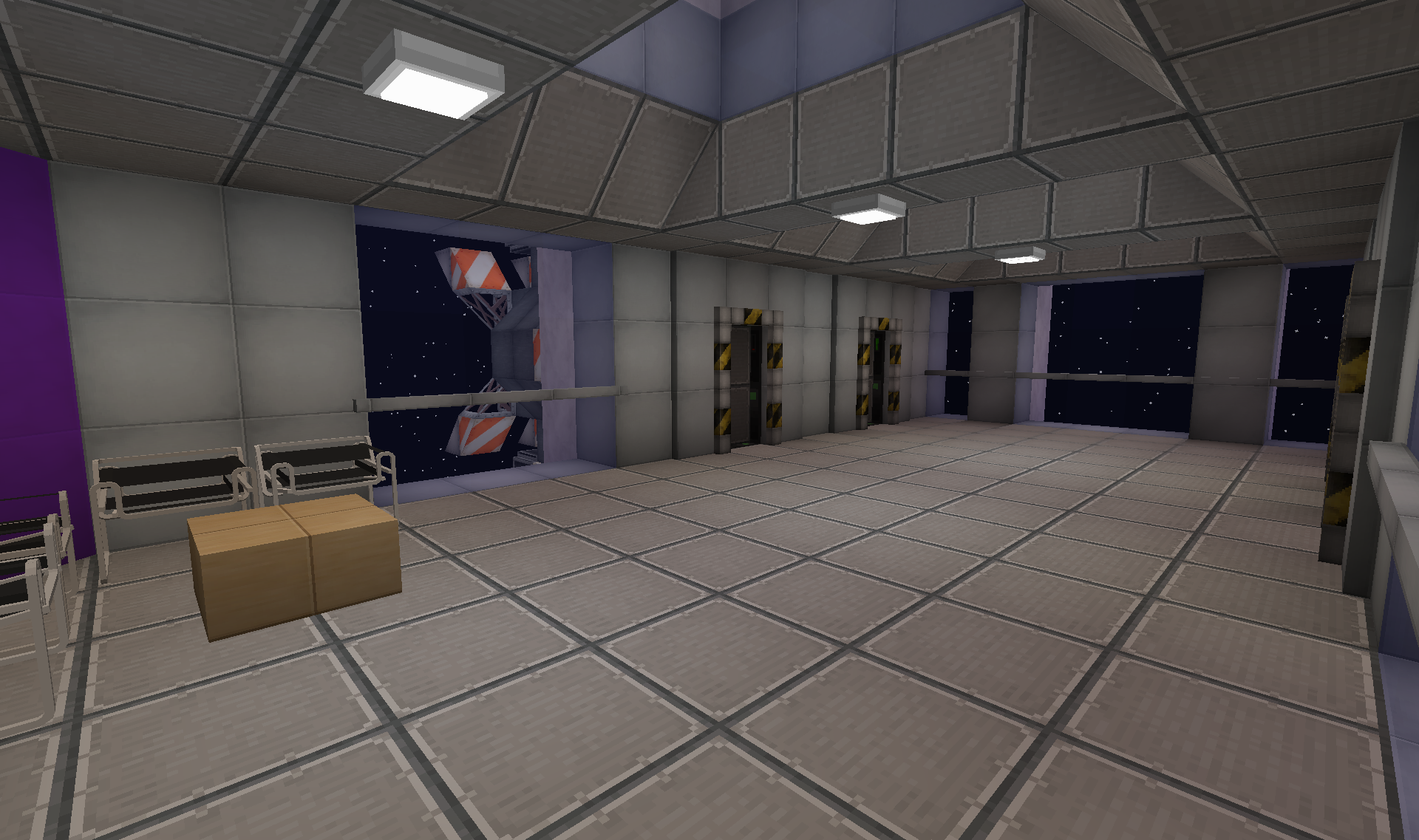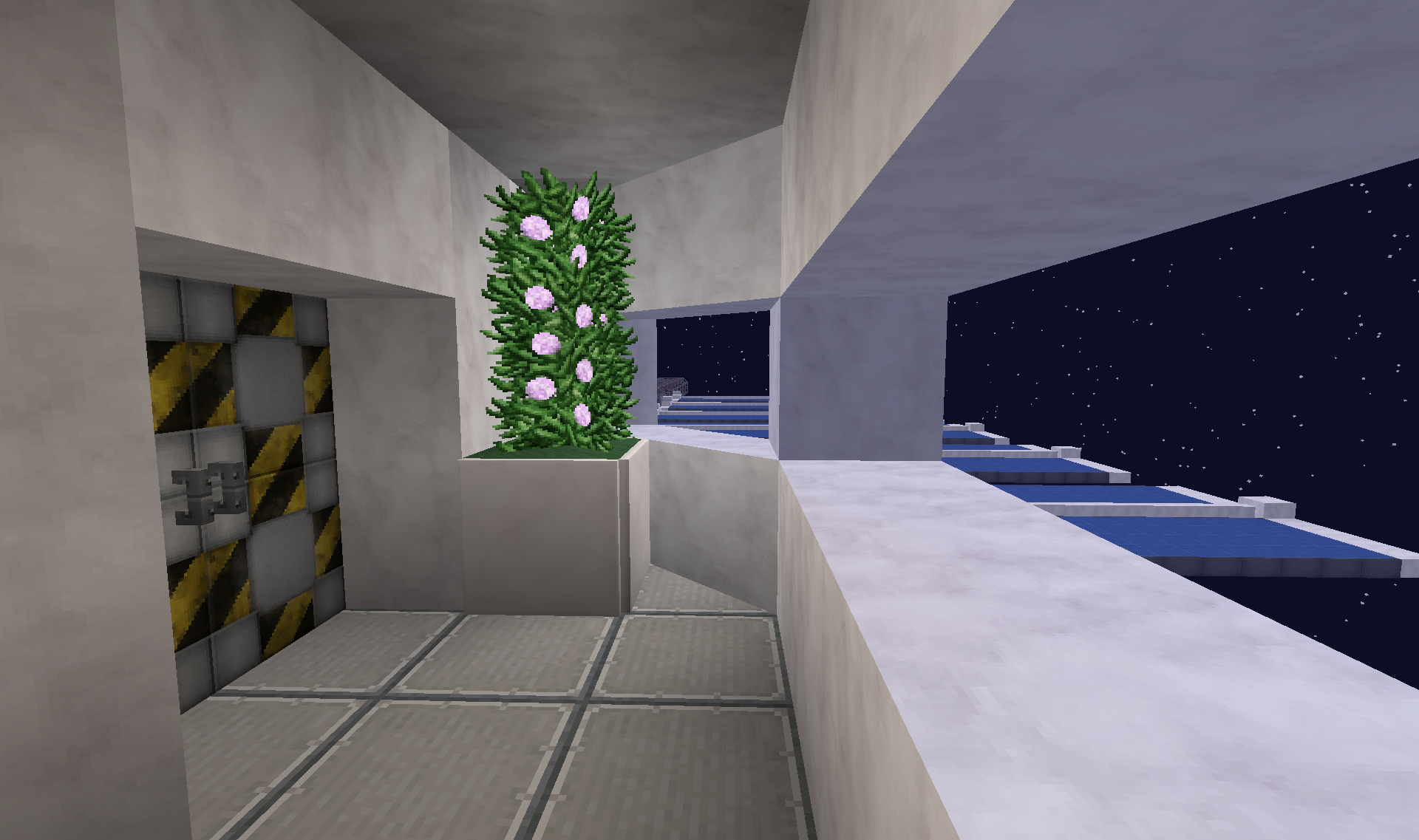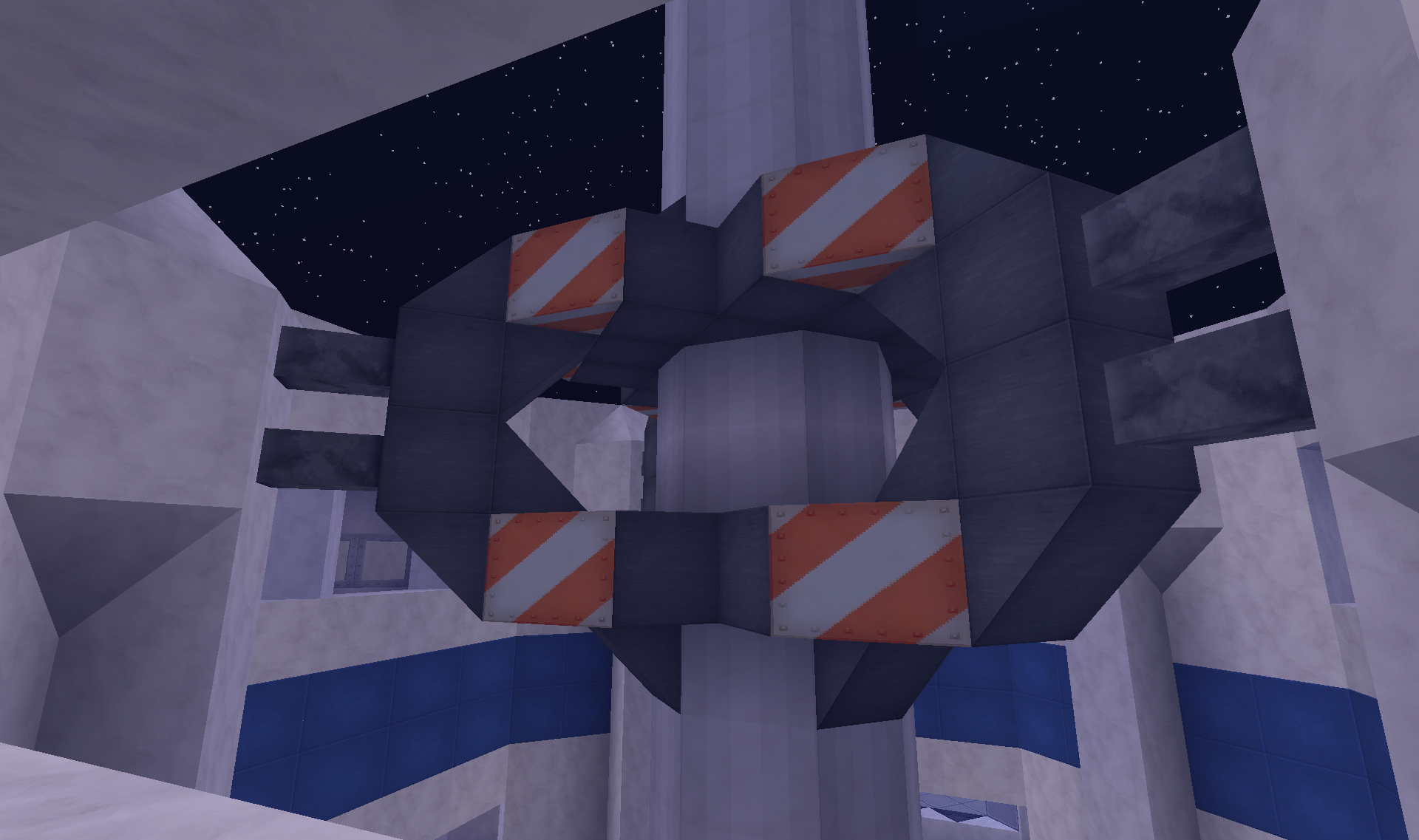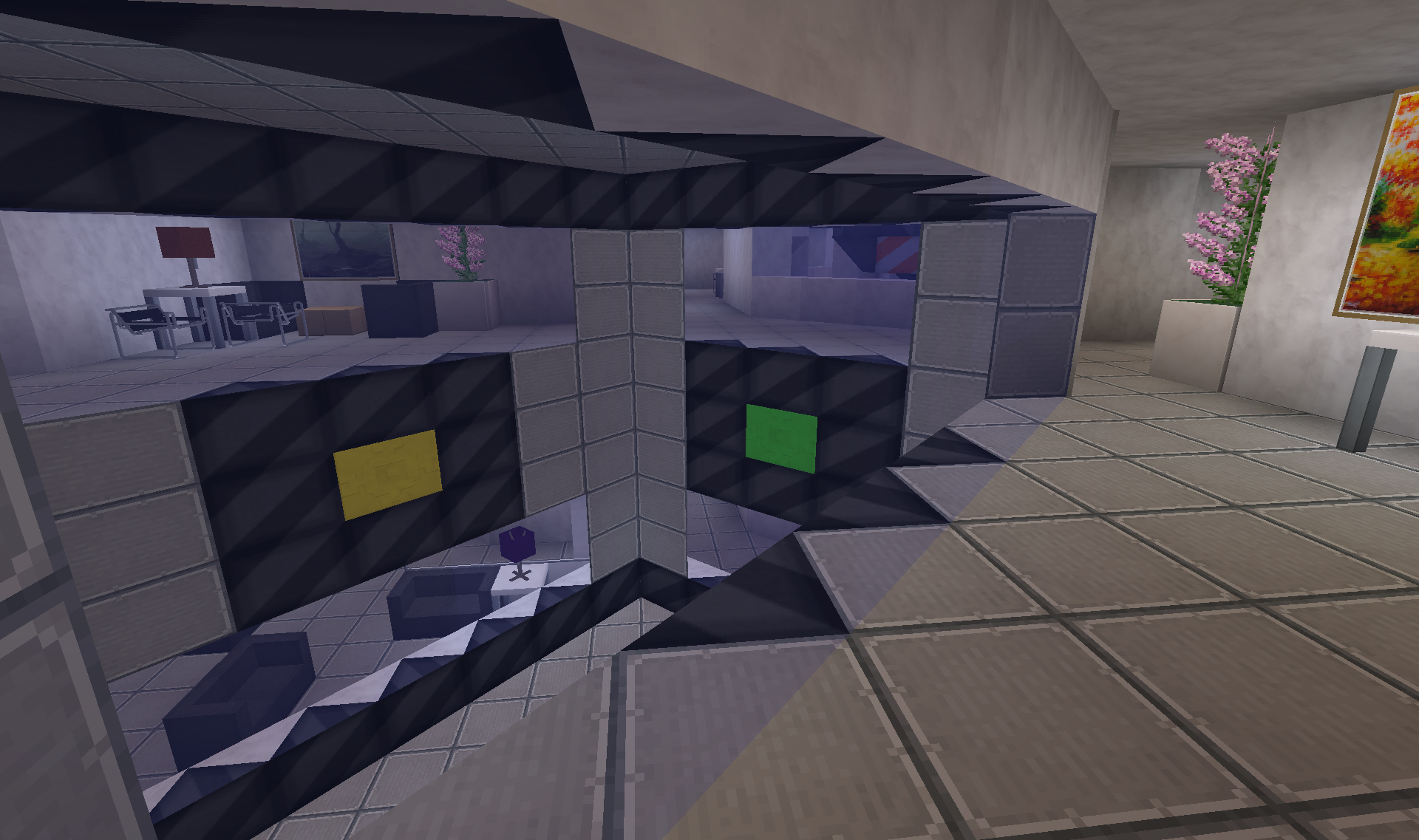Needed a bit of a break from the space station. So went back to overworld and worked on the foundry:
The idea for the foundry came from the rolling machine needing a source of metal:
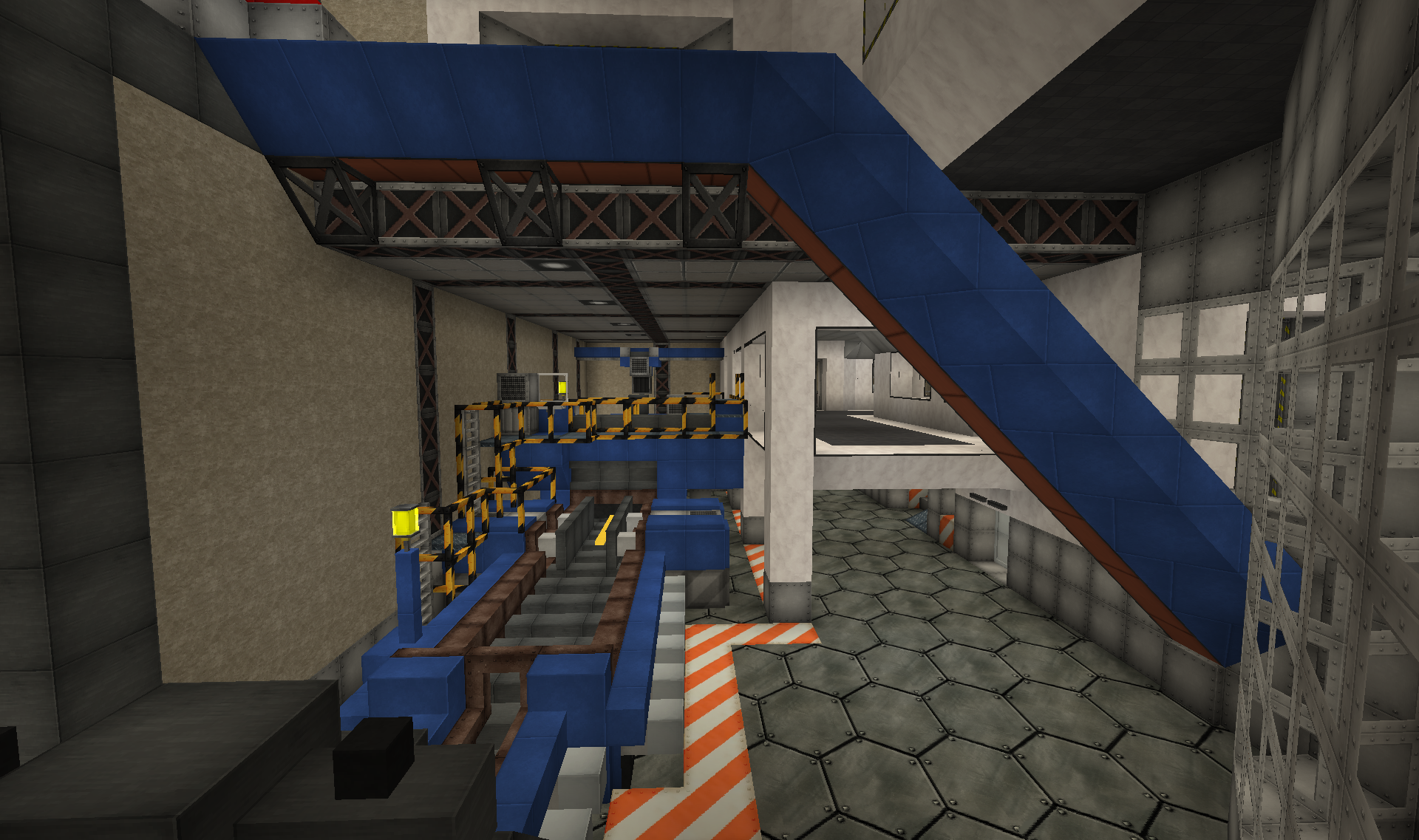
So decided to add a foundry section:
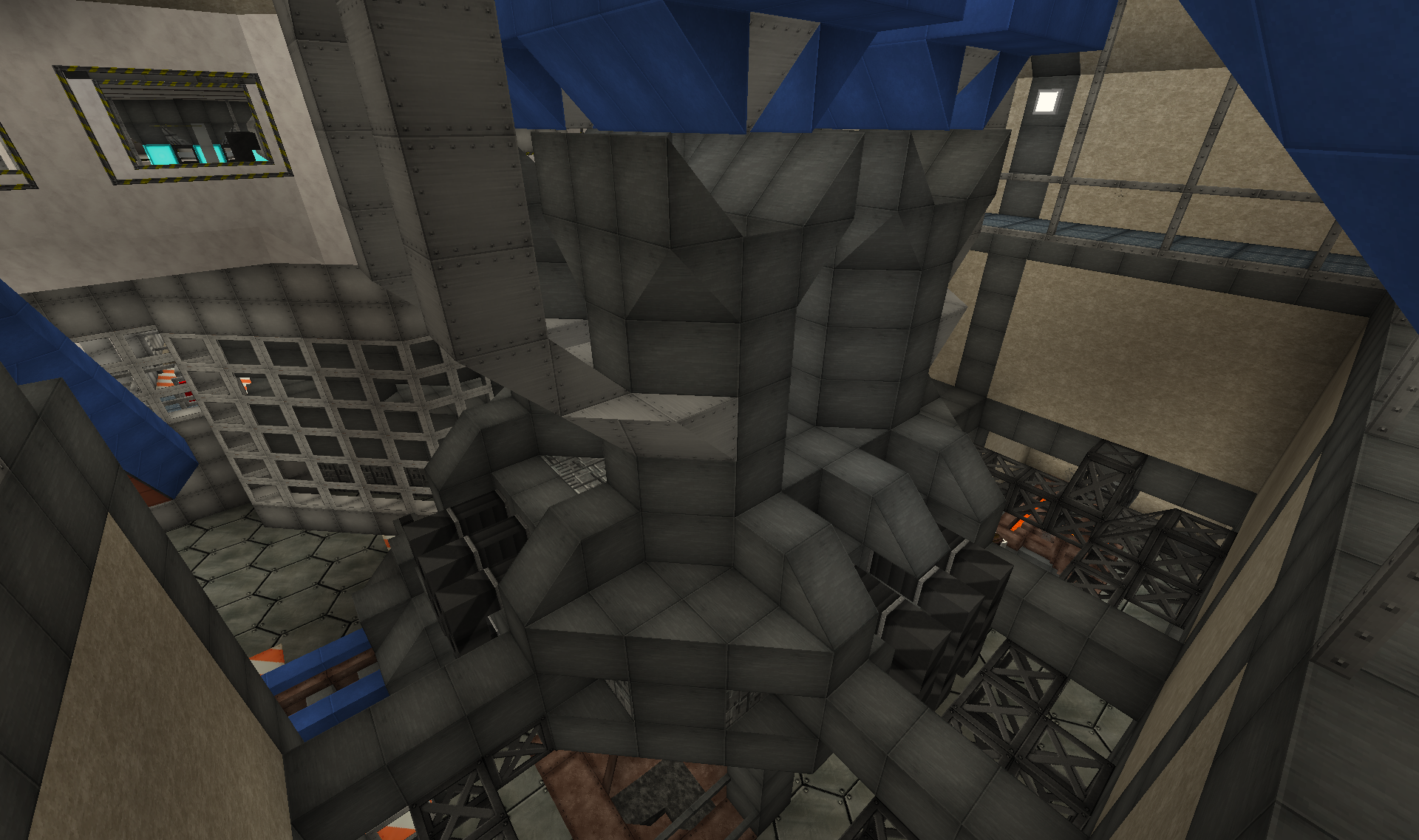
Which would also house TiCo smelters.
RPing that the smelter is powered directly from the MOX reactor beside it:
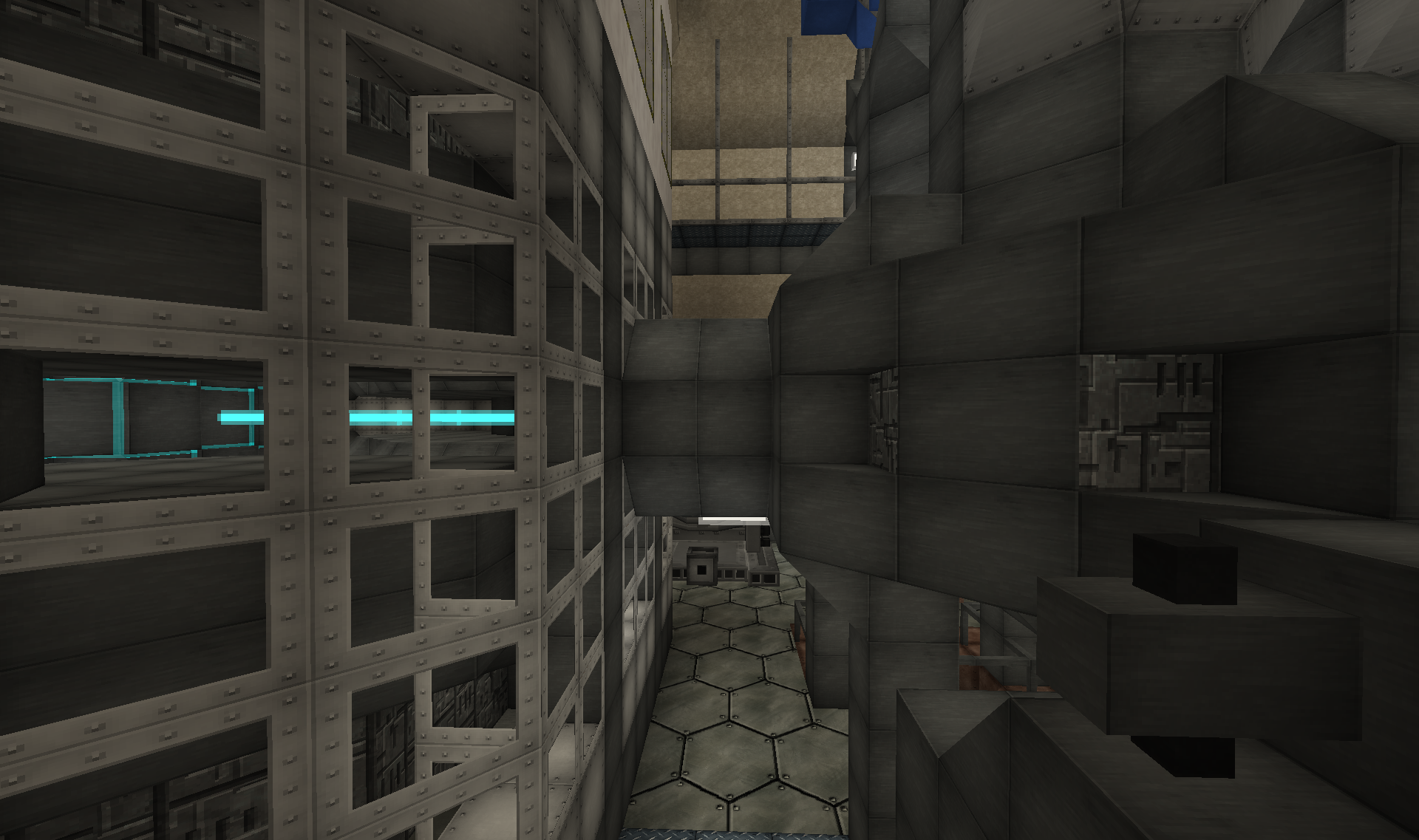
Raw materials for the smelter comes from the ore processing plant, up the conveyor seen on the first picture, and then get sorted:
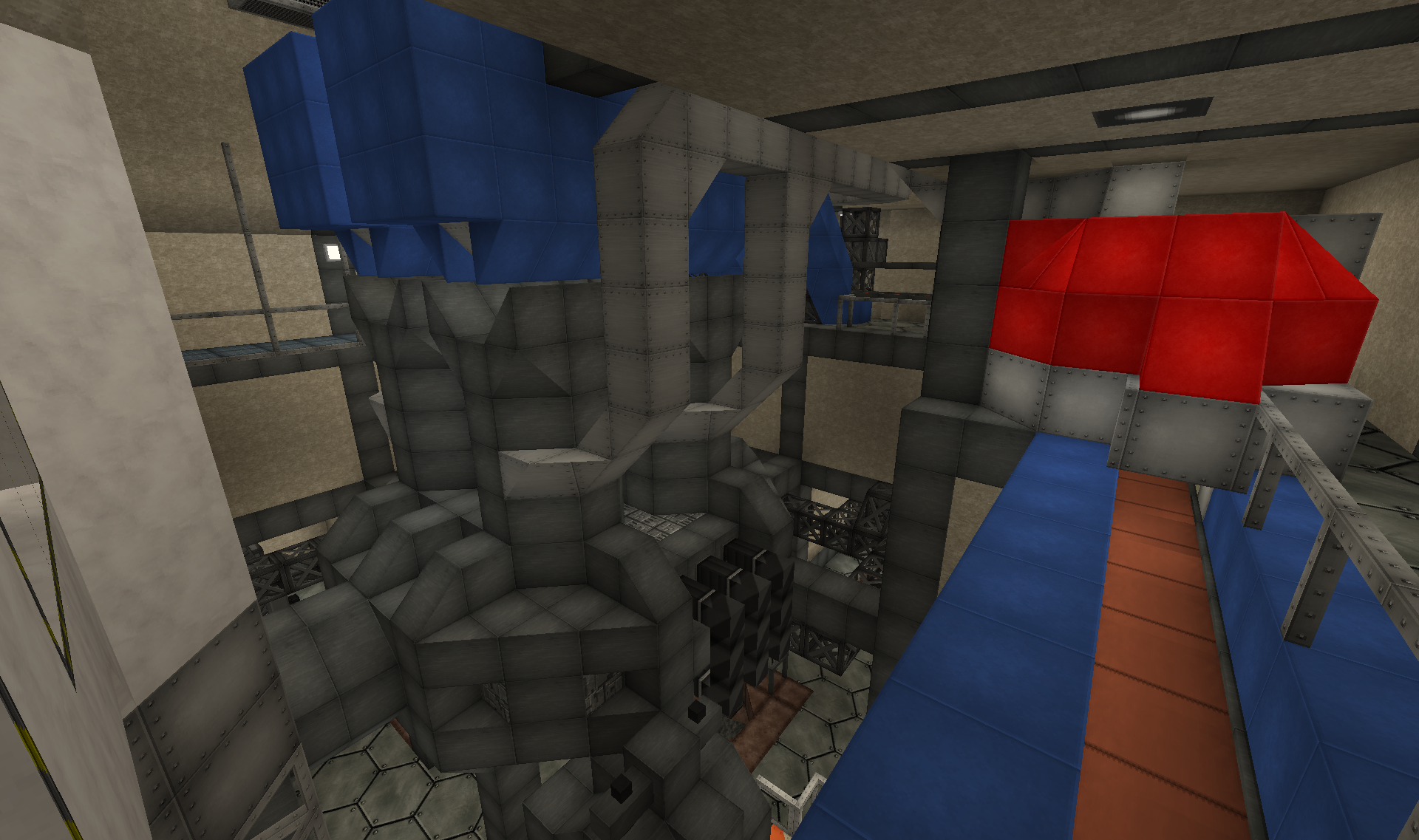
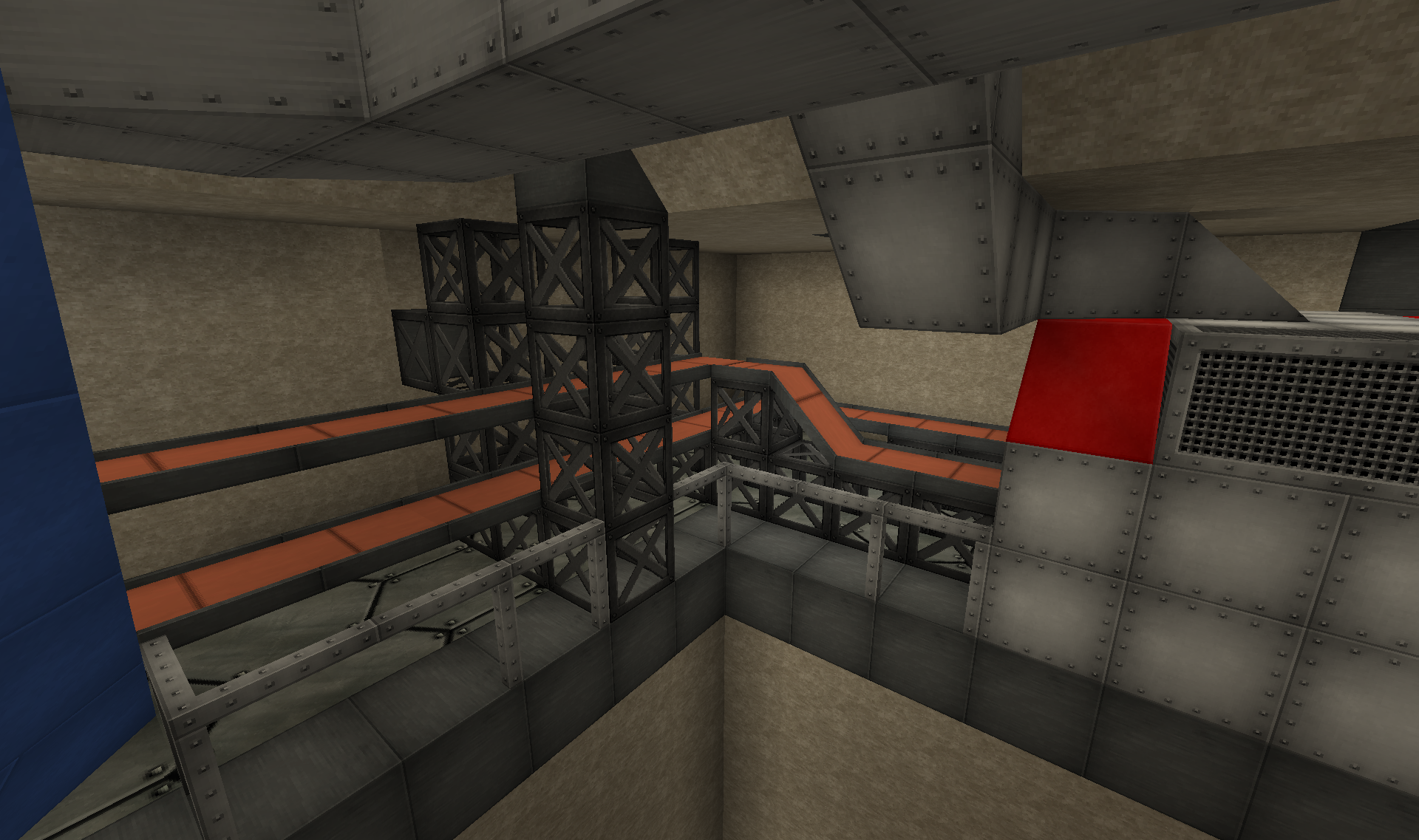
This doesn't really supply stuff to the TiCo smelters. Those are automated with AE.
And deposited into the blue hoppers above the smelter:
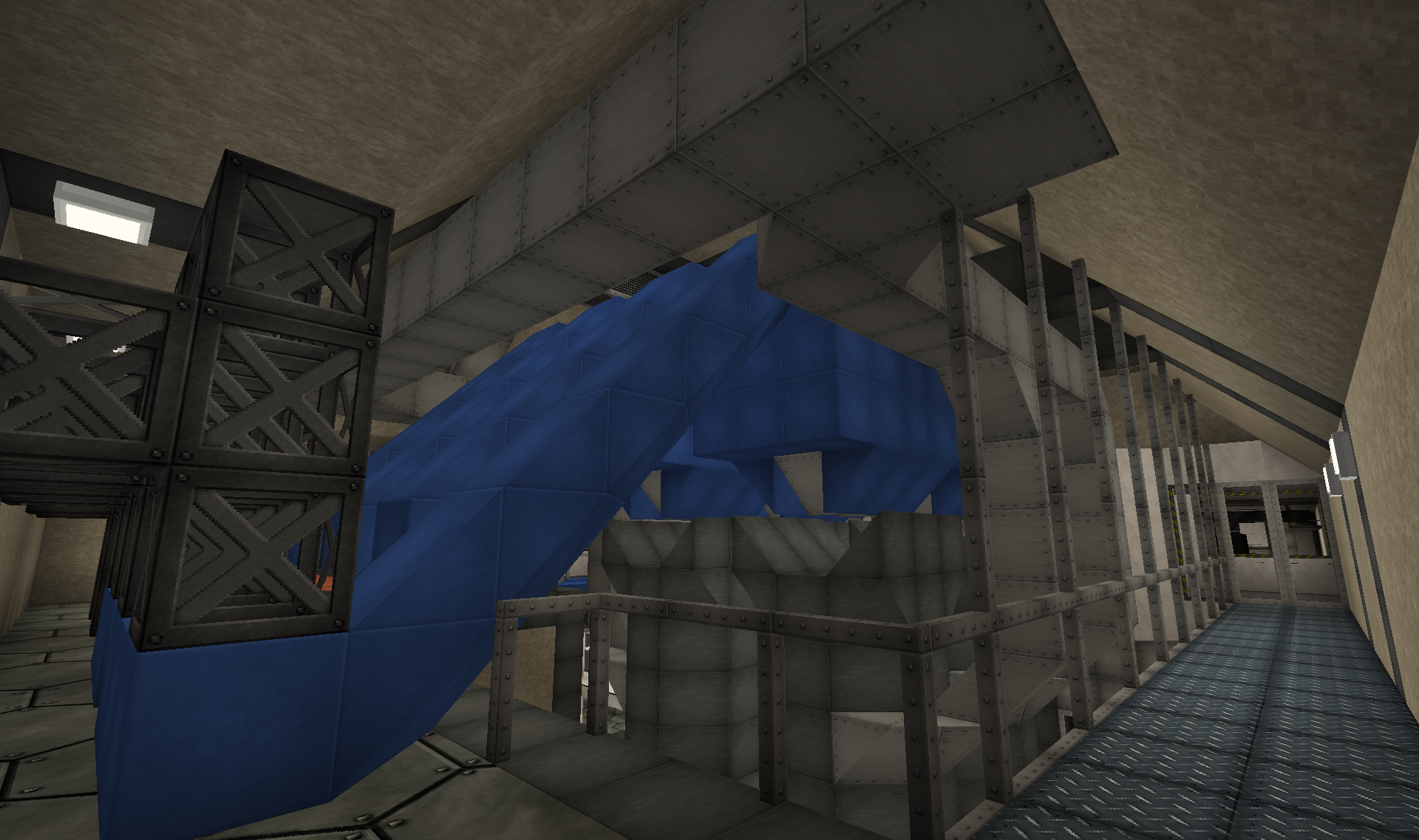
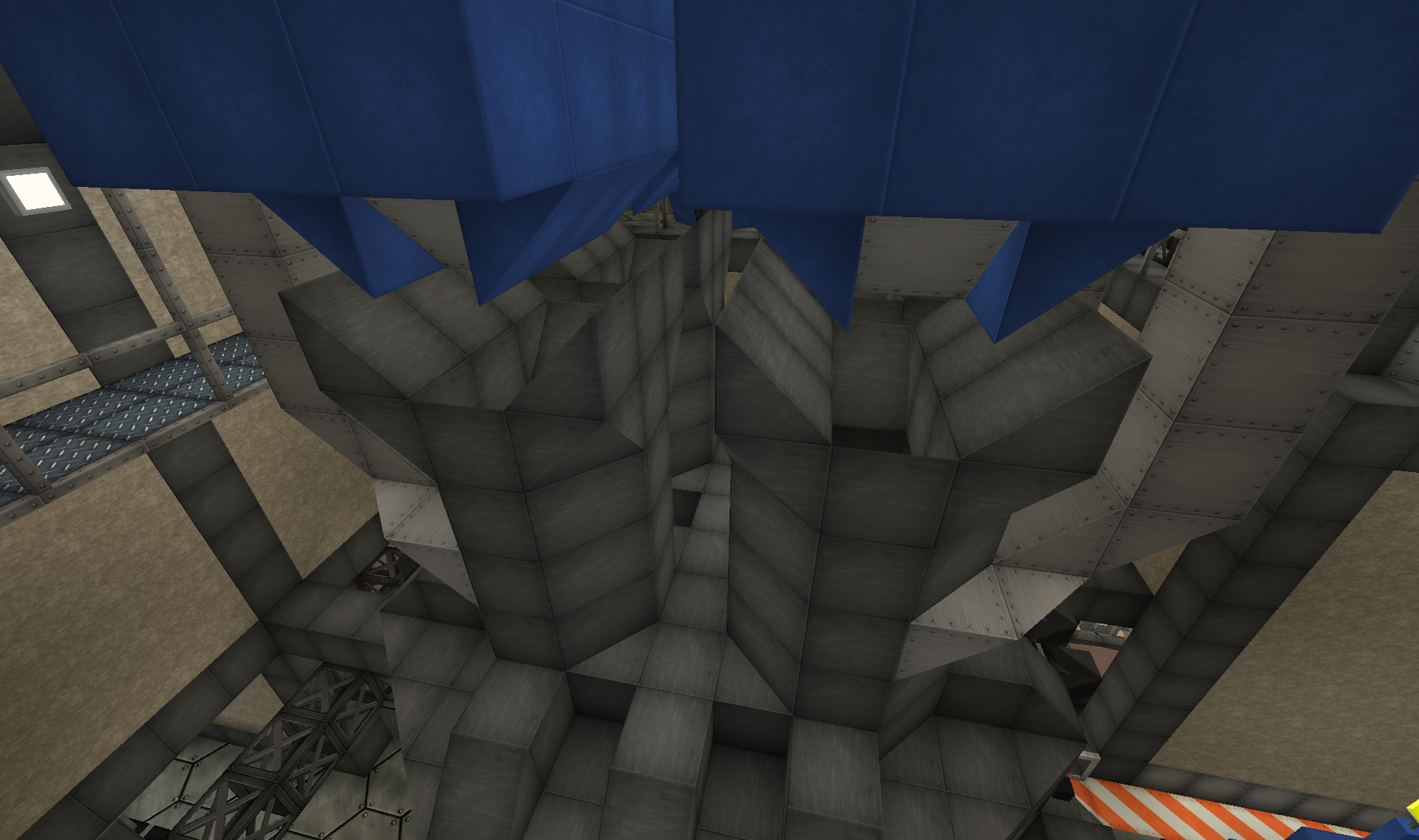
One of the four smelters then supply metal for the extruder that supplies the rolling machine:
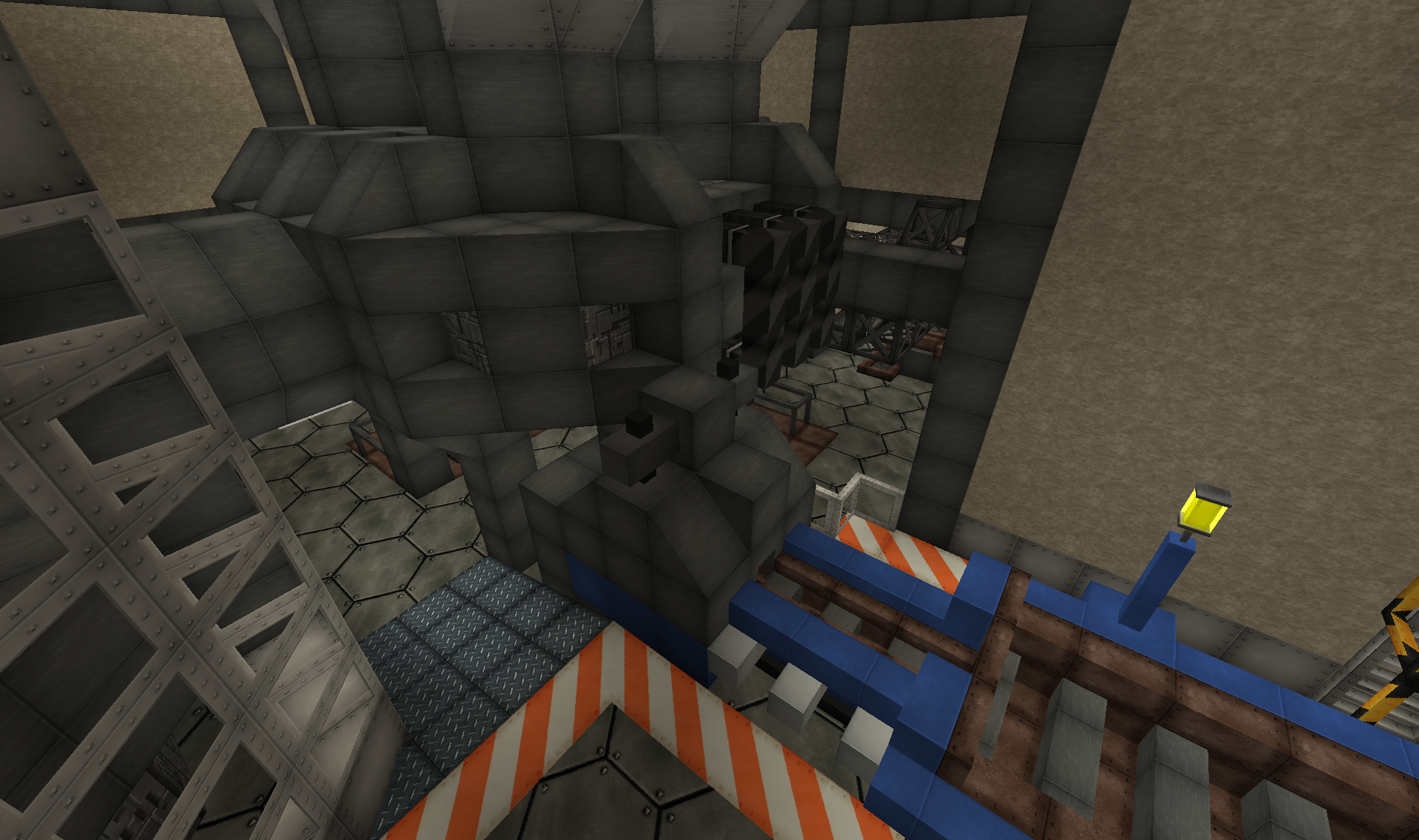
The other 3 supply molten metals for the metal casting area:
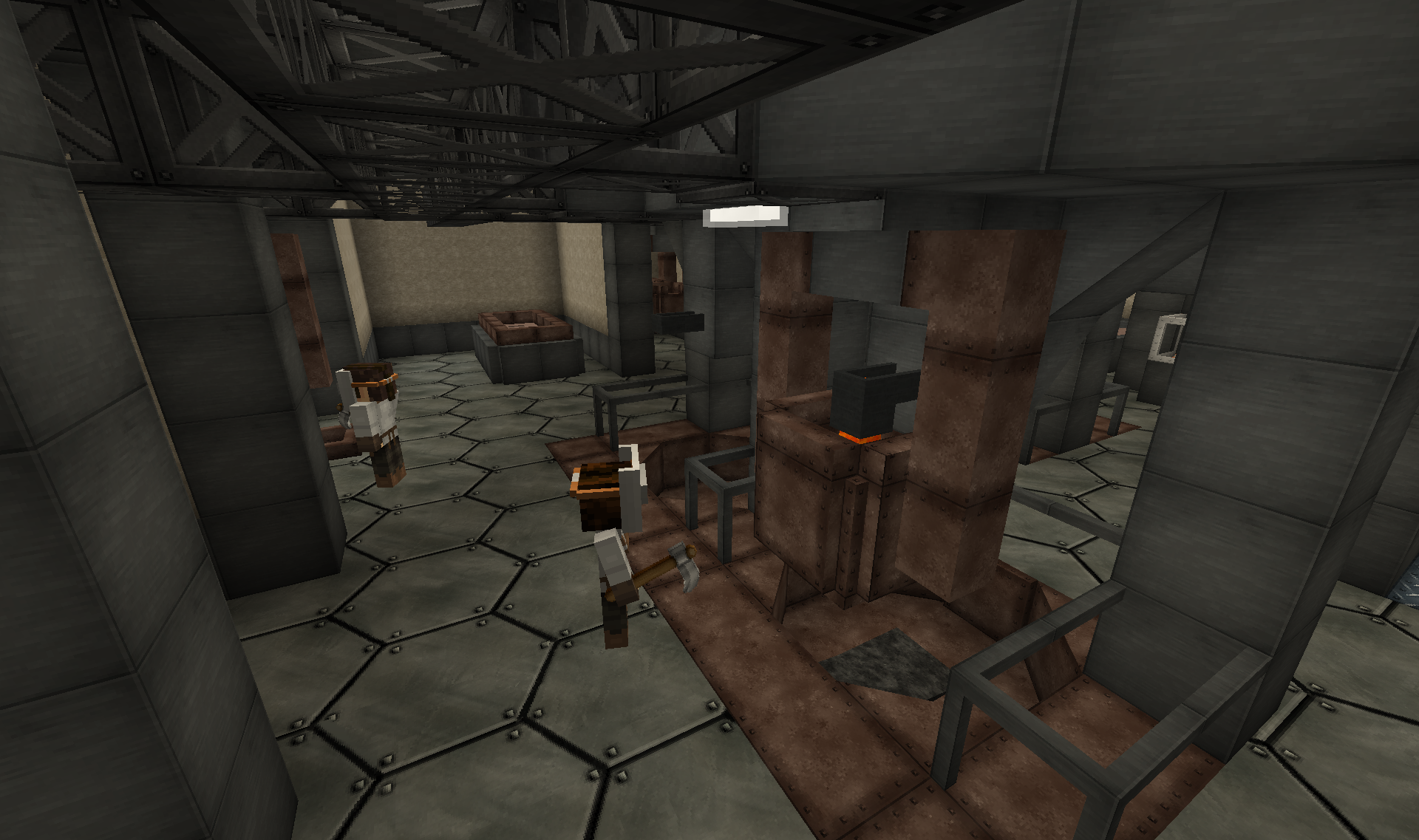
Vats get filled from the taps of the smelters, and then cranes move them over to the various moulds in the side wings:

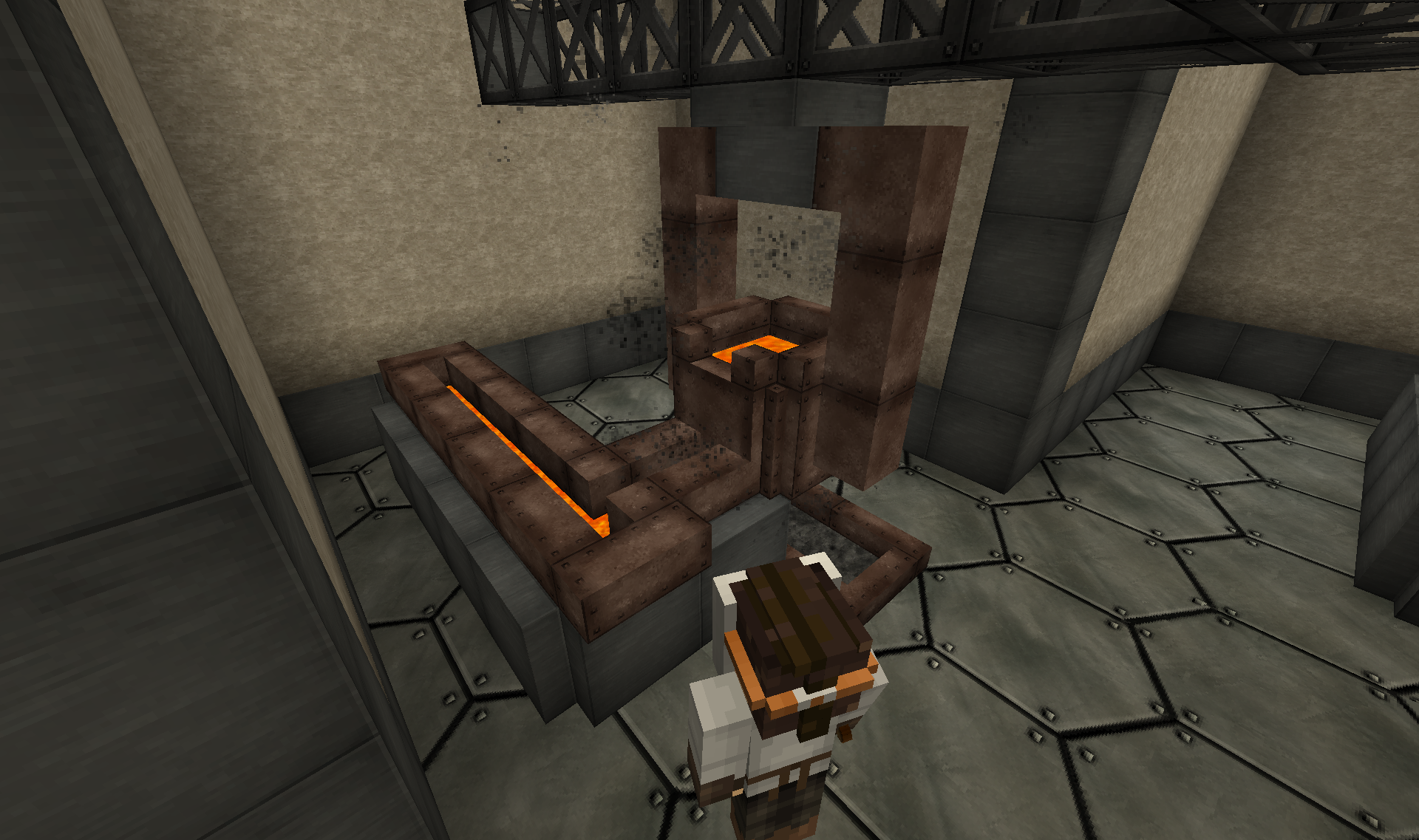
On the opposite side a worker has just extracted a cast product from a sand mould:

The smelter structure houses two automated TiCo smelterys respectively making mixed alloy gears and ingots. To avoid cross alloying and speed smelting up a great deal, I am using Magma Crucibles to smelt ingots, and then alloying them in a small smeltery. A third Magma Crucible melts single metal ingots for gears.
I had some extra room inside the structure, so decided to put in a third Smeltery for manual work. Turned it into a secret little TiCo workshop:
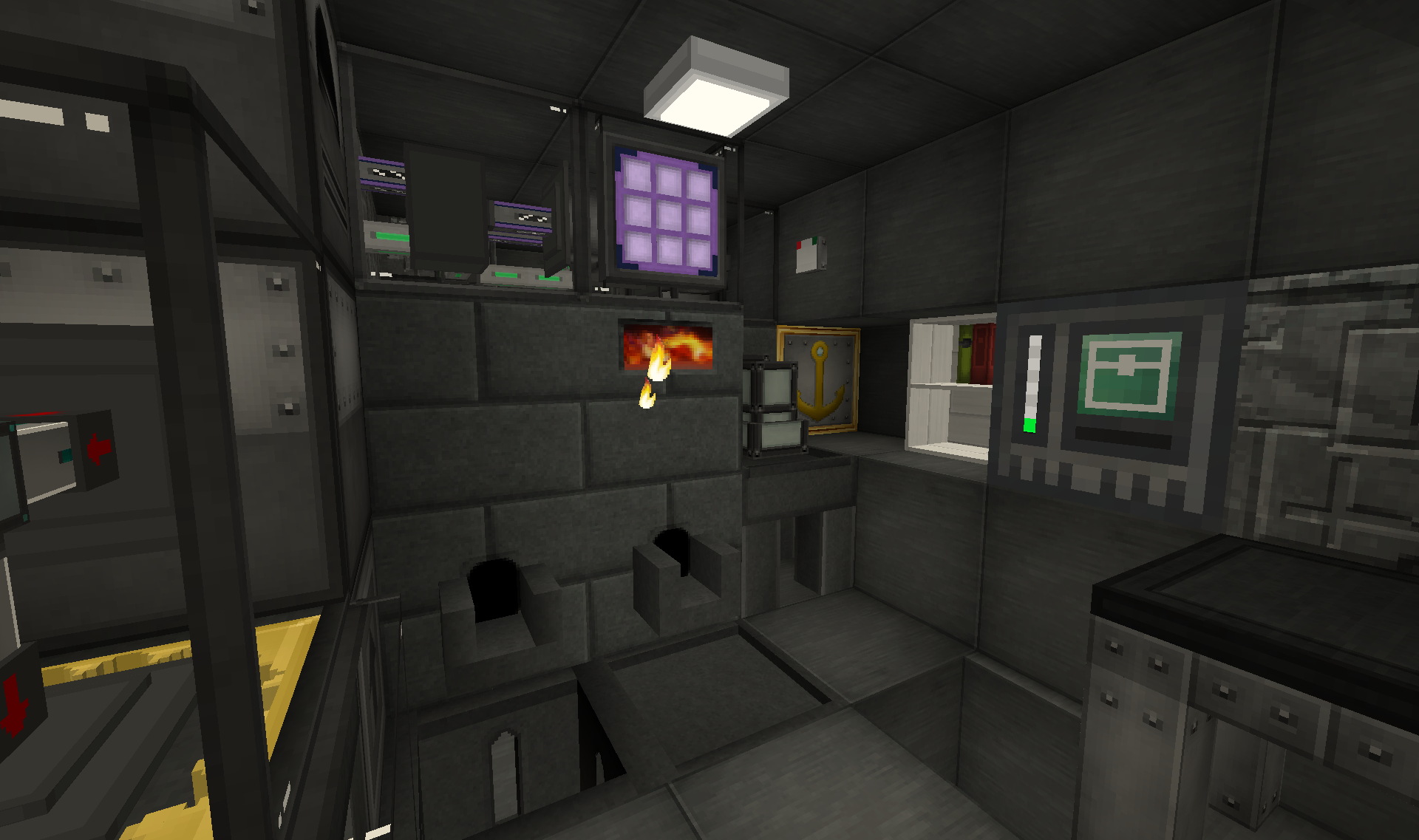
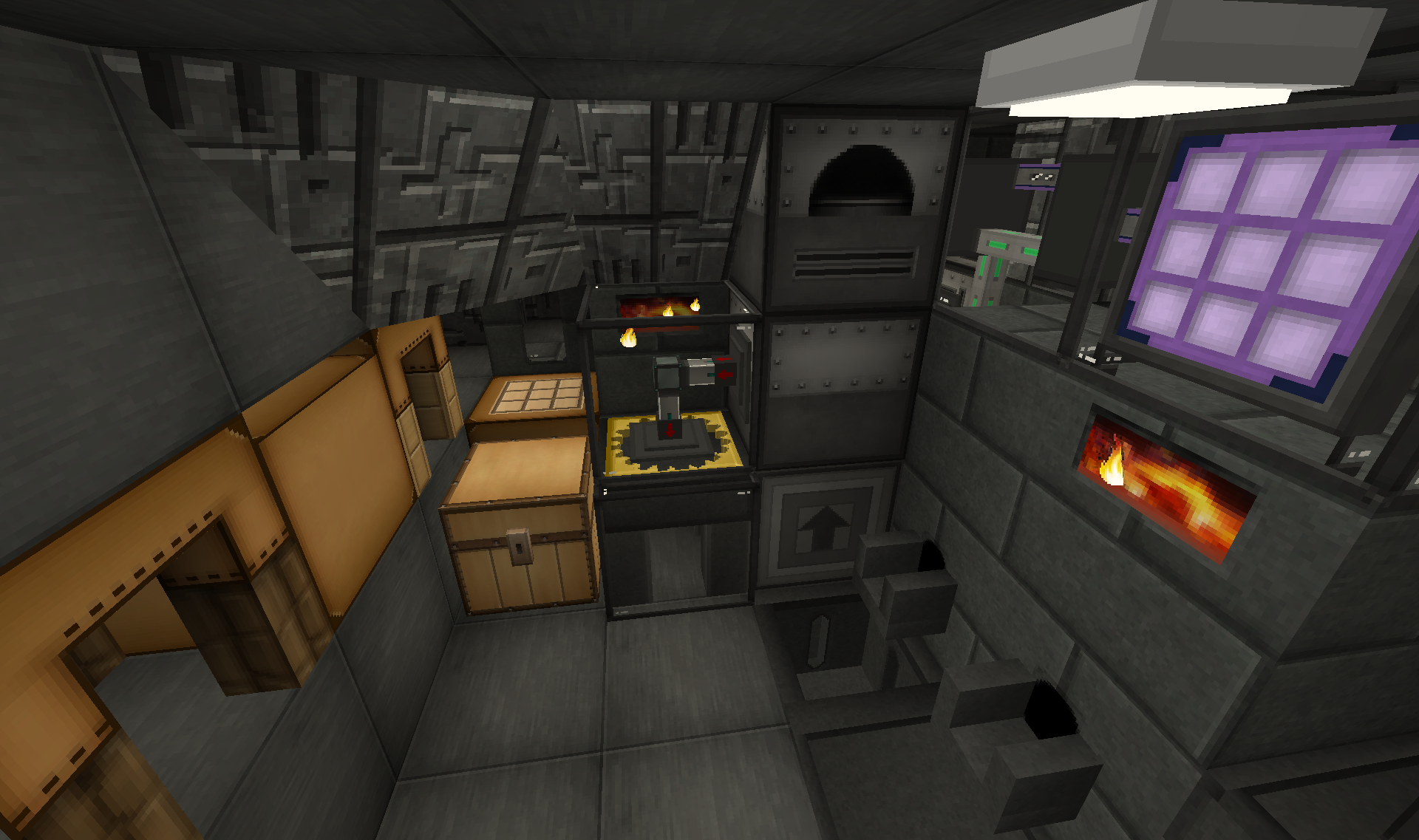
You can see a bit of the automation for the gear production in this pic. Also the controller of of one of the automated smelterys.
The space is so cramped inside here, bit it feel so cozy to work in
Since the whole foundry is inside a mountain, it also really needed a way of extracting fumes and other gaseous byproducts from the smelting:
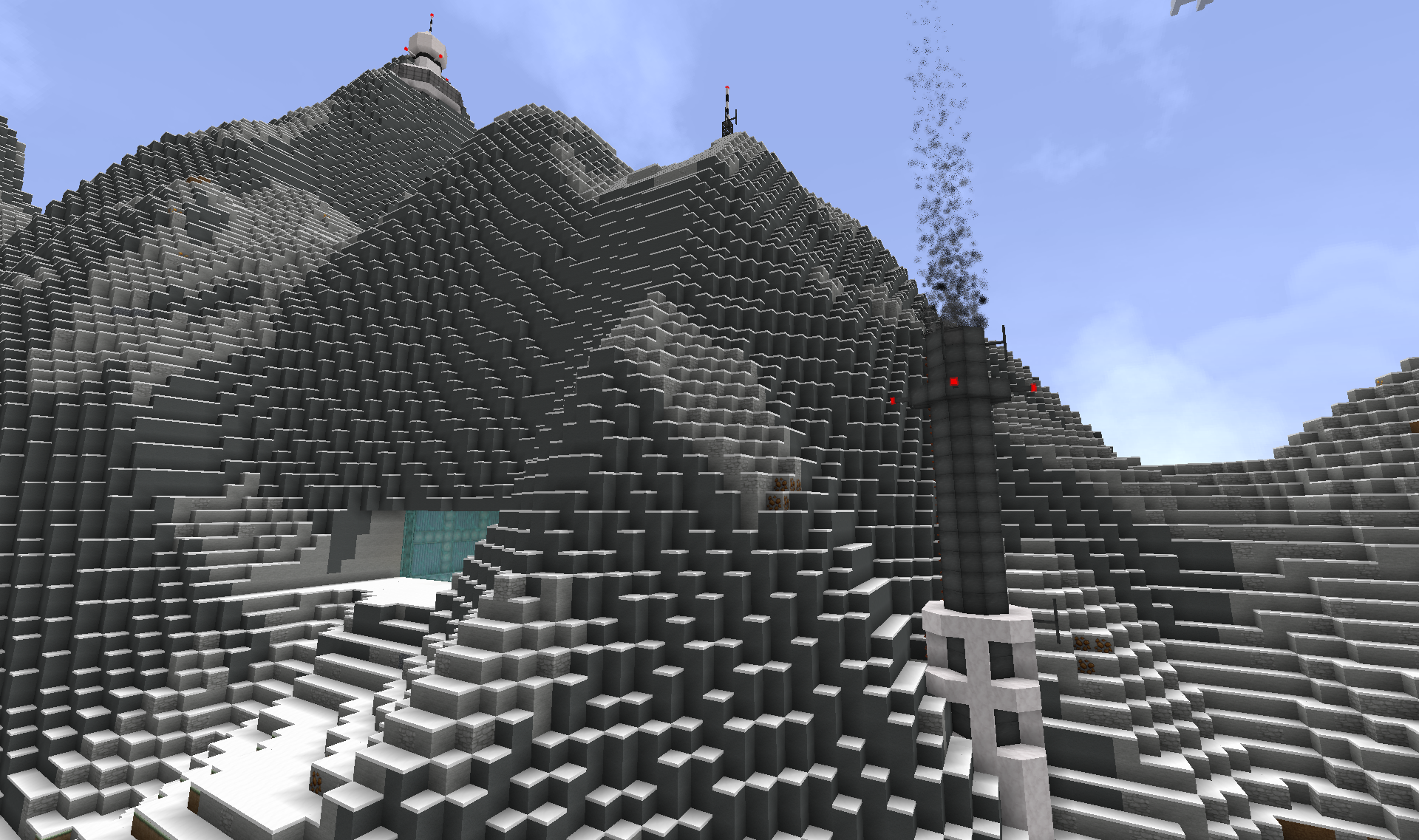
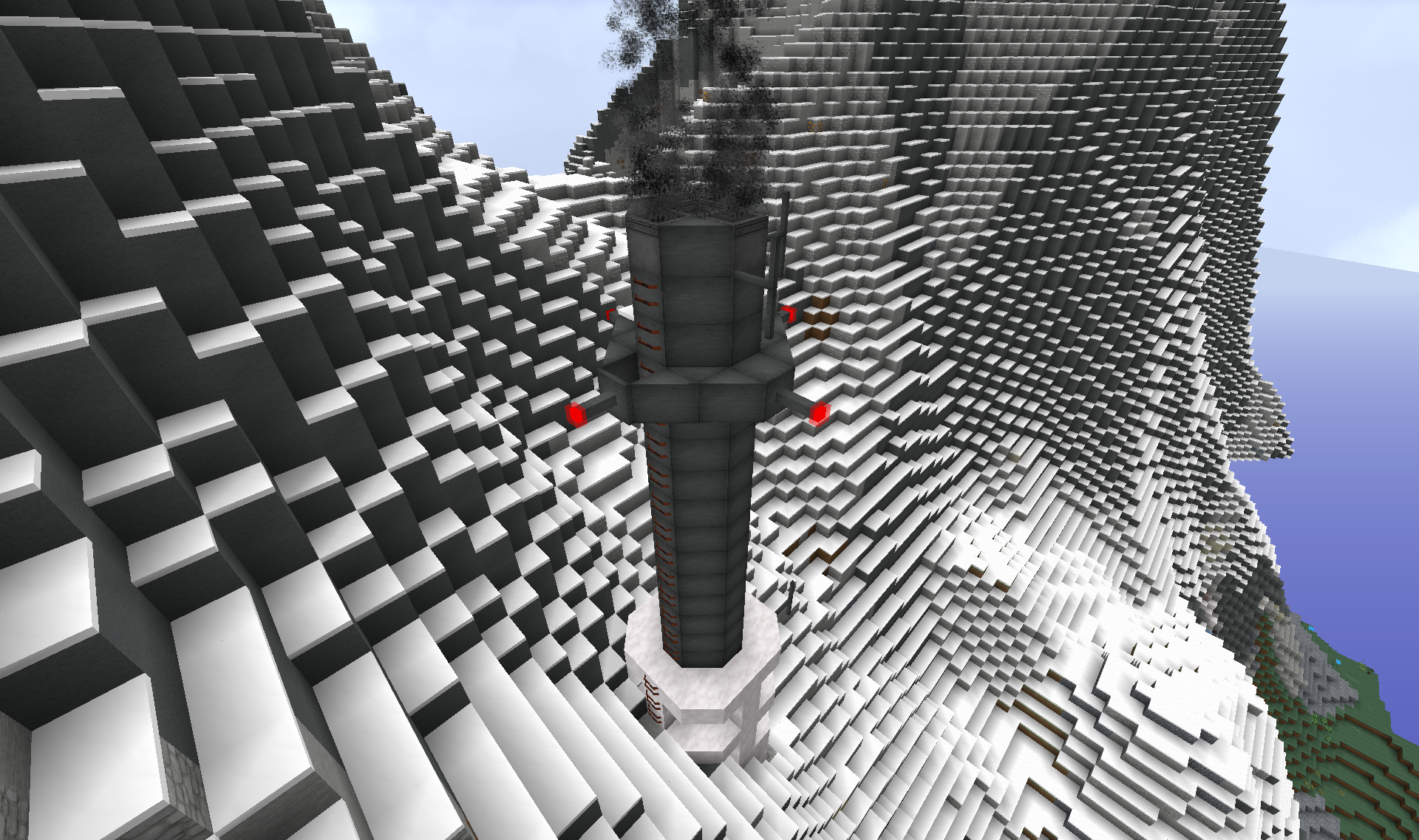
The foundry is approximately 40 blocks below the base of the smokestack.
The idea for the foundry came from the rolling machine needing a source of metal:
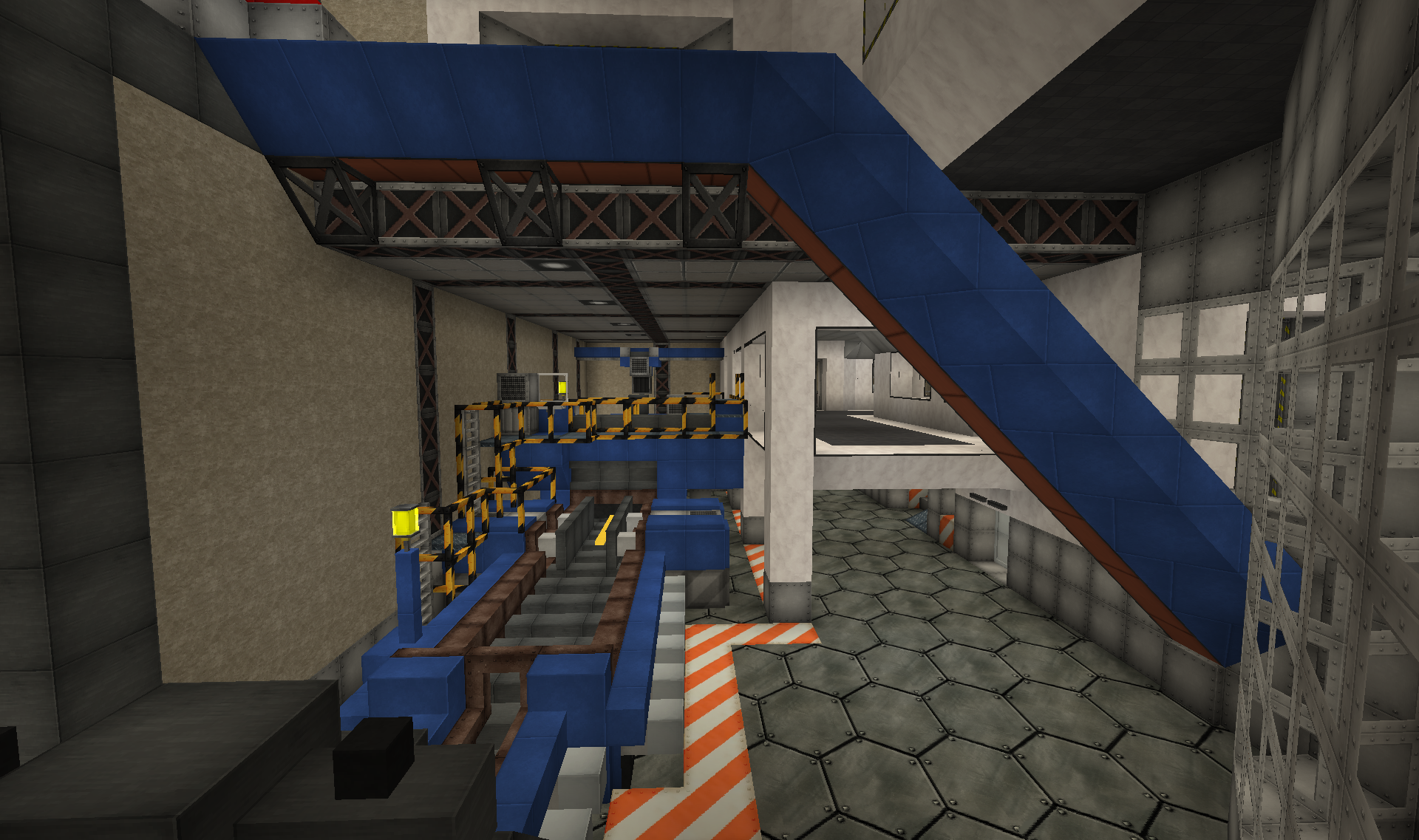
So decided to add a foundry section:
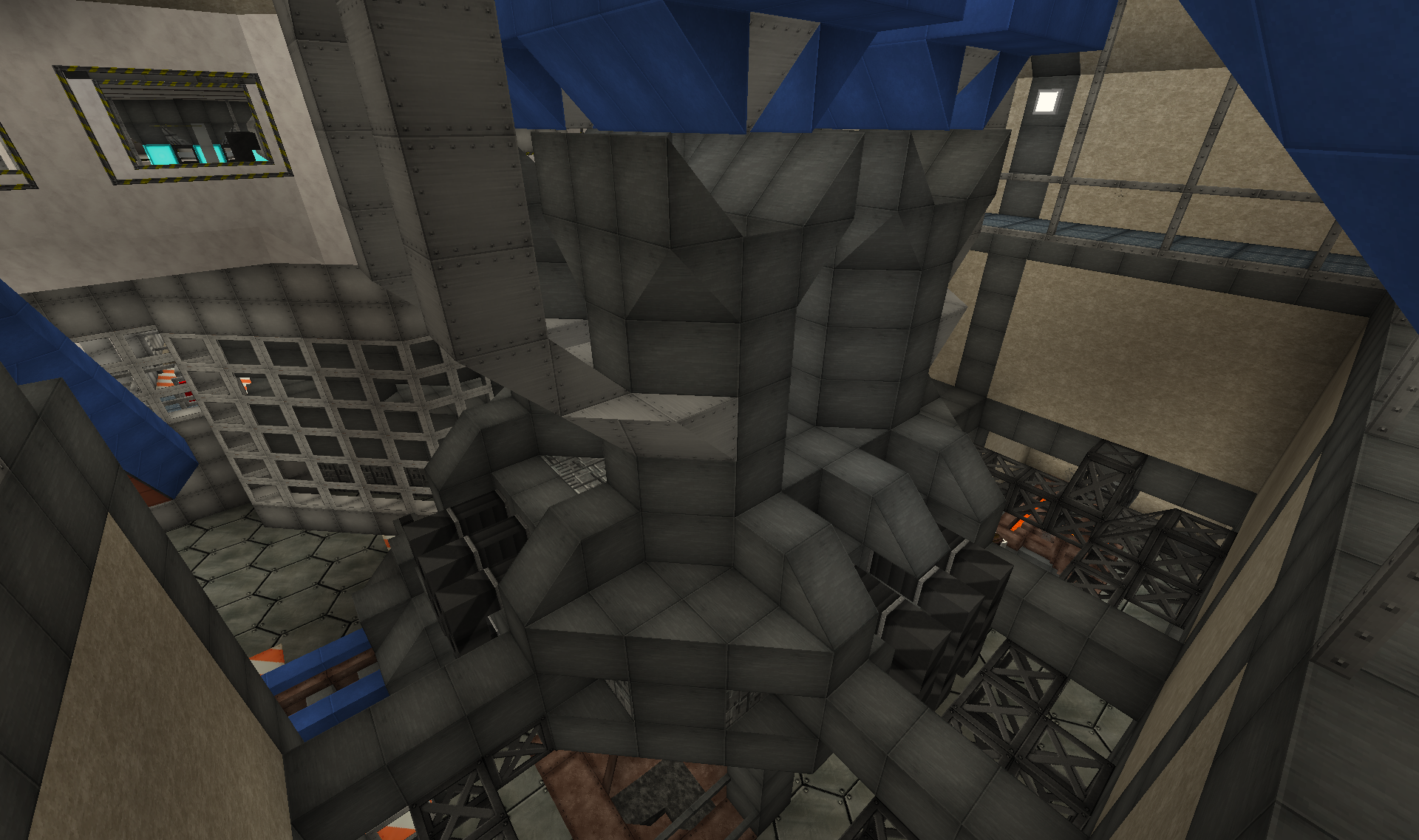
Which would also house TiCo smelters.
RPing that the smelter is powered directly from the MOX reactor beside it:
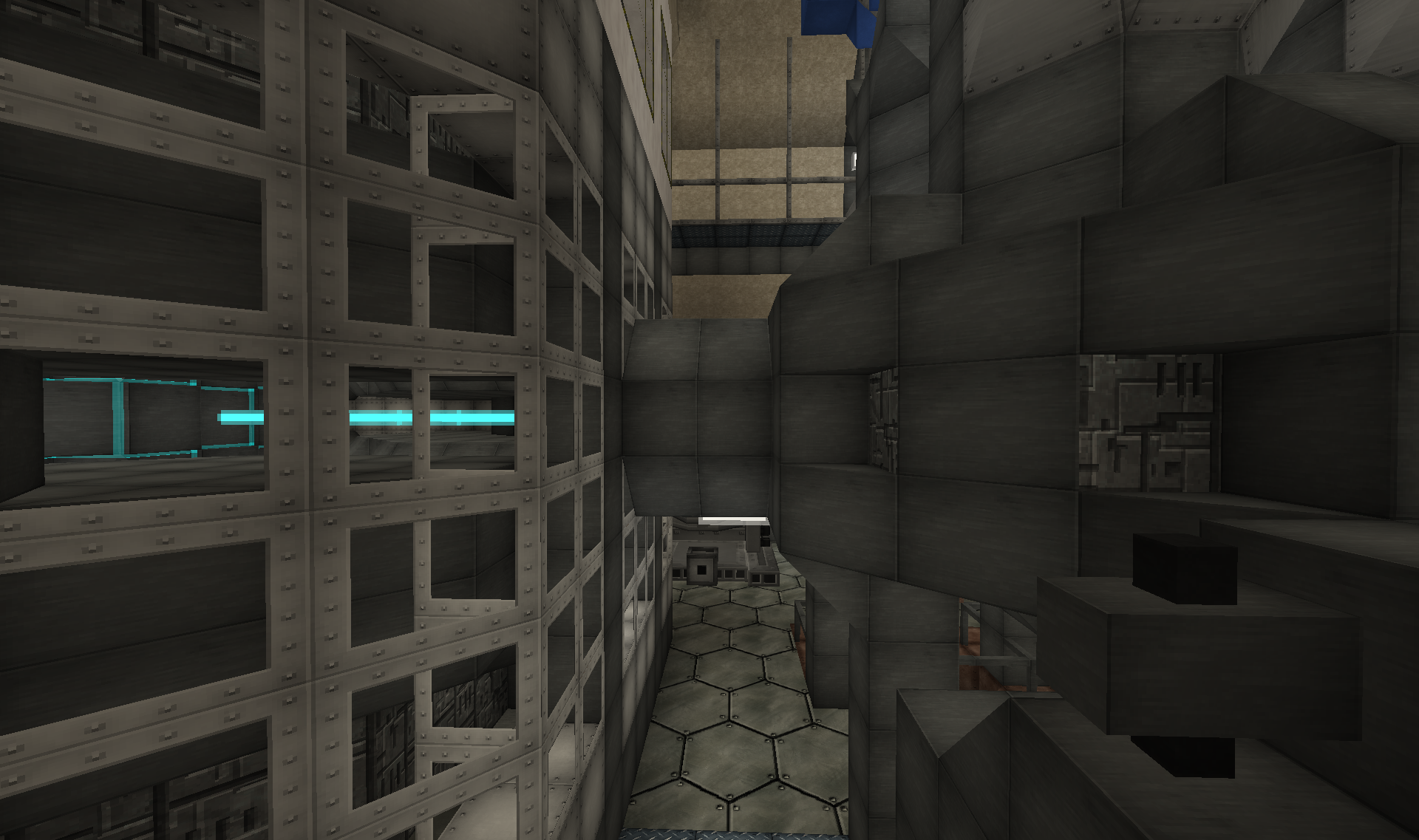
Raw materials for the smelter comes from the ore processing plant, up the conveyor seen on the first picture, and then get sorted:
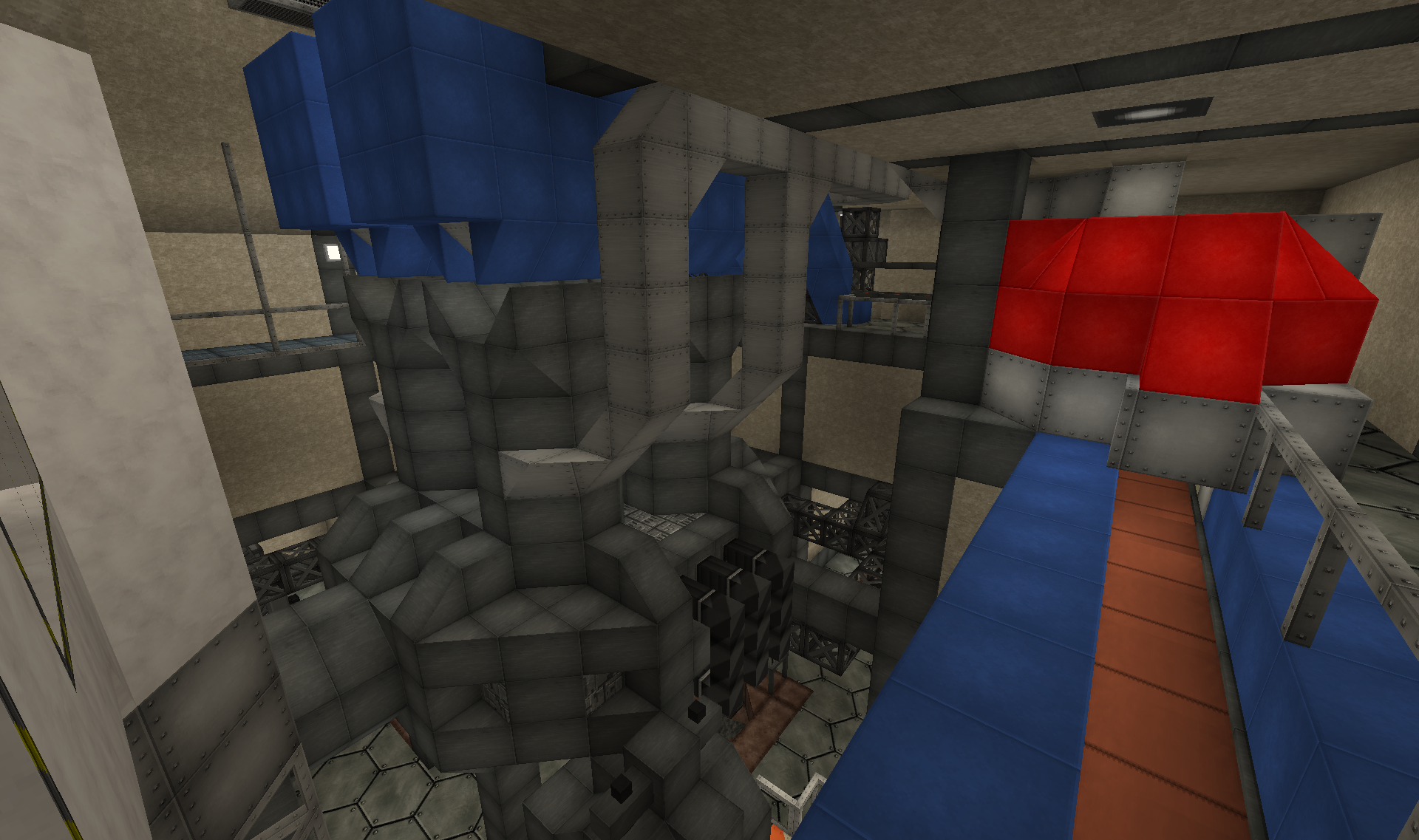
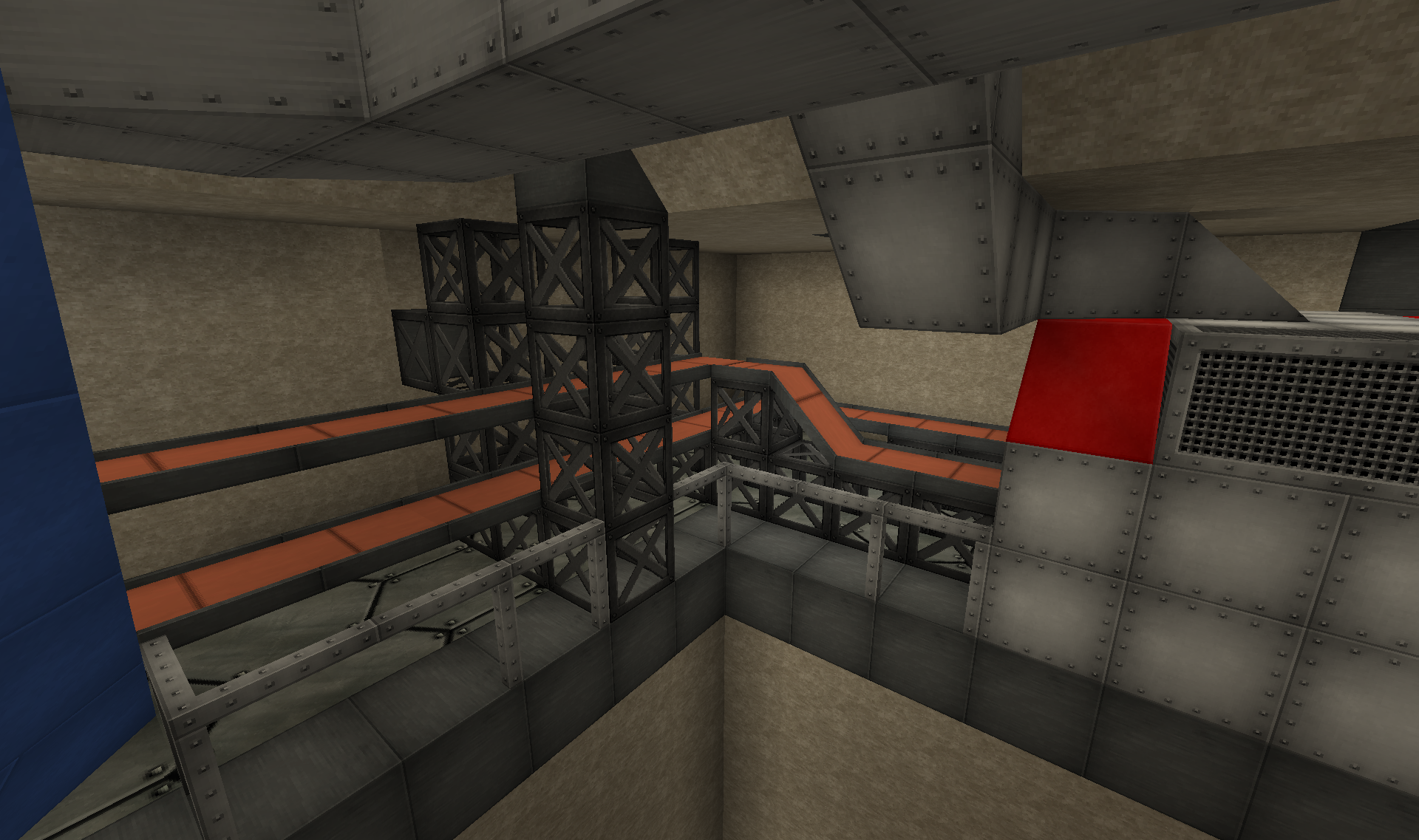
This doesn't really supply stuff to the TiCo smelters. Those are automated with AE.
And deposited into the blue hoppers above the smelter:
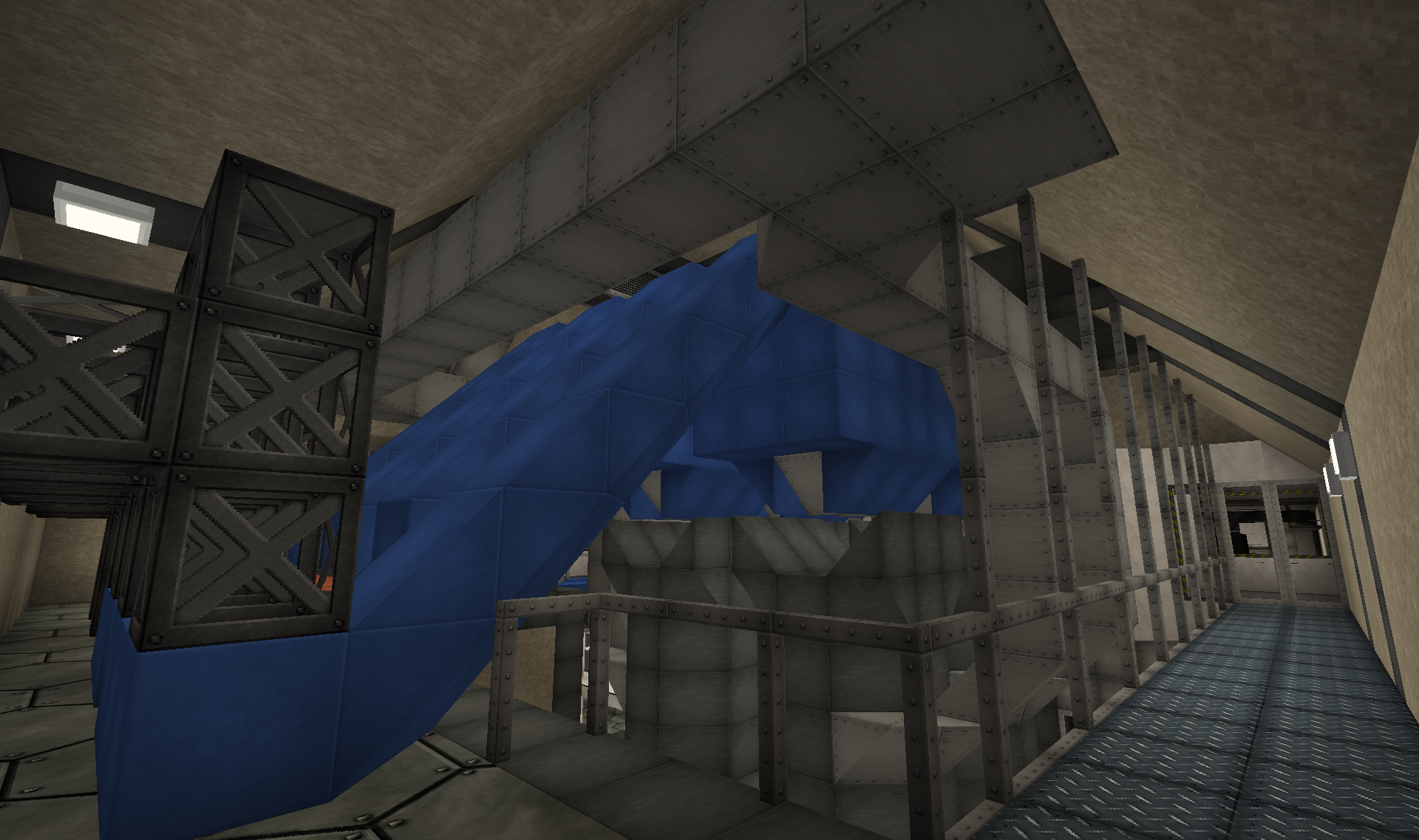
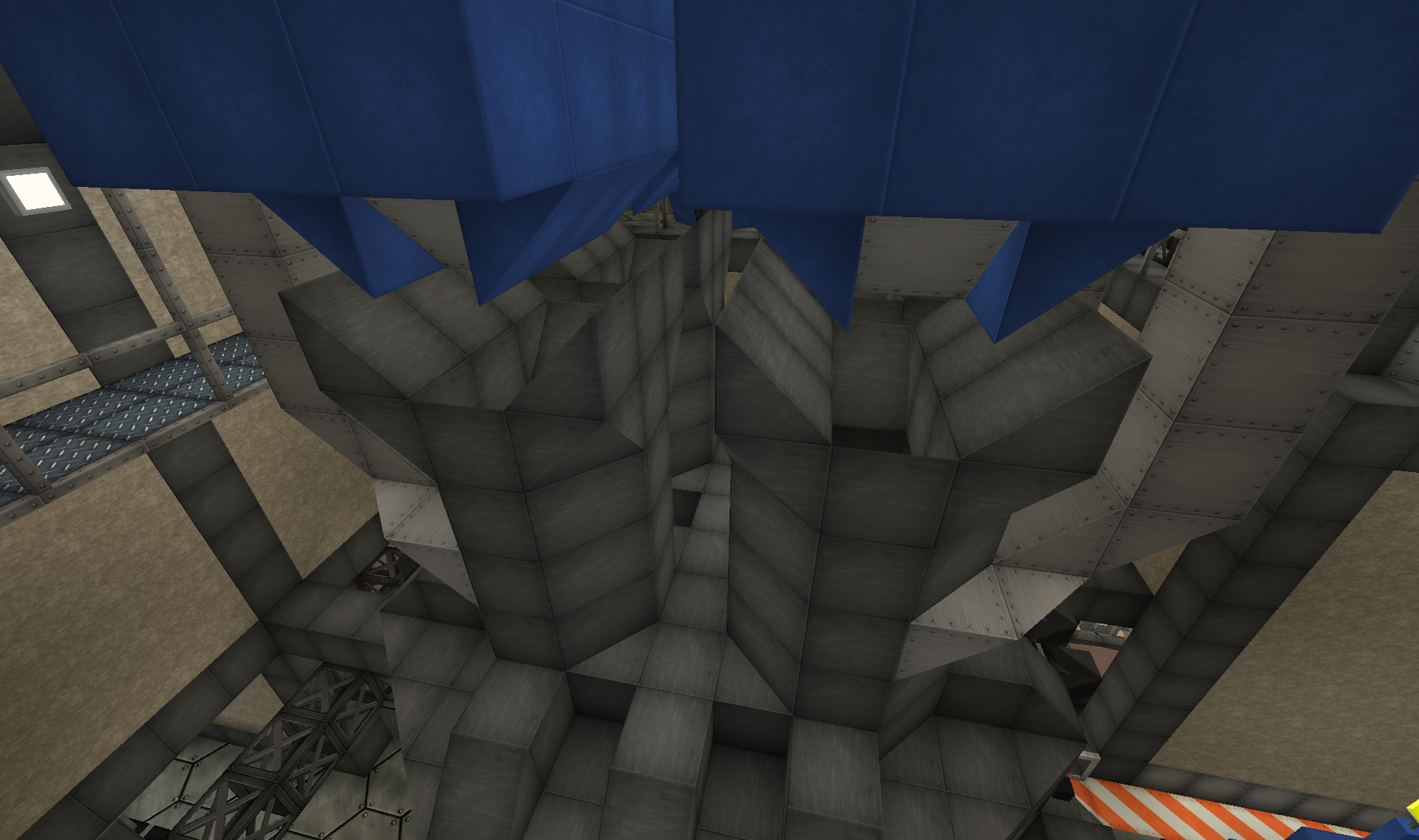
One of the four smelters then supply metal for the extruder that supplies the rolling machine:
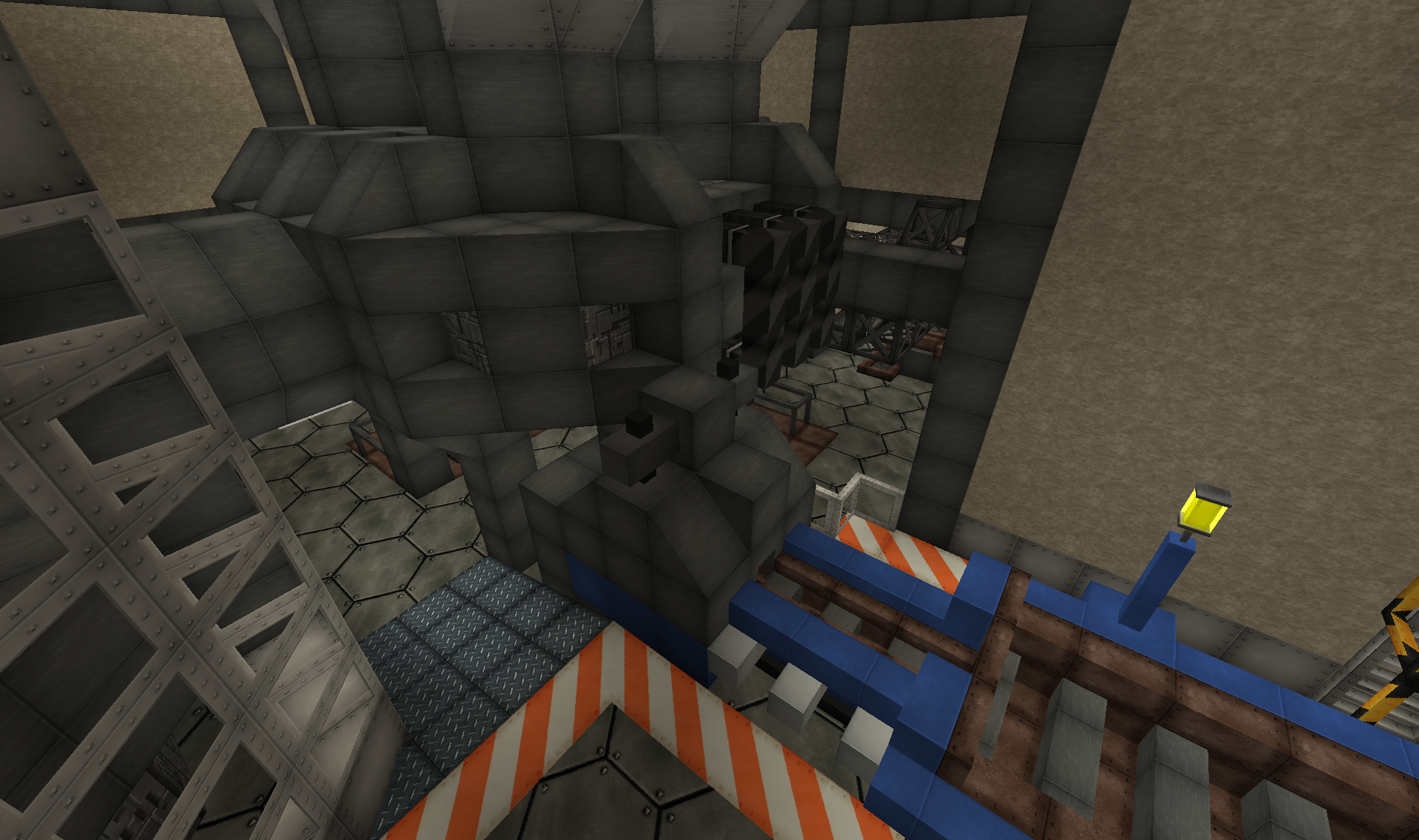
The other 3 supply molten metals for the metal casting area:
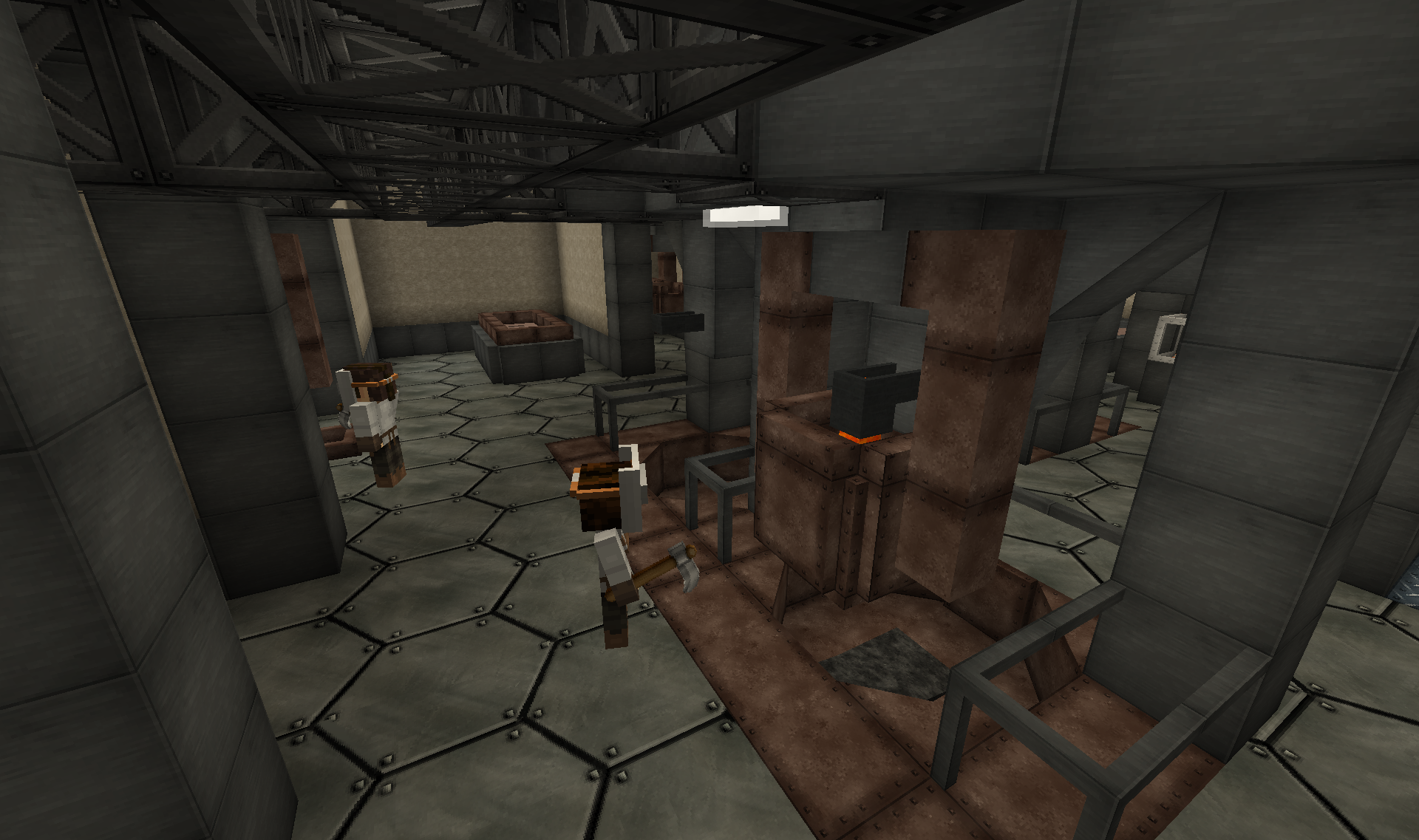
Vats get filled from the taps of the smelters, and then cranes move them over to the various moulds in the side wings:

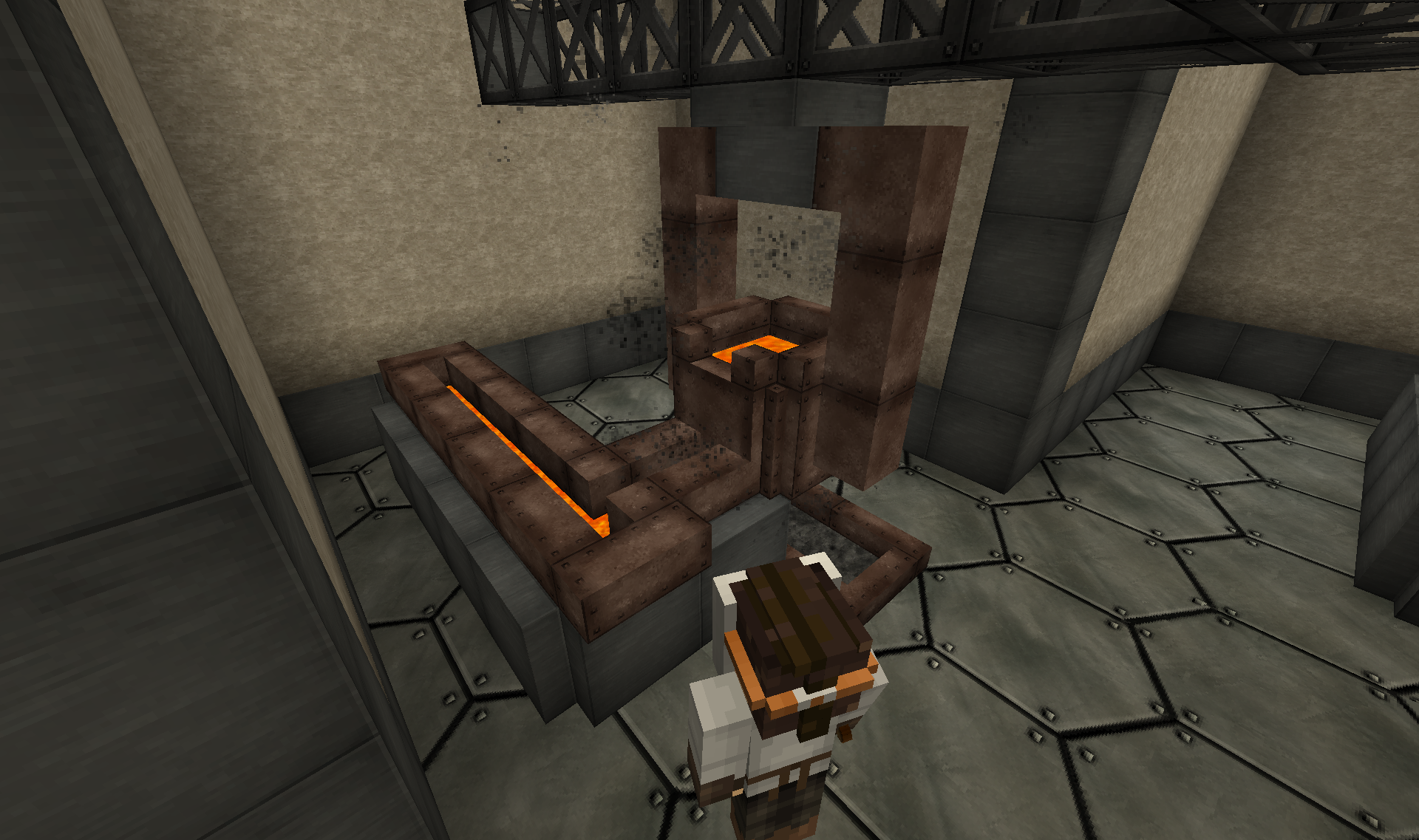
On the opposite side a worker has just extracted a cast product from a sand mould:

The smelter structure houses two automated TiCo smelterys respectively making mixed alloy gears and ingots. To avoid cross alloying and speed smelting up a great deal, I am using Magma Crucibles to smelt ingots, and then alloying them in a small smeltery. A third Magma Crucible melts single metal ingots for gears.
I had some extra room inside the structure, so decided to put in a third Smeltery for manual work. Turned it into a secret little TiCo workshop:
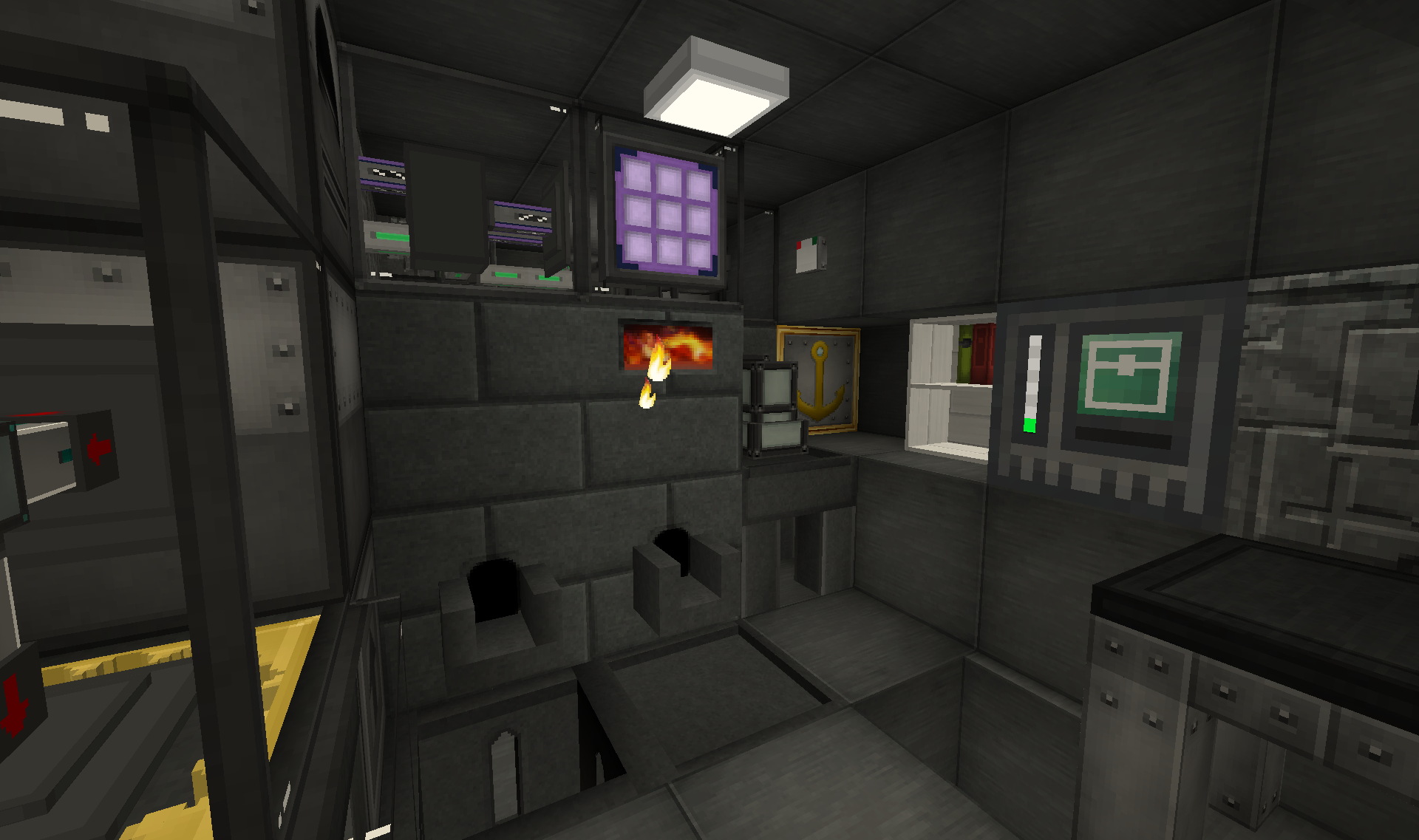
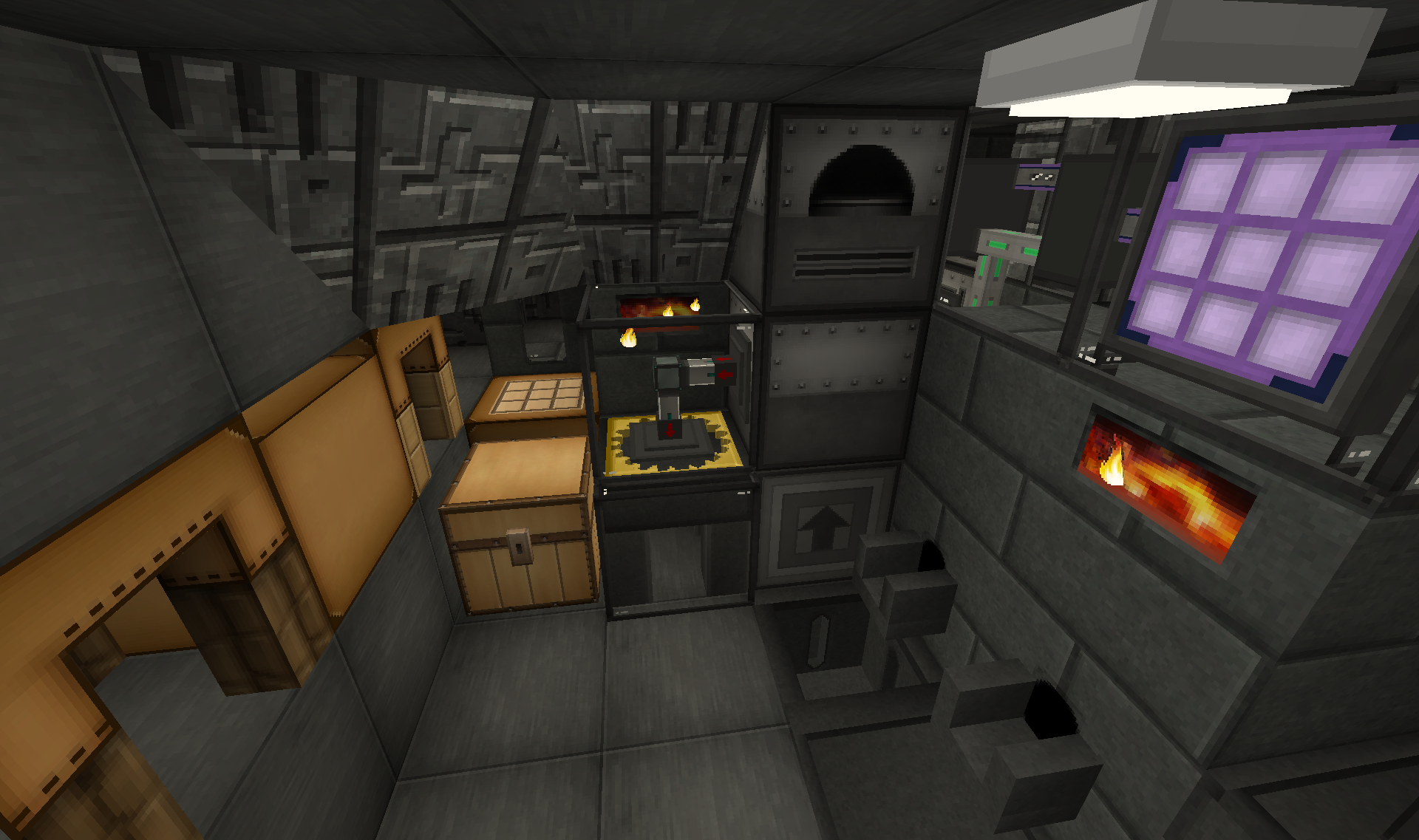
You can see a bit of the automation for the gear production in this pic. Also the controller of of one of the automated smelterys.
The space is so cramped inside here, bit it feel so cozy to work in
Since the whole foundry is inside a mountain, it also really needed a way of extracting fumes and other gaseous byproducts from the smelting:
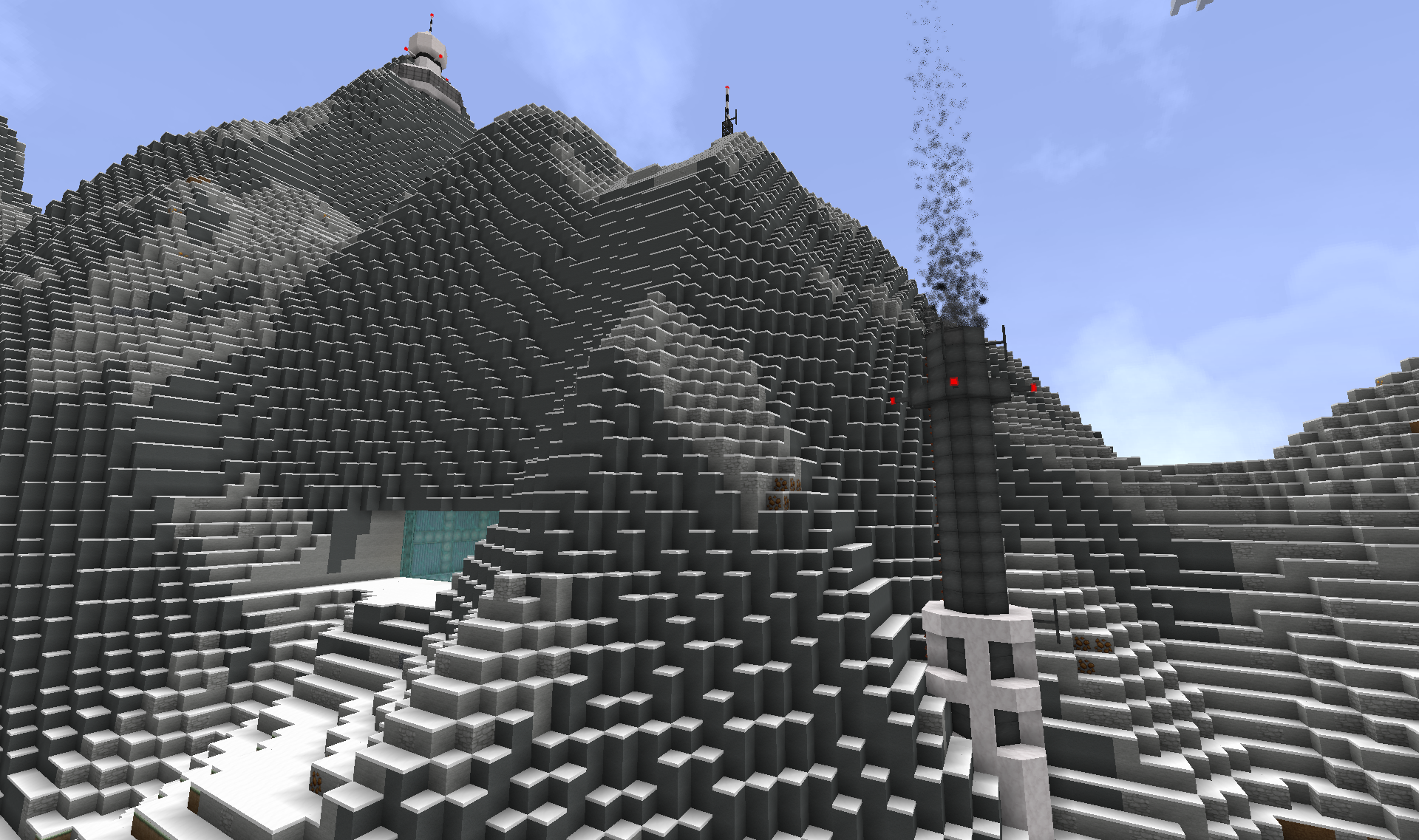
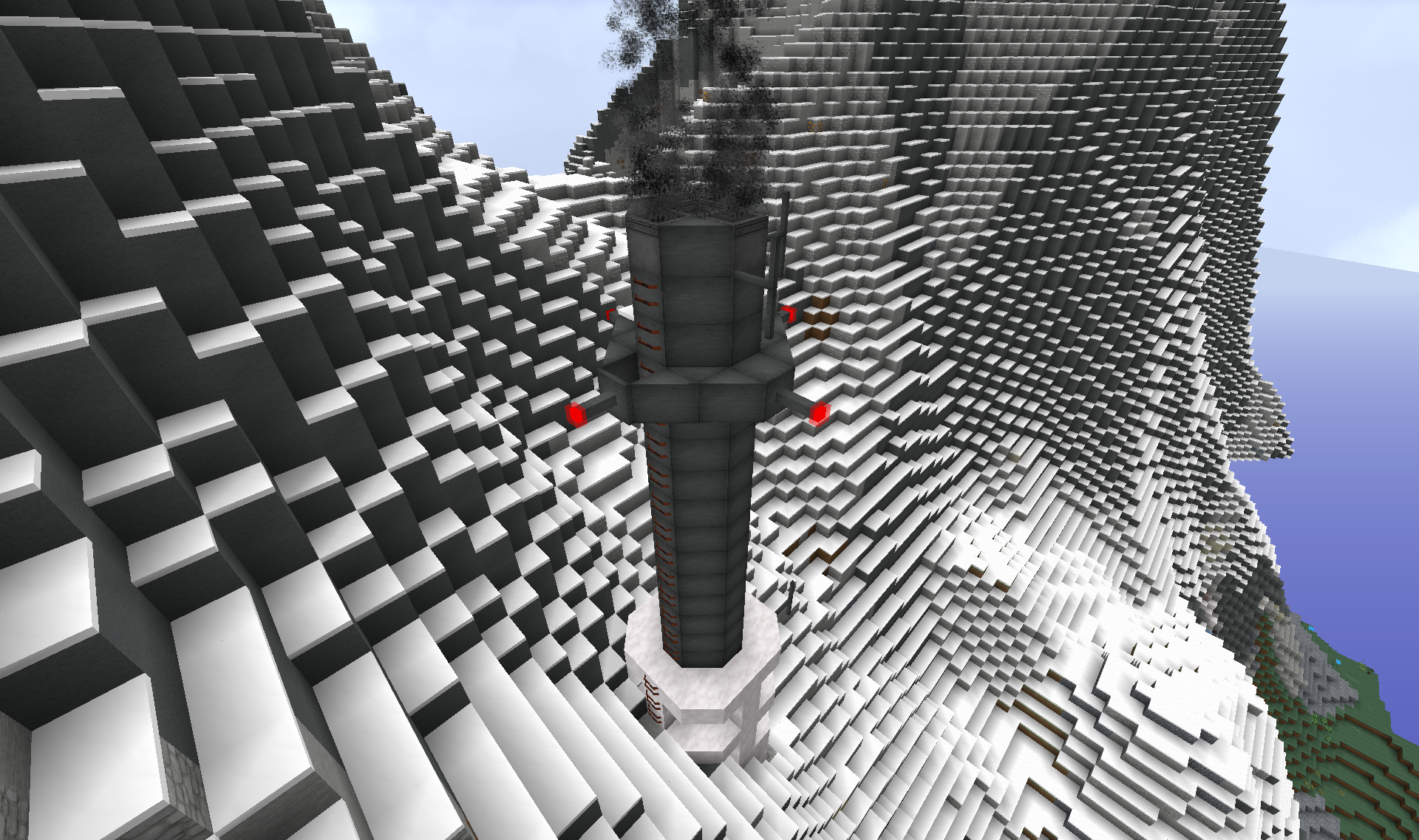
The foundry is approximately 40 blocks below the base of the smokestack.