Gregorius himself has the file you are looking for on his main dev post: http://forum.industrial-craft.net/index.php?page=Thread&threadID=7156
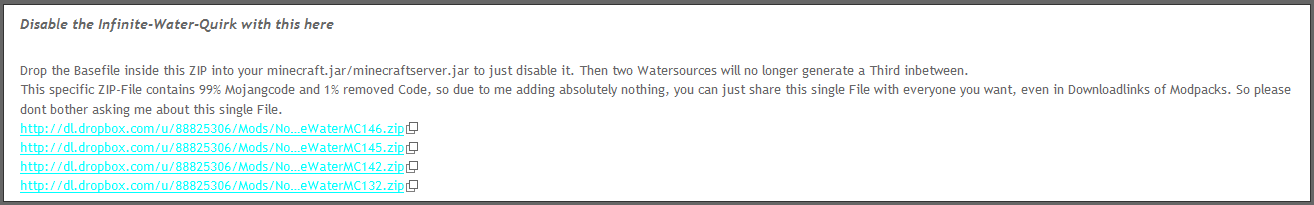
How do i add this file to a multiMC instance that i imported from FTB?
I tried the mods and the coremods folder. Both didnt work for me though