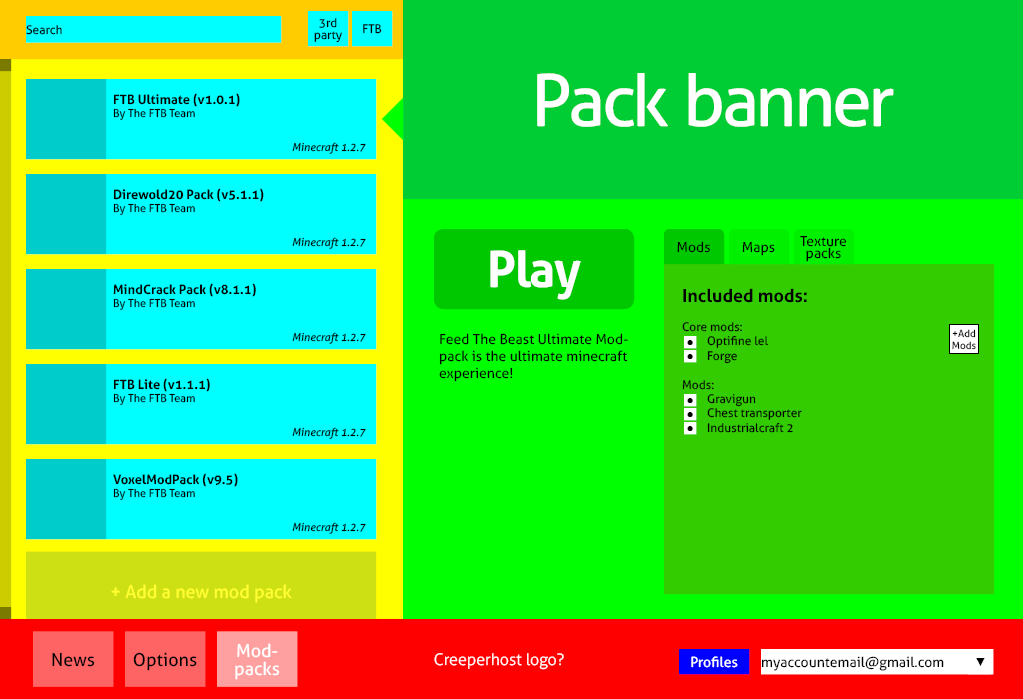Yes, I know the colors will need to be changed, but that's not what I'm going after here.
The News and Options buttons in the green portion of the image will pull up a page similar to what they do in the current launcher, filling the entire screen (including the other tabs and the magenta Login area), except for a "Back" button at the top left.
This Options button should probably be renamed Global Options, and will include things like RAM allocation, install directory, Private Packs, and Languages.
The cyan tabs at the top right are specific to each modpack, and fulfil the functions already found in the Launcher.
The Info tab shows the pack logo (as shown), and the pack description. A list of default mods may be included, but may not be necessary.
The Maps tab shows maps available for download for that modpack, i.e. the FTB map for Ultimate, Direwolf20 maps, the currently-existing FTB and FTB Insanity maps for Retro, etc. If Ultimate has all the mods that Direwolf20 has, the Direwolf20 maps should show under Ultimate as well... although Compact / Advanced Solars could be a problem.
The Mods tab shows basically the same screen as the current Edit Modpack screen (i.e. disable mods, locate mods on your computer and add them).
The Texture Packs tab shows texturepacks available for download that are known to work with the current modpack.
I probably should've inserted a Configs tab here, although downloading and swapping out config packs would probably fit within the Options tab.
The Options tab on the far right should probably be renamed Pack Options, and will contain pack-specific things, such as Download Server, Pack Version, Force Update, and Configs.
The red box at the left lists the various modpacks available. Pretty familiar.
The magenta Login box at the bottom right should be pretty self-explanatory, even though I forgot to add in the Login button. Best
put that right under the Remember checkbox.
Whenever you login with the Remember checkbox checked, your username will be shown in the dropdown menu, and clicking on your name in that menu will automatically paste your username and password into the appropriate boxes. If possible, the most recent person to sign in would appear at the top of the list.
Hmm... There should probably be a way to remove a name from the list. Perhaps clicking on one of the names will automatically check the box, and if a player logs in with the box unchecked, their name will automatically be removed from the list?
Am I forgetting anything? Hmm... The Filter Settings thing could be placed below the green box (above the modpacks), or in the Global Options menu.