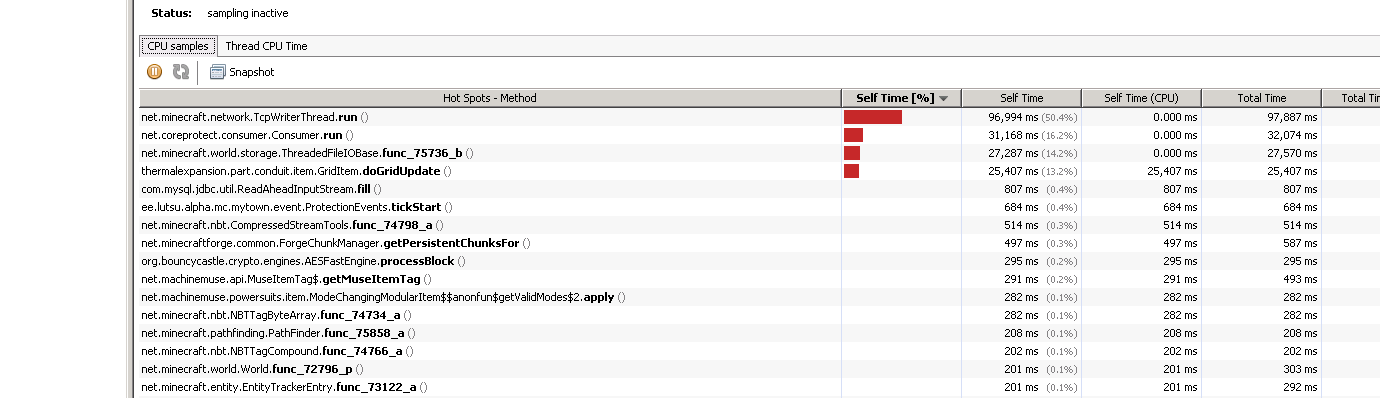Just updated my Monster 1.1.0 world to Monster 1.1.1 this morning and got Mariculture and also Big Reactors item ID conflicts. I have a JPG screenshot but I guess I can't post it here directly. It says to see the "log file" but I wouldn't have any idea what log file or where it is.
I did find this Jadedcat thread from a few months ago: http://forum.feed-the-beast.com/thr...re-updating-any-pack.36499/page-2#post-554260
"MF 2.1.x updates Mariculture. A hotfix is being pushed in 2.1.1 because the mariculture configs got messed up in 2.1.0 . When updating to 2.1.1 if you see missing/mismatched item messages just keep going. As always take a backup but it should be fine."
Not sure if those words still apply to this seemingly similar situation.
I also can't log into the Support forums, it appears you need a different username to post there and that means I'm not gonna bother. There's a thread over there that seems similar to my problem.
Edit: If it's "MinecraftLog.txt", then I see the conflicts I think. (sorry if I'm not doing this right, I don't know what pastebin is)
I'm just gonna type in the screenshot, what it says:
"Forge Mod Loader has found ID mismatches
Complete details are in the log file
ID 20560 from Mod Mariculture is missing
ID 2141 from Mod BigReactors is missing
ID 1441 is mismatched between world and game
ID 2144 is mismatched between world and game
ID 1056 is mismatched between world and game
ID 2277 is mismatched between world and game
ID 31999 is mismatched between world and game"
I did find this Jadedcat thread from a few months ago: http://forum.feed-the-beast.com/thr...re-updating-any-pack.36499/page-2#post-554260
"MF 2.1.x updates Mariculture. A hotfix is being pushed in 2.1.1 because the mariculture configs got messed up in 2.1.0 . When updating to 2.1.1 if you see missing/mismatched item messages just keep going. As always take a backup but it should be fine."
Not sure if those words still apply to this seemingly similar situation.
I also can't log into the Support forums, it appears you need a different username to post there and that means I'm not gonna bother. There's a thread over there that seems similar to my problem.
Edit: If it's "MinecraftLog.txt", then I see the conflicts I think. (sorry if I'm not doing this right, I don't know what pastebin is)
2014-04-20 13:03:21 [SEVERE] [fml.ItemTracker] FML has detected item discrepancies
2014-04-20 13:03:21 [SEVERE] [fml.ItemTracker] Missing items : {20560=Item 20560, Type mariculture.core.items.ItemGuide, owned by Mariculture, ordinal 0, name guide, claimedModId null, 2141=Item 2141, Type erogenousbeef.bigreactors.common.item.ItemBlockBigReactors, owned by BigReactors, ordinal 5, name tile.fluid.fuelColumn.still, claimedModId null}
2014-04-20 13:03:21 [SEVERE] [fml.ItemTracker] Mismatched items : {1441=(Item 1441, Type powercrystals.netherores.world.BlockHellfish, owned by NetherOres, ordinal 0, name netherOresBlockHellfish, claimedModId null, Item 1441, Type powercrystals.netherores.world.BlockHellfish, owned by NetherOres, ordinal 0, name netherOresBlockHellfish, claimedModId Minecraft), 2144=(Item 2144, Type erogenousbeef.bigreactors.common.item.ItemBlockBigReactors, owned by BigReactors, ordinal 1, name BRReactorGlass, claimedModId null, Item 2144, Type erogenousbeef.bigreactors.common.item.ItemBlockBigReactors, owned by BigReactors, ordinal 2, name BRMultiblockGlass, claimedModId null), 1056=(Item 1056, Type mariculture.core.blocks.BlockPearlBrickItem, owned by Mariculture, ordinal 0, name pearlBrick, claimedModId null, Item 1056, Type mariculture.core.blocks.BlockPearlBrickItem, owned by Mariculture, ordinal 0, name pearlBlock, claimedModId null), 2277=(Item 2277, Type net.bdew.gendustry.mutagen.BlockMutagen, owned by gendustry, ordinal 0, name Mutagen, claimedModId null, Item 2277, Type net.bdew.gendustry.fluids.BlockFluid, owned by gendustry, ordinal 0, name fluid.Mutagen, claimedModId null), 31999=(Item 31999, Type ganymedes01.aobd.items.DustsItem, owned by aobd, ordinal 0, name null, claimedModId null, Item 31999, Type ganymedes01.aobd.items.DustsItem, owned by aobd, ordinal 0, name item.aobd.dustsItem, claimedModId null)}
2014-04-20 13:05:40 [INFO] [ForgeModLoader] The state engine was in incorrect state SERVER_STARTING and forced into state SERVER_STOPPED. Errors may have been discarded.
I'm just gonna type in the screenshot, what it says:
"Forge Mod Loader has found ID mismatches
Complete details are in the log file
ID 20560 from Mod Mariculture is missing
ID 2141 from Mod BigReactors is missing
ID 1441 is mismatched between world and game
ID 2144 is mismatched between world and game
ID 1056 is mismatched between world and game
ID 2277 is mismatched between world and game
ID 31999 is mismatched between world and game"
Last edited: