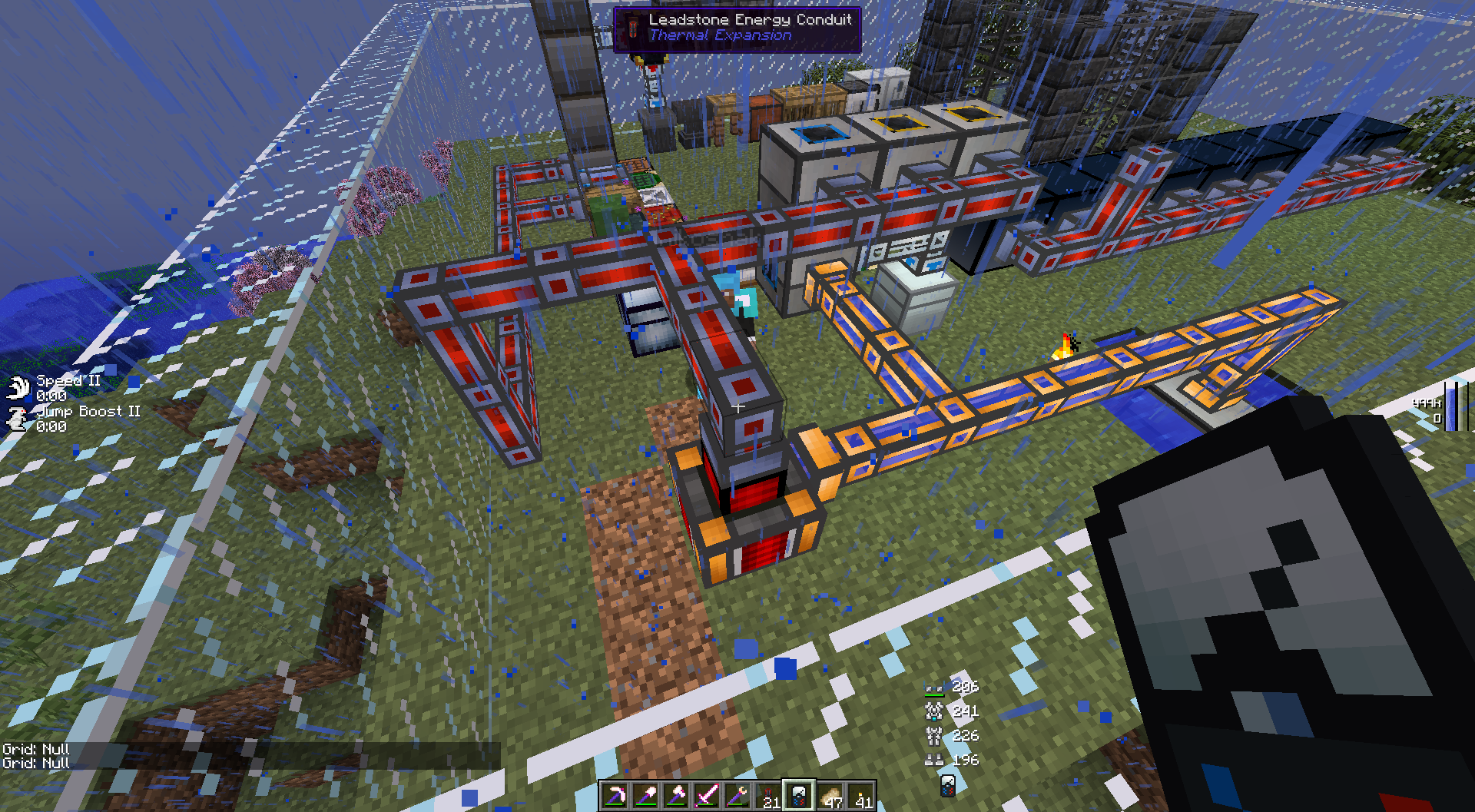Mod Pack: Monster 1.1.0
Mod & Version: Thaumcraft v4.1.0f
Pastebin link to crash log: N/A (does not crash the game)
Whats the bug? The aspects Tempestas(weather) and Volatus(flight) are made up of the same component aspects. Trying to create Volatus ends up creating Tempestas.
Can it be repeated? Yes
Known Fix: N/A
Mod & Version: Thaumcraft v4.1.0f
Pastebin link to crash log: N/A (does not crash the game)
Whats the bug? The aspects Tempestas(weather) and Volatus(flight) are made up of the same component aspects. Trying to create Volatus ends up creating Tempestas.
Can it be repeated? Yes
Known Fix: N/A