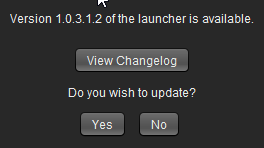The Creeperhost guys (Luke) said it might be helpful to people to post the way we tend to do version numbers for modpacks.
First Number = Number of possible intended world resets or major mod removal/addition
So DW20 1.0.23 = First beta release version , Public Beta, unstable and may change, 23rd update
Ag Skies 2.1.6 = First Stable version , 1 possible intended world reset (not counting bugs) , 6th update.
And yes on some occasions we skip a number. That usually means in testing the pack failed so hard we jumped a version.
Not sure how useful it is to y'all but Luke should be happy.
First Number = Number of possible intended world resets or major mod removal/addition
- 1 = first Beta release version
- 2 = first stable version may require a world reset from full beta
- 3+ = new major versions that may require a world reset (can't think of any packs we have used that on)
- 0 = Public Beta - used generally while a pack is still undergoing major changes - This number means you have a higher chance of world destroying bugs/resets
- 1 = Stable - nothing major is expected to change unless the first number changes
- 2 = Stable - minor pack change - we may have removed a mod or shifted an ID, doesn't require a world restart but things may be odd
So DW20 1.0.23 = First beta release version , Public Beta, unstable and may change, 23rd update
Ag Skies 2.1.6 = First Stable version , 1 possible intended world reset (not counting bugs) , 6th update.
And yes on some occasions we skip a number. That usually means in testing the pack failed so hard we jumped a version.
Not sure how useful it is to y'all but Luke should be happy.