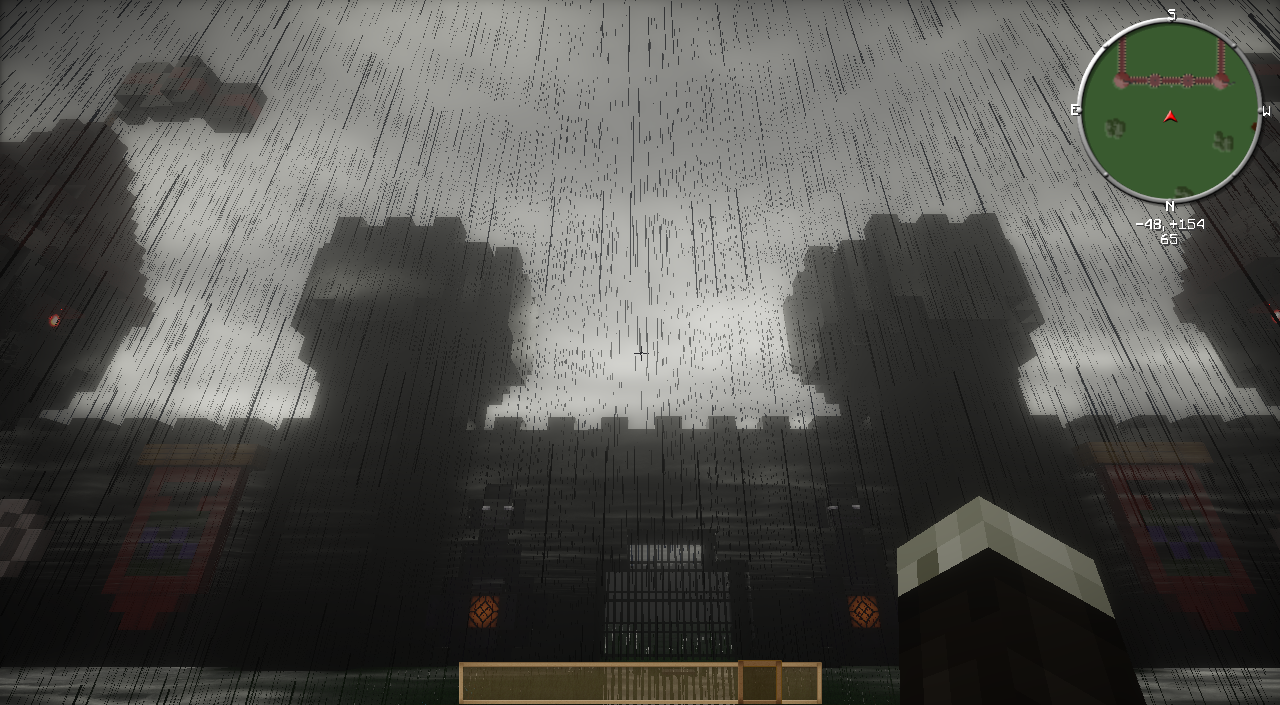That looks awesome. It also reminded me that I haven't built a castle successfully yet, which I guess is what I'm doing after my Orthanc world.snip
Lets See Some Bases! Give Us a Tour!
- Thread starter ff255away
- Start date
-
The FTB Forum is now read-only, and is here as an archive. To participate in our community discussions, please join our Discord! https://ftb.team/discord
You are using an out of date browser. It may not display this or other websites correctly.
You should upgrade or use an alternative browser.
You should upgrade or use an alternative browser.
Friend and I started a new Unleashed world a week ish ago. We decided to build into a mountain this time ... Lots of pics 
The mountain
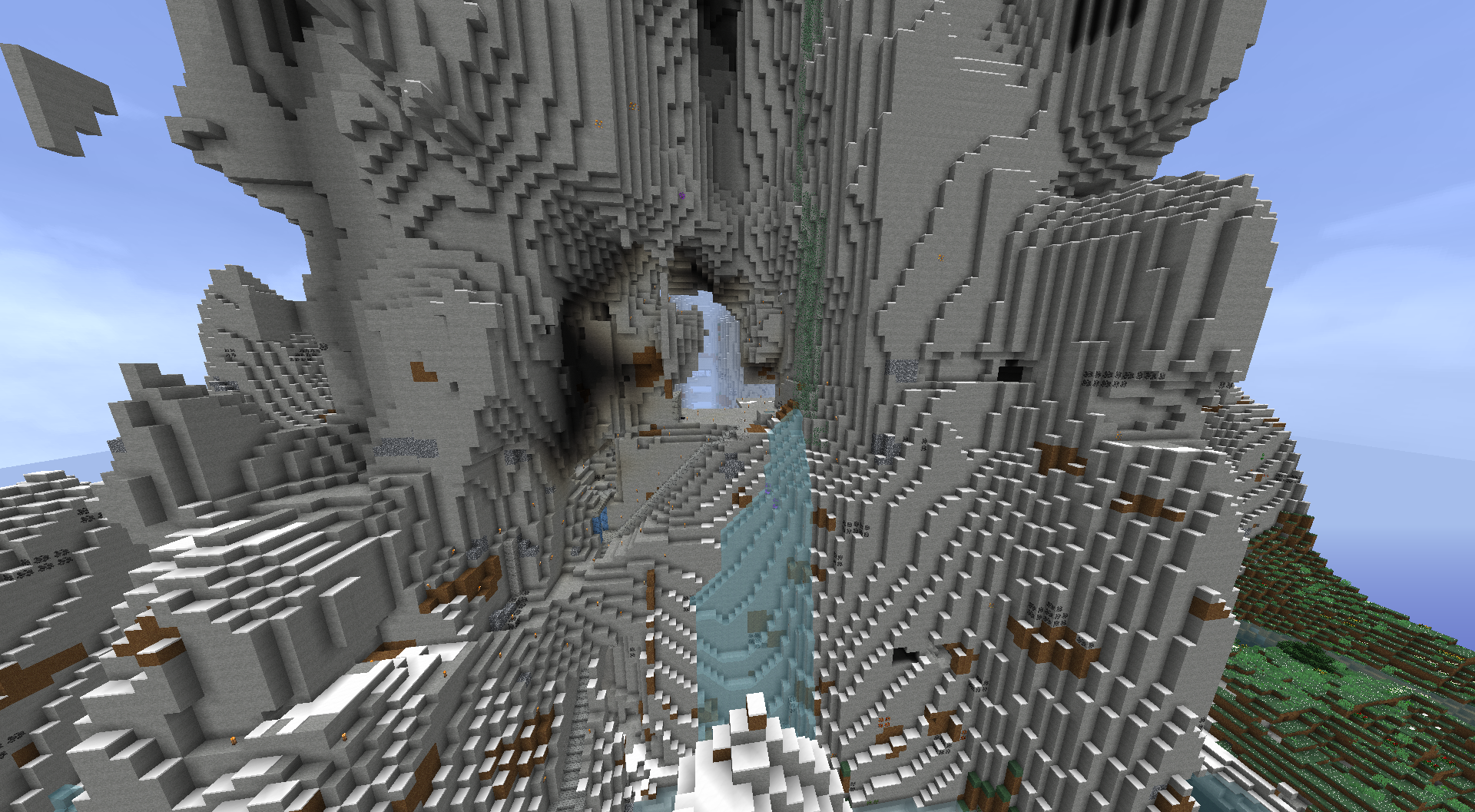
Through the hole in the middle there's a natural greeny/lake area we put Steve's Carts in. Across is mob farms (top to bottom: Skeletons (MFR auto spawner), Slimes (MFR auto spawner), Blazes (T5 SS).. top 2 turned off at the moment)
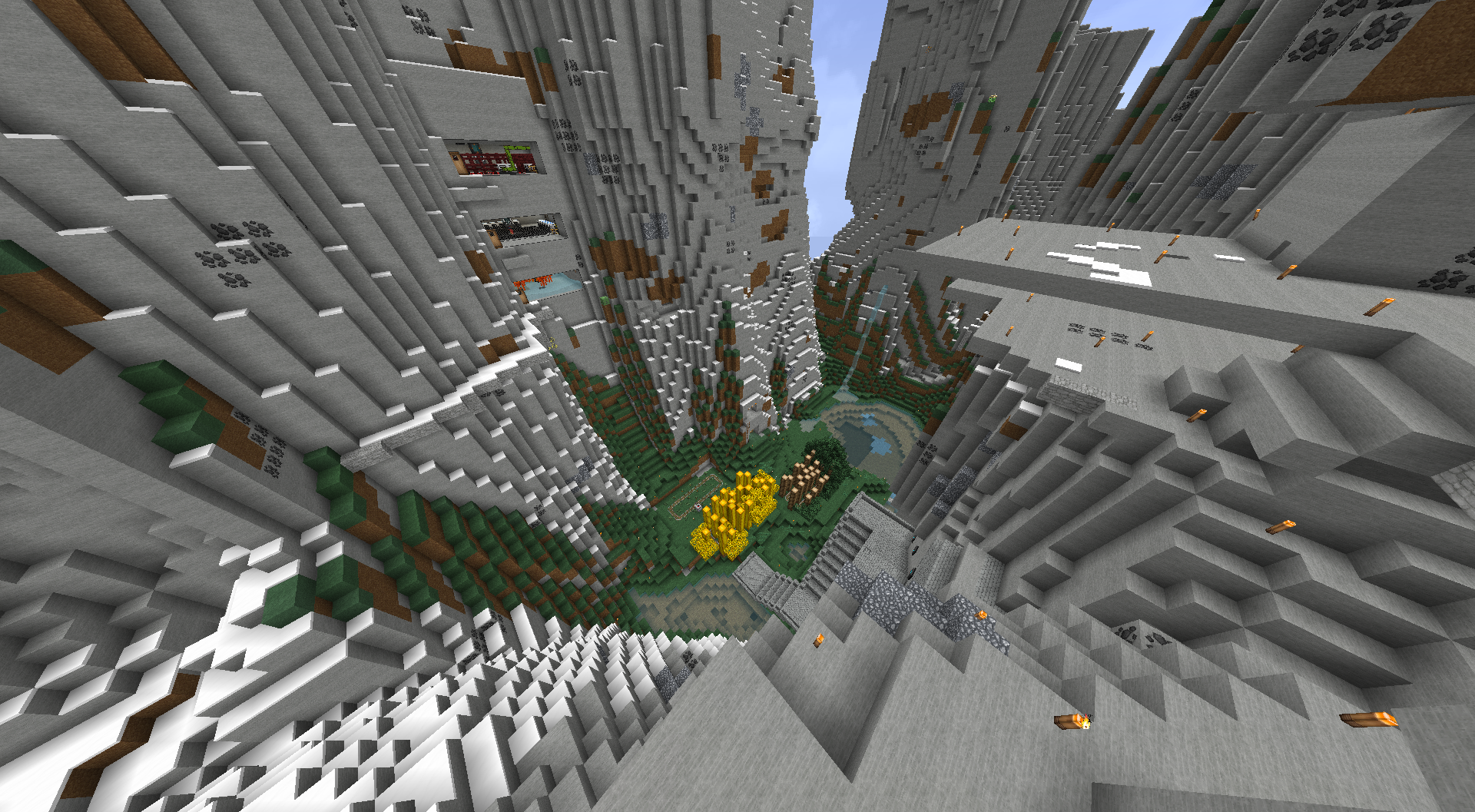
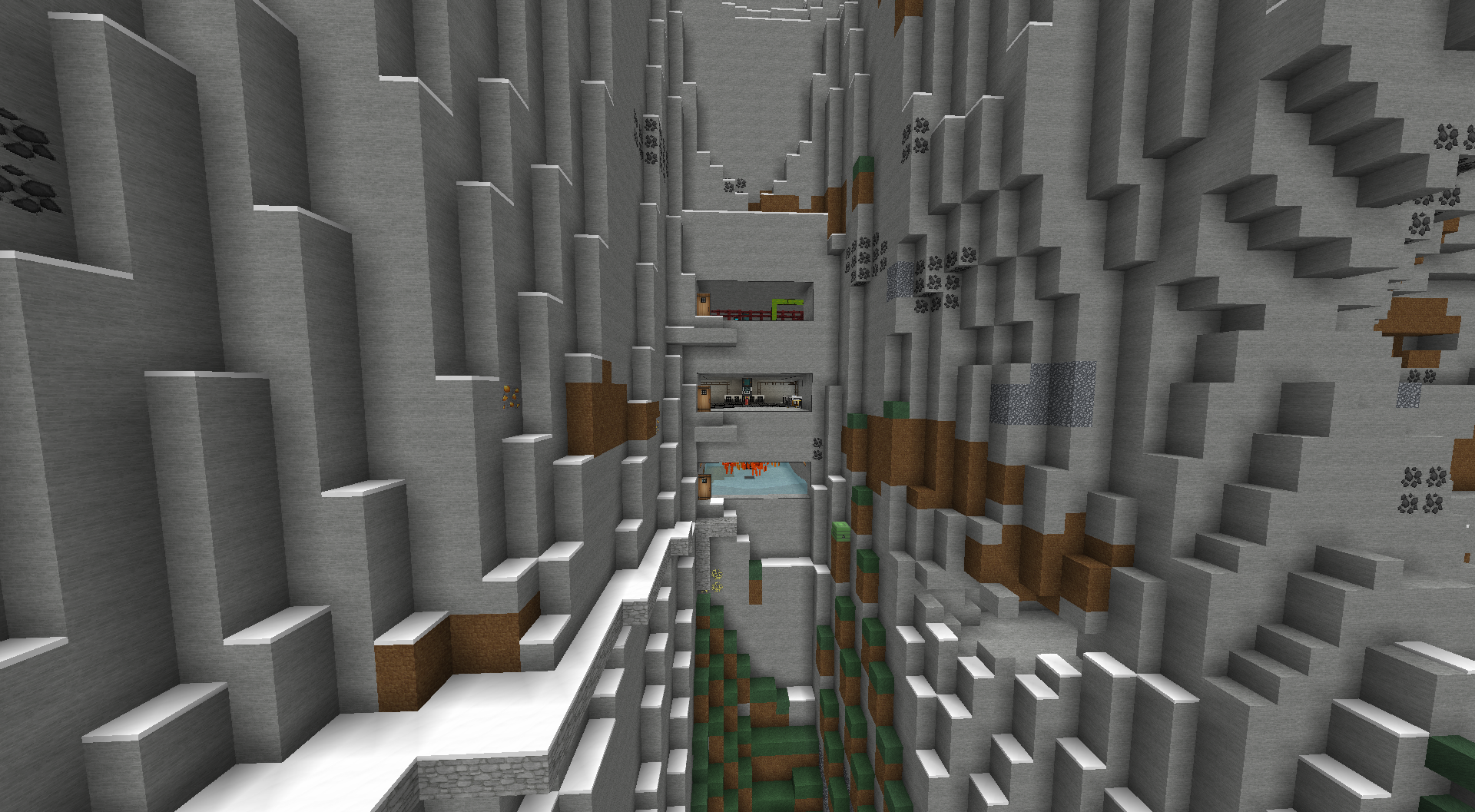
Below there there's a couple breeding pens for cows and sheep. We should probably automate them.

Behind that we have a couple ugly platforms. The 2 platforms and the building at ground level need to be demolished sometime. We started there but then moved downwards after we got a good amount of mats.

Slightly to the right you might see some liquid peeking out. That's our tank room. Currently 2 floors.
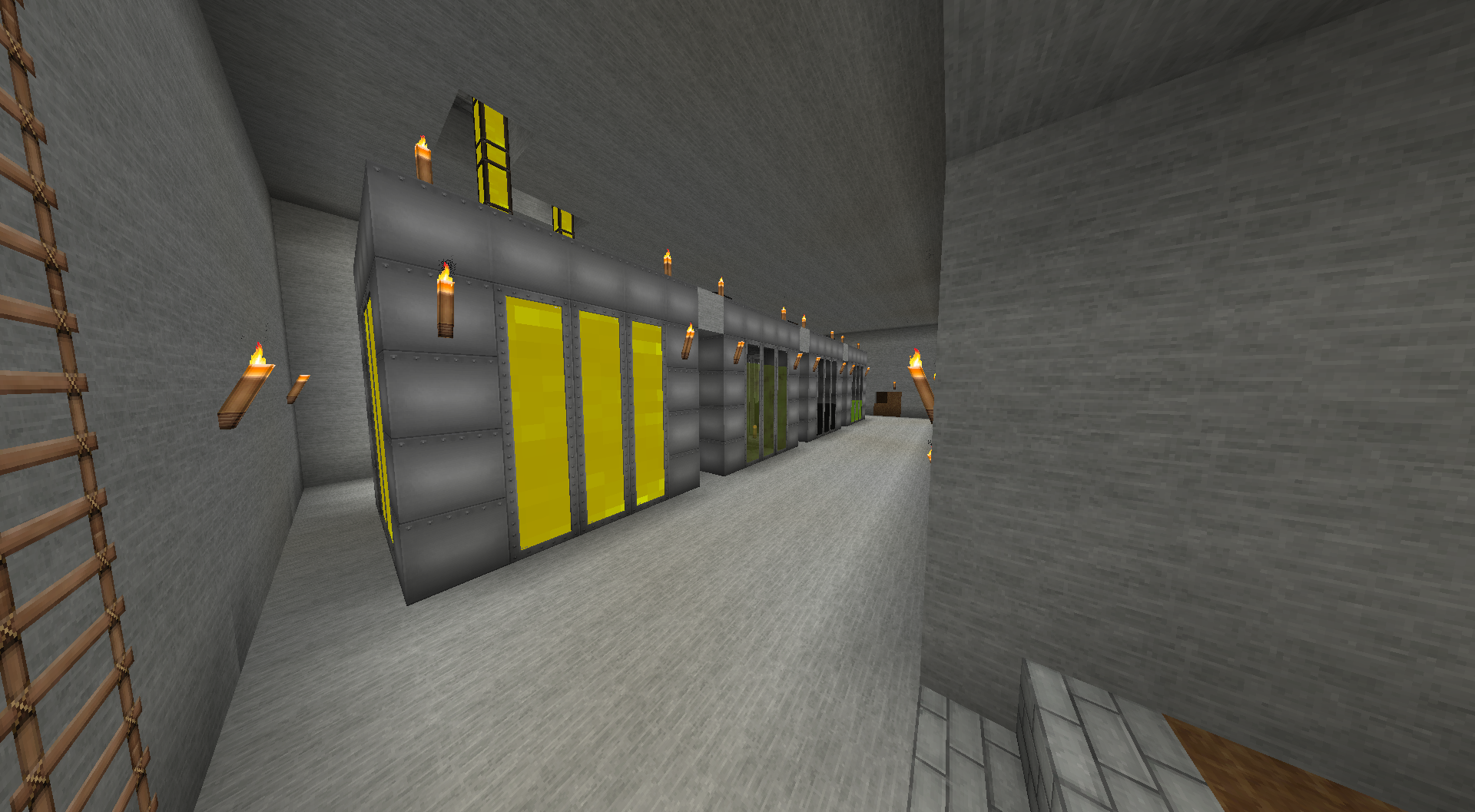
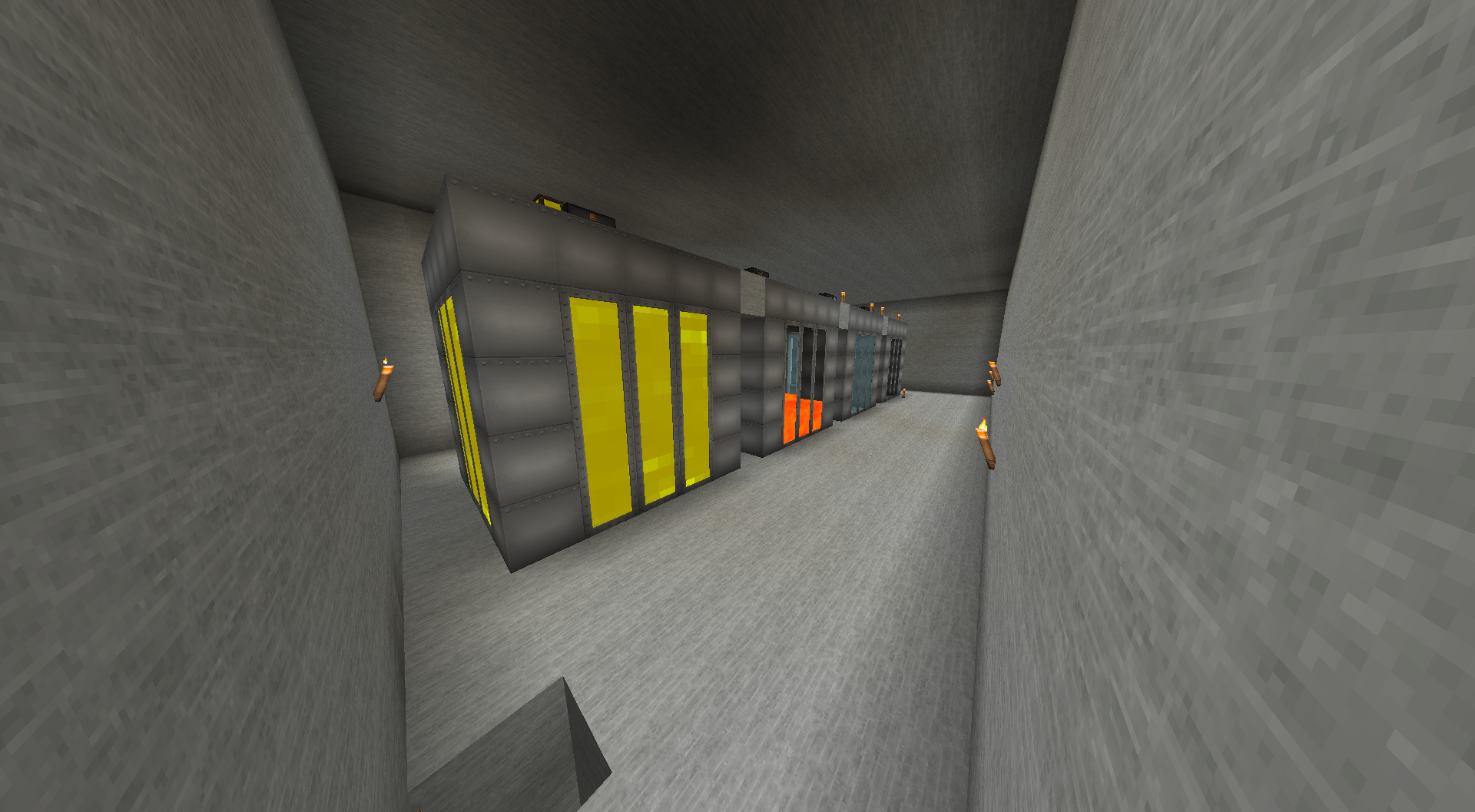
An extra pic if you're curious about any wiring logistics here. The computer reports data about the tanks (more info in the last pics.)
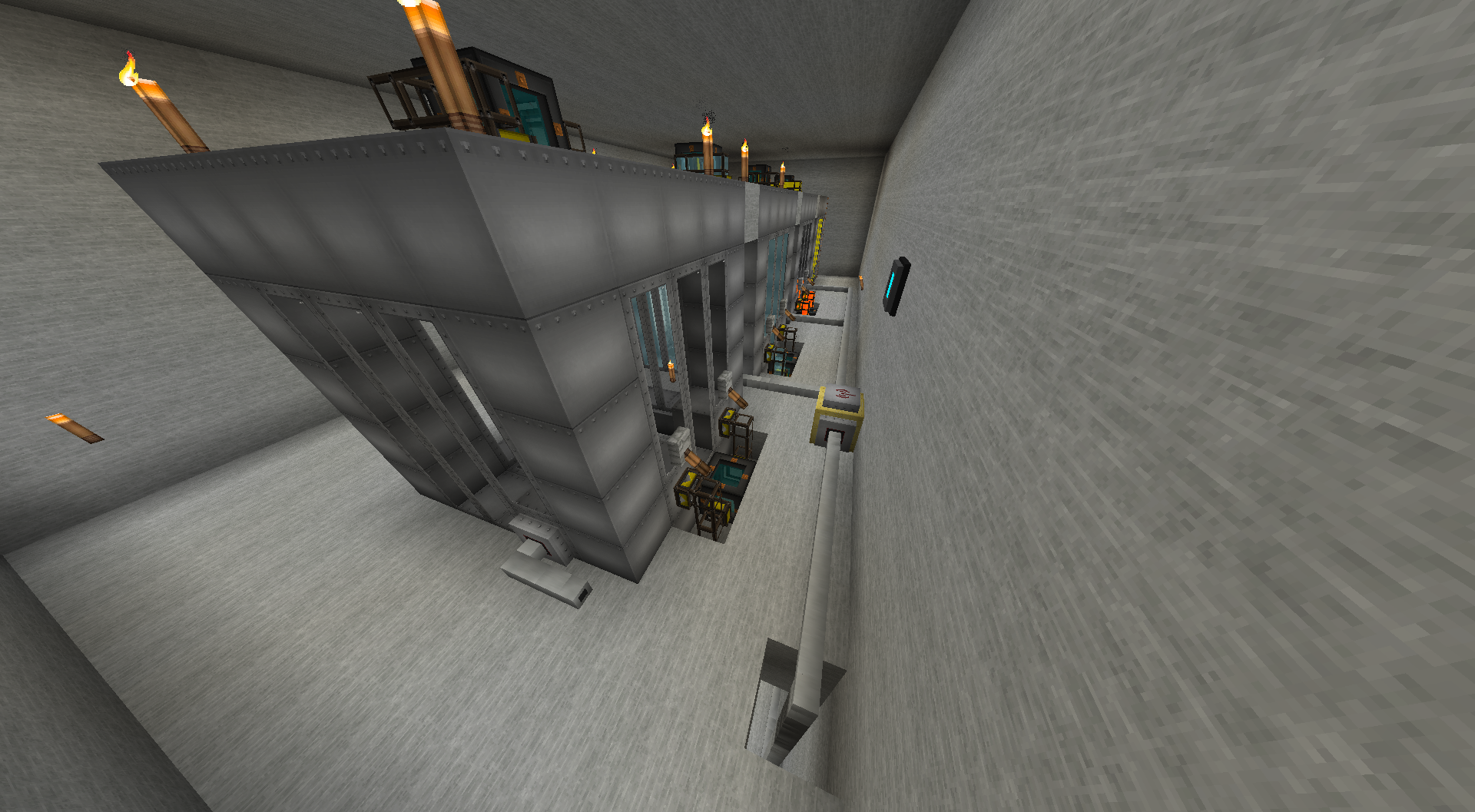
To the left and down (where a bridge across the lake is) is where we have farms setup. Pretty modest setup right now: 3 MFR tree farms (oak, force, rubber), along with 2 other MFR farms (wheat and reeds). There's more room below this floor for farm expansion at some point.

Main base lobby: through the double iron doors or the staircase (first pic).
Our modest REC array is in the back (should probably be moved at some point too..) Engines feed into the cells, and the entire base pulls power from the cells. It serves both as a buffer and as a method of using significantly more energy than we actually generate.
The gray wires are networking cables. They're all connected to a computer (hidden) that reports stats (much like the computer in the tank room). More info in the last pics.
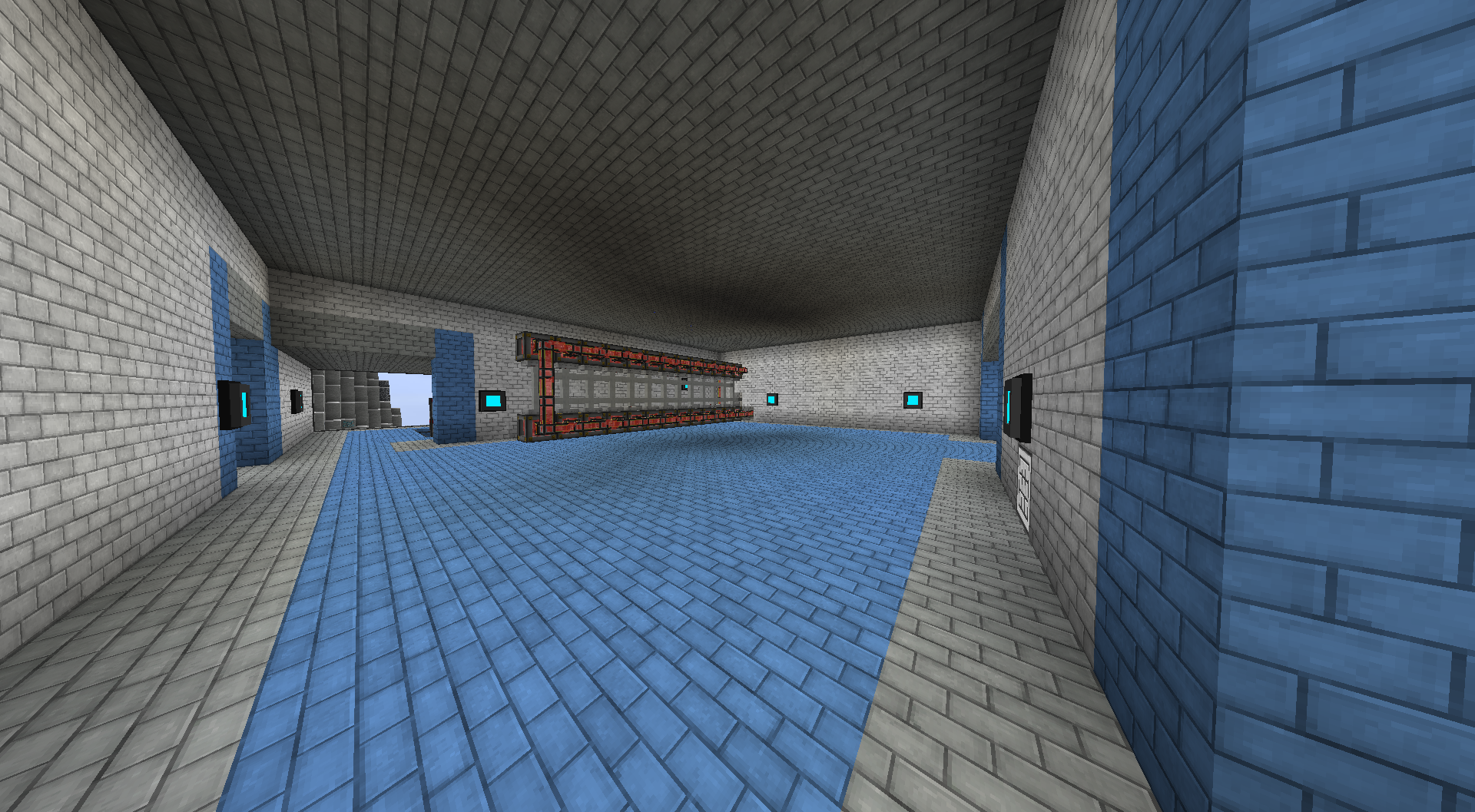
Inside the power generation room. Each lane of engines is independently controlled by a controller that enables them when the power is needed. The steam engines are always running.
Front to back: Hobbyist steam engines (powered by blaze rods), Force Engines, and Magmatic Engines.
Right now there's only around 10-15 engines per lane. It's very easily expanded for when we want to add more.
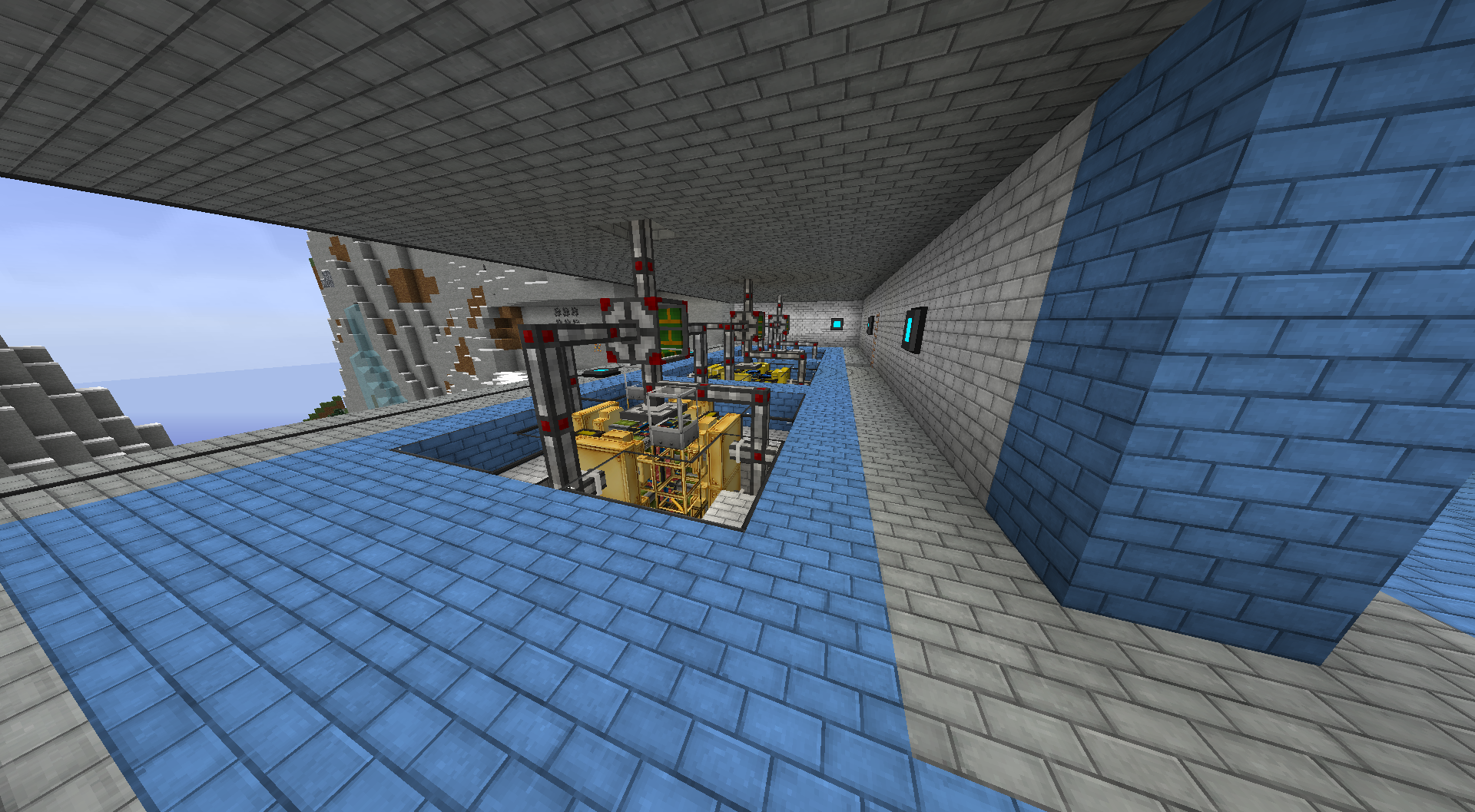
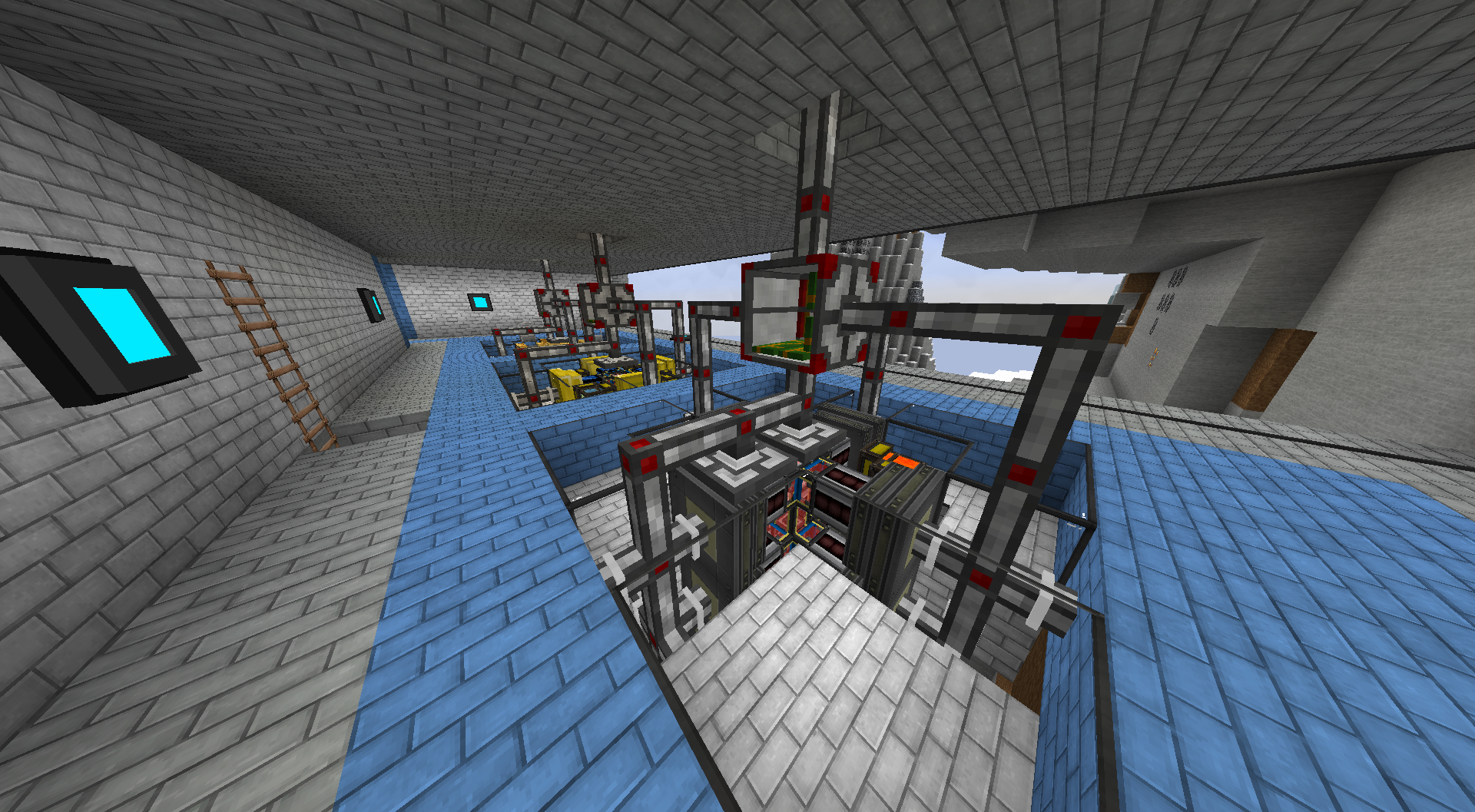
From the main lobby there was a room going to the left. It goes to our lava generation room.
No netherrack so no lava being generated. Should probably setup a quarry sometime to get large amounts. The half-assed ceiling should be fixed sometime too
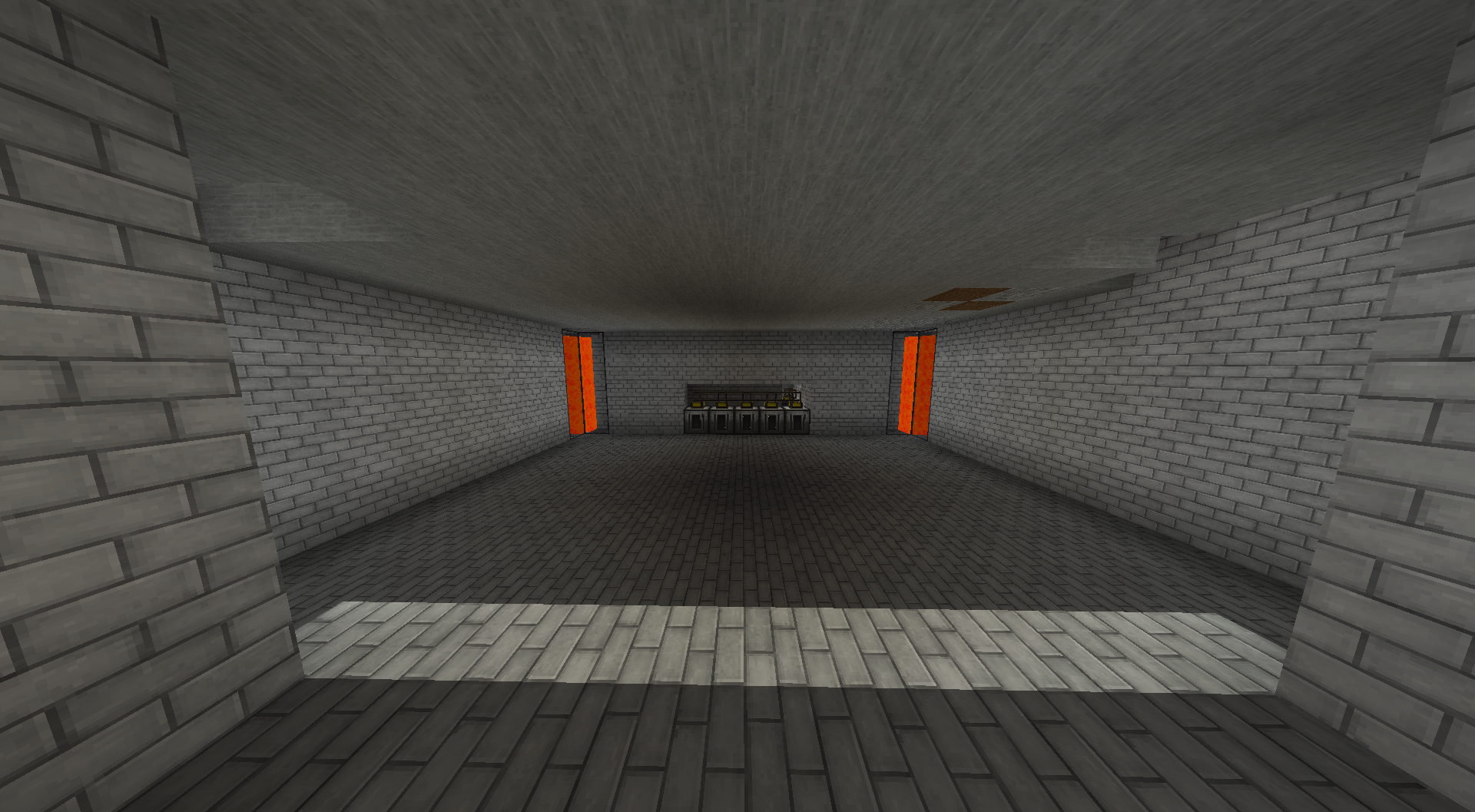
To the right of the main lobby: hallway with a bunch of misc machines. Some are automated, some not.
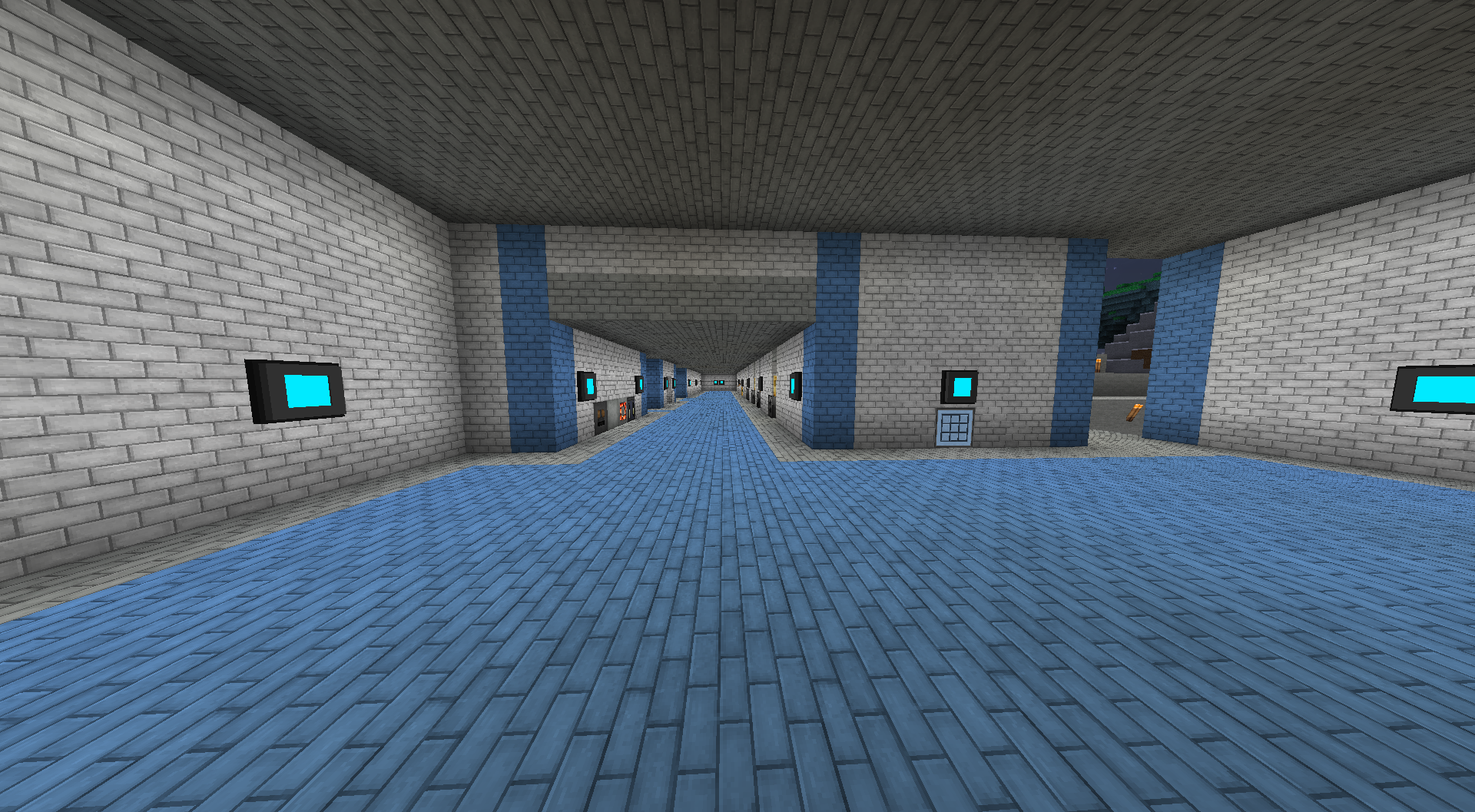
The machines. Far left to right:
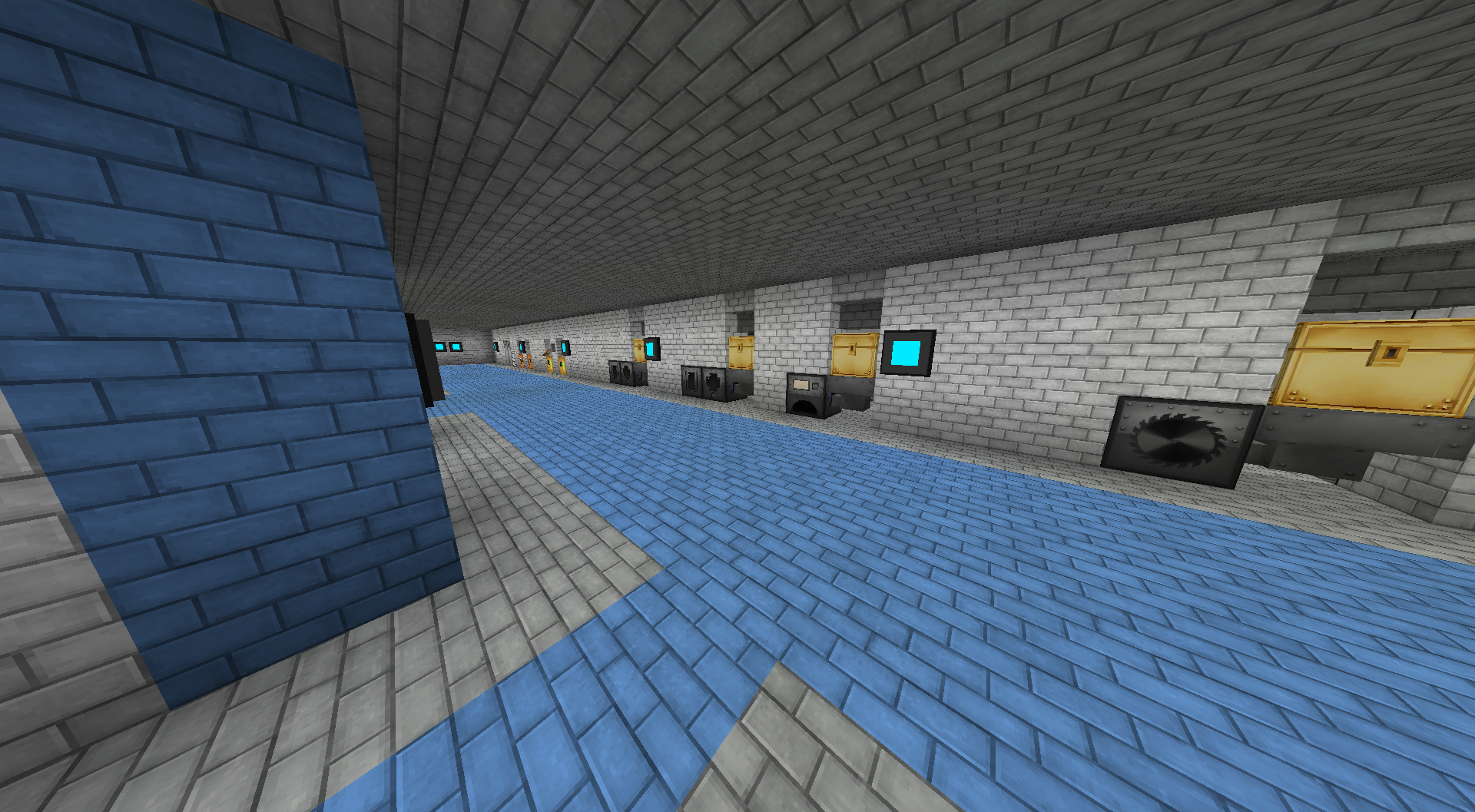
In a small room off the hallway we have an assembly room. An ender chest is hidden under the table to feed output back into the AE system.
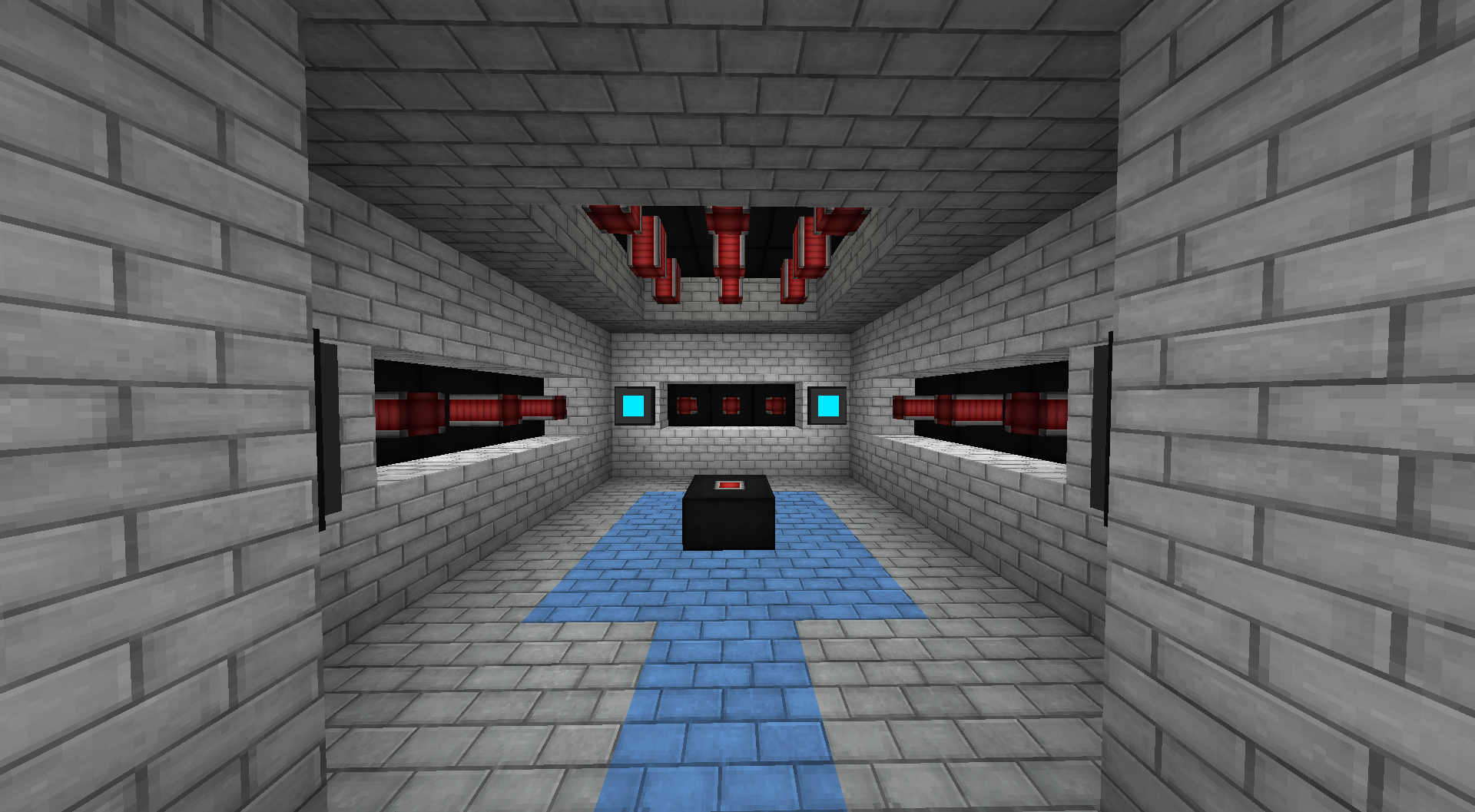
Lastly, the command center which is our most important room.
It contains all of our batch processing power and anything used to monitor. That includes 50 pulverizers and 50 powered furnaces.
Monitors (left to right):
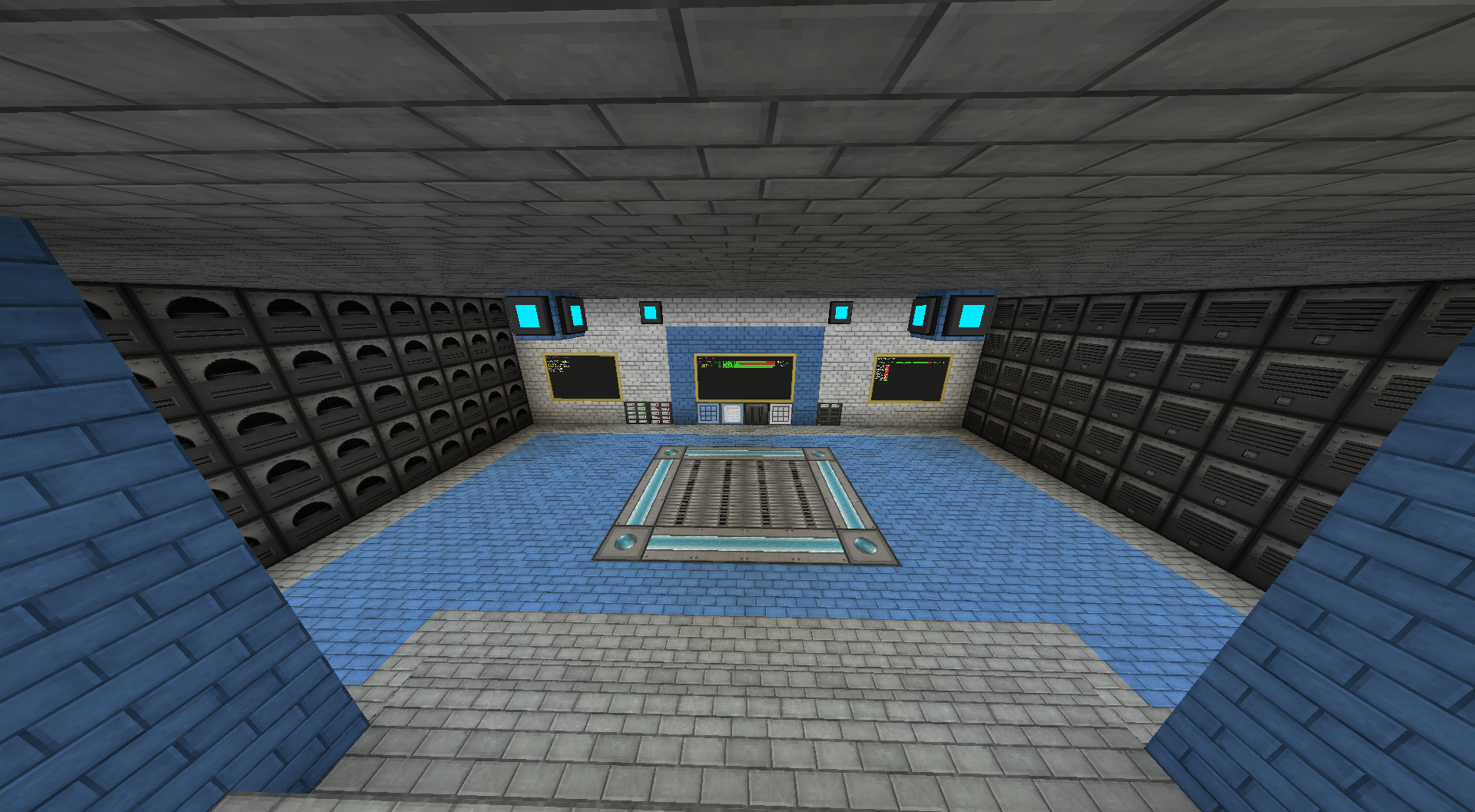

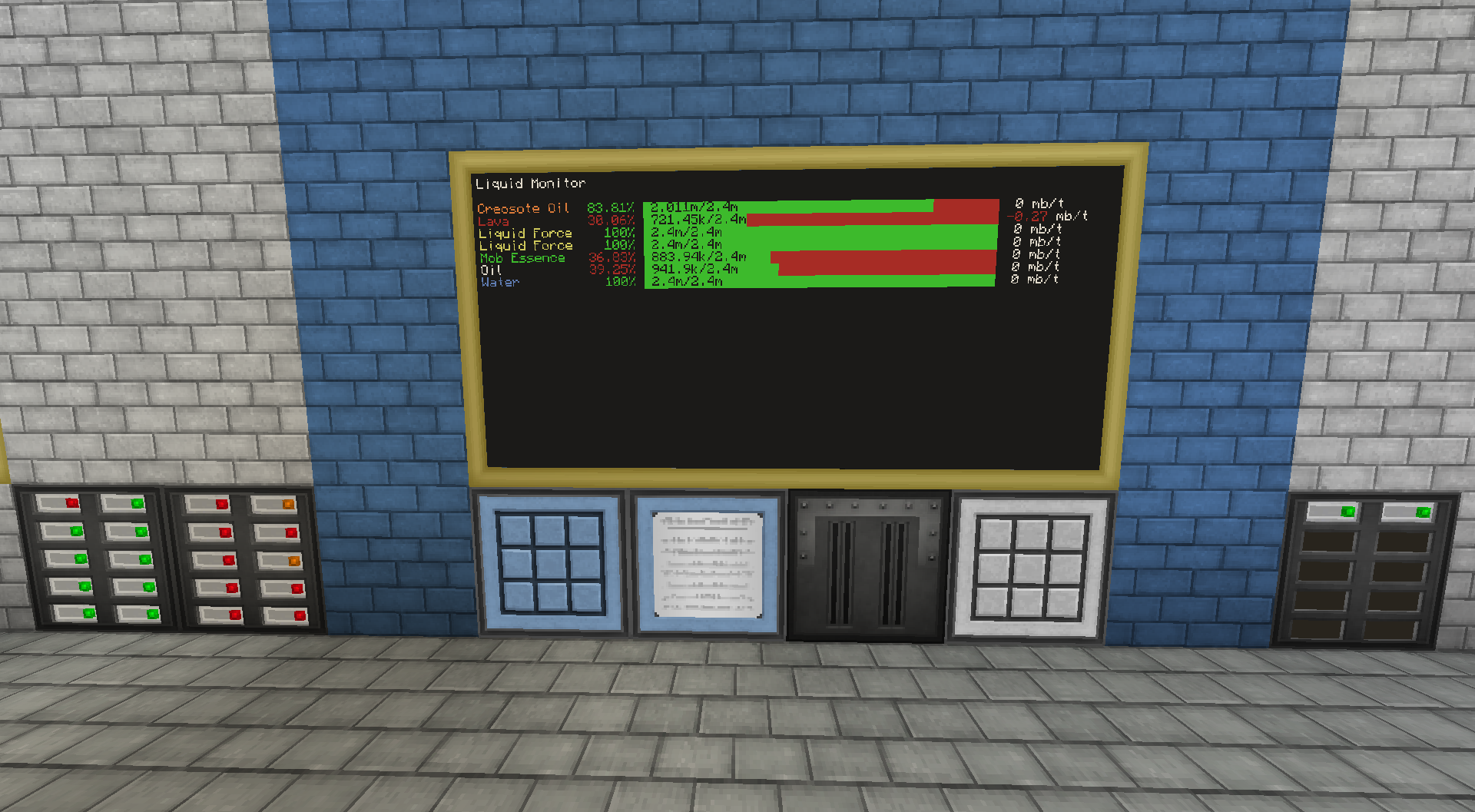
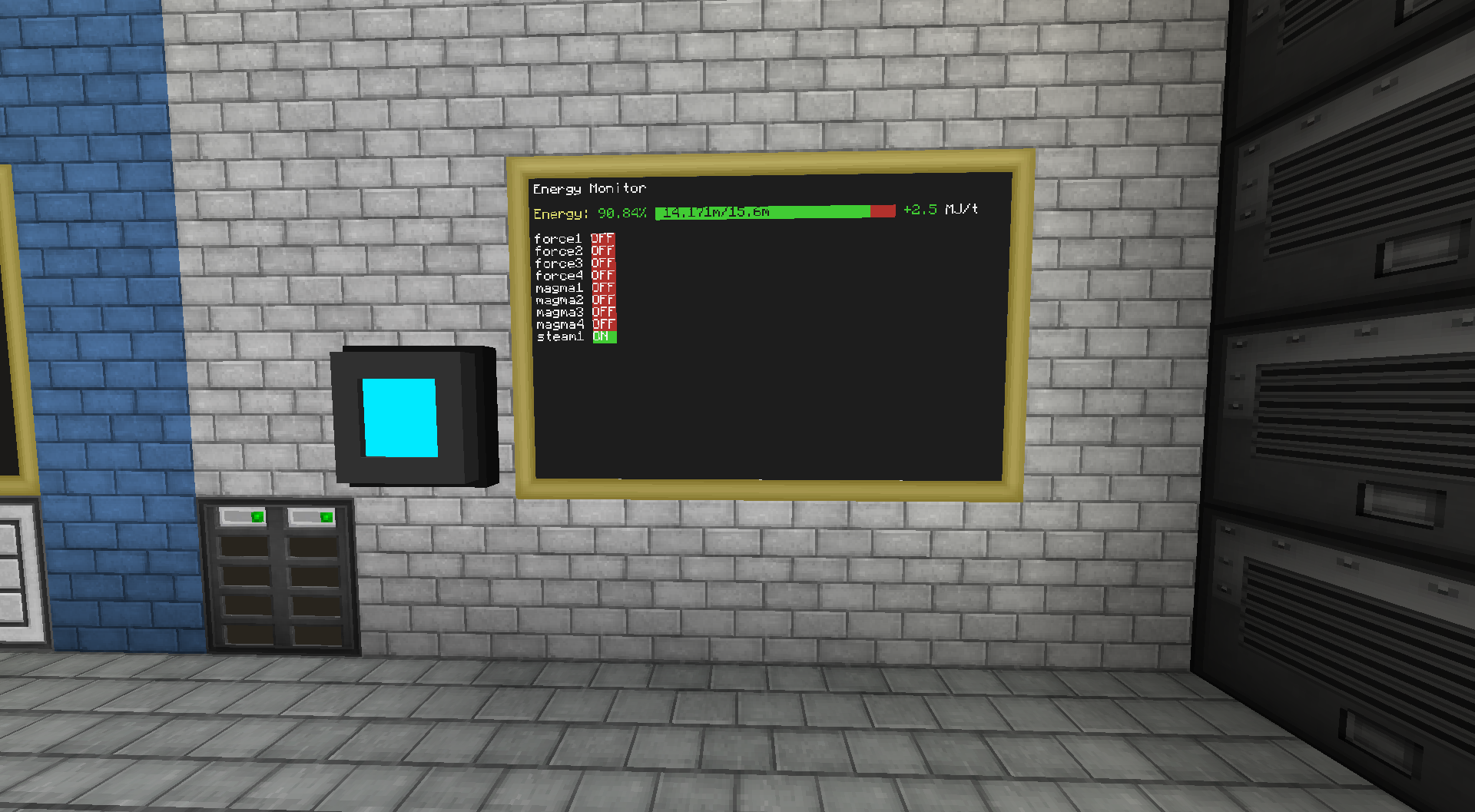
We haven't even started bees or thaumcraft yet.. so hopefully we can get those started as well for something more interesting
The mountain
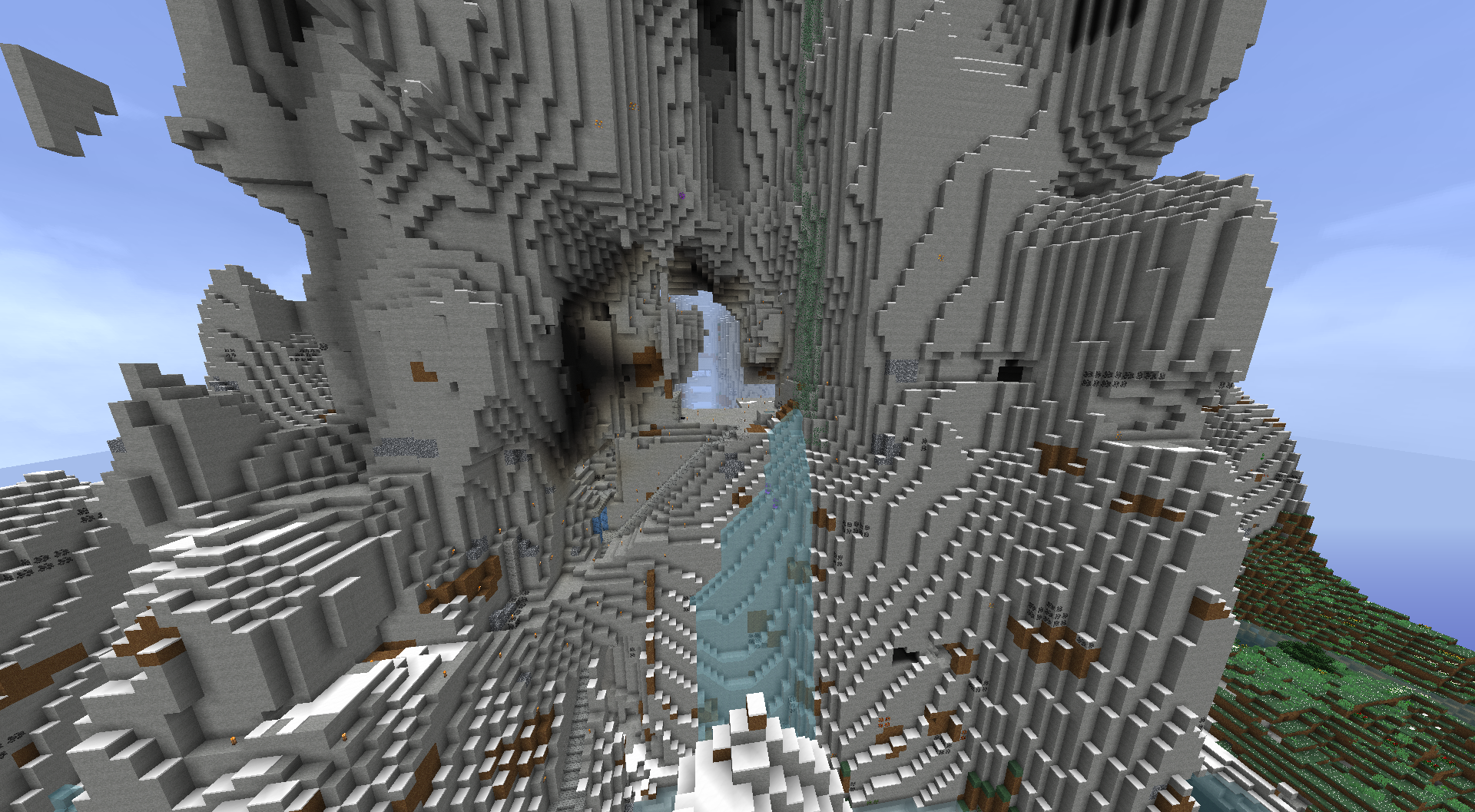
Through the hole in the middle there's a natural greeny/lake area we put Steve's Carts in. Across is mob farms (top to bottom: Skeletons (MFR auto spawner), Slimes (MFR auto spawner), Blazes (T5 SS).. top 2 turned off at the moment)
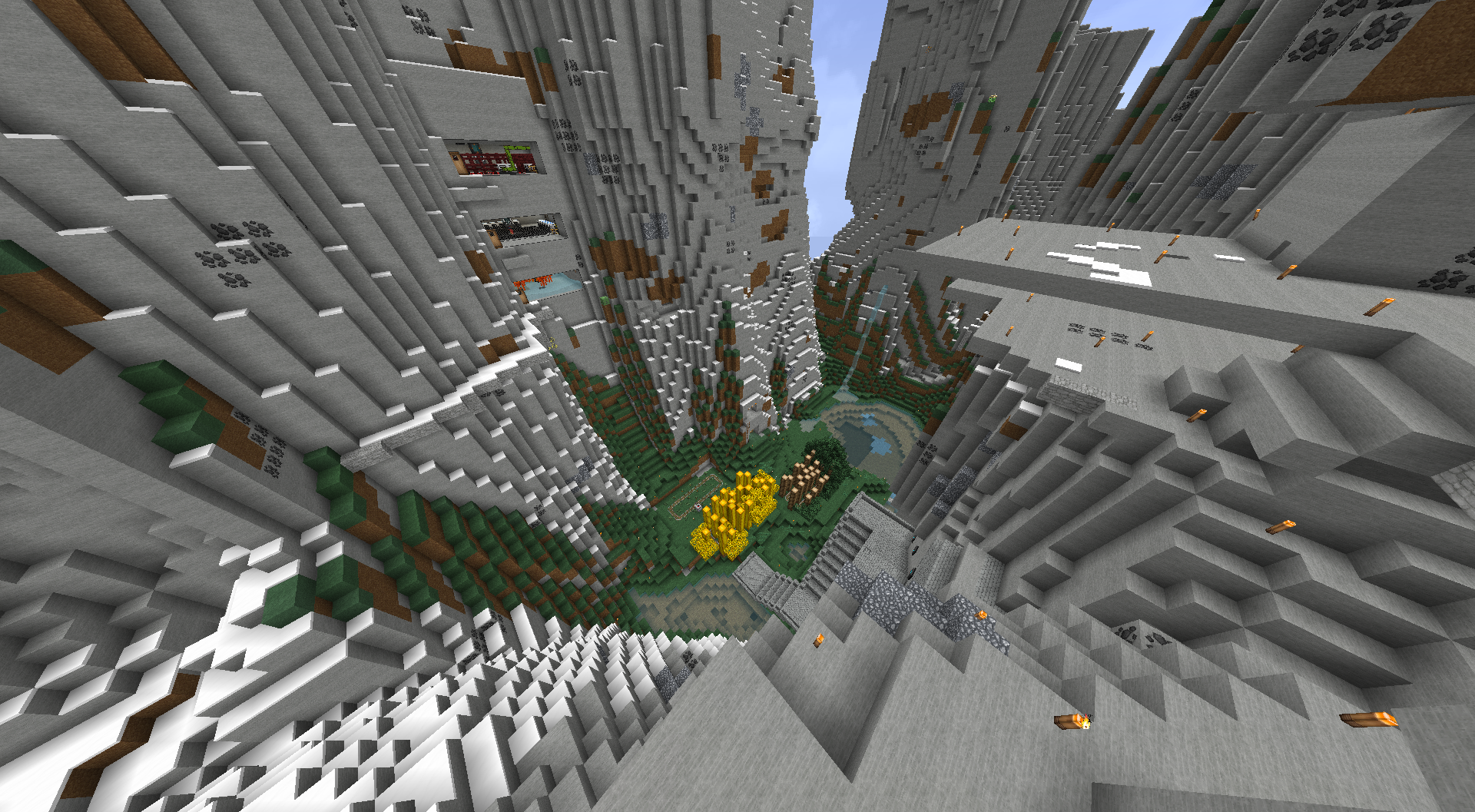
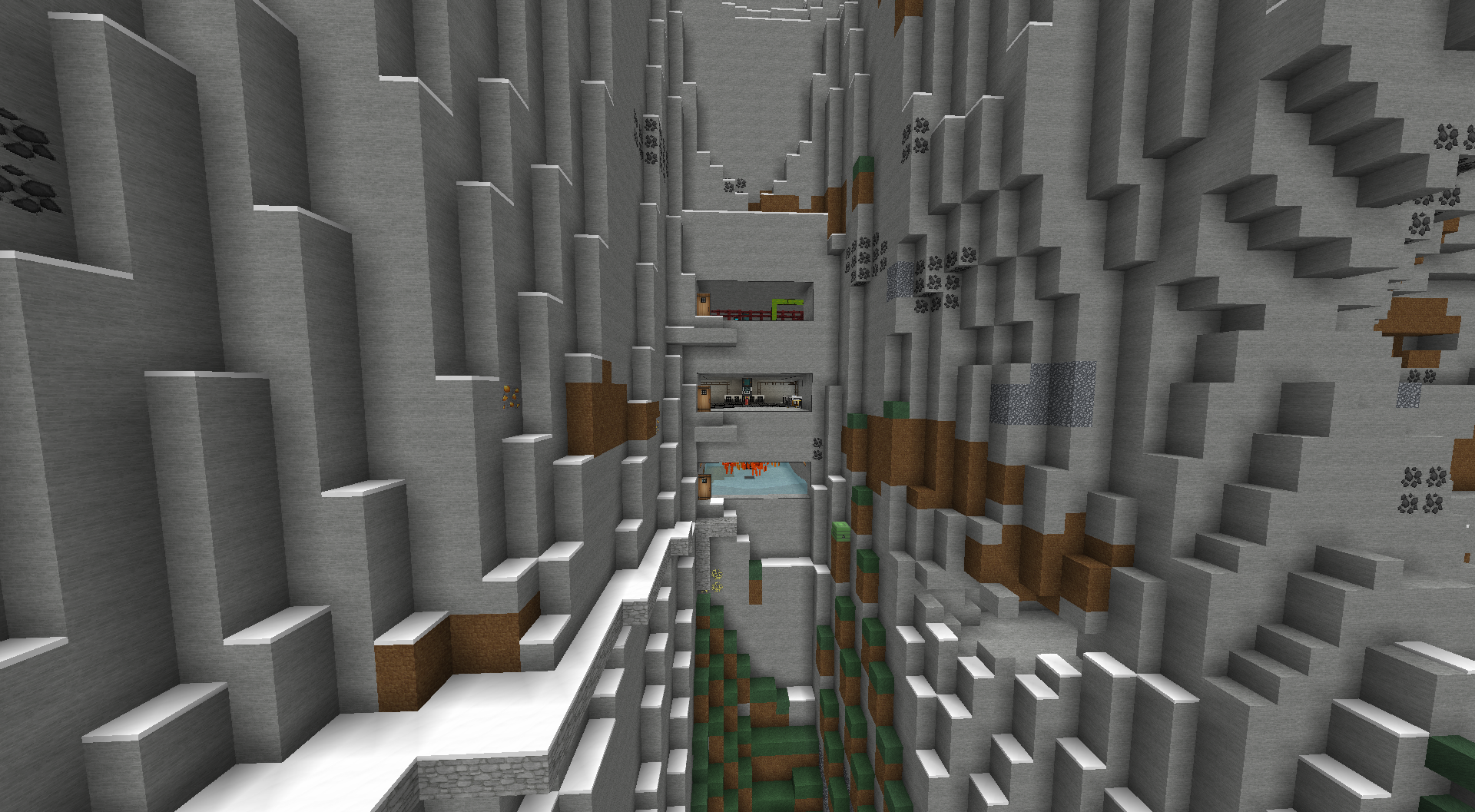
Below there there's a couple breeding pens for cows and sheep. We should probably automate them.

Behind that we have a couple ugly platforms. The 2 platforms and the building at ground level need to be demolished sometime. We started there but then moved downwards after we got a good amount of mats.

Slightly to the right you might see some liquid peeking out. That's our tank room. Currently 2 floors.
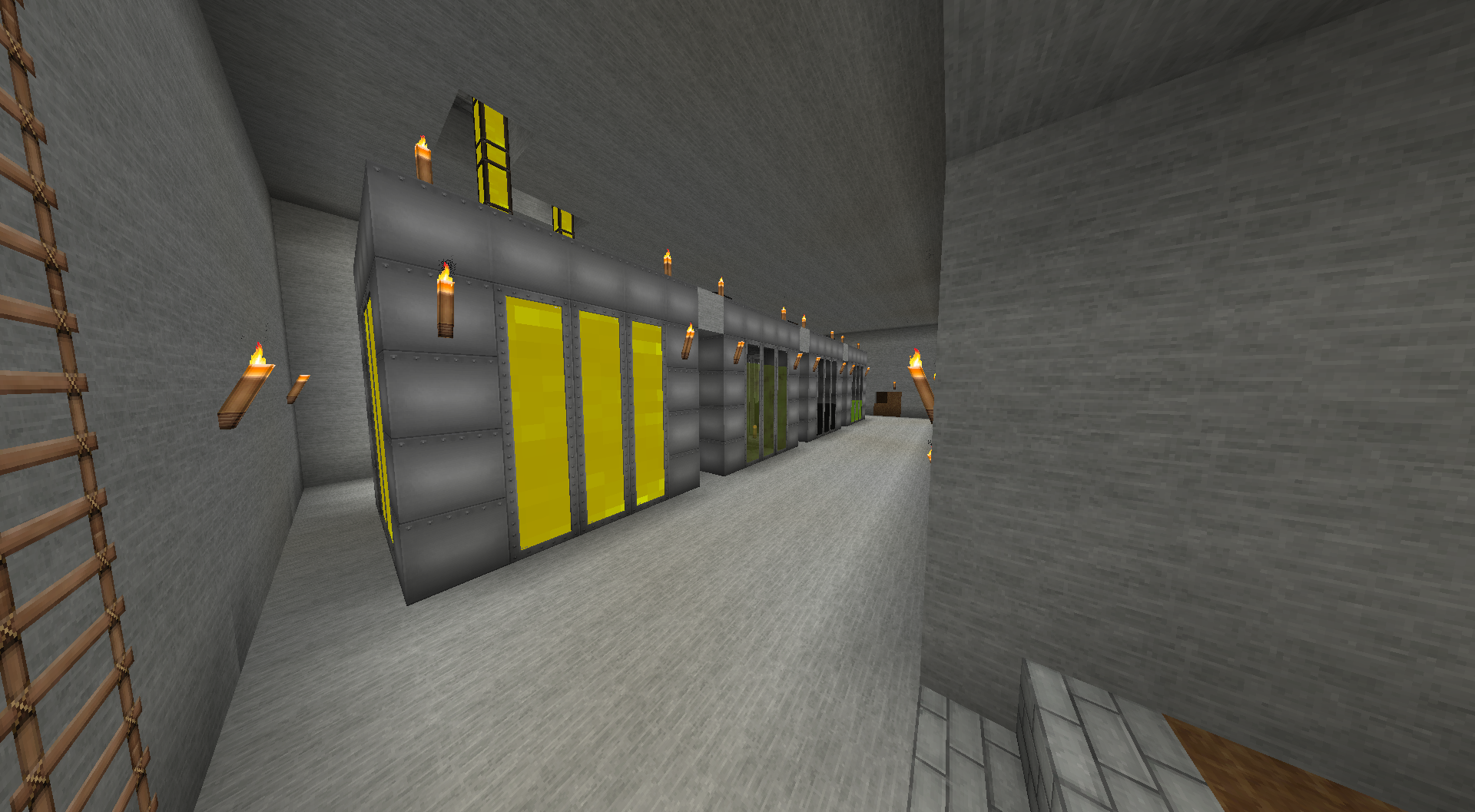
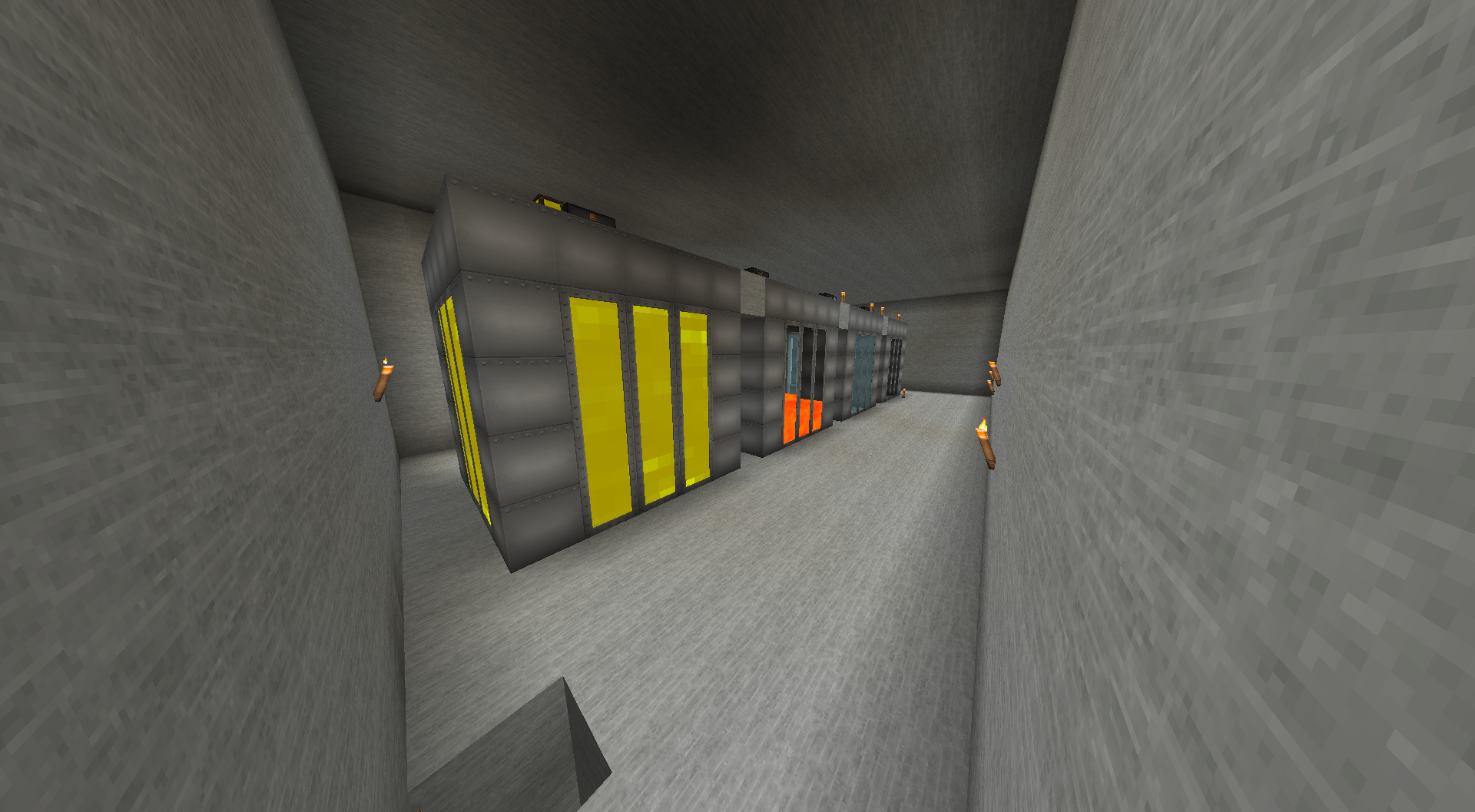
An extra pic if you're curious about any wiring logistics here. The computer reports data about the tanks (more info in the last pics.)
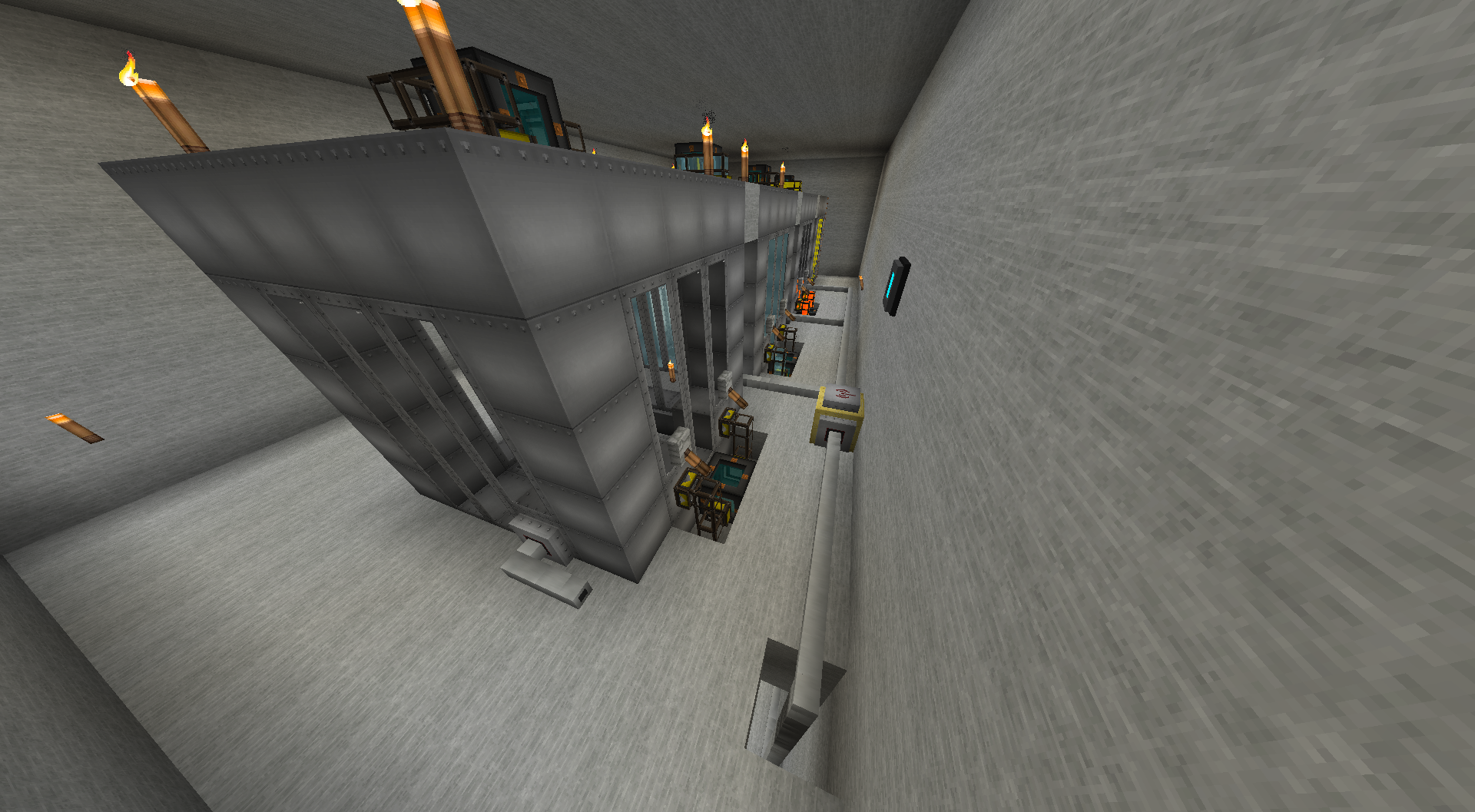
To the left and down (where a bridge across the lake is) is where we have farms setup. Pretty modest setup right now: 3 MFR tree farms (oak, force, rubber), along with 2 other MFR farms (wheat and reeds). There's more room below this floor for farm expansion at some point.

Main base lobby: through the double iron doors or the staircase (first pic).
Our modest REC array is in the back (should probably be moved at some point too..) Engines feed into the cells, and the entire base pulls power from the cells. It serves both as a buffer and as a method of using significantly more energy than we actually generate.
The gray wires are networking cables. They're all connected to a computer (hidden) that reports stats (much like the computer in the tank room). More info in the last pics.
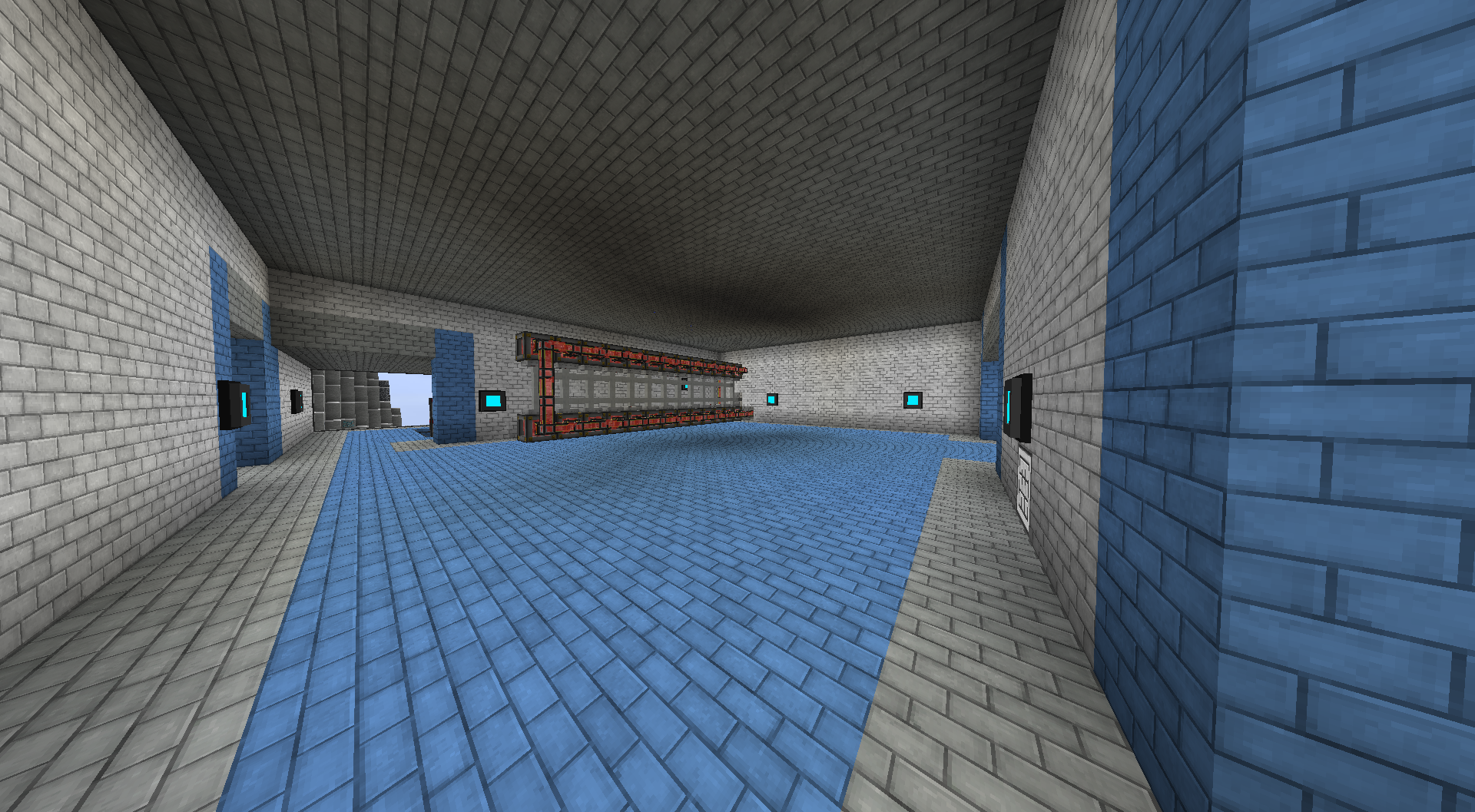
Inside the power generation room. Each lane of engines is independently controlled by a controller that enables them when the power is needed. The steam engines are always running.
Front to back: Hobbyist steam engines (powered by blaze rods), Force Engines, and Magmatic Engines.
Right now there's only around 10-15 engines per lane. It's very easily expanded for when we want to add more.
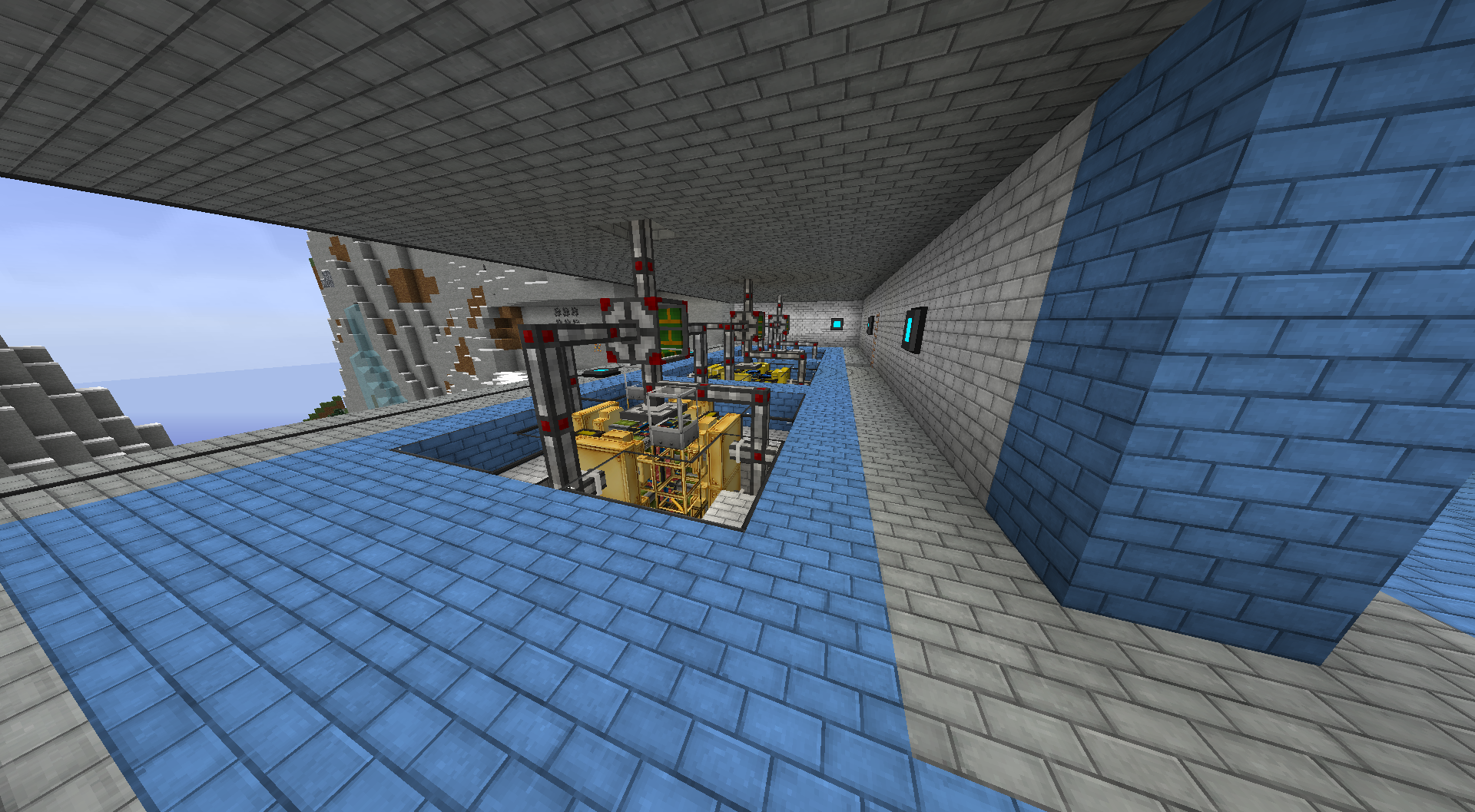
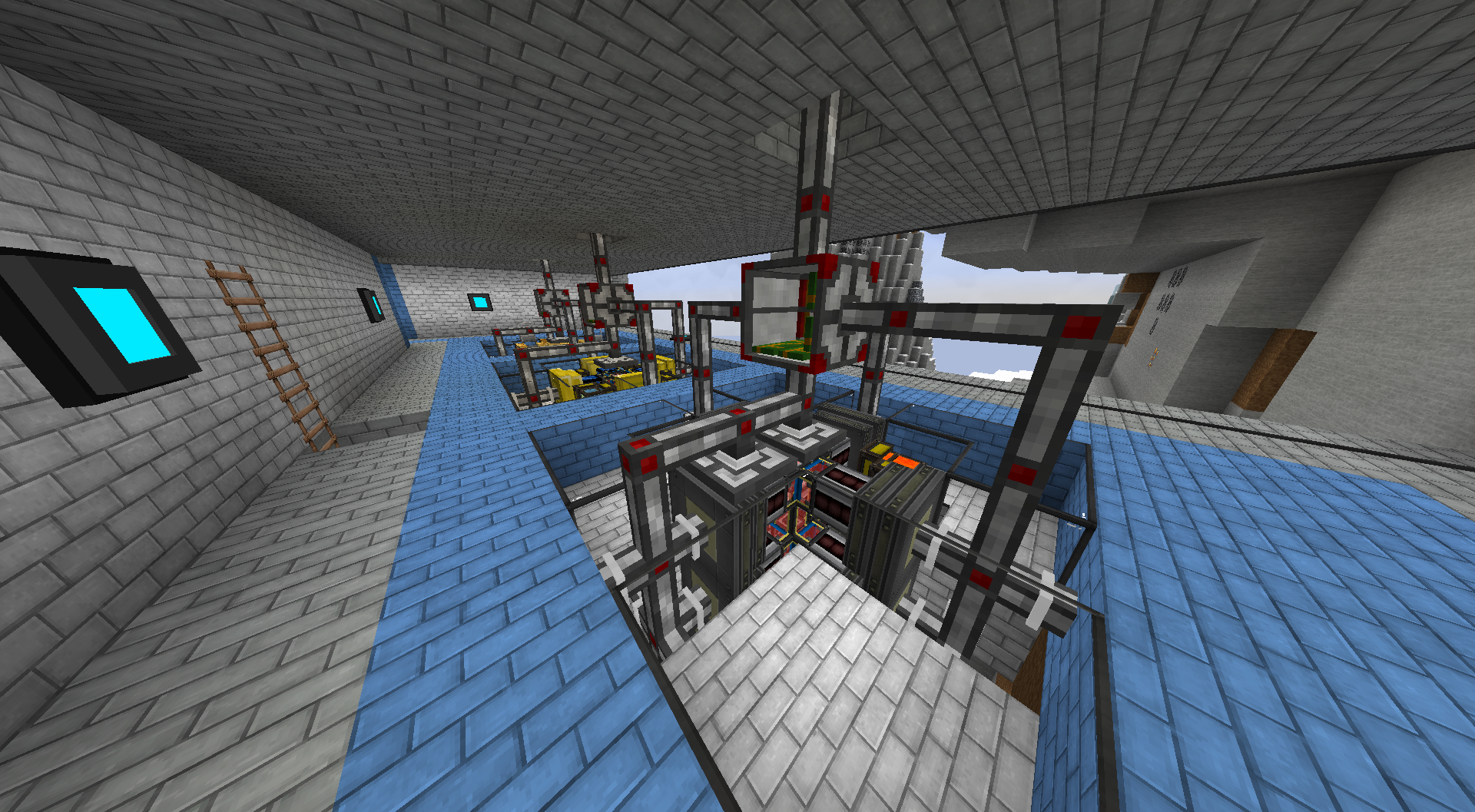
From the main lobby there was a room going to the left. It goes to our lava generation room.
No netherrack so no lava being generated. Should probably setup a quarry sometime to get large amounts. The half-assed ceiling should be fixed sometime too
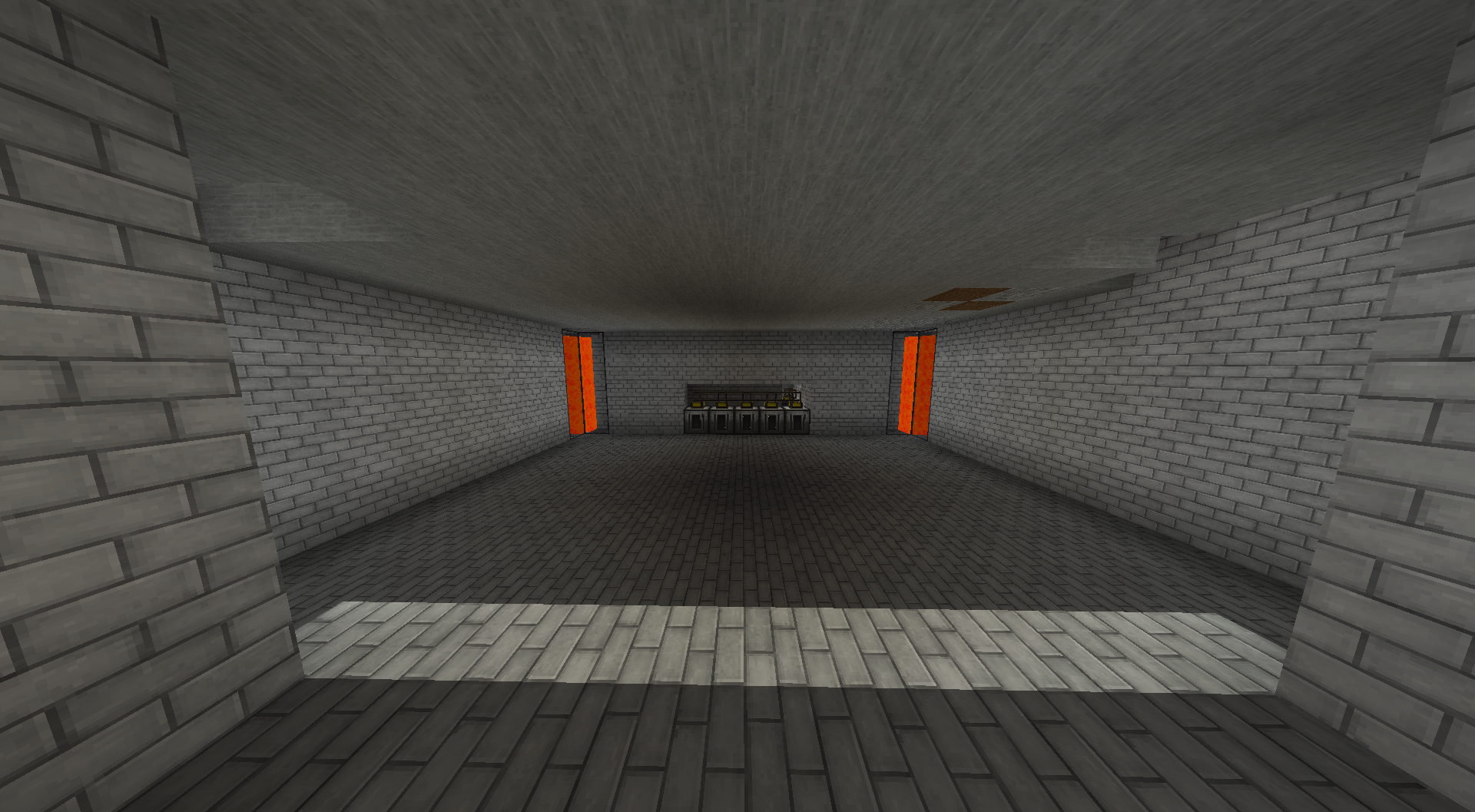
To the right of the main lobby: hallway with a bunch of misc machines. Some are automated, some not.
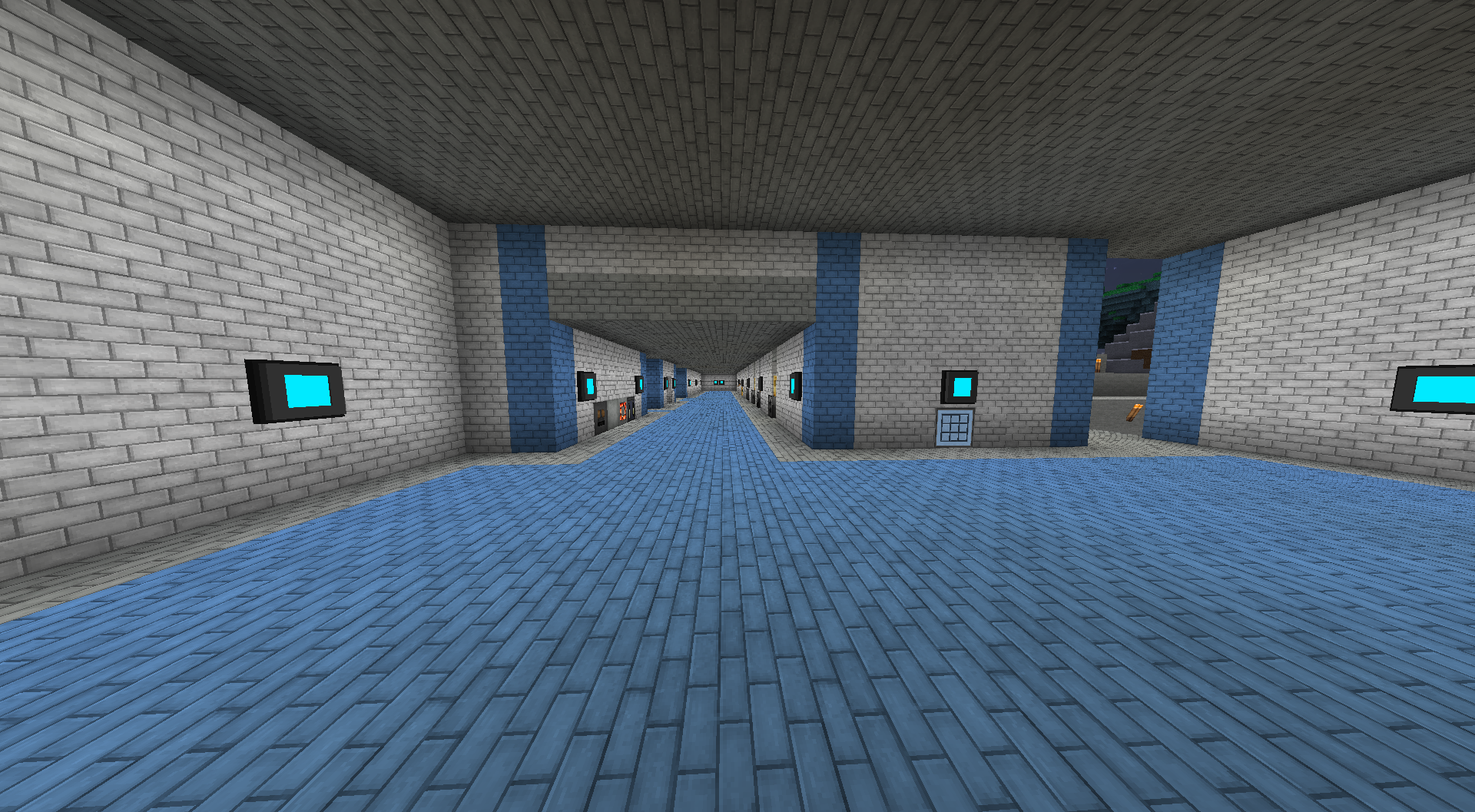
The machines. Far left to right:
- 2 carpenters: 1 creosote oil; 1 water
- 2 squeezers: force generation
- 2 magma crucible + liquid transposer sets: 1 redstone; 1 ender pearls. These are automated with the AE auto crafter and so don't really need to be manually used much.
- 1 induction smelter
- 1 saw mill
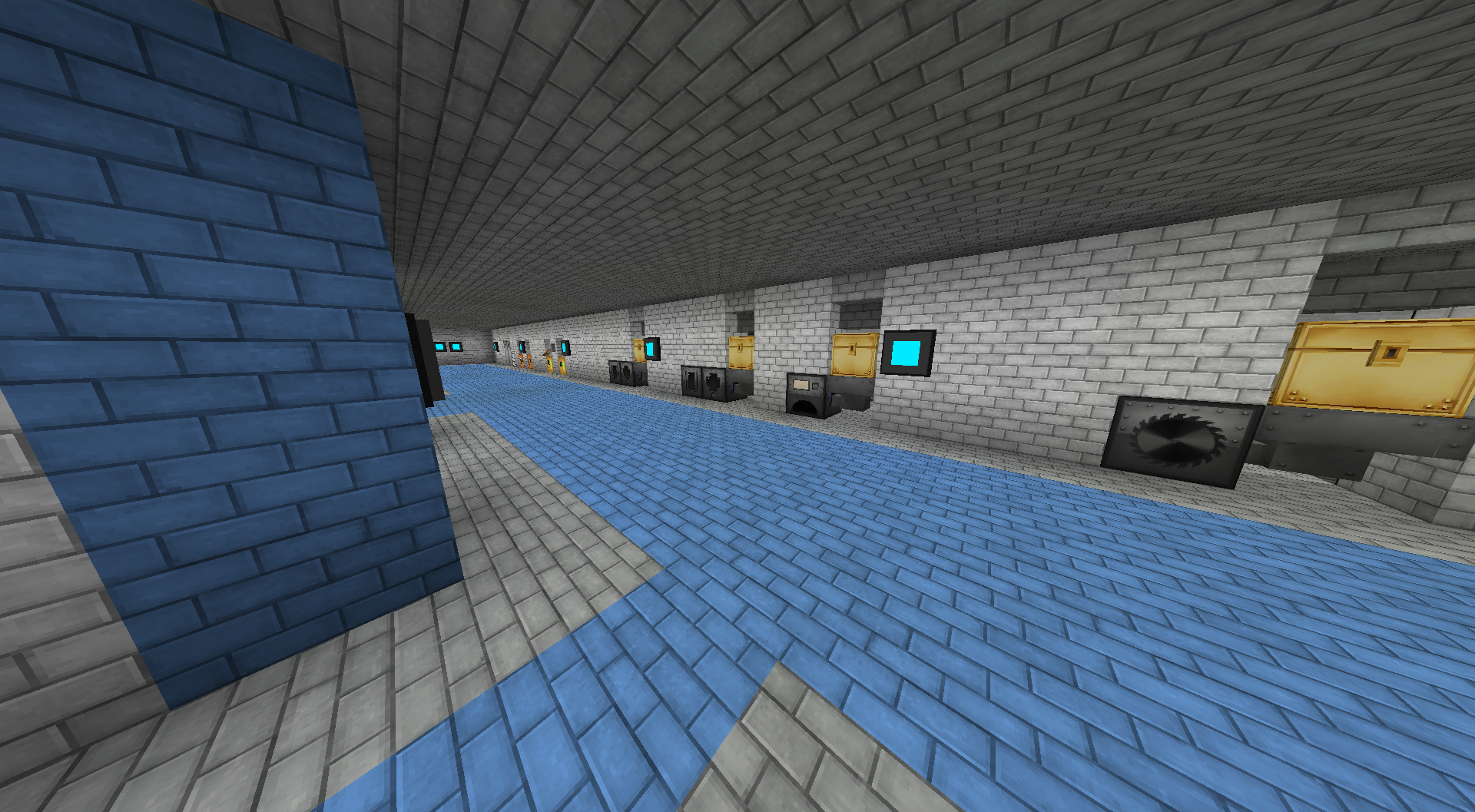
In a small room off the hallway we have an assembly room. An ender chest is hidden under the table to feed output back into the AE system.
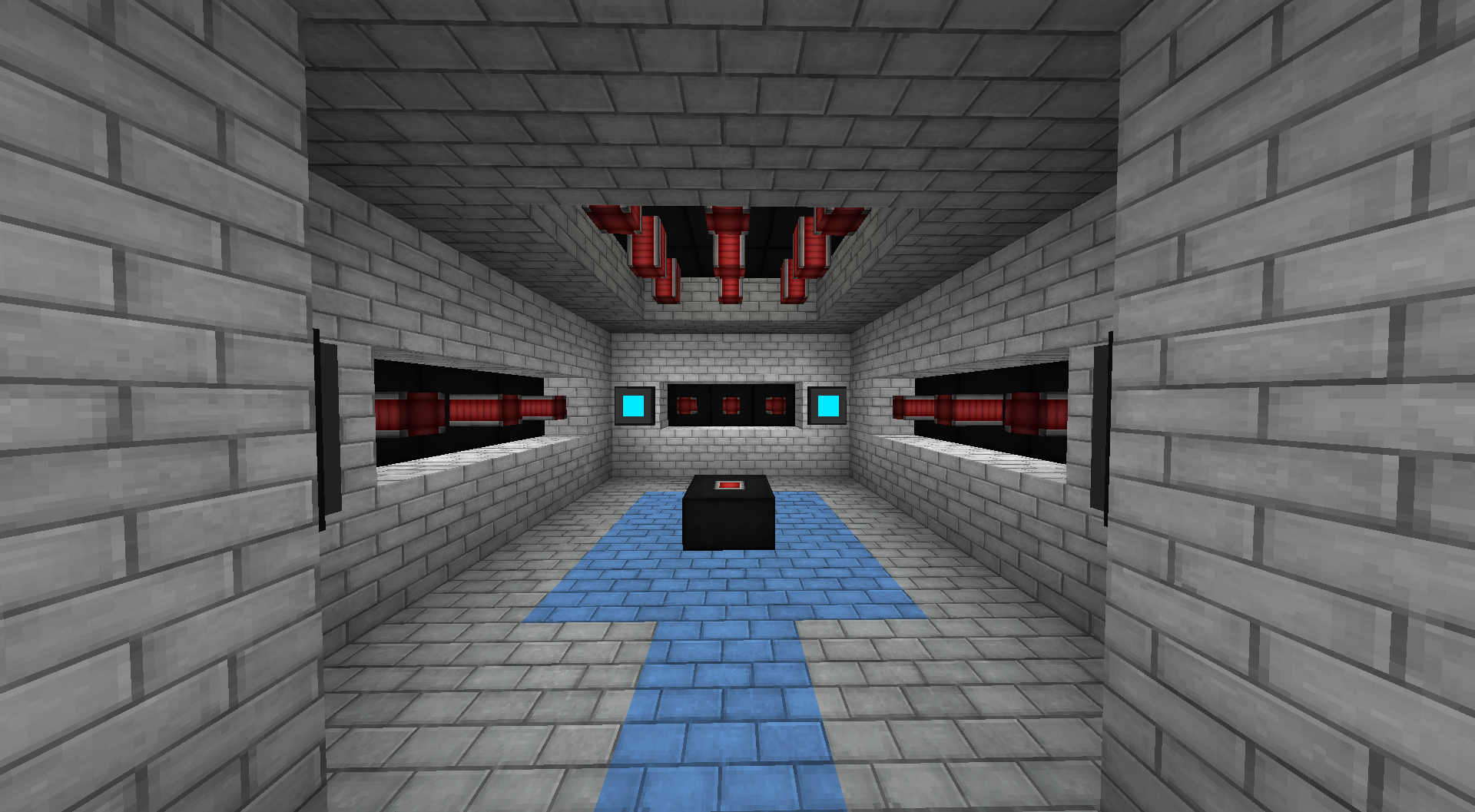
Lastly, the command center which is our most important room.
It contains all of our batch processing power and anything used to monitor. That includes 50 pulverizers and 50 powered furnaces.
Monitors (left to right):
- Applied Energistics: displays items that have recently been inserted or taken out.
- Liquid Monitor: displays all of our liquid tanks, how full they are, and how fast liquid is being drained or added to them.
- Energy Monitor: displays our energy capacity. The capacity is in MJ, so we have 26 total Redstone Energy Cells (600k each). There is a controller close to the energy cells that controls the engines, so if the stored energy gets below certain thresholds it will start activating engines automatically (for example - at 80% 2 lanes of magmatic engines and 1 lane of force engines would be running.) The steam engines are constantly running as they are very cheap to run and have to heat up.
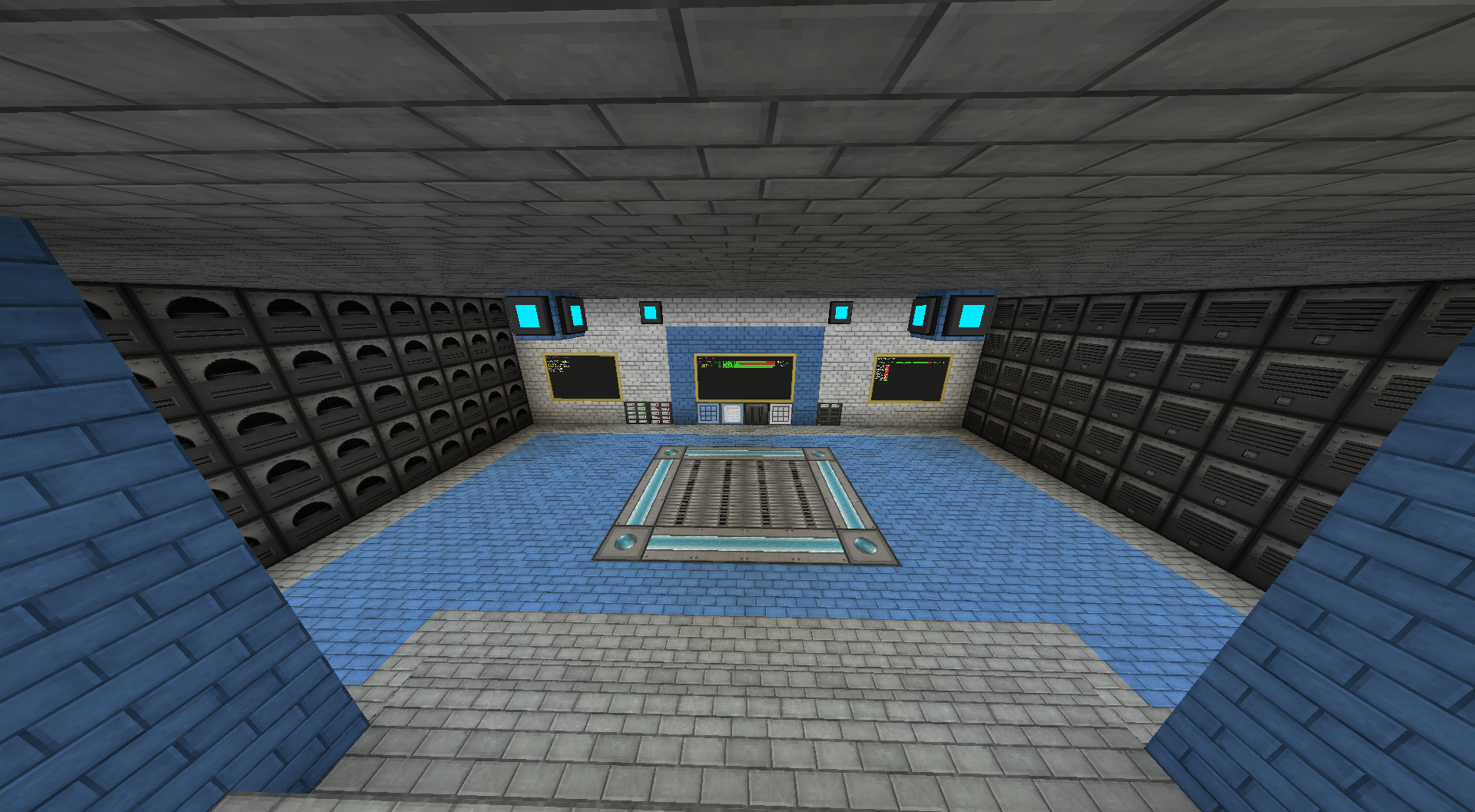

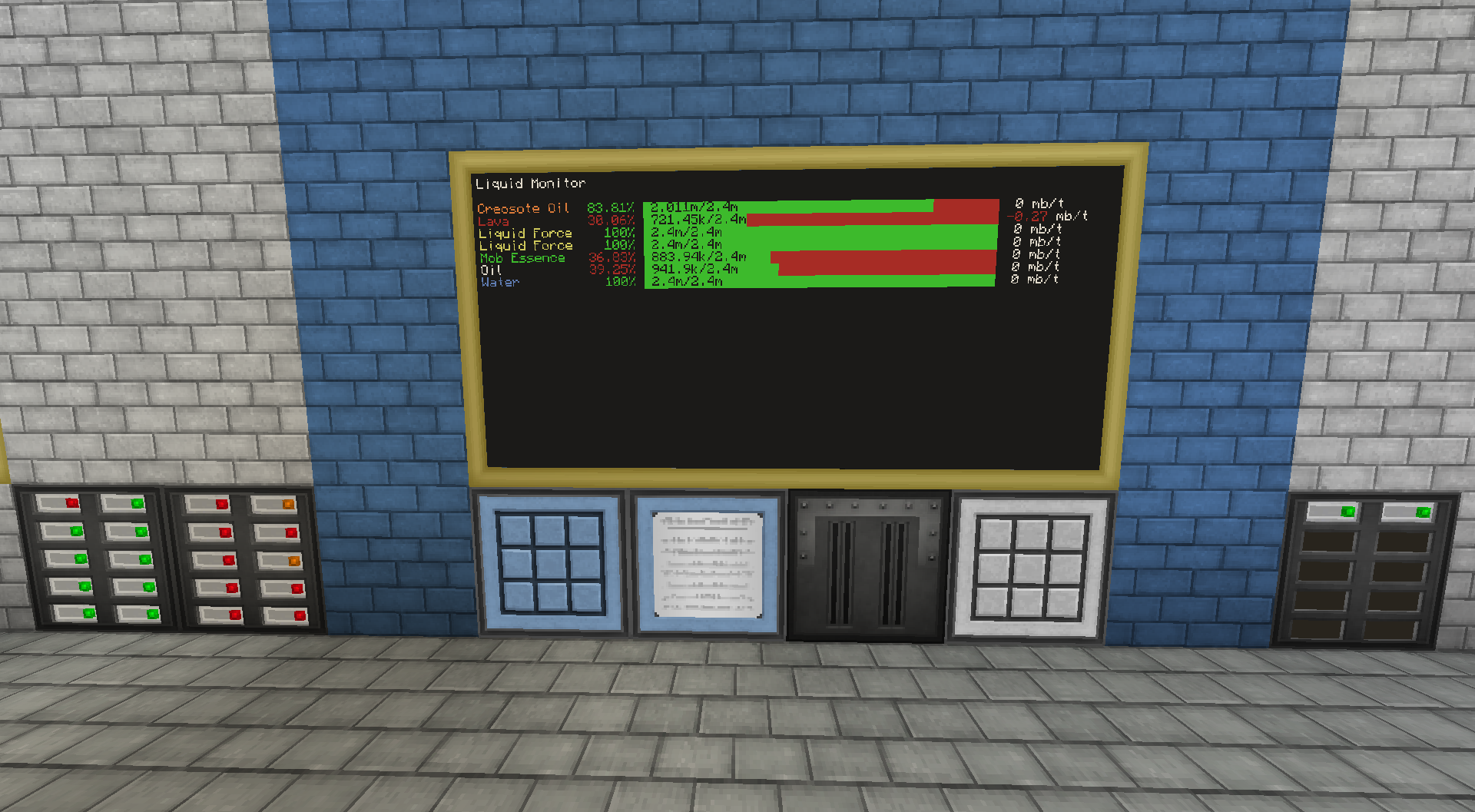
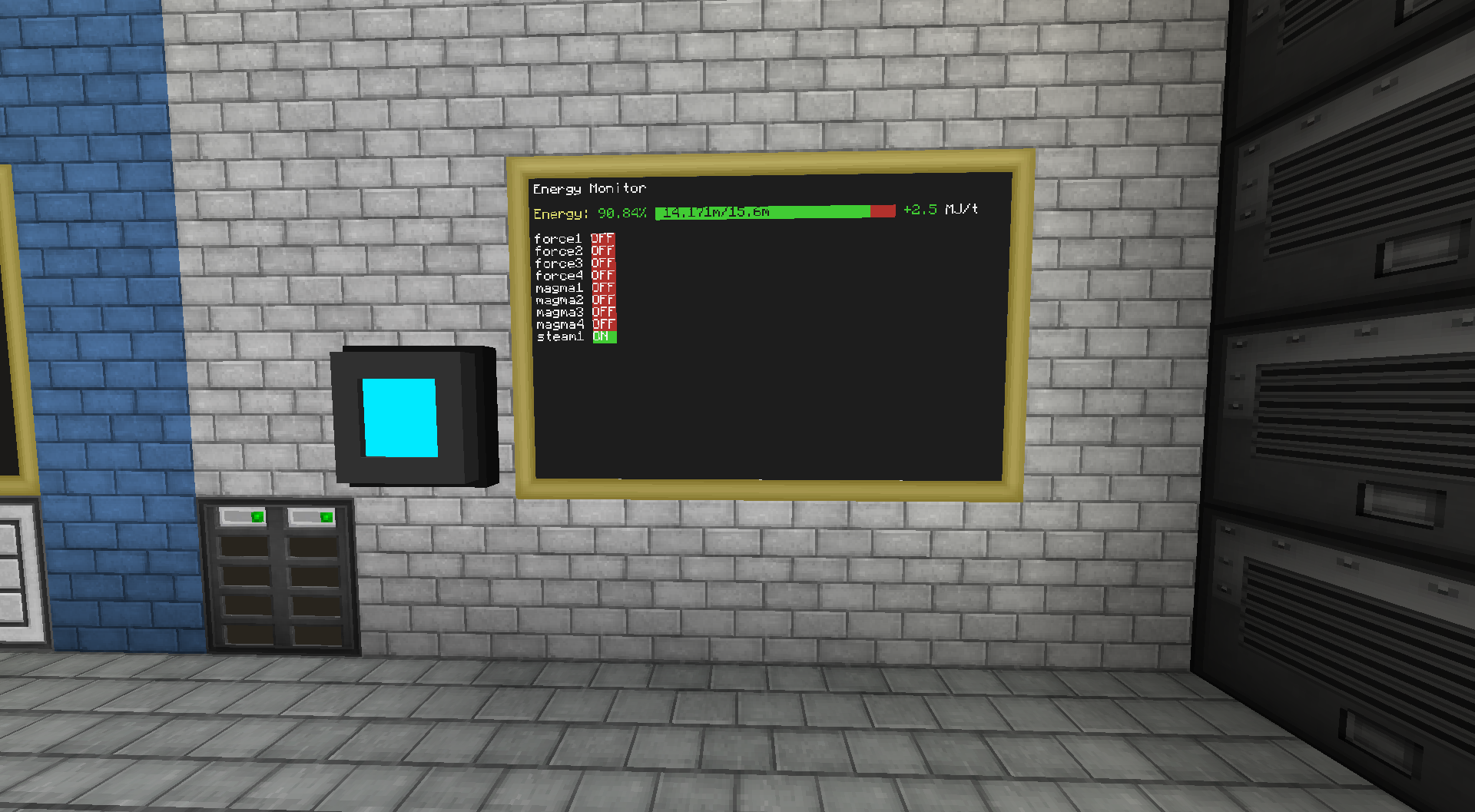
We haven't even started bees or thaumcraft yet.. so hopefully we can get those started as well for something more interesting
Last edited:
Lastly, the command center which is our most important room.
It contains all of our batch processing power and anything used to monitor. That includes 50 pulverizers and 50 powered furnaces.
Monitors (left to right):
The white AE console (and right ME drive) is a subnet for the pulverizers/furnaces. We don't automatically smelt/pulverize every ore we get so we just dump items we want processed into that subnet. Any blue ME consoles are connected to the main network. The ME drives filled with storage cells (16k, btw) are also on the main network.
- Applied Energistics: displays items that have recently been inserted or taken out.
- Liquid Monitor: displays all of our liquid tanks, how full they are, and how fast liquid is being drained or added to them.
- Energy Monitor: displays our energy capacity. The capacity is in MJ, so we have 26 total Redstone Energy Cells (600k each). There is a controller close to the energy cells that controls the engines, so if the stored energy gets below certain thresholds it will start activating engines automatically (for example - at 80% 2 lanes of magmatic engines and 1 lane of force engines would be running.) The steam engines are constantly running as they are very cheap to run and have to heat up.
We haven't even started bees or thaumcraft yet.. so hopefully we can get those started as well for something more interesting
Looks good. I love all the clean lines. It's not too often you see people using MFR Rednet. I have to admit. The liquid status monitors are pretty awesome.
MFR rednet is awesome. I normally just use it in place of redstone but when I finally found a use for using more than one channel in it (engine controls) it became so much more awesome.Looks good. I love all the clean lines. It's not too often you see people using MFR Rednet. I have to admit. The liquid status monitors are pretty awesome.
MFR rednet is awesome. I normally just use it in place of redstone but when I finally found a use for using more than one channel in it (engine controls) it became so much more awesome.
The last time I really played around with MFR rednet was back in 1.5.4. I used it with some button panels and arcane levitators to make a elevator. It took 3 controllers to make it all work. I had one to control the button panel, one for the elevators, and one to manage the signalling between the two parts. Here is the link if you want to see it. http://forum.feed-the-beast.com/threads/compact-mfr-rednet-elevator.28026/
Soo... I was deleting a bunch of save files from my monster pack (and doing quite fast) and I accidentally deleted my castle...

That about sums it up...

That about sums it up...
It's pretty straightforward. Each lane of engines (all steam engines are bundled together into 1) use a unique colour in the rednet cable. The rednet controllers redirect the unique colours to the correct engine lanes (as all engines are connected to white/default white for simplicity). This of course means I have a limit of 16 controlled engine lanes with the current setup but I'll fix that when it becomes a problemHow've you got your rednet setup for the engines?
Slightly more info:
I didn't want to have to make changes to any engines (so just pop them down and they work) which means they're all on default configurations with white rednet cable going in. So the Programmable RedNet Controllers save the day. Each one is slightly different, but basically they all just passthrough the signal for the right colour. Steam fans it out, Force just passes it through for each colour, and Magmatic does an XOR before passing it through. The XOR is because magmatic engines are enabled by default (without any changes), it should send 1 (turn the engines off) when there is no signal coming in, and 0 otherwise (turn them on).
What actually sends signals through the rednet cable is the engine controller (computer) which is connected to those PRCs and all of the energy cells.
Ah,very clever.
It's only 16 lanes if you use a new color for each lane. You could have multiple lanes on each controller, each with it's own color. IE fifteen lanes of force engines, fifteen of steam and fifteen of magmatic. You can use the strength of the incoming signal to control how many lanes are turned on. And at four engines per lane, that's 60 engines.And if you need more, you might just want to build a Rotarycraft Particle accelerator. 
Noticed you were playing Unleashed. In that case, IC2 reactors with Power Converters is probably a better idea.
It's only 16 lanes if you use a new color for each lane. You could have multiple lanes on each controller, each with it's own color. IE fifteen lanes of force engines, fifteen of steam and fifteen of magmatic. You can use the strength of the incoming signal to control how many lanes are turned on. And at four engines per lane, that's 60 engines.
Noticed you were playing Unleashed. In that case, IC2 reactors with Power Converters is probably a better idea.
Last edited:
I did a few tricks like that when I built my elevator system back in 1.5.2. While it's possible to control up to 16 devices per color channel (256 devices using all the channels), it's a lot easier if you don't have to. Muxing and demuxing gets a bit involved. 
If anyone is ever in need to MFR rednet information and what function does what, http://wiki.technicpack.net/Programmable_RedNet_Controller is the best page I have found for info. It actually explains what each function does, so it makes it a lot easier to configure.
If anyone is ever in need to MFR rednet information and what function does what, http://wiki.technicpack.net/Programmable_RedNet_Controller is the best page I have found for info. It actually explains what each function does, so it makes it a lot easier to configure.
This is my new base I have been working on for a little while (like a day lol)
http://imgur.com/a/DdIuC
I'm planning on building:
A swimming pool below the front of the house.
Extensions out to either side
Building a basement of sorts into the hill behind to contain power generation and storage etc.
Anyone have ideas on what other building materials and designs I could use?
Cheers[DOUBLEPOST=1399417919][/DOUBLEPOST]
Would be able to pastebin the computercraft programs you are using for your energy & storage monitors?
http://imgur.com/a/DdIuC
I'm planning on building:
A swimming pool below the front of the house.
Extensions out to either side
Building a basement of sorts into the hill behind to contain power generation and storage etc.
Anyone have ideas on what other building materials and designs I could use?
Cheers[DOUBLEPOST=1399417919][/DOUBLEPOST]
snip
Would be able to pastebin the computercraft programs you are using for your energy & storage monitors?
That's an awesome house. I usually end up trying for that and going the opposite direction. I dig into the mountain to make the supports look good and then spend a few days lost in the caves.
Would be able to pastebin the computercraft programs you are using for your energy & storage monitors?
At the moment: likely not everything just yet
Once I do fix the issues with it (and likely tidy up the monitoring stuff.. it has a lot of duplicated code that could be merged) I probably would be completely fine with releasing it all somewhere (CC forums, I guess)
At the moment: likely not everything just yetThe main issue is the networking between the computers. It's using a mesh networking stack I wrote a while back (every computer acts transparently as a trusted router in the mesh). It's great because it can be mostly dropped in on top of rednet (and used nearly the same way). It's just I'm hesitant to release it just yet as it still has some issues with turtles actively moving in and out of range in some cases (which is the original reason I wrote it yet I haven't gotten to fixing that issue yet... haha).
Once I do fix the issues with it (and likely tidy up the monitoring stuff.. it has a lot of duplicated code that could be merged) I probably would be completely fine with releasing it all somewhere (CC forums, I guess)
Actually, i'de love to just see the code - I'm interested in how you made that green/red line, and how you made it figure out how much energy was flowing into it.
I have a similar system. However, those two functions i do not have
Immediately usable snippets I'd be happy to shareActually, i'de love to just see the code - I'm interested in how you made that green/red line, and how you made it figure out how much energy was flowing into it.
I have a similar system. However, those two functions i do not have
Progress bar
The "progress" bar is pretty simple -- if it's 10 wide (e.g.) and your energy is say 300/600, then just iterate i = 0, 10 and if i / WIDTH <= 300/600 then paint the block green, otherwise red. i / WIDTH <= 0.5 will always be true when i <= 5 in this case so as you can imagine it will paint the first 5 blocks green and the last 5 red. It might sound confusing (written out) but if you draw it on paper it should hopefully be really easy to understand.
Function code: http://pastebin.com/rzK57anM
Example usage (for my energy):
Code:
local progressText = string.format("%s/%s", numberToShortString(v.energy, 3), numberToShortString(v.maxEnergy, 3))
drawProgressBar(progressText, width - 16 - 12, v.energy, v.maxEnergy)numberToShortString: http://pastebin.com/D6PwmtWX
edit: width is from:
Code:
local width, height = monitor.getSize()REC energy counter
I believe this requires OpenPeripheral. Connect modems to all RECs. Turn them all on (right click). Connect them all to your computer with networking cable (might need a modem on the computer too; I just do it anyway).
Required code: http://pastebin.com/TrWh4DvP
Example usage:
Code:
local cells = {}
local found = updateConnectedRedstoneEnergyCells(cells)
print("Found " .. found .. " energy cells")
print(string.format("Energy: %d/%d (%.2f%%)", getEnergyStored(cells), getMaxEnergyStored(cells), getPercentEnergyStored(cells)))Calling updateConnectedRedstoneEnergyCells(cells) in a loop will update the table with newly added cells or remove disconnected cells automatically, so I call it before I recalculate what engines need to be turned on/off.
The liquid monitor uses exactly the same idea. Modems are instead connected to valves, and you interface with them slightly differently, but it's exactly the same idea. Although data is sent for each individual tank instead of all energy cells as a whole.
Moving averages
Just a small addition: the averages on the monitors use exponential moving averages which is really damn simple and works really well. I use α = 0.25.
It's as simple as this: http://pastebin.com/mxtN3hHy
I poll in intervals of 1s at the moment so I just divide by 20 on the monitor to get an approximate per tick rate which makes more sense.
Everything else is essentially just formatting and logistics (getting that data to the monitor or doing something depending on how full the cells are.)
Last edited:
In the print string.format, what's the %d stuff about? I've tried to do things like that, and never gotten it to work the way I want, so I'm very curious.