More details, options, setup, etc. is pretty much what I'm saying. Not an exhaustive list of uses, just a casual observation. Offhand, I can look up and to the right as I am typing this, and I see three dots, although vertical, does bring up more details, as you stated, on my mobile google browser. So what I mean to say is thank you for adding to my statement.The vast majority of the time that i see "..." it means more detail. I have NEVER seen it used as an options or setup button with the exception of some installers where "..." is next to filepath entries and means to manually select the filepath. Options or setup buttons are usually either a gear or wrench icon.
I have no idea what programs you are using that have "..." as the options/setup button.
-
The FTB Forum is now read-only, and is here as an archive. To participate in our community discussions, please join our Discord! https://ftb.team/discord
You are using an out of date browser. It may not display this or other websites correctly.
You should upgrade or use an alternative browser.
You should upgrade or use an alternative browser.
Edit- I just learnt that only mods on curse can be used in modpacks, so if I went and got permission to use a mod NOT listed on Curse I can't host my mod pack on the Curse launcher.
This is done for several reasons, but ultimately tracking permissions and dealing with conflicts or issues that arise from that is a massive resource drain. Right now the only real exceptions we plan on making for this is for people who write one off mods for a modpack. Note mods that are actually multi-purpose will be expected to be uploaded.
You can tell FTB was a community driven project and Curse is a corporate one, FTB was written with people in mind, this is 100% purely corporate and as such is confusing, not at all user friendly and most of the private functions are turned off. I'd love to know what all these "features" are and what exactly this launcher is collecting data wise.
This is one of those things that I wish people knew more about us. We're a bunch of gamers. We live and breath the games we support. We love working with people from the communities and if we can we hire directly from the community (myself, Jaded, Eyamaz, Zeldo, Myrathi, and may more staffers are community hires).
As far as private functions, I'm not sure exactly what you're looking for.
Quick test of the new launcher, It hates me because I don't use a Mic at all times, no obvious way to stop it looking for headset/mic, meh pass on this for now anyway.
Edit after reading most of the four pages, I have just deleted this loader, never reinstall it, I'll quit MC & FTB first.
What's going on with that? If it's trying to insist you have a mic installed that's likely a bug or oversight on our side. Let me know what you're seeing.
To be honest looks more like alpha than beta, but still hate it, its basically voice chat & buddy list, plus its ugly & inflated.
Inflated in what sense?
We do have features that FTB's launcher doesn't have, and yes those are features you personally may not want to use. We have gone through and tried to make it an incredibly efficient computer friendly experience.
I just did a new test to make sure and using the FTB launcher to download and launch Infinity it ended up using 260MB of ram. Curse topped at about 150MB. Neither uses a significant amount of CPU on my machine. If you try it out as well you'll find voice calls don't use more than a few percent of CPU either making it one of the more efficient voice platforms out there.
Of course your milage may vary, and there absolutely is a lot for us to improve in the Minecraft experience.
This client is so bad - it should be used only to download modpacks to use in other launchers...
You can't even set max memory to more than 6 Gb using it - and it always overrides additional java parameters you set in minecraft launcher it starts after pressing "play". So if you want more than 6 Gb, you have to set it in minecraft launcher every time you want to play a modpack.
Burn this Curse launcher. Really.
We did this not thinking of the big texture packs needing more ram than that as a way to try to stop people from shooting themselves in the foot. We're going to be addressing this in a future release.
Also another problem- when you create a new profile you have to have a forge install in it. Would it really be that hard to put a blank/NA option at the bottom of the list?
(useful for those who want to play around with non-forge mods, such as MITE, Optifine, certain shader packs ect, or for those who want the extra Curse functions with their vanilla install)
Right now I'd have to agree with bobst3r, it feels very much Curse first, community second- rather than the community first approach that was initially proposed.
That being said, the lack of commercial advertising on the launcher is much appreciated. Thank you.
If you scroll to the top of the modloader dropdown there is a None option allowing for completely Vanilla profiles.
This screen is already on our list of UXs to revisit, and this will be made way more obvious.
I think it a good launcher but need more modpacks until then it would way better rating in my opinion
We're opening up mod pack submissions very soon. Just didn't want to too much going live at once and make it even harder to support. We're also going to be upping the tooling making mod pack creation even easier but in the meantime we've got a simple script together to help people. Jaded posted a youtube video here.
Quick question: If the mod packs are going to be switched over to the curse launcher in the near future how are players on mac or lynx supposed to access the packs?
We're running in parallel for a long time still, and no crowd will be left without a way to access the packs when we get to migration.
Meh, it's not ready for prime time, but it seems to do the core function fine. Download pack, press play. Advanced users will want to download the pack and copy the instance to MultiMC, just like now.
I see they've done a fair bit of LCD-ing, which probably makes sense, but is going to annoy some forum regulars. Installing the client in %APPDATA% is not the best idea ever (they claim the option to change that is forthcoming). Launching on Windows start? No thanks (can change in Settings). Windows only? Regrettable ("Coming soon™ for Mac" however), but really, if you insist on using a hipster platform, you should be used to jumping through a couple hoops by now.
The upside? It's super convenient to whip together your own pack, assuming all the mods you want are published on curse. Just create a custom profile, click 'get mods', and search for/click on the mods you want to use. Brilliant! I fully expect that feature to be removed, however, when their support forums start blowing up from people not being able to use whatever mod because dependencies/conflicts and such.
We're going the other way on that. By having the mod database integrated we're going to be able to populate a full database of dependencies, compatibilities, and even incompatibilities. The client will use this information to make pack creation and editing more robust and safer. Right now the metadata is still being built up, but we believe this type system has potential to make pack creation more accessible than it's ever been.
So no, don't expect pack creation to get canned; expect it to get way better.
With the original client there was a 'Download Server' button that after unzipping and running the install.bat file I was able to upload to my hosted server and allow others to play with me. I've spent awhile looking for the same functionality with this client and I've not been able to find it.
Am I overlooking it? Will it be added later? Or is there another way to get this on a server to play with friends that I just haven't had to try yet?
Definitely coming soon.
The [...] Is a traditionally used symbol that originally meant setup wizard, and has since become a standard icon for options or setup. I'm not sure why people haven't learned that. Although the gear is more recognizable and known, it's still not a non-traditional symbol.
Defense aside, I'd like to take this opportunity to pickup a pitchfork, round up the community, and complain they "dey took ur launcher!" Rabble rabble rabble. /badhumor
The ... is taking some getting used to for people, but I'm not sure what would be better. We avoided a gear because there's already a gear on the screen and having two similar looking icons with different purposes seemed to be the greater sin.
Oh, and can I haz pitchfork? Looks like too much fun.
Last edited:
First of all:
I very grateful to all the mod devs and the ftb team. I love playing modded minecraft, and having packs installed with a few clicks is just a blessing.
You guys putting all the time and effort to make sure that all mods work well and are up-to-date is a huge bonus.
Now for my suggestions:
1) Change the default 'start with windows' setting to false.
2) Allow us to create some sort of shortcut that, when clicked, will launch the curse client and then our favorite modpack. Something like Steam, where you can create desktop shortcuts for your favorite games.
Other than that I actually liked the client. I'll post here if I find any issues of suggestions.
I'll just leave this here, since no one did it yet. Please note that I'm not implying anything.
SHA256: e833bbc7bba2daef86082f4bfcd35030bc4fc7596473a206067b685c36d21850
File name: CurseClientSetup.exe
Detection ratio: 2 / 57
Analysis date: 2015-03-21 21:08:26 UTC ( 0 minutes ago )
https://www.virustotal.com/en/file/...6473a206067b685c36d21850/analysis/1426972106/
I very grateful to all the mod devs and the ftb team. I love playing modded minecraft, and having packs installed with a few clicks is just a blessing.
You guys putting all the time and effort to make sure that all mods work well and are up-to-date is a huge bonus.
Now for my suggestions:
1) Change the default 'start with windows' setting to false.
2) Allow us to create some sort of shortcut that, when clicked, will launch the curse client and then our favorite modpack. Something like Steam, where you can create desktop shortcuts for your favorite games.
Other than that I actually liked the client. I'll post here if I find any issues of suggestions.
I'll just leave this here, since no one did it yet. Please note that I'm not implying anything.
SHA256: e833bbc7bba2daef86082f4bfcd35030bc4fc7596473a206067b685c36d21850
File name: CurseClientSetup.exe
Detection ratio: 2 / 57
Analysis date: 2015-03-21 21:08:26 UTC ( 0 minutes ago )
https://www.virustotal.com/en/file/...6473a206067b685c36d21850/analysis/1426972106/
Last edited:
I'll just leave this here:
SHA256: e833bbc7bba2daef86082f4bfcd35030bc4fc7596473a206067b685c36d21850
File name: CurseClientSetup.exe
Detection ratio: 2 / 57
Analysis date: 2015-03-21 21:08:26 UTC ( 0 minutes ago )
https://www.virustotal.com/en/file/...6473a206067b685c36d21850/analysis/1426972106/
Thanks for the report. We work with a number of anti-virus companies to ensure that false positives aren't an issue but sometimes they happen.
Thanks for the report. We work with a number of anti-virus companies to ensure that false positives aren't an issue but sometimes they happen.
Oh my, whata fast reply.
With all due respect? I wouldn't bother. The 2 warning were from fairly unknown anti-viruses... Meh.
55 cleans, including all major companies.
Oh my, whata fast reply.
With all due respect? I wouldn't bother. The 2 warning were from fairly unknown anti-viruses... Meh.
55 cleans, including all major companies.
Yeah, one is in China too, may be a difficult for us to work with them due to potential language barrier as well. I've already escalated it to the team though, we'll resolve it if we can.
Okay this is a huge complaint:
Don't stalk me.
I really dislike the Online (Dota 2) thingy bellow my name.
I have no friends in the curse friends, but I belive that if I had they would be able to see that I'm playing / doing stuff. I really don't like that.
At least you gave my a options to NOT import my steam friends...
Don't stalk me.
I really dislike the Online (Dota 2) thingy bellow my name.
I have no friends in the curse friends, but I belive that if I had they would be able to see that I'm playing / doing stuff. I really don't like that.
At least you gave my a options to NOT import my steam friends...
Okay this is a huge complaint:
Don't stalk me.
I really dislike the Online (Dota 2) thingy bellow my name.
I have no friends in the curse friends, but I belive that if I had they would be able to see that I'm playing / doing stuff. I really don't like that.
At least you gave my a options to NOT import my steam friends...
Right now the easiest thing would be to go invisible, I thought there was an option about that but I don't see it. I'll put in the feedback on that one for sure.
Hey i got problems installing this...
can someone give me perhaps like a zip folders that i can just run from there whitout having to install something
What's the issue?
Another problem. I can't play FTB Mage Quest. It installed sucessfuuly.
I click play on the curse launcher and the minecraft launcher opens, with FTB Mage Quest Profile selected. So far so good.
But as soon as I hit play in the Minecraft Launcher I receive this message:
[19:41:45] [main/INFO] [LaunchWrapper]: Loading tweak class name cpw.mods.fml.common.launcher.FMLTweaker
[19:41:45] [main/INFO] [LaunchWrapper]: Using primary tweak class name cpw.mods.fml.common.launcher.FMLTweaker
[19:41:45] [main/INFO] [LaunchWrapper]: Calling tweak class cpw.mods.fml.common.launcher.FMLTweaker
[19:41:45] [main/INFO] [FML]: Forge Mod Loader version 7.10.25.1208 for Minecraft 1.7.10 loading
[19:41:45] [main/INFO] [FML]: Java is Java HotSpot(TM) 64-Bit Server VM, version 1.8.0_25, running on Windows 8.1:amd64:6.3, installed at C:\Users\Thiago\Documents\Curse\Minecraft\Install\runtime\jre-x64\1.8.0_25
java.lang.NoSuchMethodError: cpw.mods.fml.relauncher.FMLRelaunchLog.finest(Ljava/lang/String;[Ljava/lang/Object V
V
at cpw.mods.fml.relauncher.CoreModManager.discoverCoreMods(CoreModManager.java:300)
at cpw.mods.fml.relauncher.CoreModManager.handleLaunch(CoreModManager.java:212)
at cpw.mods.fml.relauncher.FMLLaunchHandler.setupHome(FMLLaunchHandler.java:90)
at cpw.mods.fml.relauncher.FMLLaunchHandler.setupClient(FMLLaunchHandler.java:67)
at cpw.mods.fml.relauncher.FMLLaunchHandler.configureForClientLaunch(FMLLaunchHandler.java:34)
at cpw.mods.fml.common.launcher.FMLTweaker.injectIntoClassLoader(FMLTweaker.java:126)
at net.minecraft.launchwrapper.Launch.launch(Launch.java:114)
at net.minecraft.launchwrapper.Launch.main(Launch.java:28)
[19:41:45] [main/ERROR] [FML]: An error occurred trying to configure the minecraft home at C:\Users\Thiago\Documents\Curse\Minecraft\Instances\FTB Mage Quest for Forge Mod Loader
java.lang.NoSuchMethodError: cpw.mods.fml.relauncher.FMLRelaunchLog.finest(Ljava/lang/String;[Ljava/lang/Object V
V
at cpw.mods.fml.relauncher.CoreModManager.discoverCoreMods(CoreModManager.java:300) ~[forge-1.7.10-10.13.0.1208.jar:?]
at cpw.mods.fml.relauncher.CoreModManager.handleLaunch(CoreModManager.java:212) ~[forge-1.7.10-10.13.0.1208.jar:?]
at cpw.mods.fml.relauncher.FMLLaunchHandler.setupHome(FMLLaunchHandler.java:90) [forge-1.7.10-10.13.0.1208.jar:?]
at cpw.mods.fml.relauncher.FMLLaunchHandler.setupClient(FMLLaunchHandler.java:67) [forge-1.7.10-10.13.0.1208.jar:?]
at cpw.mods.fml.relauncher.FMLLaunchHandler.configureForClientLaunch(FMLLaunchHandler.java:34) [forge-1.7.10-10.13.0.1208.jar:?]
at cpw.mods.fml.common.launcher.FMLTweaker.injectIntoClassLoader(FMLTweaker.java:126) [forge-1.7.10-10.13.0.1208.jar:?]
at net.minecraft.launchwrapper.Launch.launch(Launch.java:114) [launchwrapper-1.9.jar:?]
at net.minecraft.launchwrapper.Launch.main(Launch.java:28) [launchwrapper-1.9.jar:?]
Exception in thread "main" java.lang.NoSuchMethodError: cpw.mods.fml.relauncher.FMLRelaunchLog.finest(Ljava/lang/String;[Ljava/lang/Object V
V
at cpw.mods.fml.relauncher.CoreModManager.discoverCoreMods(CoreModManager.java:300)
at cpw.mods.fml.relauncher.CoreModManager.handleLaunch(CoreModManager.java:212)
at cpw.mods.fml.relauncher.FMLLaunchHandler.setupHome(FMLLaunchHandler.java:90)
at cpw.mods.fml.relauncher.FMLLaunchHandler.setupClient(FMLLaunchHandler.java:67)
at cpw.mods.fml.relauncher.FMLLaunchHandler.configureForClientLaunch(FMLLaunchHandler.java:34)
at cpw.mods.fml.common.launcher.FMLTweaker.injectIntoClassLoader(FMLTweaker.java:126)
at net.minecraft.launchwrapper.Launch.launch(Launch.java:114)
at net.minecraft.launchwrapper.Launch.main(Launch.java:28)
Java HotSpot(TM) 64-Bit Server VM warning: ignoring option PermSize=256m; support was removed in 8.0
I click play on the curse launcher and the minecraft launcher opens, with FTB Mage Quest Profile selected. So far so good.
But as soon as I hit play in the Minecraft Launcher I receive this message:
[19:41:45] [main/INFO] [LaunchWrapper]: Loading tweak class name cpw.mods.fml.common.launcher.FMLTweaker
[19:41:45] [main/INFO] [LaunchWrapper]: Using primary tweak class name cpw.mods.fml.common.launcher.FMLTweaker
[19:41:45] [main/INFO] [LaunchWrapper]: Calling tweak class cpw.mods.fml.common.launcher.FMLTweaker
[19:41:45] [main/INFO] [FML]: Forge Mod Loader version 7.10.25.1208 for Minecraft 1.7.10 loading
[19:41:45] [main/INFO] [FML]: Java is Java HotSpot(TM) 64-Bit Server VM, version 1.8.0_25, running on Windows 8.1:amd64:6.3, installed at C:\Users\Thiago\Documents\Curse\Minecraft\Install\runtime\jre-x64\1.8.0_25
java.lang.NoSuchMethodError: cpw.mods.fml.relauncher.FMLRelaunchLog.finest(Ljava/lang/String;[Ljava/lang/Object
at cpw.mods.fml.relauncher.CoreModManager.discoverCoreMods(CoreModManager.java:300)
at cpw.mods.fml.relauncher.CoreModManager.handleLaunch(CoreModManager.java:212)
at cpw.mods.fml.relauncher.FMLLaunchHandler.setupHome(FMLLaunchHandler.java:90)
at cpw.mods.fml.relauncher.FMLLaunchHandler.setupClient(FMLLaunchHandler.java:67)
at cpw.mods.fml.relauncher.FMLLaunchHandler.configureForClientLaunch(FMLLaunchHandler.java:34)
at cpw.mods.fml.common.launcher.FMLTweaker.injectIntoClassLoader(FMLTweaker.java:126)
at net.minecraft.launchwrapper.Launch.launch(Launch.java:114)
at net.minecraft.launchwrapper.Launch.main(Launch.java:28)
[19:41:45] [main/ERROR] [FML]: An error occurred trying to configure the minecraft home at C:\Users\Thiago\Documents\Curse\Minecraft\Instances\FTB Mage Quest for Forge Mod Loader
java.lang.NoSuchMethodError: cpw.mods.fml.relauncher.FMLRelaunchLog.finest(Ljava/lang/String;[Ljava/lang/Object
at cpw.mods.fml.relauncher.CoreModManager.discoverCoreMods(CoreModManager.java:300) ~[forge-1.7.10-10.13.0.1208.jar:?]
at cpw.mods.fml.relauncher.CoreModManager.handleLaunch(CoreModManager.java:212) ~[forge-1.7.10-10.13.0.1208.jar:?]
at cpw.mods.fml.relauncher.FMLLaunchHandler.setupHome(FMLLaunchHandler.java:90) [forge-1.7.10-10.13.0.1208.jar:?]
at cpw.mods.fml.relauncher.FMLLaunchHandler.setupClient(FMLLaunchHandler.java:67) [forge-1.7.10-10.13.0.1208.jar:?]
at cpw.mods.fml.relauncher.FMLLaunchHandler.configureForClientLaunch(FMLLaunchHandler.java:34) [forge-1.7.10-10.13.0.1208.jar:?]
at cpw.mods.fml.common.launcher.FMLTweaker.injectIntoClassLoader(FMLTweaker.java:126) [forge-1.7.10-10.13.0.1208.jar:?]
at net.minecraft.launchwrapper.Launch.launch(Launch.java:114) [launchwrapper-1.9.jar:?]
at net.minecraft.launchwrapper.Launch.main(Launch.java:28) [launchwrapper-1.9.jar:?]
Exception in thread "main" java.lang.NoSuchMethodError: cpw.mods.fml.relauncher.FMLRelaunchLog.finest(Ljava/lang/String;[Ljava/lang/Object
at cpw.mods.fml.relauncher.CoreModManager.discoverCoreMods(CoreModManager.java:300)
at cpw.mods.fml.relauncher.CoreModManager.handleLaunch(CoreModManager.java:212)
at cpw.mods.fml.relauncher.FMLLaunchHandler.setupHome(FMLLaunchHandler.java:90)
at cpw.mods.fml.relauncher.FMLLaunchHandler.setupClient(FMLLaunchHandler.java:67)
at cpw.mods.fml.relauncher.FMLLaunchHandler.configureForClientLaunch(FMLLaunchHandler.java:34)
at cpw.mods.fml.common.launcher.FMLTweaker.injectIntoClassLoader(FMLTweaker.java:126)
at net.minecraft.launchwrapper.Launch.launch(Launch.java:114)
at net.minecraft.launchwrapper.Launch.main(Launch.java:28)
Java HotSpot(TM) 64-Bit Server VM warning: ignoring option PermSize=256m; support was removed in 8.0
Right now the easiest thing would be to go invisible, I thought there was an option about that but I don't see it. I'll put in the feedback on that one for sure.
What's the issue?
Okay, but whenever I open the launcher I am online again... Besides that, what's the point of having a friend list if I must be offline all the time, just to prevent people from seeing that I'm playing "My Little Pony Adventure"?
Right now the easiest thing would be to go invisible, I thought there was an option about that but I don't see it. I'll put in the feedback on that one for sure.
What's the issue?
Dude srsly, I'm not a hatter / troll, even tho it may sound I'm bashing your software for no reason. But I assure you I'm not. I'm just pointing out things I don't like BECAUSE it appears that you ACTUALLY LISTEN.
I'm using this launcher and I intend to keep using it. I'm just trying to point out what could be changed so it's... Well... Better, in my opnion.
I apologize if I'm sounding arrogant or something.
Also, in case you didn't read I also have some non-complainty suggestion:
Allow us to create some sort of shortcut that, when clicked, will launch the curse client and then our favorite modpack. Something like Steam, where you can create desktop shortcuts for your favorite games. Just so we don't have to open the client, click minecraft, click the pack and then click play.
Another problem. I can't play FTB Mage Quest. It installed sucessfuuly.
I click play on the curse launcher and the minecraft launcher opens, with FTB Mage Quest Profile selected. So far so good.
But as soon as I hit play in the Minecraft Launcher I receive this message:
[19:41:45] [main/INFO] [LaunchWrapper]: Loading tweak class name cpw.mods.fml.common.launcher.FMLTweaker
[19:41:45] [main/INFO] [LaunchWrapper]: Using primary tweak class name cpw.mods.fml.common.launcher.FMLTweaker
[19:41:45] [main/INFO] [LaunchWrapper]: Calling tweak class cpw.mods.fml.common.launcher.FMLTweaker
[19:41:45] [main/INFO] [FML]: Forge Mod Loader version 7.10.25.1208 for Minecraft 1.7.10 loading
[19:41:45] [main/INFO] [FML]: Java is Java HotSpot(TM) 64-Bit Server VM, version 1.8.0_25, running on Windows 8.1:amd64:6.3, installed at C:\Users\Thiago\Documents\Curse\Minecraft\Install\runtime\jre-x64\1.8.0_25
java.lang.NoSuchMethodError: cpw.mods.fml.relauncher.FMLRelaunchLog.finest(Ljava/lang/String;[Ljava/lang/ObjectV
at cpw.mods.fml.relauncher.CoreModManager.discoverCoreMods(CoreModManager.java:300)
at cpw.mods.fml.relauncher.CoreModManager.handleLaunch(CoreModManager.java:212)
at cpw.mods.fml.relauncher.FMLLaunchHandler.setupHome(FMLLaunchHandler.java:90)
at cpw.mods.fml.relauncher.FMLLaunchHandler.setupClient(FMLLaunchHandler.java:67)
at cpw.mods.fml.relauncher.FMLLaunchHandler.configureForClientLaunch(FMLLaunchHandler.java:34)
at cpw.mods.fml.common.launcher.FMLTweaker.injectIntoClassLoader(FMLTweaker.java:126)
at net.minecraft.launchwrapper.Launch.launch(Launch.java:114)
at net.minecraft.launchwrapper.Launch.main(Launch.java:28)
[19:41:45] [main/ERROR] [FML]: An error occurred trying to configure the minecraft home at C:\Users\Thiago\Documents\Curse\Minecraft\Instances\FTB Mage Quest for Forge Mod Loader
java.lang.NoSuchMethodError: cpw.mods.fml.relauncher.FMLRelaunchLog.finest(Ljava/lang/String;[Ljava/lang/ObjectV
at cpw.mods.fml.relauncher.CoreModManager.discoverCoreMods(CoreModManager.java:300) ~[forge-1.7.10-10.13.0.1208.jar:?]
at cpw.mods.fml.relauncher.CoreModManager.handleLaunch(CoreModManager.java:212) ~[forge-1.7.10-10.13.0.1208.jar:?]
at cpw.mods.fml.relauncher.FMLLaunchHandler.setupHome(FMLLaunchHandler.java:90) [forge-1.7.10-10.13.0.1208.jar:?]
at cpw.mods.fml.relauncher.FMLLaunchHandler.setupClient(FMLLaunchHandler.java:67) [forge-1.7.10-10.13.0.1208.jar:?]
at cpw.mods.fml.relauncher.FMLLaunchHandler.configureForClientLaunch(FMLLaunchHandler.java:34) [forge-1.7.10-10.13.0.1208.jar:?]
at cpw.mods.fml.common.launcher.FMLTweaker.injectIntoClassLoader(FMLTweaker.java:126) [forge-1.7.10-10.13.0.1208.jar:?]
at net.minecraft.launchwrapper.Launch.launch(Launch.java:114) [launchwrapper-1.9.jar:?]
at net.minecraft.launchwrapper.Launch.main(Launch.java:28) [launchwrapper-1.9.jar:?]
Exception in thread "main" java.lang.NoSuchMethodError: cpw.mods.fml.relauncher.FMLRelaunchLog.finest(Ljava/lang/String;[Ljava/lang/ObjectV
at cpw.mods.fml.relauncher.CoreModManager.discoverCoreMods(CoreModManager.java:300)
at cpw.mods.fml.relauncher.CoreModManager.handleLaunch(CoreModManager.java:212)
at cpw.mods.fml.relauncher.FMLLaunchHandler.setupHome(FMLLaunchHandler.java:90)
at cpw.mods.fml.relauncher.FMLLaunchHandler.setupClient(FMLLaunchHandler.java:67)
at cpw.mods.fml.relauncher.FMLLaunchHandler.configureForClientLaunch(FMLLaunchHandler.java:34)
at cpw.mods.fml.common.launcher.FMLTweaker.injectIntoClassLoader(FMLTweaker.java:126)
at net.minecraft.launchwrapper.Launch.launch(Launch.java:114)
at net.minecraft.launchwrapper.Launch.main(Launch.java:28)
Java HotSpot(TM) 64-Bit Server VM warning: ignoring option PermSize=256m; support was removed in 8.0
Ack first we've heard of that. We'll investigate and get a fix in for you.
Okay, but whenever I open the launcher I am online again... Besides that, what's the point of having a friend list if I must be offline all the time, just to prevent people from seeing that I'm playing "My Little Pony Adventure"?
Nope just giving you a stop gap until we have a better fix in.
BUT... I just found the setting that I swore was there anyway! It's kinda hidden (which I'm going to give more feedback on) but you can go to Settings -> General -> Advanced and uncheck it.
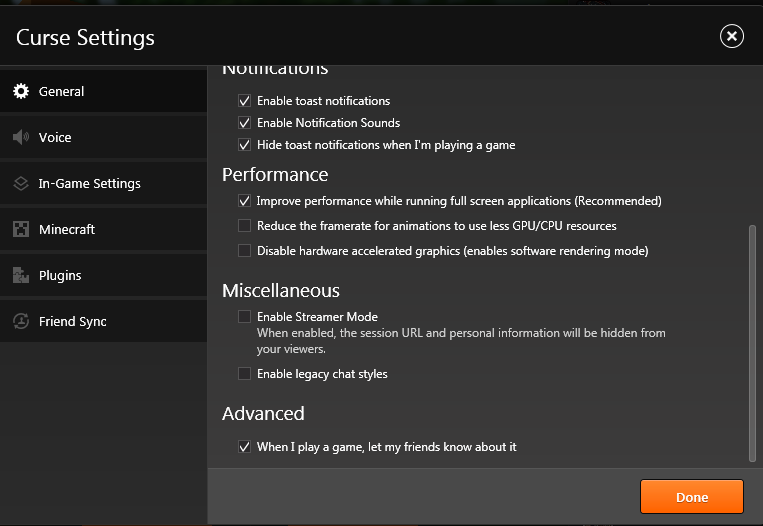
Dude srsly, I'm not a hatter / troll, even tho it may sound I'm bashing your software for no reason. But I assure you I'm not. I'm just pointing out things I don't like BECAUSE it appears that you ACTUALLY LISTEN.
I'm using this launcher and I intend to keep using it. I'm just trying to point out what could be changed so it's... Well... Better, in my opnion.
I apologize if I'm sounding arrogant or something.
Also, in case you didn't read I also have some non-complainty suggestion:
Allow us to create some sort of shortcut that, when clicked, will launch the curse client and then our favorite modpack. Something like Steam, where you can create desktop shortcuts for your favorite games. Just so we don't have to open the client, click minecraft, click the pack and then click play.
I actually appreciate the feedback. You're being constructive if strongly spoken at times, but that's ok.
I like the feature idea, and will submit it. No ETA though.
The thing is that i have problems installing setups on THIS laptop so i was wondering if i could get the entire thing pre-packaged in a zip so i dont have to worry about admin rigth to install
Do you think you could help @Kaelten
Unfortunately I don't even know if that's possible with the client... :/
Last edited:
Another problem. I can't play FTB Mage Quest. It installed sucessfuuly.
I click play on the curse launcher and the minecraft launcher opens, with FTB Mage Quest Profile selected. So far so good.
But as soon as I hit play in the Minecraft Launcher I receive this message:
[19:41:45] [main/INFO] [LaunchWrapper]: Loading tweak class name cpw.mods.fml.common.launcher.FMLTweaker
[19:41:45] [main/INFO] [LaunchWrapper]: Using primary tweak class name cpw.mods.fml.common.launcher.FMLTweaker
[19:41:45] [main/INFO] [LaunchWrapper]: Calling tweak class cpw.mods.fml.common.launcher.FMLTweaker
[19:41:45] [main/INFO] [FML]: Forge Mod Loader version 7.10.25.1208 for Minecraft 1.7.10 loading
[19:41:45] [main/INFO] [FML]: Java is Java HotSpot(TM) 64-Bit Server VM, version 1.8.0_25, running on Windows 8.1:amd64:6.3, installed at C:\Users\Thiago\Documents\Curse\Minecraft\Install\runtime\jre-x64\1.8.0_25
java.lang.NoSuchMethodError: cpw.mods.fml.relauncher.FMLRelaunchLog.finest(Ljava/lang/String;[Ljava/lang/ObjectV
at cpw.mods.fml.relauncher.CoreModManager.discoverCoreMods(CoreModManager.java:300)
at cpw.mods.fml.relauncher.CoreModManager.handleLaunch(CoreModManager.java:212)
at cpw.mods.fml.relauncher.FMLLaunchHandler.setupHome(FMLLaunchHandler.java:90)
at cpw.mods.fml.relauncher.FMLLaunchHandler.setupClient(FMLLaunchHandler.java:67)
at cpw.mods.fml.relauncher.FMLLaunchHandler.configureForClientLaunch(FMLLaunchHandler.java:34)
at cpw.mods.fml.common.launcher.FMLTweaker.injectIntoClassLoader(FMLTweaker.java:126)
at net.minecraft.launchwrapper.Launch.launch(Launch.java:114)
at net.minecraft.launchwrapper.Launch.main(Launch.java:28)
[19:41:45] [main/ERROR] [FML]: An error occurred trying to configure the minecraft home at C:\Users\Thiago\Documents\Curse\Minecraft\Instances\FTB Mage Quest for Forge Mod Loader
java.lang.NoSuchMethodError: cpw.mods.fml.relauncher.FMLRelaunchLog.finest(Ljava/lang/String;[Ljava/lang/ObjectV
at cpw.mods.fml.relauncher.CoreModManager.discoverCoreMods(CoreModManager.java:300) ~[forge-1.7.10-10.13.0.1208.jar:?]
at cpw.mods.fml.relauncher.CoreModManager.handleLaunch(CoreModManager.java:212) ~[forge-1.7.10-10.13.0.1208.jar:?]
at cpw.mods.fml.relauncher.FMLLaunchHandler.setupHome(FMLLaunchHandler.java:90) [forge-1.7.10-10.13.0.1208.jar:?]
at cpw.mods.fml.relauncher.FMLLaunchHandler.setupClient(FMLLaunchHandler.java:67) [forge-1.7.10-10.13.0.1208.jar:?]
at cpw.mods.fml.relauncher.FMLLaunchHandler.configureForClientLaunch(FMLLaunchHandler.java:34) [forge-1.7.10-10.13.0.1208.jar:?]
at cpw.mods.fml.common.launcher.FMLTweaker.injectIntoClassLoader(FMLTweaker.java:126) [forge-1.7.10-10.13.0.1208.jar:?]
at net.minecraft.launchwrapper.Launch.launch(Launch.java:114) [launchwrapper-1.9.jar:?]
at net.minecraft.launchwrapper.Launch.main(Launch.java:28) [launchwrapper-1.9.jar:?]
Exception in thread "main" java.lang.NoSuchMethodError: cpw.mods.fml.relauncher.FMLRelaunchLog.finest(Ljava/lang/String;[Ljava/lang/ObjectV
at cpw.mods.fml.relauncher.CoreModManager.discoverCoreMods(CoreModManager.java:300)
at cpw.mods.fml.relauncher.CoreModManager.handleLaunch(CoreModManager.java:212)
at cpw.mods.fml.relauncher.FMLLaunchHandler.setupHome(FMLLaunchHandler.java:90)
at cpw.mods.fml.relauncher.FMLLaunchHandler.setupClient(FMLLaunchHandler.java:67)
at cpw.mods.fml.relauncher.FMLLaunchHandler.configureForClientLaunch(FMLLaunchHandler.java:34)
at cpw.mods.fml.common.launcher.FMLTweaker.injectIntoClassLoader(FMLTweaker.java:126)
at net.minecraft.launchwrapper.Launch.launch(Launch.java:114)
at net.minecraft.launchwrapper.Launch.main(Launch.java:28)
Java HotSpot(TM) 64-Bit Server VM warning: ignoring option PermSize=256m; support was removed in 8.0
This is an issue with the version of forge and some unknown variable. Updating the forge version to 1291 fixes the issue.
I am so far really enjoying the launcher. A few things I would like to add to it though.
- A Java version choice
- A way to see mods in pack before install
- A better way to import mods on a computer
Now onto a want that I know is probably not on your side to do but still want to throw the idea out. Is it possible we will ever get a mod for curse. Like an ability to add friends in game and such and maybe directly invite people in game to the Curse Voice call?
--Edit--
Also the update pack and mods don't seem to work correctly when I use beta, could we set it up so that beta is considered updated?
- A Java version choice
- A way to see mods in pack before install
- A better way to import mods on a computer
Now onto a want that I know is probably not on your side to do but still want to throw the idea out. Is it possible we will ever get a mod for curse. Like an ability to add friends in game and such and maybe directly invite people in game to the Curse Voice call?
--Edit--
Also the update pack and mods don't seem to work correctly when I use beta, could we set it up so that beta is considered updated?
I am so far really enjoying the launcher. A few things I would like to add to it though.
- A Java version choice
- A way to see mods in pack before install
- A better way to import mods on a computer
Now onto a want that I know is probably not on your side to do but still want to throw the idea out. Is it possible we will ever get a mod for curse. Like an ability to add friends in game and such and maybe directly invite people in game to the Curse Voice call?
--Edit--
Also the update pack and mods don't seem to work correctly when I use beta, could we set it up so that beta is considered updated?
* We use the native launcher from Mojang, this results in using their version of Java 8. It has it's issues but for now we feel it solves more than it creates.
* Already have a ticket in for it.
* What are you thinking?
* I would love to see that. I've had a lot of day dreams about how that could be...
* Release type preferences are coming very soon, will fix a lot of that UX.
There isnt any way to move my current modpacks from the ftb launcher archive to the curse archives?
Not at this point. This is something we'll need to figure out though.
Is this launcher going to become mandatory?
Also does this use your minecraft name? because on the Curse voice site it seems someone is using my name..... I would hate to have my name on the launcher different then my MC name
The client never sees your minecraft credentials.