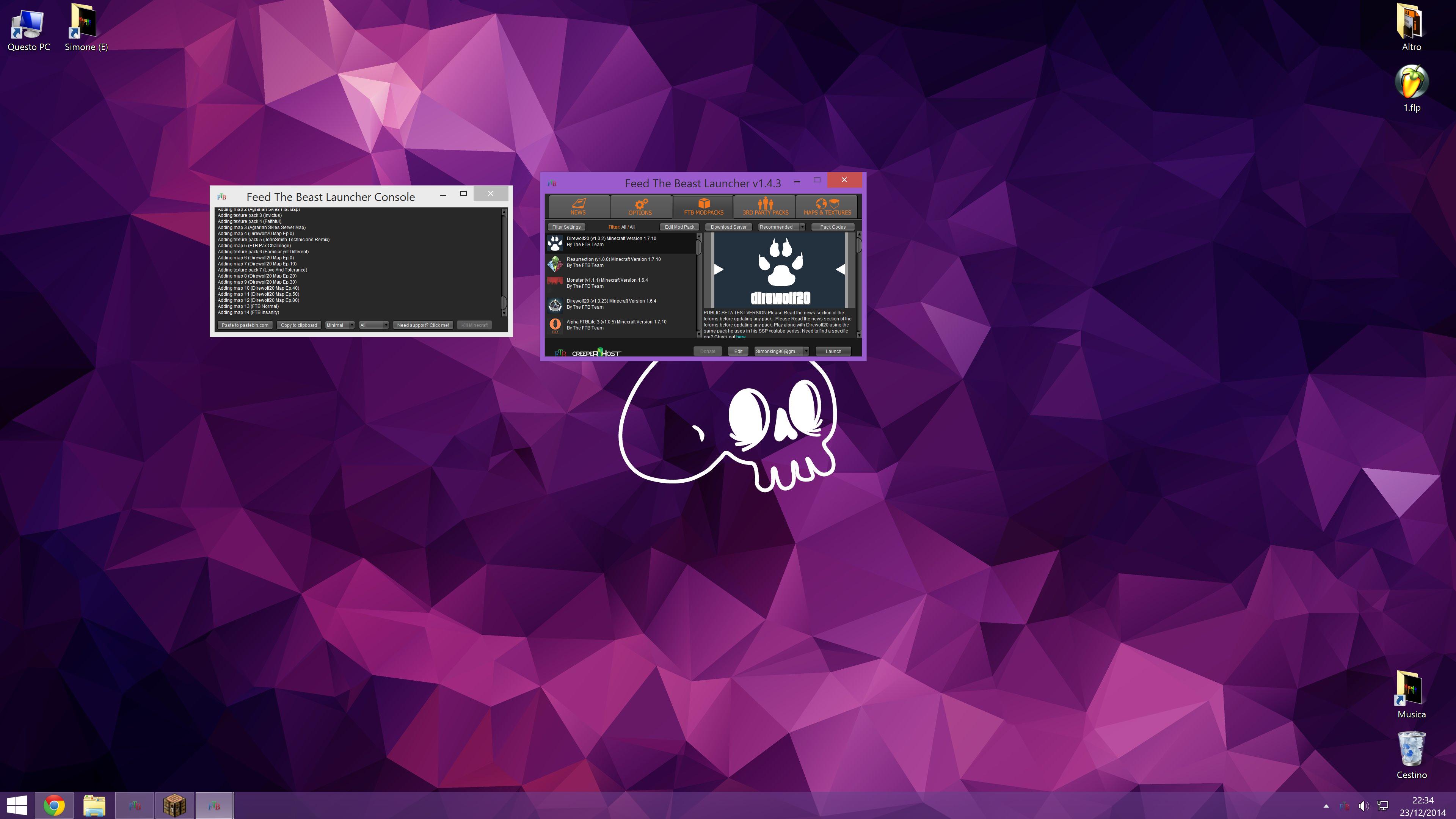Hi all i'm new to this forum, but i'm not so new to FTB Launcher. Recently i bought a new monitor, switching from an old 1080p television to an Asus 4K 28'' monitor. My problem is that now the FTB Launcher is incredibly small when i open it and it's difficult to read. There's a solution? I have tried to change windows settings to display all the things in big size instead of medium but nothing changed... Hope you have a solution for me 
PS: sorry for english mistakes, but i'm italian :B
This is how i see the launcher...
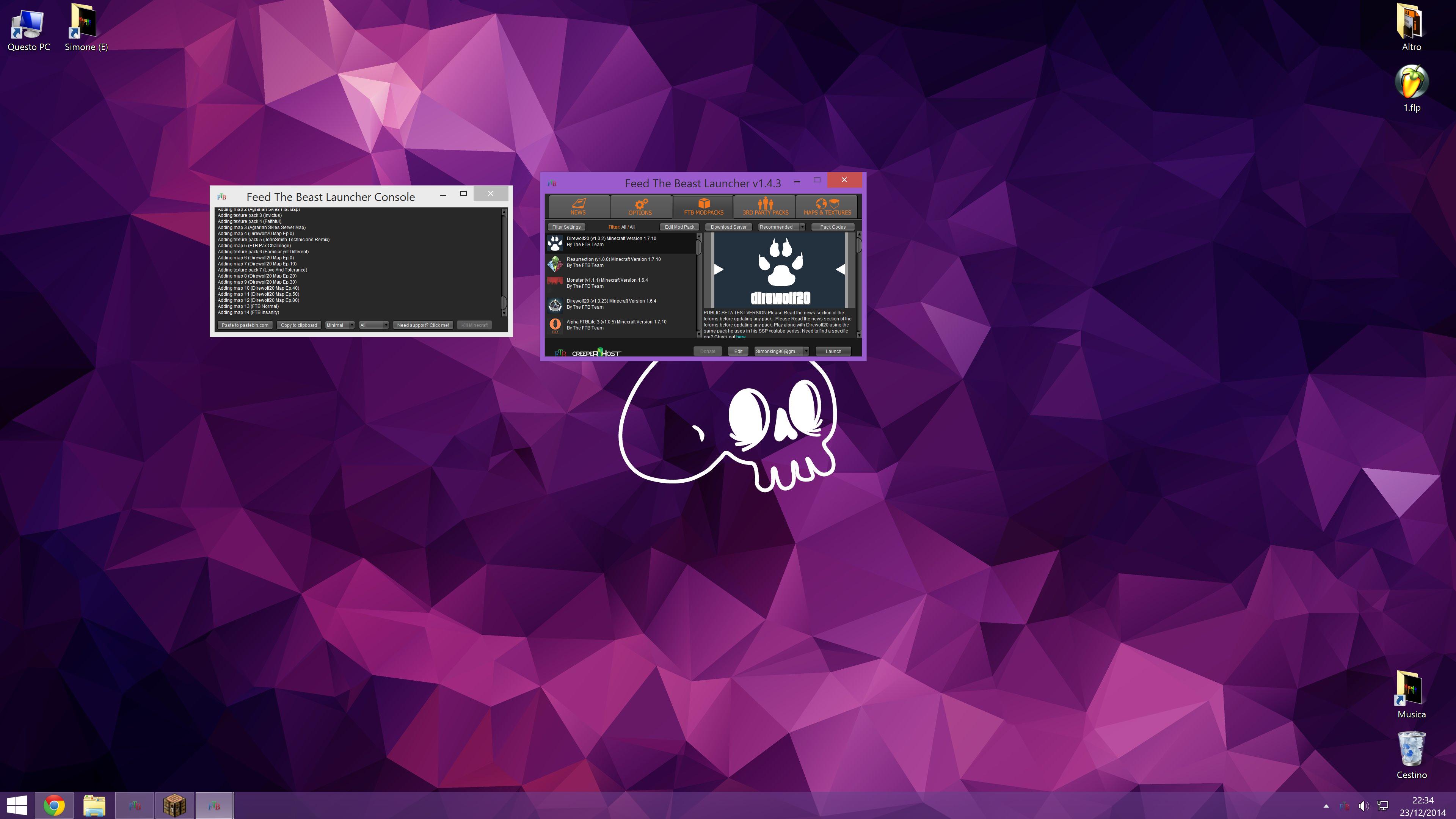
PS: sorry for english mistakes, but i'm italian :B
This is how i see the launcher...