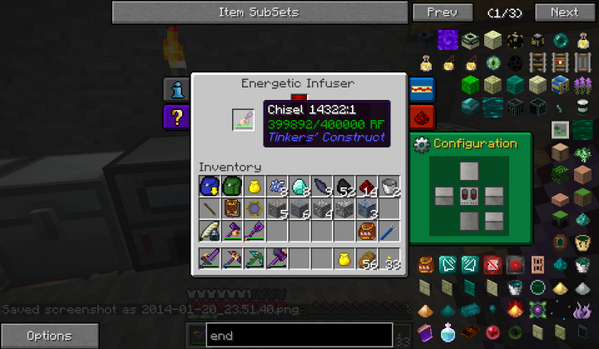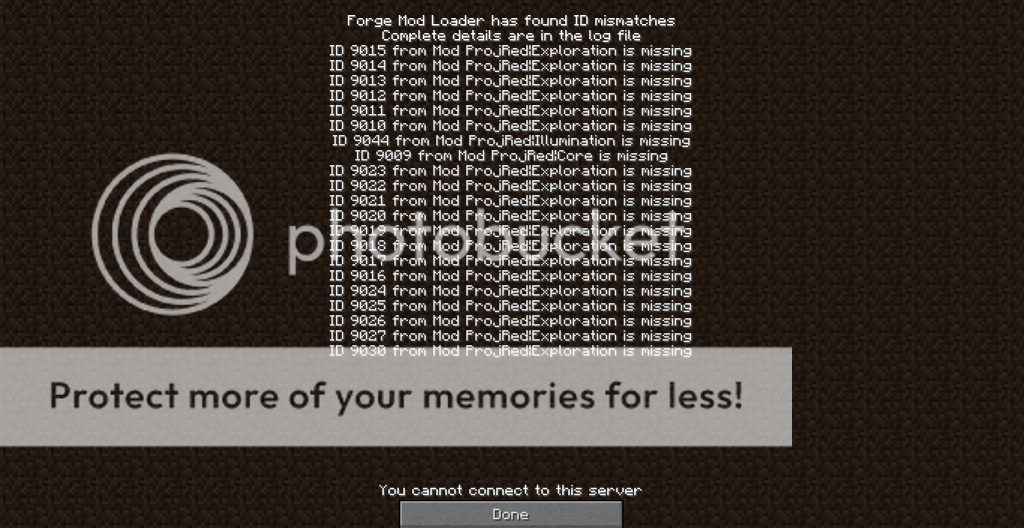the enderstorage mod (Version 1.4.3.5) makes a enorm lag. often on 0 fps. can that bee fixed?
I'm not sure if there's a bee that can fix that
But how would you know enderstorage causes the lag?
1. Remove unnecessary enderchests/tanks/pouches
2. if that doesn't work disable enderstorage