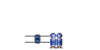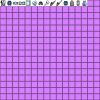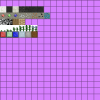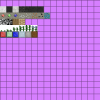So there will be pink squares and so?
Yes and no. If the .png in question already HAS been done in 32 pixels and after that is then changed by the modauthor again, yes, you will have pink squares - for example the recent overhaul made in ThaumCraft and Mystcraft caused a lot of those. Same thing happened recently (see in this thread, a few replies up) with the newly added "Advanced Jetpack" (of which I do not even know what mod it is from^^). Not much we can do about this, other than go back and fix the .pngs in question when told about it. Take note, it's literally hundrets of pngs, so nobody knows upfront which ones need editing before hand. A friendly note in this thread usually helps to speed things up.No, just untextured stuff in 16x.
Apart of those "post edit pink squares of doom", yes, you will see the "vanilla" textures, that are delivered by the mod authors themselves.