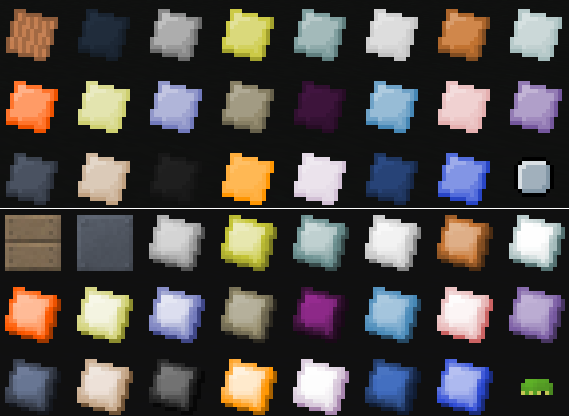Going to start working on the desat sprite sheet now.
Just to toss an idea out there, some ores will be more shiny than others. Do we care about that? It would'nt effect much, maybe a few lines to represent light reflection, and color choice. Looking at Frederikam's reference sheet in the DropBox, they look to all be a matte finish. Wat do?
Edit:
Added some basics to the reference sheet. Those using photoshop among us (I assume gimp would also have this capabilities but different menus) Just need to set Hue/Sat to colorize and select the proper hue (Degrees, color wheel, I thought I escaped my freshman art class a long time ago). Just need to convert RGB to HSB for photoshop.
Just to toss an idea out there, some ores will be more shiny than others. Do we care about that? It would'nt effect much, maybe a few lines to represent light reflection, and color choice. Looking at Frederikam's reference sheet in the DropBox, they look to all be a matte finish. Wat do?
Edit:
Added some basics to the reference sheet. Those using photoshop among us (I assume gimp would also have this capabilities but different menus) Just need to set Hue/Sat to colorize and select the proper hue (Degrees, color wheel, I thought I escaped my freshman art class a long time ago). Just need to convert RGB to HSB for photoshop.