i love the texture pack i was just wondering my textures for the advanced nano suit are broken , are they 'roken' or just not patched?
[16x] Isabella II: FTB Edition
- Thread starter MrAndrew420
- Start date
-
The FTB Forum is now read-only, and is here as an archive. To participate in our community discussions, please join our Discord! https://ftb.team/discord
You are using an out of date browser. It may not display this or other websites correctly.
You should upgrade or use an alternative browser.
You should upgrade or use an alternative browser.
Okay, large dump incoming.
First off is Advanced Solarpanels. The mod was updated significantly, and one of the new features is that it breaks all of the textures. It's a simple fix though; just create a new folder in advsolar and name it texture. Move all of the Isabella textures for it into there.
And now for the stuff I did:
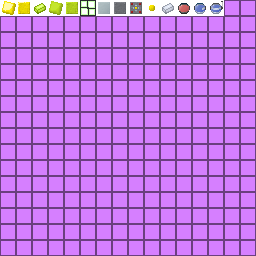


Gravisuite next. Everything's still in the same place. The advanced nanosuit seems kinda lazy imo, but since it's essentially just the jetpack strapped to the nanosuit, that's what I did. Didn't think it should be any more high-tech than that.

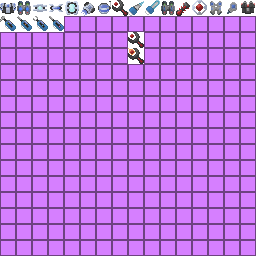
Gregtech. All those plates were a bitch.
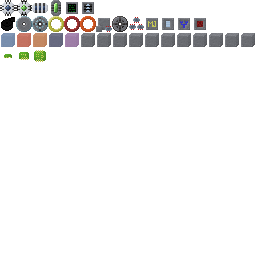
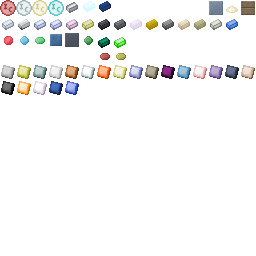

And I did a few things in Redpower for the hell of it. Magtube, fluid pipes, and voltage transformer.

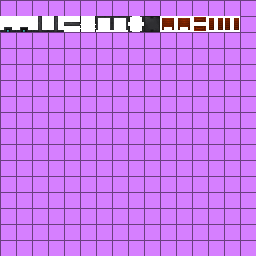
First off is Advanced Solarpanels. The mod was updated significantly, and one of the new features is that it breaks all of the textures. It's a simple fix though; just create a new folder in advsolar and name it texture. Move all of the Isabella textures for it into there.
And now for the stuff I did:
Gravisuite next. Everything's still in the same place. The advanced nanosuit seems kinda lazy imo, but since it's essentially just the jetpack strapped to the nanosuit, that's what I did. Didn't think it should be any more high-tech than that.
Gregtech. All those plates were a bitch.
And I did a few things in Redpower for the hell of it. Magtube, fluid pipes, and voltage transformer.
Alright mother fluffers, guess who's back in town?
The answer you are looking for is me...
So, for my first order of business, I would like to spruce up the OP.
To do this I will be requiring sexy screenshots of awesome Feed-The-Beast builds.
It can be something pretty, a screenshot of some of the textured blocks, or a picture of you laying in a bed of roses.
Whatever works...
Also, I'm going to be going through the pages and compiling what I can into the pack.
so...
IF YOU HAVE POSTED TEXTURES, SEND ME EVERYTHING YOU HAVE DONE SO THAT I DON"T CLUMSILY OVERLOOK YOUR FINE WORKS.
Sorry for yelling, have a good day.
The answer you are looking for is me...
So, for my first order of business, I would like to spruce up the OP.
To do this I will be requiring sexy screenshots of awesome Feed-The-Beast builds.
It can be something pretty, a screenshot of some of the textured blocks, or a picture of you laying in a bed of roses.
Whatever works...
Also, I'm going to be going through the pages and compiling what I can into the pack.
so...
IF YOU HAVE POSTED TEXTURES, SEND ME EVERYTHING YOU HAVE DONE SO THAT I DON"T CLUMSILY OVERLOOK YOUR FINE WORKS.
Sorry for yelling, have a good day.
Hello There,
I have been working on some steve's carts 2 textures (possibly so that they could be included into the pack), and wondered what you thought, I just recently started, so I only got the coal and solar engines done.
Anyway Here they are:

(if you could tell me how to re-size the picture, that would be great!)
I have been working on some steve's carts 2 textures (possibly so that they could be included into the pack), and wondered what you thought, I just recently started, so I only got the coal and solar engines done.
Anyway Here they are:

(if you could tell me how to re-size the picture, that would be great!)
Attachments
Pack updated!
Now includes contributions from Nilocshot, Nemo, ItsBeenInCaves, and Knightmare.
Thanks so much. These are great!
P.S. Let me know if I broke anything when updating, Its been a while >_>
P.P.S. Does anyone know where I can find the Xycraft Glass Viewer texture? The streaks on the glass are bugging the shiz out of me so I'd like to apply some Isabella window cleaner.
Now includes contributions from Nilocshot, Nemo, ItsBeenInCaves, and Knightmare.
Thanks so much. These are great!
P.S. Let me know if I broke anything when updating, Its been a while >_>
P.P.S. Does anyone know where I can find the Xycraft Glass Viewer texture? The streaks on the glass are bugging the shiz out of me so I'd like to apply some Isabella window cleaner.
Pack updated!
Now includes contributions from Nilocshot, Nemo, ItsBeenInCaves, and Knightmare.
Thanks so much. These are great!
P.S. Let me know if I broke anything when updating, Its been a while >_>
P.P.S. Does anyone know where I can find the Xycraft Glass Viewer texture? The streaks on the glass are bugging the shiz out of me so I'd like to apply some Isabella window cleaner.
From the XyCraft zip, I think it should be
Soaryn>xycraft>world>sprites>connectedtextures_glass_viewer
Swear to you that wasn't there yesterday >_>From the XyCraft zip, I think it should be
Soaryn>xycraft>world>sprites>connectedtextures_glass_viewer
I was looking in machines.
ty
[LIE]No way. It has to be you. I have an excellent track record of rigorously testing anything I release to make sure nothing is broken. [/LIE]This link is broken or is it just me?
Thanks for the heads up. Should be working now. :]
Added the rest of the missing thaumicbees textures with exception to void capsules, which I like the look of.
Small update to make XyCraft's Glass Viewer texture completely transparent (Except for the border of course).
Also added the changelog to the OP.
I'm really not sure if it is just me, because I checked the file path and everything is golden, but Ender Chests lost their texture when I downloaded the update from yesterday.
EDIT: Apparently, they won't work from the .zip, yet they work just fine once unzipped. Noted.
Also added the changelog to the OP.
I'm really not sure if it is just me, because I checked the file path and everything is golden, but Ender Chests lost their texture when I downloaded the update from yesterday.
EDIT: Apparently, they won't work from the .zip, yet they work just fine once unzipped. Noted.
My descent into madness:
Not sure if it's just me, but the glass in the xycraft tanks (when using vanilla glass) returns to vanilla textures. Is this the glass viewer? If not I must find a way to fix it.
Edit:
Grabbed the updated glass viewer textures, and still have the problem.
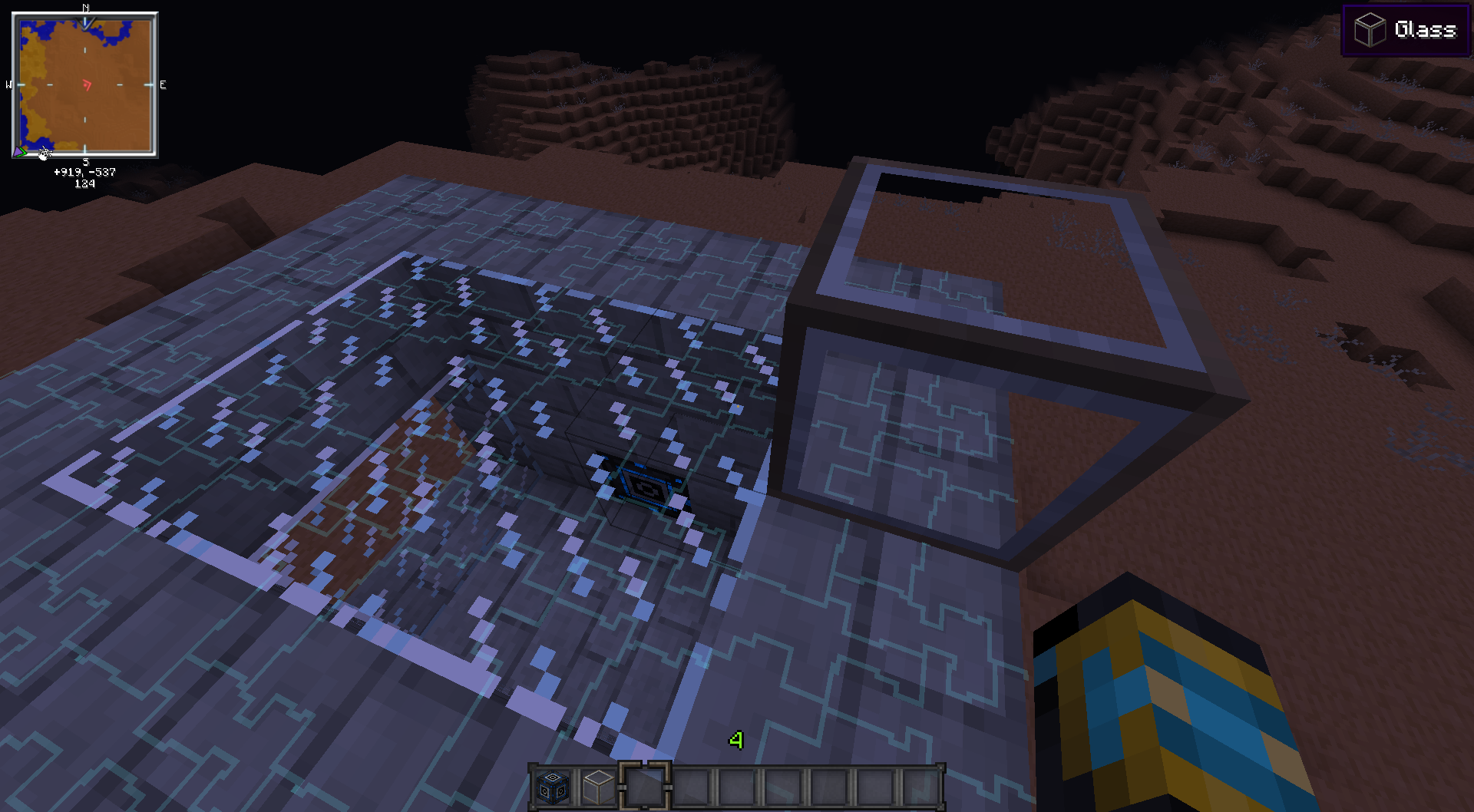 They should be the same texture, methinks.
They should be the same texture, methinks.
Edit 2:
Found the cause of the problem. There needs to be another connected textures file for vanilla glass in the texture right next to the glass viewer. I haven't the foggiest idea how to work the connected texture stuff, just copied over the Optifine one.
Edit 3:
Did not fix.
Edit 4:
In a final display of desperation, I replaced the texture file in the mod itself. It changed nothing. I may never fix this... this... evil beast. I stand today a defeated man.
Edit:
Grabbed the updated glass viewer textures, and still have the problem.
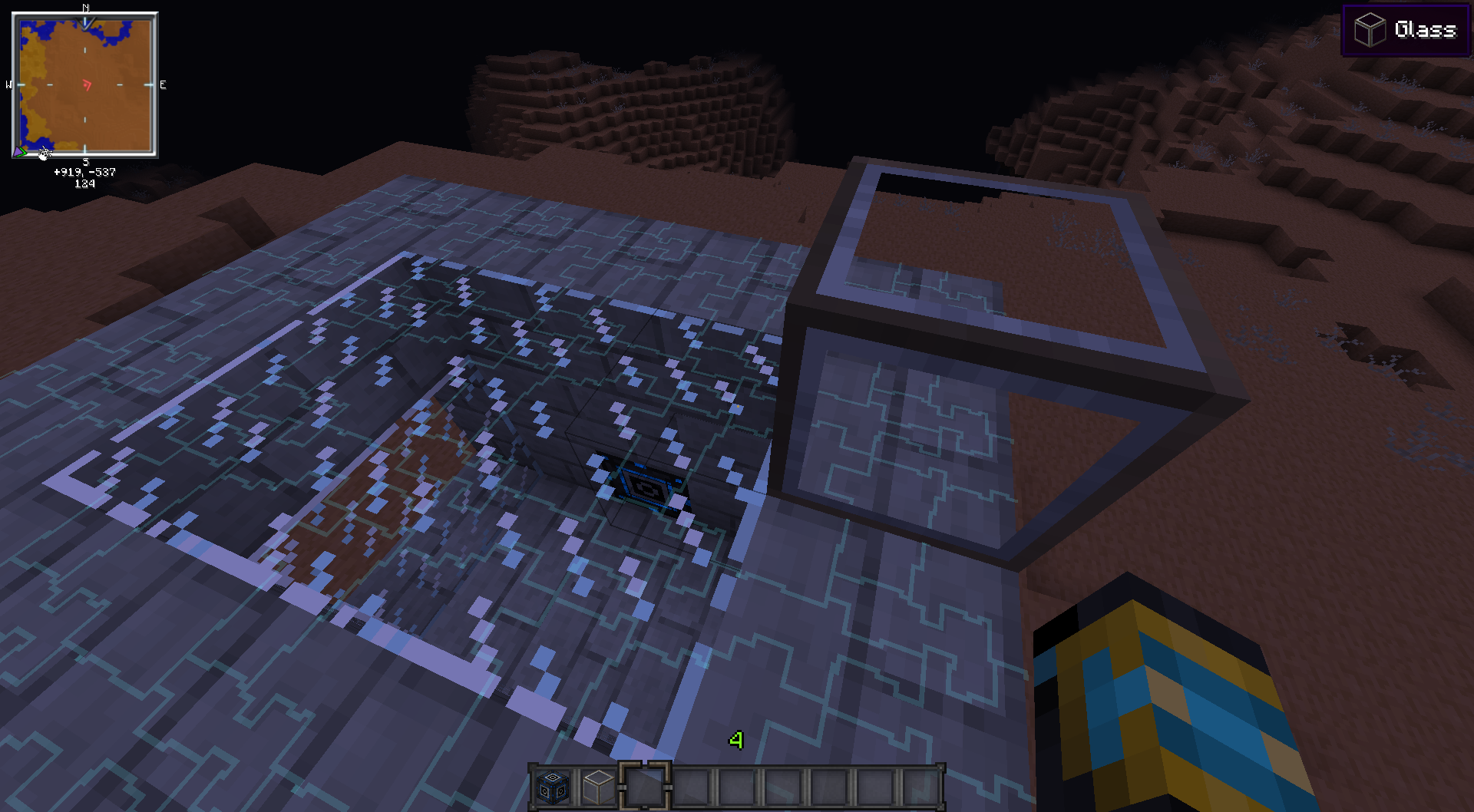
Edit 2:
Found the cause of the problem. There needs to be another connected textures file for vanilla glass in the texture right next to the glass viewer. I haven't the foggiest idea how to work the connected texture stuff, just copied over the Optifine one.
Edit 3:
Did not fix.
Edit 4:
In a final display of desperation, I replaced the texture file in the mod itself. It changed nothing. I may never fix this... this... evil beast. I stand today a defeated man.
I have a question for everyone who submits textures to this texturepack, a problem I have seen in most projects like this is the ridiculous amount of materials such as metal, ingots, dusts, and trying to find a distinct color for all of them while sticking with the pack's theme. As well as there are a lot of duplicate items in the game that sometimes get made new textures for because maybe you don't it's already in the game. So I have a proposition to make but I want to ask everyone first to see if it's cool. I'm willing to go through the pack and make every similar material in the game follow roughly the same color scheme depending on what it is, such as all copper ingots, blocks, plates, dusts, etc. all have a similar copper color, and then post a master resource sheet in the resources folder for each type of item for everyone to use going forth if they want or need it. I would in most cases be using a color already in the pack for that material, except in some cases where it's just weird like nickle that needs to be changed a bit. But this means I'm going to be changing the color of some textures submitted by people here slightly so I want to know if everyone is ok with that, if not I might still do it and throw it in extras for whoever wants to use it.
And I'm looking into that issue Nilocshot and I'm having the same issue and, that texture like just doesn't exist what even...
And I'm looking into that issue Nilocshot and I'm having the same issue and, that texture like just doesn't exist what even...
Fine with me for my stuff, Knightmare. Most of the original materials I've done have been based off of the vanilla colors, so it could definitely benefit from some of that treatment.
Cool, cool, you're actually what made me finaly do this because I looked at all of those gregtech materials you did which look really good, but like wow that must have been a pain to have to texture all of those dusts and plates and look through textures and whatever else
Cool, cool, you're actually what made me finaly do this because I looked at all of those gregtech materials you did which look really good, but like wow that must have been a pain to have to texture all of those dusts and plates and look through textures and whatever else
I was thinking about making a master shapes for sheets and ingots etc, so all that would need to be changed was the hue. In the dropbox, currently there is a reference folder, I'm thinking it would be possible to expand on that.
On the glass texture, I'll ask around IRC and see if I can find something.
I was thinking about making a master shapes for sheets and ingots etc, so all that would need to be changed was the hue. In the dropbox, currently there is a reference folder, I'm thinking it would be possible to expand on that.
I like that very much, have a desaturated items sprite sheet, and then have a sheet for each type of item but colored or something, I'm working on the materials lists right now to fix up the colors and I'm regretting everything - gregtech I'm looking at you

