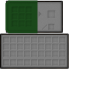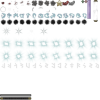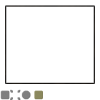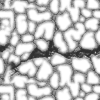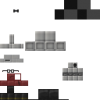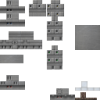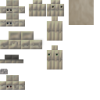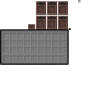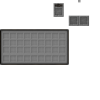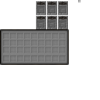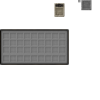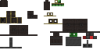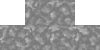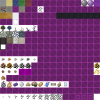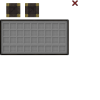Has anyone heard from MrAndrew lately?
I had prepared a Bitbucket repo for the textures and we were in the middle of transitioning it to him when I last heard from him. If he is no longer participating, is anyone else interested in using Bitbucket to track changes?
I had prepared a Bitbucket repo for the textures and we were in the middle of transitioning it to him when I last heard from him. If he is no longer participating, is anyone else interested in using Bitbucket to track changes?