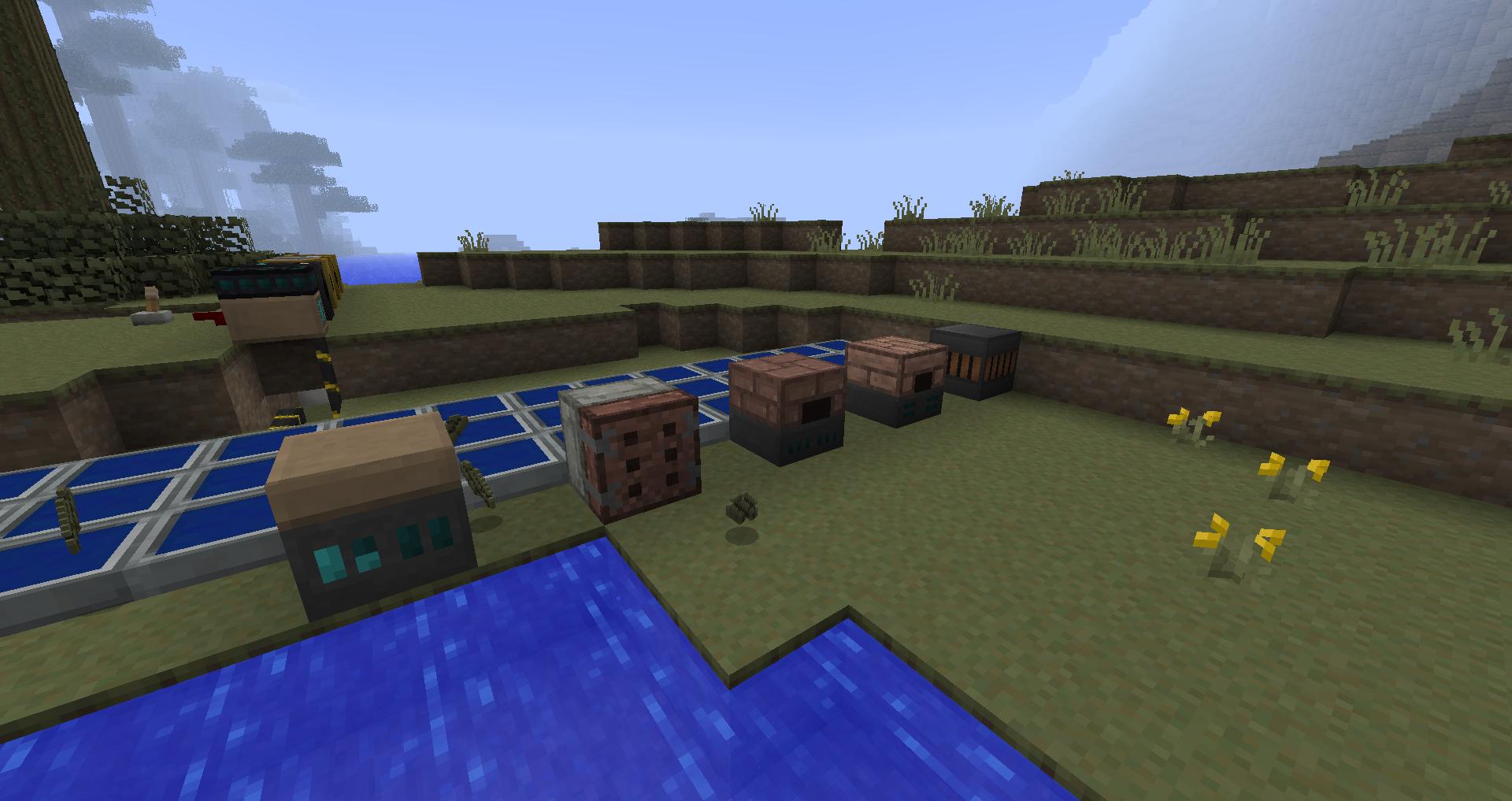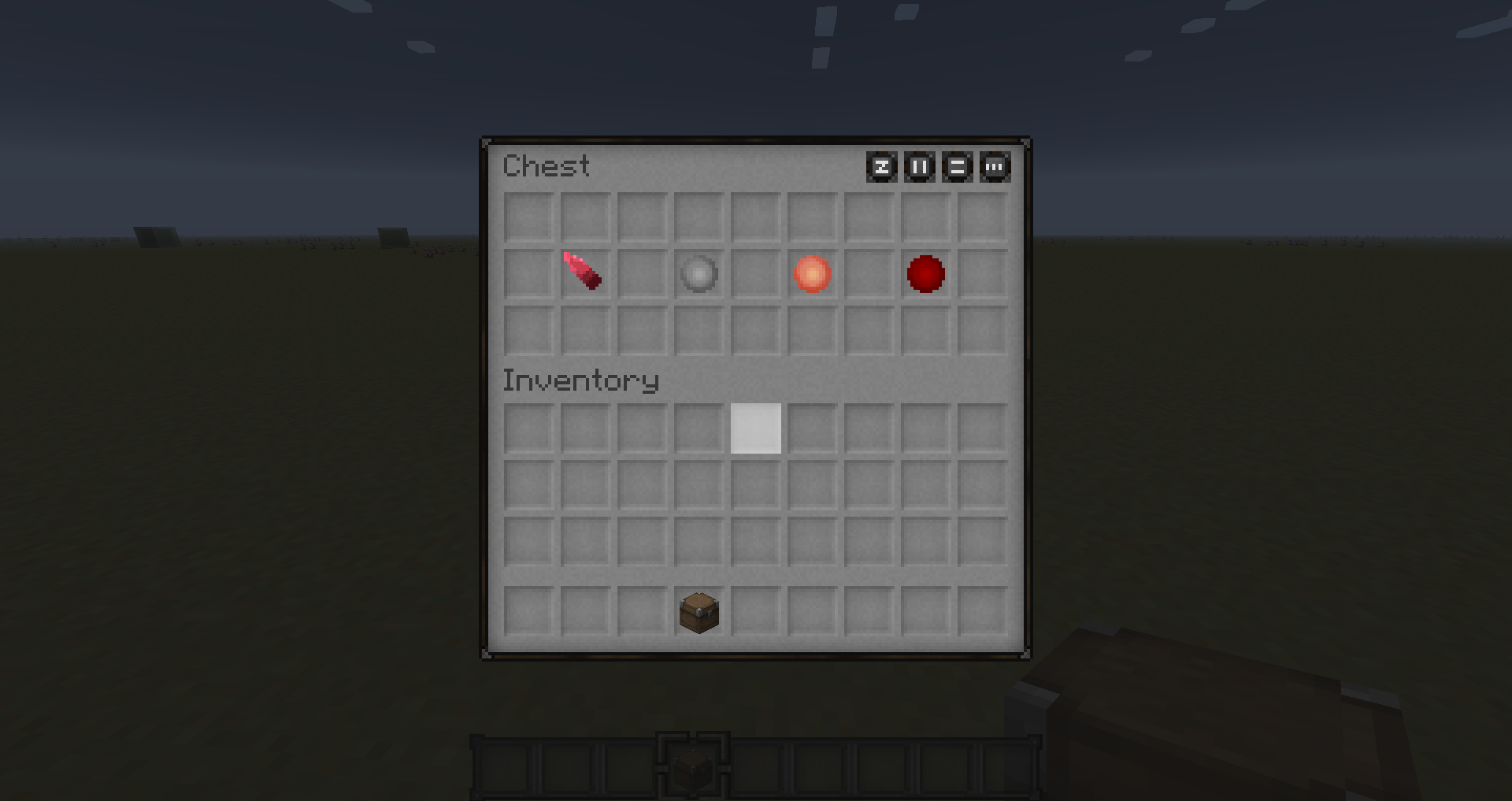I started working on the Thermal Expansion GUIs tonight, thinking they hadn't been done yet (I wasn't seeing them in-game), but it turned out I just forgot to copy them into my game texturepacks. So I did quite a bit of work before finding Gnomeo's awesome GUIs. However, when I switched to using those, I noticed a few problem areas where things weren't lining up quite right in-game. So I cleaned those up, but in the process added some of the stuff I had done before, as well (I like keeping some of the graphical embellishments that are in the originals, like the water bubbles or the snowflake, so I merged those in). Also finished the ones that weren't done (the engines and the energy cube).
So here they are: https://www.dropbox.com/s/wc2r2uxer34gmrh/isabella_te_gui_frejid.zip
Gnomeo, I am not at all trying to step on the work you did, I just got carried away merging my version with yours, so I hope that's ok with you. Let me know if not though, and we'll work it out. Not that this has to be included in the pack, either.
These look great. I realize I may have neglected to submit my fix for the tank overlay (one pixel off when empty), plus you did the GUIs I hadn't gotten around to yet. I haven't had much time lately for Minecraft, so thank you for completing them. I take no offense to changes to anything I submit.
I did, however, notice that Soul Shards had changed their texture file with the update to the MindCrack pack (the soul forge is invisible in the current update). I sent a first pass at an update to MrAndrew.