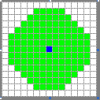Funny you should ask that, I researched exactly that only a few days ago. 
Result: 128 panels, arranged in a 6-out-on-every-side formation. I don't have access to my own computer right now, so no dropbox and no screenshots. You'll have to make do with a MS Paint mockup attached to this post.
The result is 256 amps, almost all of which arrive (I suppose you could shave off another 3-4 or so panels, but it wouldn't be symmetric then, and we can't have that, now can we). The engine will be running a 24 kW, generating 24 MJ/t.
Result: 128 panels, arranged in a 6-out-on-every-side formation. I don't have access to my own computer right now, so no dropbox and no screenshots. You'll have to make do with a MS Paint mockup attached to this post.
The result is 256 amps, almost all of which arrive (I suppose you could shave off another 3-4 or so panels, but it wouldn't be symmetric then, and we can't have that, now can we). The engine will be running a 24 kW, generating 24 MJ/t.