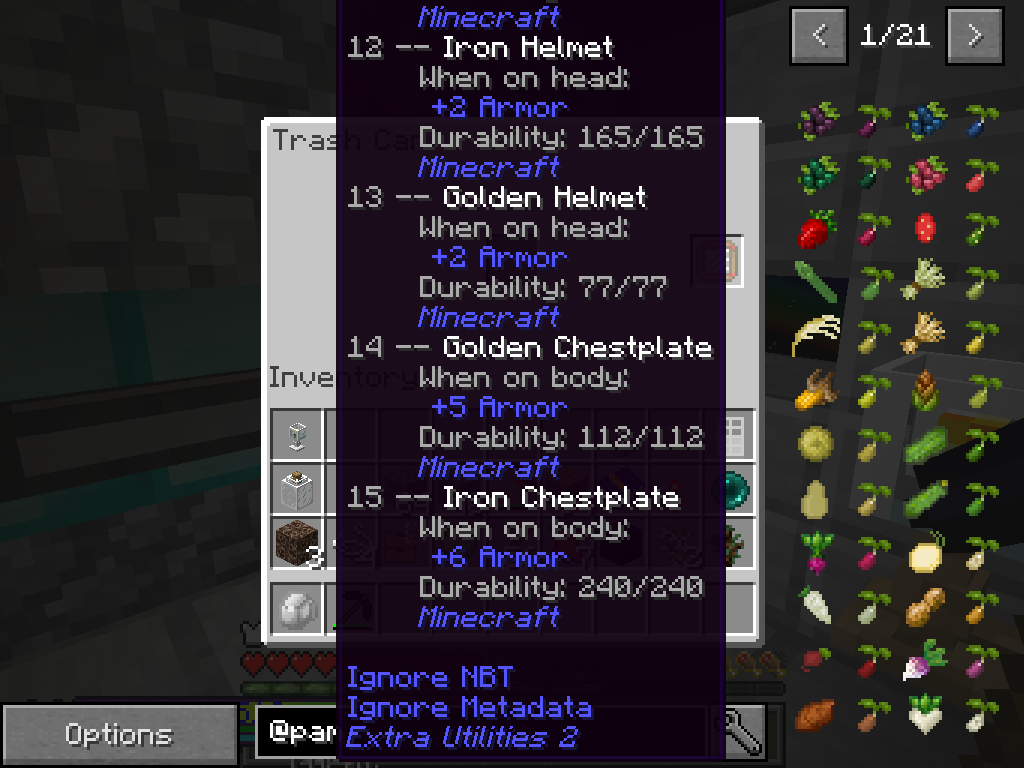O
Orangeese
Guest
The issue I have is trying to make all the armor/weapons dropped from mobs to go from the Large Storage to the Trashcan. I have my network part setup properly, I've got the basic filter set to whitelist the stuff I want trashed, all other settings are default on the basic filter, the filter is added to the filter slot in the trashcan, no filters are in the conduits. My issue is getting the trash out of the storage bin and into the trashcan.


The basic filter setup:

The contents in the Storage Crate; 3 should go to trash and 1 stay but none have moved.

untouched transfer node settings on both:



The basic filter setup:

The contents in the Storage Crate; 3 should go to trash and 1 stay but none have moved.

untouched transfer node settings on both: