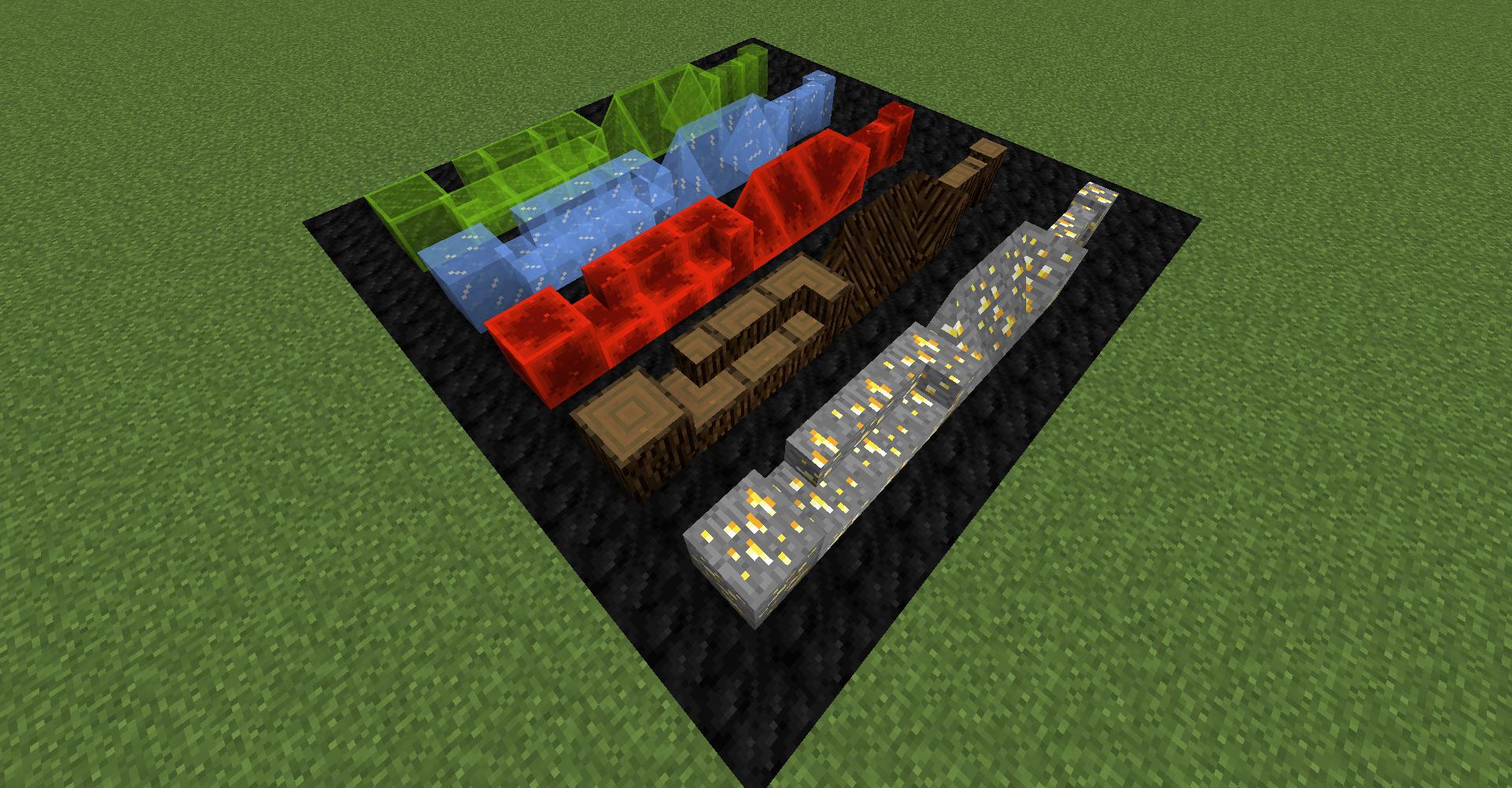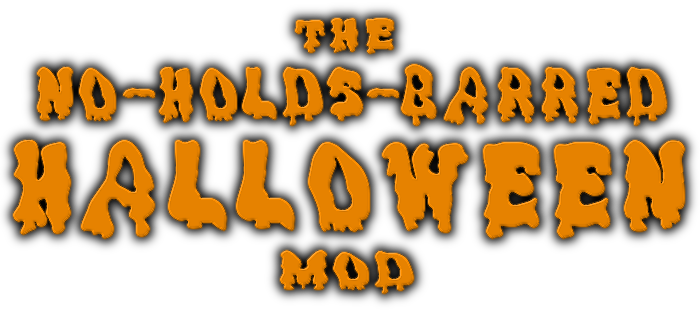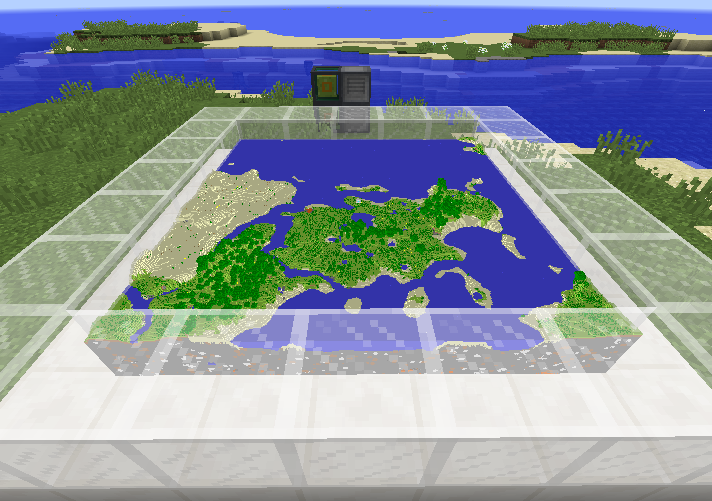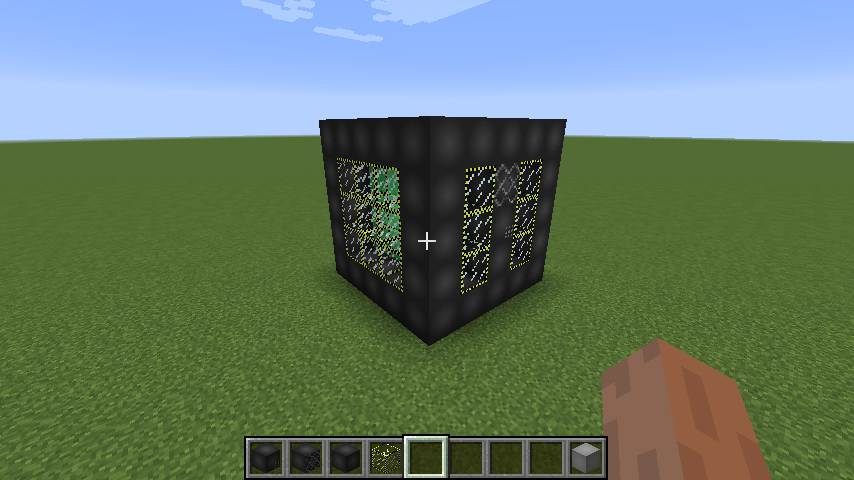new day, new update, and today it's @ProfessorLucario with Factory Tech
and @bugfroggy with AdvancedXP
and @SanAndreasP with Clay Soldiers
ProfessorLucario said:Factory Tech is a new tech mod, centred around designing intricate automation setups. It adds some of the same machines as other tech mods, but it differs from them in that no machine in Factory Tech requires power. Instead, each machine has a list of parts that it needs to run, which gradually wear out and need replacing. It aims to be as close to a true tech mod as possible, in terms of making the challenge stem from creative engineering instead of resource acquisition.
Spoiler (click to hide)
Machines added:
- River Grate: Slowly generates metal when placed in a river
- Chop Saw: Converts logs into planks more efficiently than normal
- Grindstone: Sharpens parts and tools
- Metal Cutting Machine: Cuts ingots into precise metal parts
- Woodcutter: Chops down trees
- Drill Grinder: Grinds ores to dust to double their output
- Magnetizer: Magnetizes iron ingots
- Electric furnace: Smelts faster than a normal furnace and has a few unique recipes
- Centrifuge: Separates things into their components
- Crucible: Melts things into liquids
- Potion mixer: Combines potion effects
- Circuit scribe: Etches circuit patterns onto quartz
- Mining machine: Digs a large hole, outputting resources
- Mob disassembler: Kills monsters for more loot than normal
- Fluid drill: Extracts sulphur and propane from the Earth
- Fluid agitator: Vigorously mixes solids and liquids together
- Electroplater: Purifies ore dust, redoubling its output
- Refrigerator: Freezes liquids back into solids
- Compression chamber: Fills portable tanks with compressed fluid
- Propane furnace: Uses propane tanks to smelt extremely quickly
- Core charger: Charges energy cores for eventual use
- Stabilization table: Stabilizes charged energy cores to make them safe to use
- Biosynthesis unit: Uses energy cores to spawn mobs
- Mob disruptor: Stops nearby monsters from moving
- Negative ion disperser: Applies positive potion effects to players
- Tesla coil: Zaps any nearby creatures not wearing full chainmail
- Universal Supercharger: Consumes energy cores to double the speed of adjacent machines
To begin playing with Factory Tech, craft a Blueprint Collection, which will explain everything else in the mod.

Factory Tech has a lot of potential for clever setups. Here is a very basic woodcutting factory with manual inputs, but you will find that all of your automation will end up intertwined as parts are produced and deployed to all of your machines.
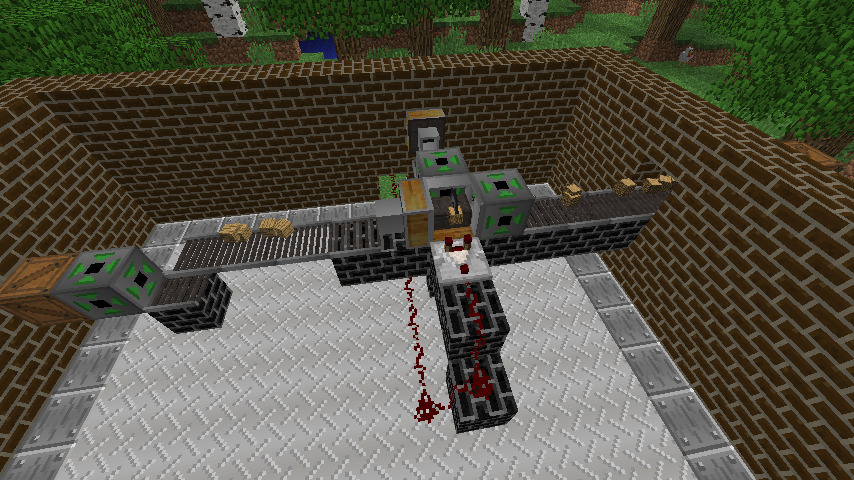
and @bugfroggy with AdvancedXP
bugfroggy said:AdvancedXP
Minecraft Mod to customize your Experience Orb colors & traits.

Setup
Theme Documentation
- Move the .jar into your "mods" folder in .minecraft (after installing Forge)
- Start the game & then close it
- Move/create any themes you want in .minecraft/config/advancedxp/themes/ in json format (default.json will be there as an example. Modifications to this file will not be saved).
- Start the game back up
- Type /axp or /advancedxp while on a server or single player world to cycle through your themes. You may edit individual theme files while the game is running, and you do not need to restart when you are done. You must restart to load or delete themes, though!
There's multiple settings you may customize within your theme `json` files, all of which can be seen in the `default.json` example:
General
Colors
- name (S): Display name on the Theme button in /axp. This must be unique. (Default: Default)
- enabled (B): Whether or not this theme is currently enabled. Only one theme may be set to true at any given moment. (Default: false)
- translateX (D): How far away from the entity in the x direction the entity should be rendered. (Default: 0.0)
- translateY (D): How far away from the entity in the y direction the entity should be rendered. (Default: 0.1)
- translateZ (D): How far away from the entity in the z direction the entity should be rendered. (Default: 0.0)
- globalColor (B): Whether or not the color of XP orbs should be synced, or instead based off of their lifetime. (Default: false)
- scale (D): How large the entity should be rendered in relation to its texture. (Default: 0.3)
- redStatic (B): Whether or not the red channel should remain constant as opposed to change over time. (Default: false)
- redStaticValue (I): If the red channel is set to be static, how intense should the red be? (0 - 255) (Default: 255)
- redSquareWave (B): Whether or not the change in color over time should be more jagged rather than smooth. (Default: false)
- redWaveOffset (D): How much of an offset should there be between the other channels (0 is equivalent to 6, 12, etc.). (Default: 0.0)
- redSpeed (D): How fast the channel color should change. (Default: 0.5)
- redMultiplier (D): How intense the red channel should be. (0.0 - 1.0) (Default: 1.0)
- greenStatic (B): Whether or not the green channel should change over time or remain constant. (Default: true)
- greenStaticValue (I): If the green channel is set to be static, how intense should the green be? (0 - 255) (Default: 255)
- greenSquareWave (B): Whether or not the change in color over time should be more jagged rather than smooth. (Default: false)
- greenWaveOffset (D): How much of an offset should there be between the other channels (0 is equivalent to 6, 12, etc.). (Default: 2.0)
- greenSpeed (D): How fast the channel color should change. (Default: 0.5)
- greenMultiplier (D): How intense the green channel should be. (0.0 - 1.0) (Default: 1.0)
- blueStatic (B): Whether or not the blue channel should change over time or remain constant. (Default: false)
- blueStaticValue (I): If the blue channel is set to be static, how intense should the blue be? (0 - 255) (Default: 255)
- blueSquareWave (B): Whether or not the change in color over time should be more jagged rather than smooth. (Default: false)
- blueWaveOffset (D): How much of an offset should there be between the other channels (0 is equivalent to 6, 12, etc.). (Default: 4.0)
- blueSpeed (D): How fast the channel color should change. (Default: 0.5)
- blueMultiplier (D): How intense the blue channel should be. (0.0 - 1.0) (Default: 0.2)
Pre-written Themes
If you're not in the mood to create a theme yourself, or just don't understand how it works, that's okay.
I've created a bunch of sample themes you can download and choose from. Head to the themes folder on the GitHub and
copy the themes you like into the config/advancedxp/themes folder
and @SanAndreasP with Clay Soldiers
SanAndreasP said:Clay Soldiers 1.12-3.0.0-alpha.4
Brings back all upgrades, new glass soldiers and the first mount: horses
ADDED / IMPROVED:
FIXED:
- added horse mounts
- added glass soldiers
- added bowl upgrade
- added iron block upgrade
- added gold nugget upgrade
- added red mushroom upgrade
- added brown mushroom upgrade
- added firework upgrade
- added gunpowder upgrade
- added skull upgrade
- added paper upgrade
- added clay upgrade
- added ghast tear upgrade
- added redstone dust upgrade
- added slimeball upgrade
- added diamond (item) upgrade
- added diamond (block) upgrade
- added wooden button upgrade
- added stone button upgrade
- added ender pearl upgrade
- added blaze powder upgrade
- added lily pad upgrade
- added prismarine crystal upgrade
- added rabbit foot upgrade
- added wheat upgrade
- added nether wart upgrade
- added fermented spider eye upgrade
- added rotten flesh upgrade
- added sponge upgrade
- added emerald upgrade
- added string upgrade
- added cactus upgrade
- added nether brick upgrade
- added prismarine shard upgrade
- added wool upgrade
- added sugar cane upgrade
- added coal/charcoal upgrade
- added gold ingot upgrade
- added placing sounds to soldier dolls
- added sound to cauldron when washing out soldier dolls
- fixed null assignment in soldier doll item
- fixed sync packets messing up upgrade registry
- fixed NullPointerExceptions caused by easter egg
- fixed attacking and following AI, pathfinding is still wonky, but not much I can do about it.
- fixed localization for obsidian clay disruptor
- fixed localization of creative tabs