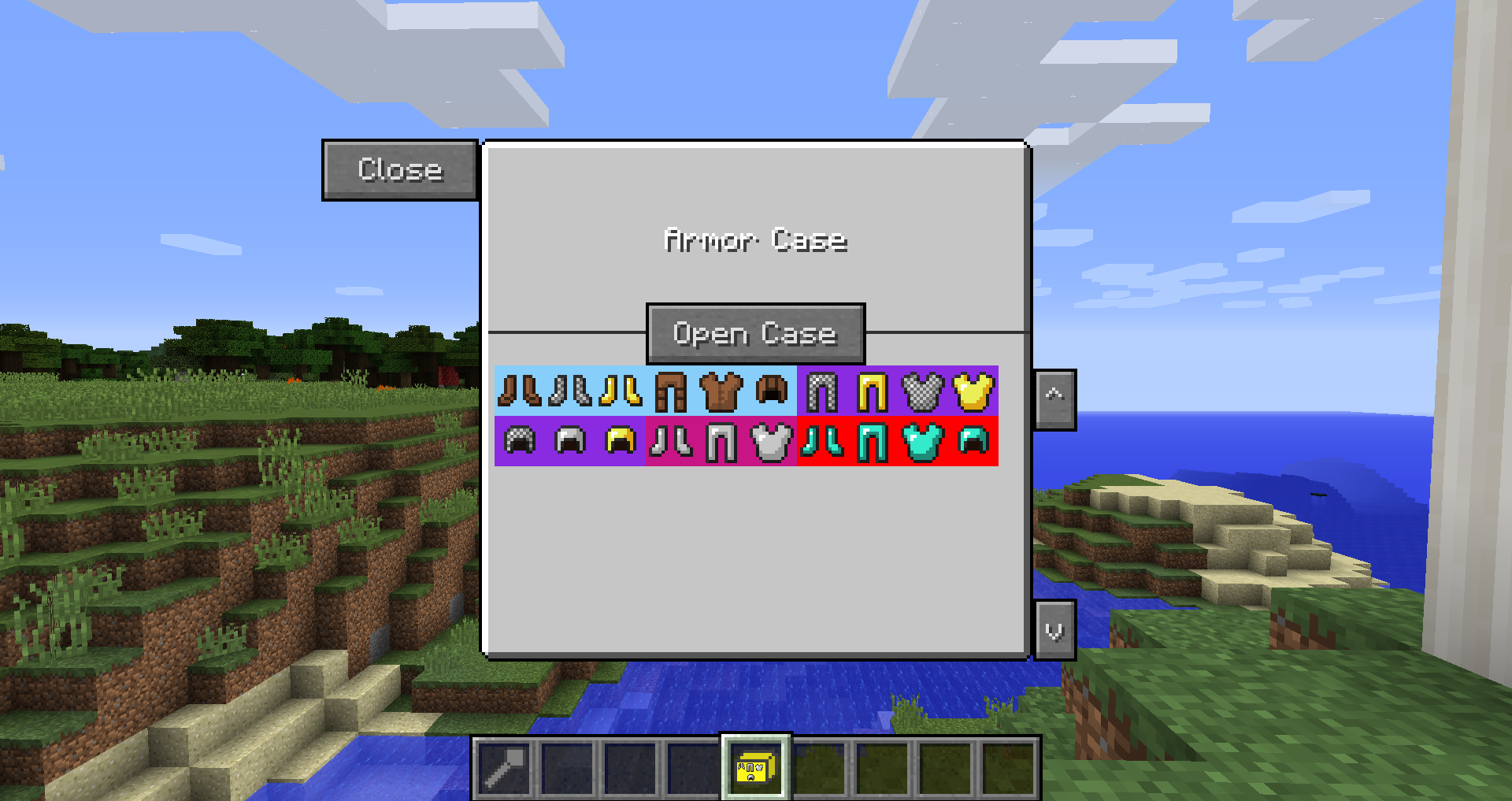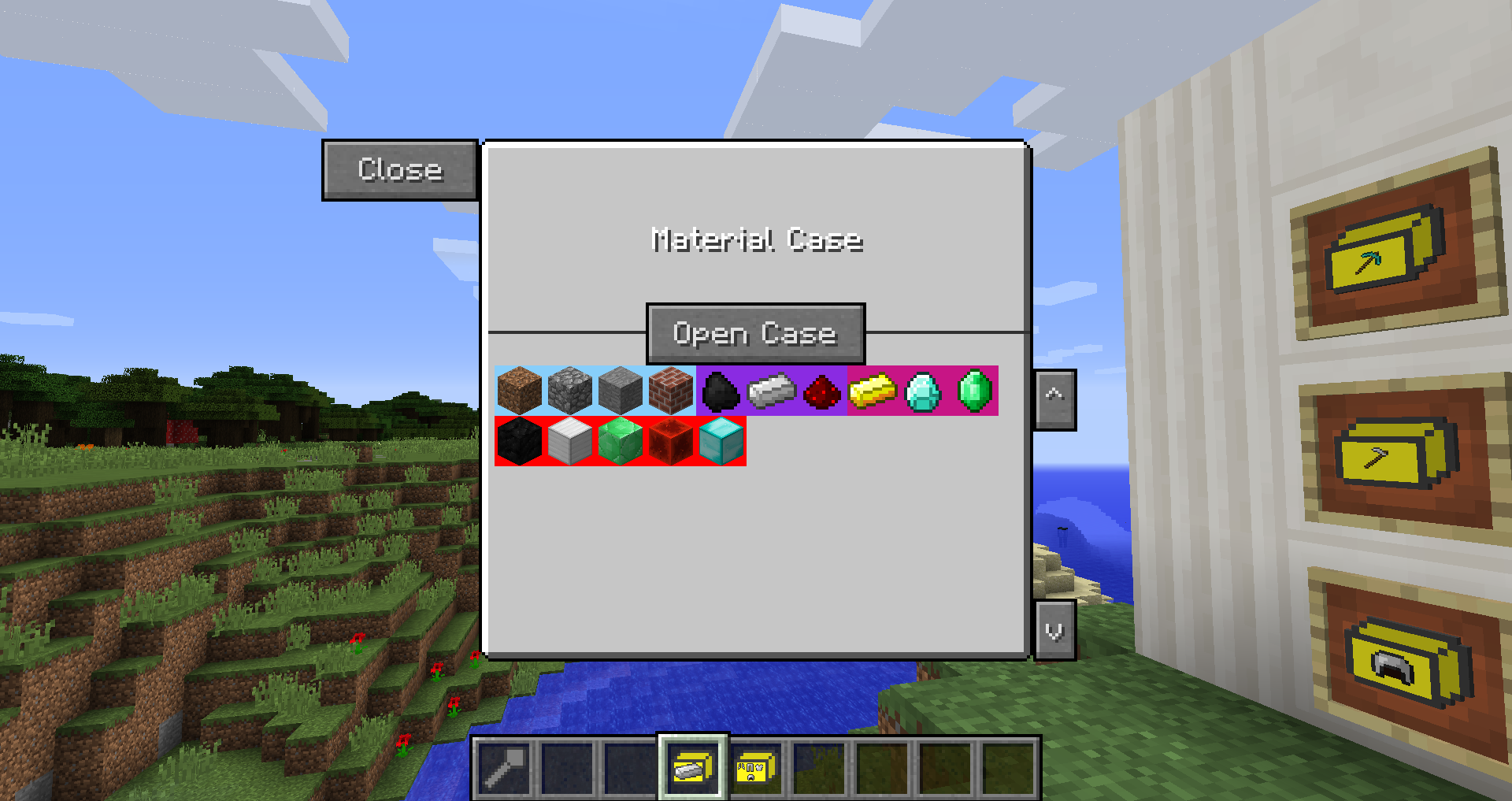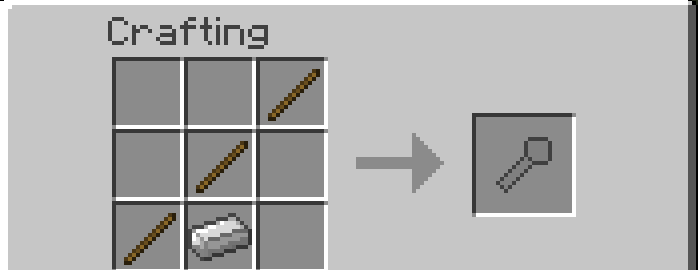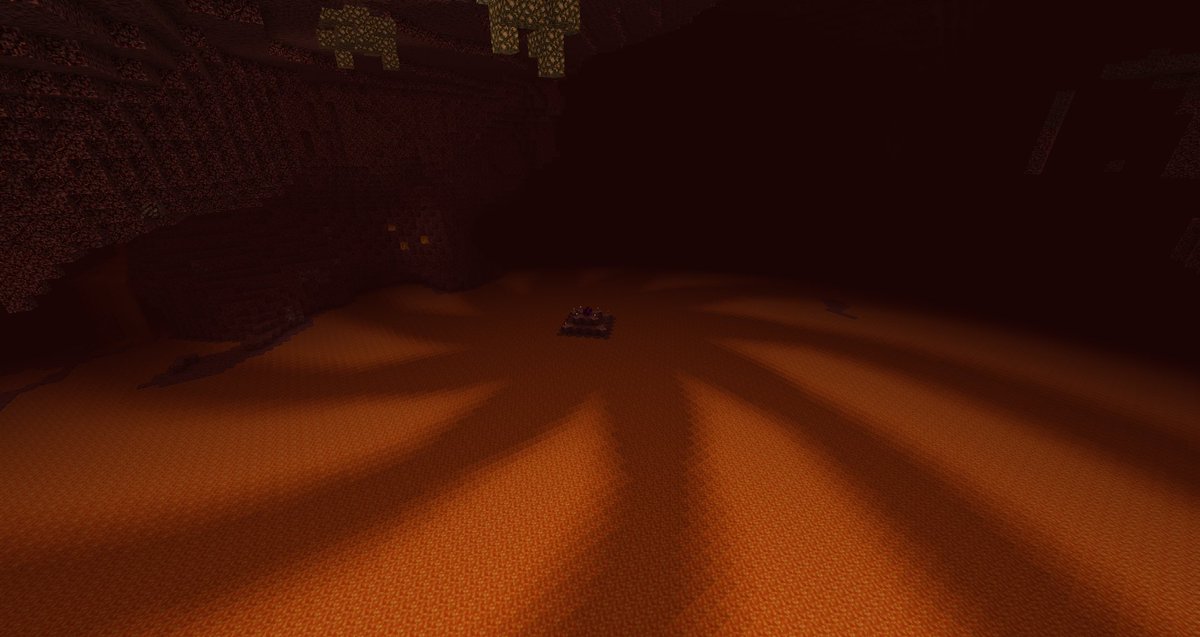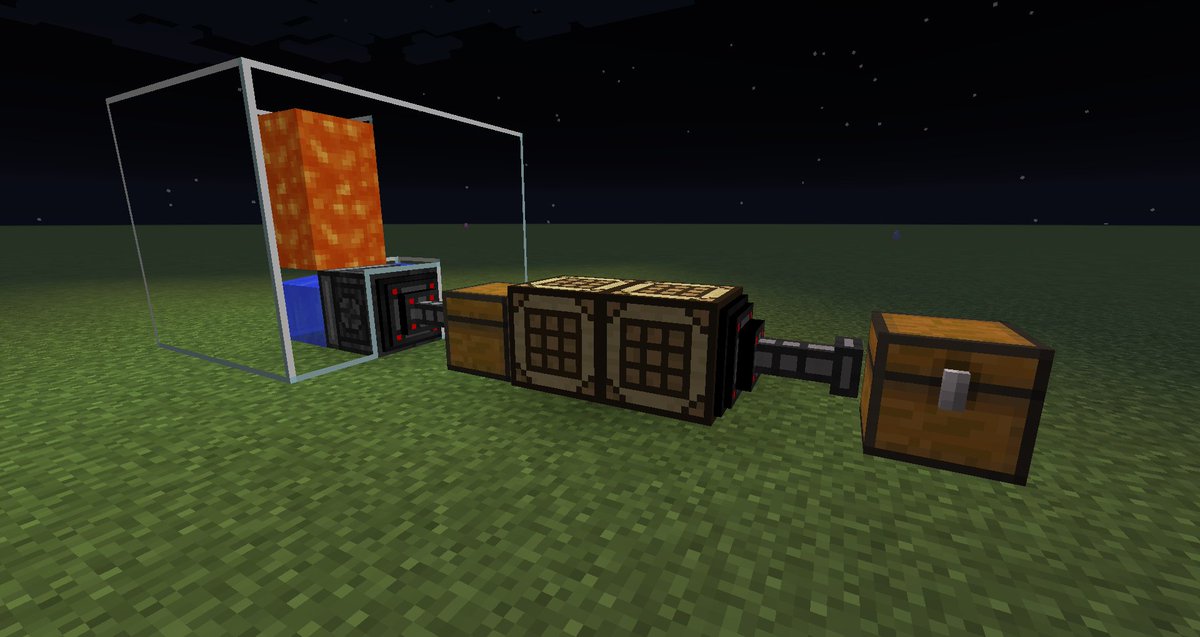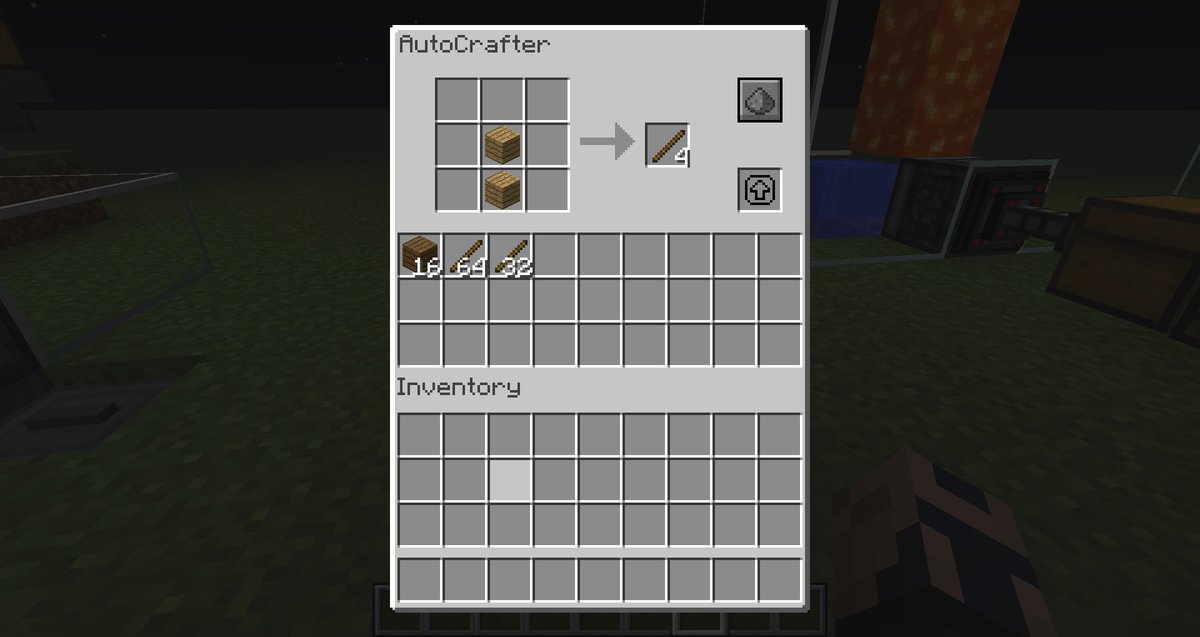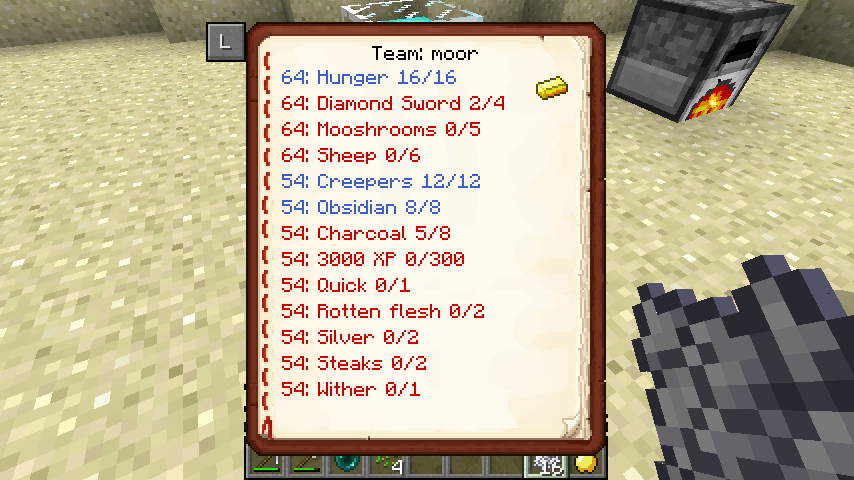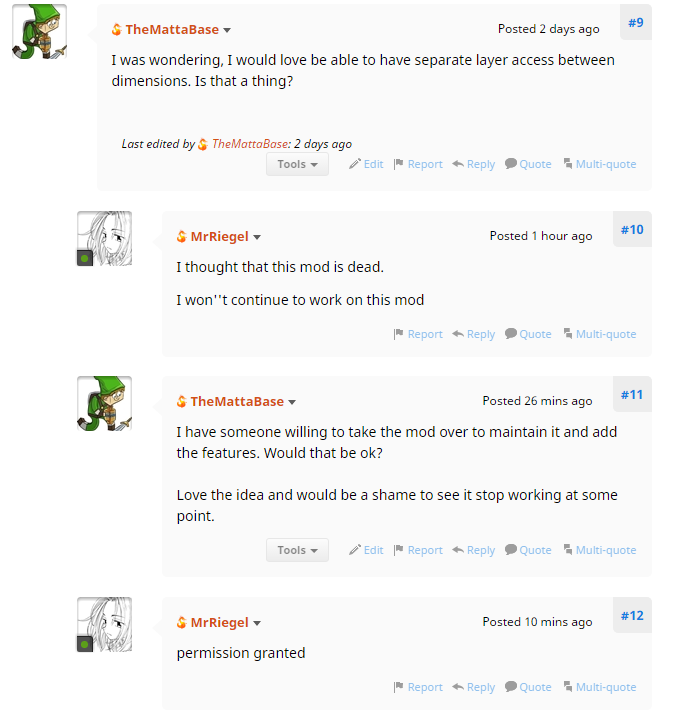new day, new update, and today it's @DrasticDemise with Terrain Crystals Add-ons
and @EuhDawson with Reap Mod
DrasticDemise said:This mod is an add-on to the mod Terrain Crystals and plans to add modded biome functionality for 1.9 biome mods. You may find the Terrain Crystals base project here: http://minecraft.curseforge.com/projects/terrain-crystals
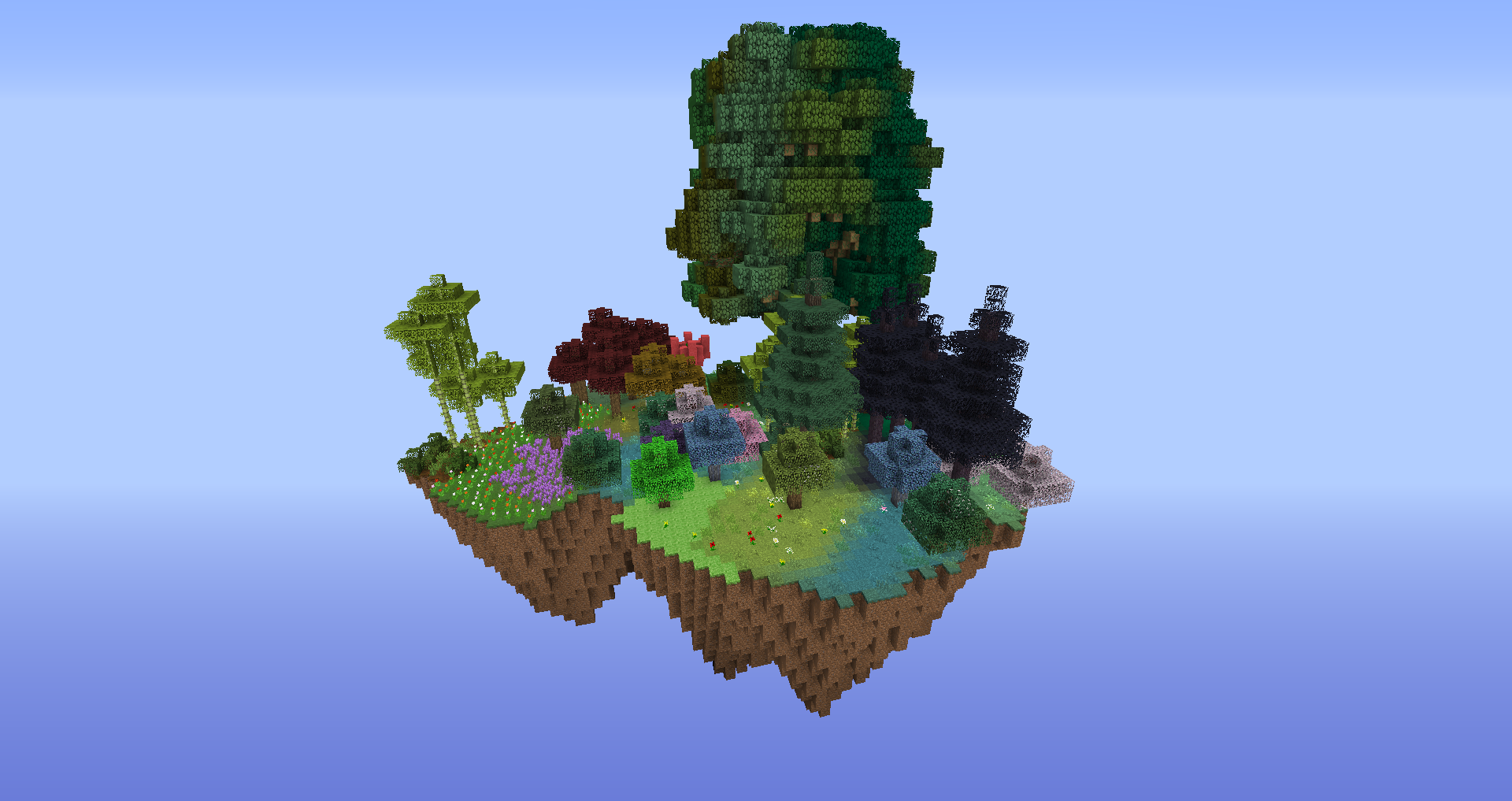
Currently adds support for the following mods:
Planned:
- Biome's O Plenty
Adds Terrain Crystals for the following Biomes O'Plenty Biomes:
- Thaumcraft (Eerie Magical Forest, Tainted Lands)
- Cherry Blossom
- Origin Island
- Flower Field
- Flower Island
- Coniferous Forest
- Bamboo Forest
- Lavender Fields
- Maple Woods
- Mystic Grove
- Ominous Woods
- Orchard
- Sacred Springs
- Seasonal Forest
This mod is open sourced and can be included in any mod pack. This mod may only be downloaded/hosted on this website.
and @EuhDawson with Reap Mod
EuhDawson said:This mod adds a function that harvests crops when you right click them.
It also works with other mods that are adding other crops to Minecraft.
In the config file you can define which crops can be harvested or not.
Be sure to update the newest Forge version!