new day, new update, and today it's @BlayTheNinth with Hardcore Revival
and @Claycorp with Json Loot Bags
and @Henry_Loenwind with Ender IO Addons
and @LordDusk with Hardcore Questing Mode
BlayTheNinth said:This mod was originally made for ZeekDaGeek's FTB Departed Hardcore Subserver because we wanted a chance to get back in after dieing while still keeping the hardcore experience and having deaths be painful. It was made completely server-side-only so that players wouldn't need to install any additional mods. It turned out to be fun having to send rescue teams to retrieve the player head from dead player corpses, so I fleshed the mod out and made it fully configurable. Hopefully this will make having Hardcore servers more viable.

Features
- Server-side only - no need to have it on clients
- Highly customizable - define ritual structure as well as costs and penalties
- Locate player corpses by burning a specific (configurable) item named after them
- Player Head spawns on death (necessary for the revival ritual)
- Revival Instruction Book when a player dies
Useful Links
Development Versions
Source Code on GitHub
Future Plans & Issues on GitHubhttp://www.minecraftforum.net/forum...ods/2515456-trashslot-easy-on-the-environment
@BlayTheNinth on Twitter
Custom Ritual Structures
Ritual structures are defined in .json files. See Goldman.json for the default structure, which is two gold blocks with the head on top, activated by a golden apple.
Detailed description:
Spoiler (click to hide)
mappings: JSON object containing a character->block mapping. The keys of this object MUST be one character long and 'H' is reserved for the player head, so don't define it here.
structure: JSON array containing one JSON array per y-layer of the structure. The inner array contains a string for every z-line, and each character in that string represents one block (character position defines x) based on the mapping defined in mappings
consumeStructure: same as structure, but only allows 1 and 0 - defines what blocks of the ritual should be consumed upon activation (1 = consume)
activationItem: a string defining the item used to activate the ritual; format: <stacksize>x<item>@<metadata>
activationItemNBT: a string representing Jsonified NBT data (same format as in /give command) to be used as NBT data for the activation item
activationItemHelpText: a string that will appear in the help book on the Activation Item page
structureHelpText: one or multiple strings that will appear in the help book on the Structure page (each string is one page)
Installation Instructions
- Download and install the recommended Minecraft Forge for your Minecraft version.
- Download the latest Hardcore Revival version for your Minecraft version.
- Put the .jar file into the mods folder of your Minecraft server.
- Configure it the way you wante and have fun in your now semi-hardcore multiplayer world
License
This mod along with it’s sourcecode is licensed under the MIT License:
Yes, you may redistribute it in your modpack.
and @Claycorp with Json Loot Bags
Claycorp said:You DO NOT need D3Core for this mod!
The JSON options are documented HERE! Please read this first before trying to use this mod else you likely won't understand it!
Bags and bags of loot! Who can stop you now?!!?
What it do?
First the easy parts:
Now for the complex bit:
- This bag drops it's contents on the player, so you can't exploit it for more inventory space.
- You can't tell what bag you got from looking at the item. (its not determined until you rightclick)
- The color/name of the item is closable per bag type.
The lootbags pick items to drop the same way a dungeon chest is filled, aka it fakes an inventory to be filled by Minecraft's WeightedRandomChestContent code.
This results in the following parameters:
A note on the amount of slots: When filling a chest, Minecraft picks a random slot to put the item in. It does not check to see if the slot is empty!
- The amount of random items to be added to the 'inventory', called amountOfItemsMin & amountOfItemsMax.
- The amount of slots in the 'inventory', called invSlotsMin & invSlotsMax.
- The array of weighted random items to pick from, with min amount, max amount & weight, called items.
New things it adds!
Bags of loot!

Something borked?
Get up to date builds here or Use the Issue list! Don't forget the crash log!
and @Henry_Loenwind with Ender IO Addons
Henry_Loenwind said:Ender IO Addons 0.4.0
- New machine: Portal Tank (actually Void Tank)
- Spoilers, but hey, who reads change logs anyway?
and @LordDusk with Hardcore Questing Mode
lorddusk said:Hardcore Questing Mode 4.3.0
- Added :
- Changed HQM Gates to be unbreakable ( bedrock level )
- Load and Save commands for loading and saving of the HQM file to seperate JSON files.
- /hqm load all - loads all JSON files into the game.
- /hqm load <page> - loads the page you specified into the game.
- /hqm save <page> - saves the page you specified to JSON .
- /hqm save all - saves all quest sets to a JSON file.
- Credits and thanks go to Hilburn for giving me access and permission to use his code.

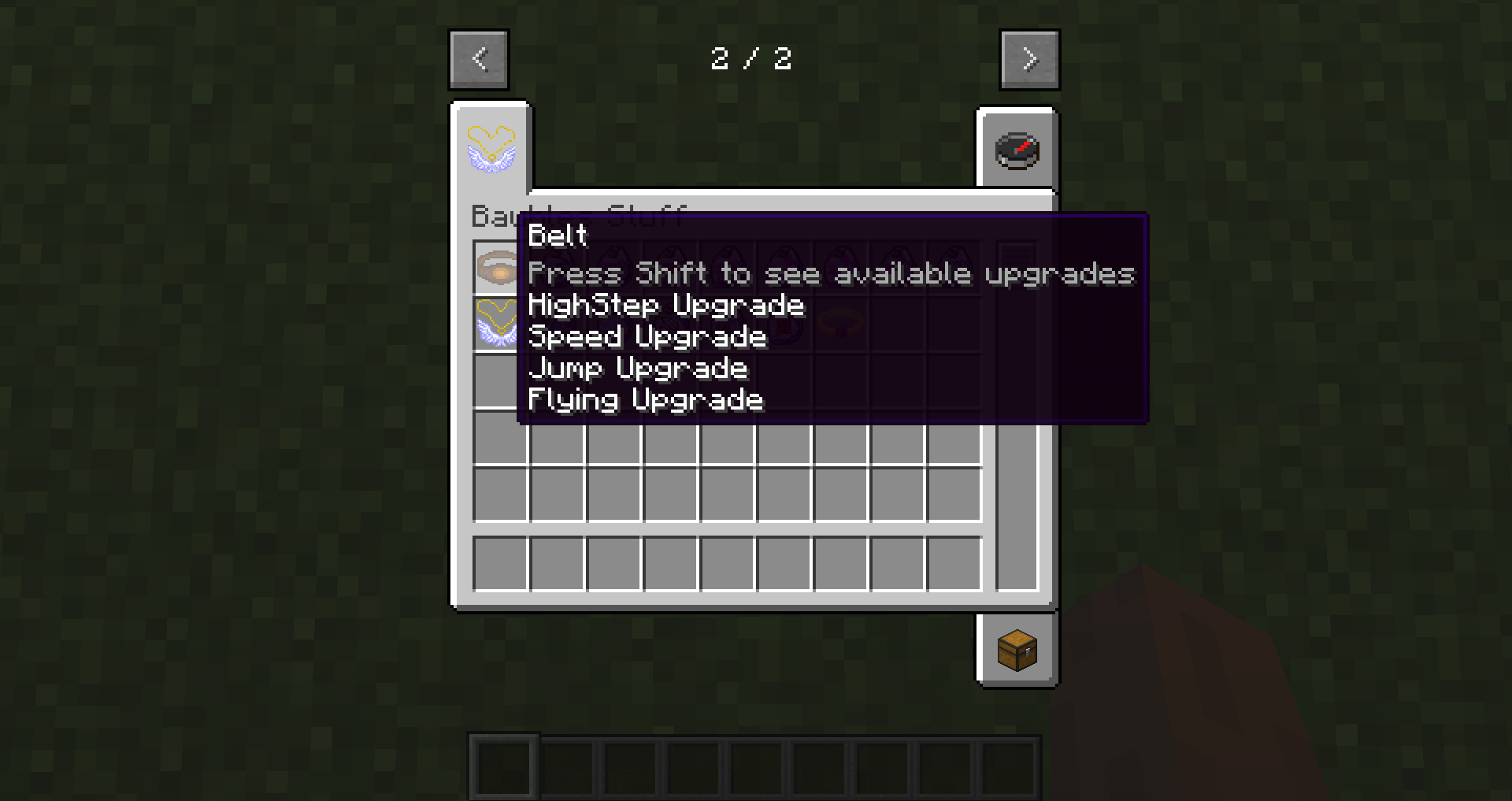
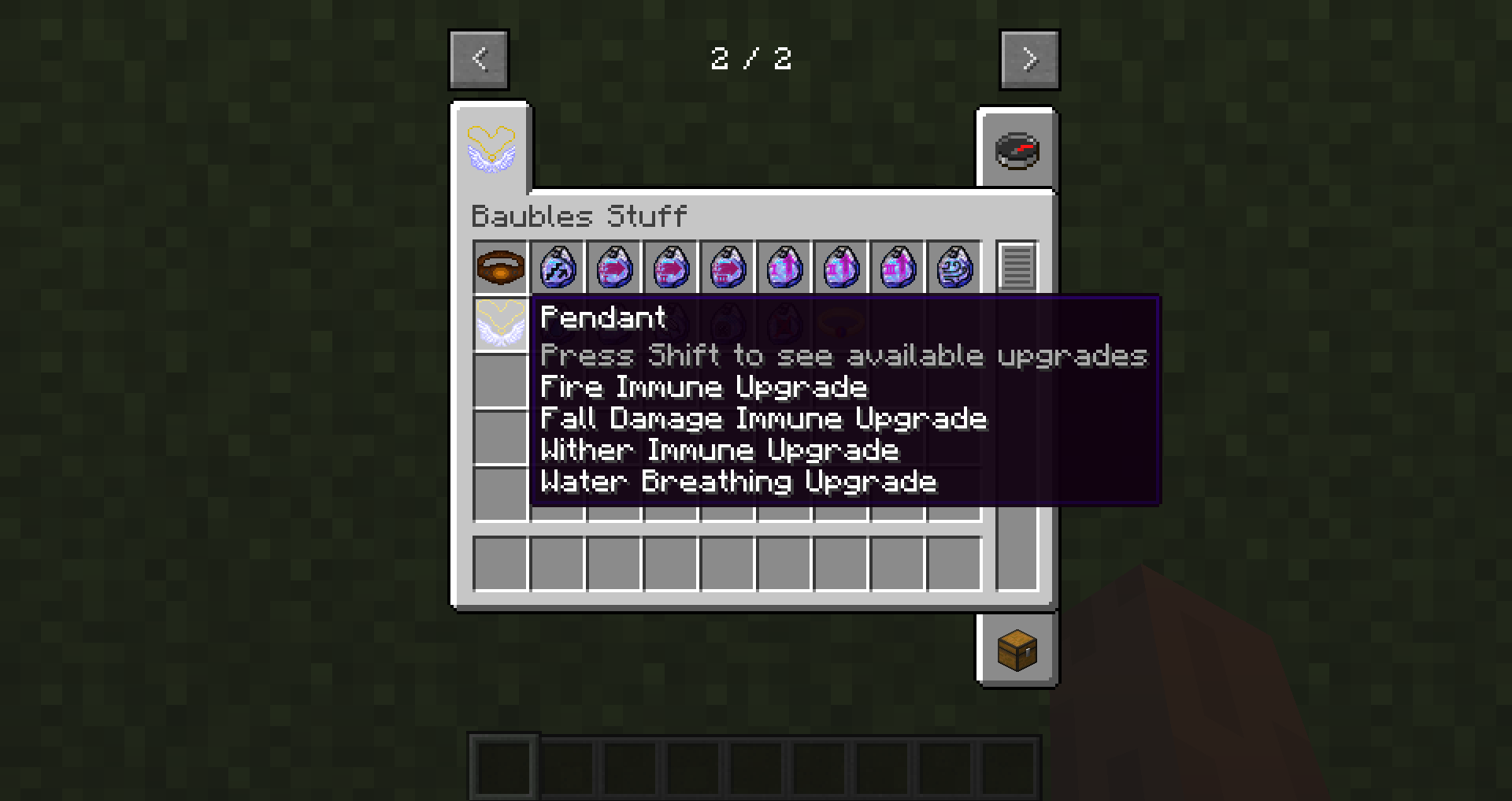
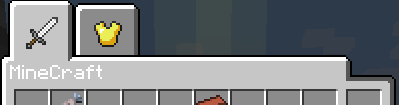
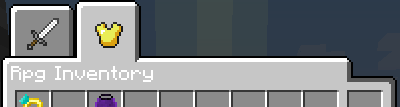
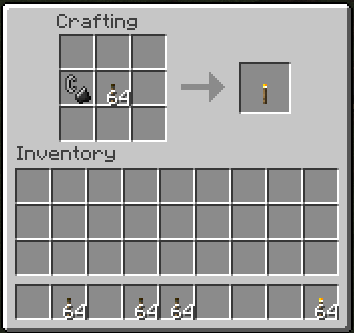

 RWTema of the Night @RWTema
RWTema of the Night @RWTema