It does not work with Unleashed 1.1.3 or 1.1.4... I've read every tutorial and youtube video that I could find and tried several versions of both ultra, standard and light shaders / optifine.
[Tutorial] How to install shaders
- Thread starter Zica
- Start date
-
The FTB Forum is now read-only, and is here as an archive. To participate in our community discussions, please join our Discord! https://ftb.team/discord
You are using an out of date browser. It may not display this or other websites correctly.
You should upgrade or use an alternative browser.
You should upgrade or use an alternative browser.
What mod pack is this for?
1.4.7. Doing it for 1.5.2 is currently impossible AFAIK.
After starting a new World with the Unleashed Mod Pack yesterday, i found a Solution to run it with the Shaderpack.
I had the same issue as EvilEtho, the Game crashed with some weird Graphic errors.
At the end i disable Modular Powersuit and the Modular Powersuit Addon, all other Mods are working fine with Optifine / Shader for me.
I've made a little video if someone needs it step by step..
I had the same issue as EvilEtho, the Game crashed with some weird Graphic errors.
At the end i disable Modular Powersuit and the Modular Powersuit Addon, all other Mods are working fine with Optifine / Shader for me.
I've made a little video if someone needs it step by step..
damn that it doesn't work with powersuits..
It does work with Powersuits. It saddens me that the fix is still not common knowledge because it's been a conflict issue with OptiFine and MPS for months.
Go into your MPS config, and disable Custom Font Rendering (and if it's there, Pixel Shaders). All conflicts with OptiFine including borked UI, borked tinker table UI, borked compatibility with shaders...all gone.
This is only for 1.4.7 modpacks, as i haven't found a way to get it to work with 1.5.2
With the recent increase of people asking how to install shaders, I figured I would write up a guide on how to do it.
WARNING: This is only for NVidia or AMD graphics cards. Intel chipsets will NOT work with this.
For easy access, let's just put all of these into a folder onto our desktop.
Drag the optifine zip into your instMods folder of the modpack that you want the shaders in. Open up the optifine zip within the instMods folder, and open the GLSL shader zip.
Drag the contents of the GLSL shader zip into the optifine zip.
Go into the minecraft folder of your modpack, and create a folder called "shaderpacks". Now go back to the folder where we put all of our zips. Drag the zip called"SEUS-v10rc6_Karyonix_1.30d3" into your shaderpacks folder.
Game Hacks
TIP: If the shaders aren't automatically loaded when you start minecraft, press escape, click on video settings, then shaders. Double click on the option that doesn't say default, or none.
Proof that it works with FTB. Remember, these are all in-game screenshots. I've added no effects to them.

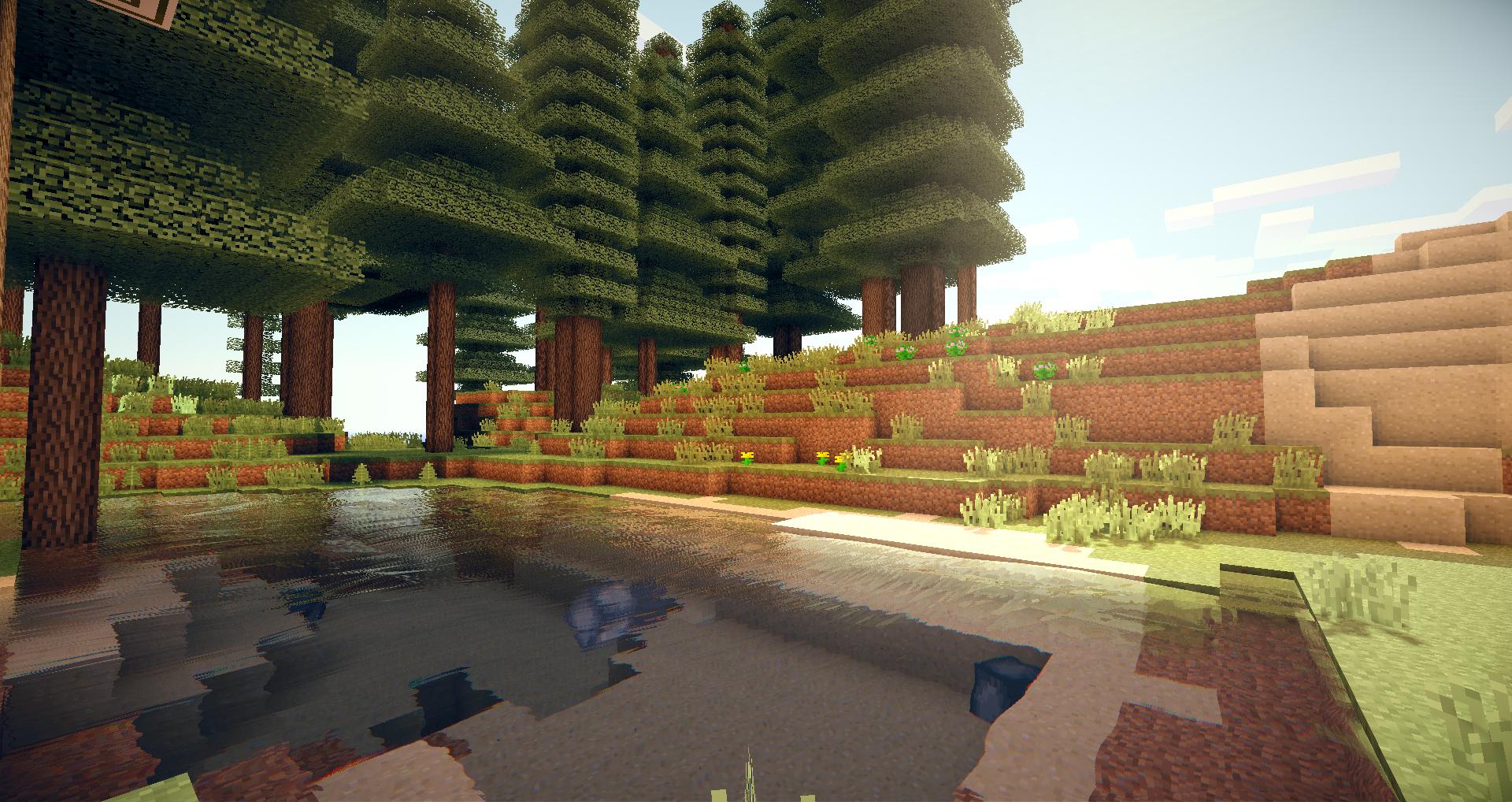
WOW I love it.... the water loos sooooo AWESOME
I reall really want to get this working right now
no it isnt. i have it for ftb unleashed 1.1.41.4.7. Doing it for 1.5.2 is currently impossible AFAIK.
Someone willing to listen.who are you talking to?
EDIT: I Fixed the problem myself.
no it isnt. i have it for ftb unleashed 1.1.4
That post was from September. I'm sure you can get it installed now without issue.
Updated the main post with instructions for 1.6
It is working, but not properly, when i put the shadermod.jar in the mods folder, my fps going down to 0-1 even if i not select a shader, or have one in the shaderpacks folder.
edit: ok it works fine and totally smooth now, was my fault, thanks for the fast update
Last edited:
assuming thats a video/graphics card on the top how many gigs is itHey, I have a question, if I put my PC specs here, could you evaluate it? I am not good at reading/telling how good it is...
GeForce GTX 770M
Intel Core i7-4700HQ CPU @ 2.40GHz
16BG Ram
Cough, where would I find that out? (I swear, normally I am not this derpy, but this once..)assuming thats a video/graphics card on the top how many gigs is it
on the box or in the instruction manual...Cough, where would I find that out? (I swear, normally I am not this derpy, but this once..)