So, now with the 1.6 modpacks out, it is very easy to install shaders.
Download these two files:
https://www.dropbox.com/s/0lmd2d1jmo34wlk/ShadersModCore-v2.0.1-beta18-mc1.6.2-f859-ofuc4.jar
For this next one, you want to scroll down to where it says Sonic Ether's Unbelievable shaders.
http://www.minecraftforum.net/topic...rs-unbelievable-shaders-and-glsl-shaders-mod/
Choose whichever shaderpack you want. I will be posting comparison photos of each of the packs soon.
Once done downloading, take the ShadersModCore.jar and put it into your FTBModpack\minecraft\mods folder. Run minecraft, then exit once you get to the main menu. Open up the FTBModpack\minecraft\shaderpacks\ folder. Place the SEUS v10.zip shaderpack inside that folder.
TIP: If the shaders aren't automatically loaded when you start minecraft, press escape, click on video settings, then shaders. Double click on the option that doesn't say default, or none.
Proof that it works with FTB. Remember, these are all in-game screenshots. I've added no effects to them.

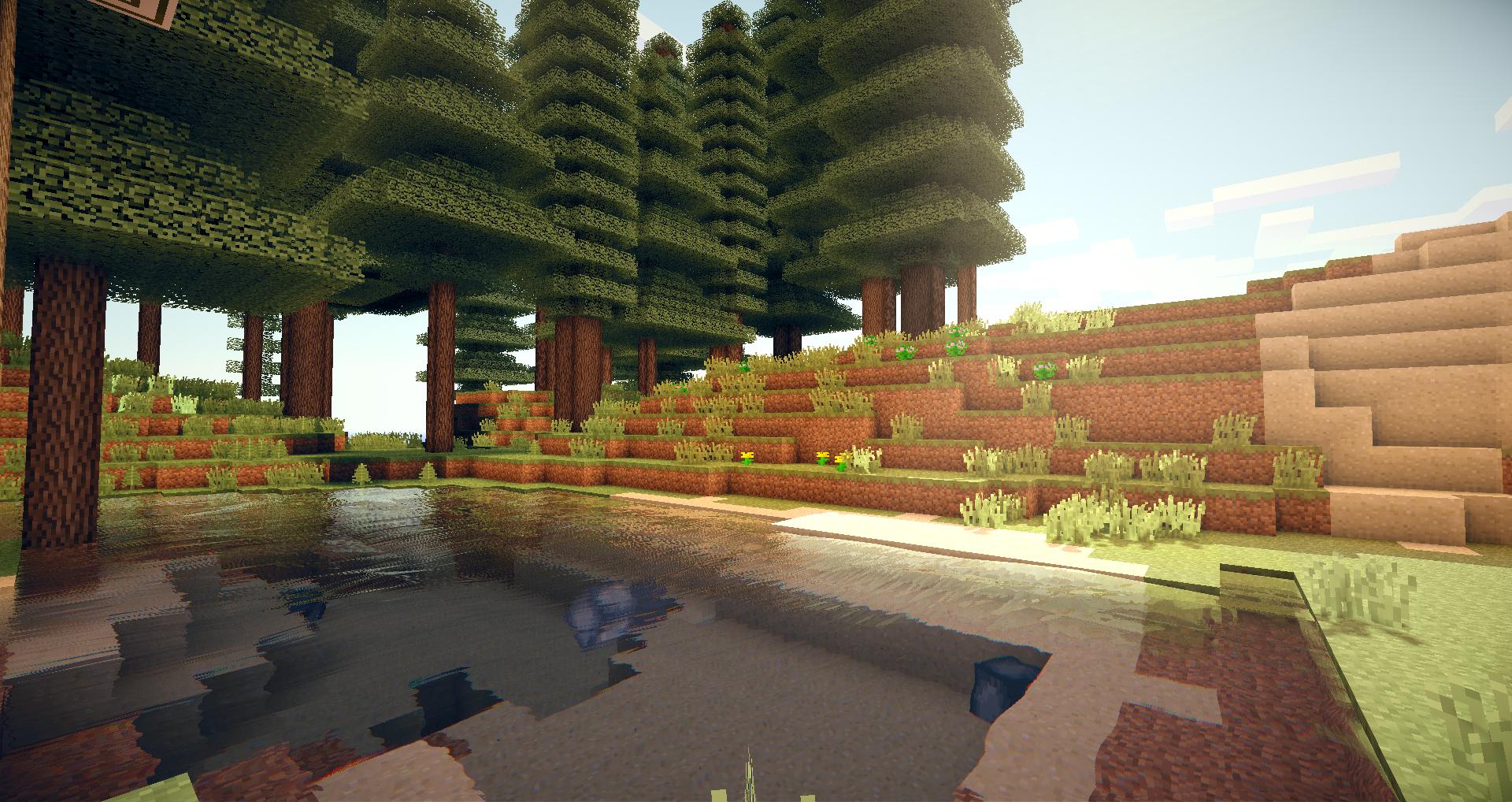
Download these two files:
https://www.dropbox.com/s/0lmd2d1jmo34wlk/ShadersModCore-v2.0.1-beta18-mc1.6.2-f859-ofuc4.jar
For this next one, you want to scroll down to where it says Sonic Ether's Unbelievable shaders.
http://www.minecraftforum.net/topic...rs-unbelievable-shaders-and-glsl-shaders-mod/
Choose whichever shaderpack you want. I will be posting comparison photos of each of the packs soon.
Once done downloading, take the ShadersModCore.jar and put it into your FTBModpack\minecraft\mods folder. Run minecraft, then exit once you get to the main menu. Open up the FTBModpack\minecraft\shaderpacks\ folder. Place the SEUS v10.zip shaderpack inside that folder.
TIP: If the shaders aren't automatically loaded when you start minecraft, press escape, click on video settings, then shaders. Double click on the option that doesn't say default, or none.
Proof that it works with FTB. Remember, these are all in-game screenshots. I've added no effects to them.

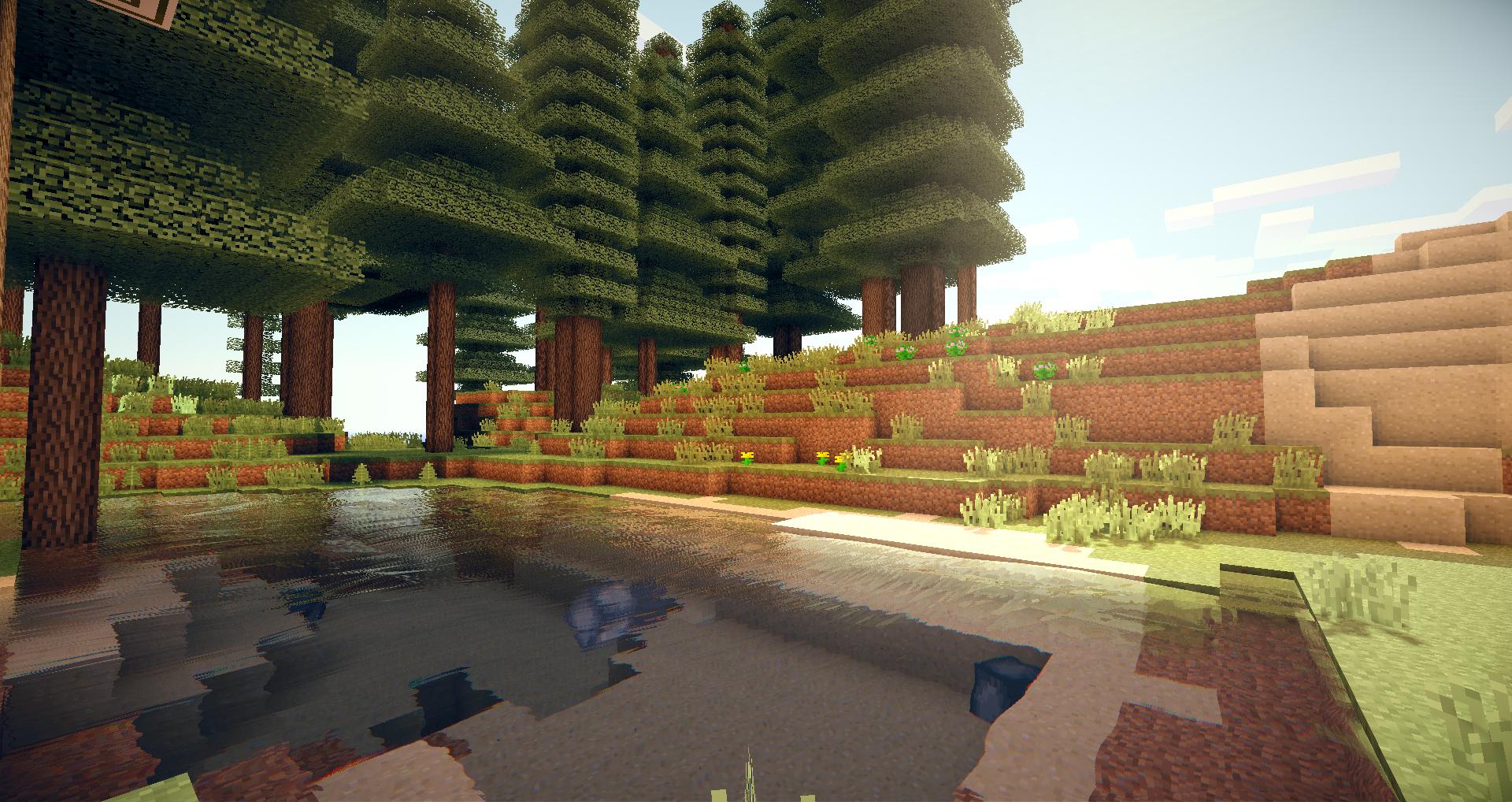
Last edited: