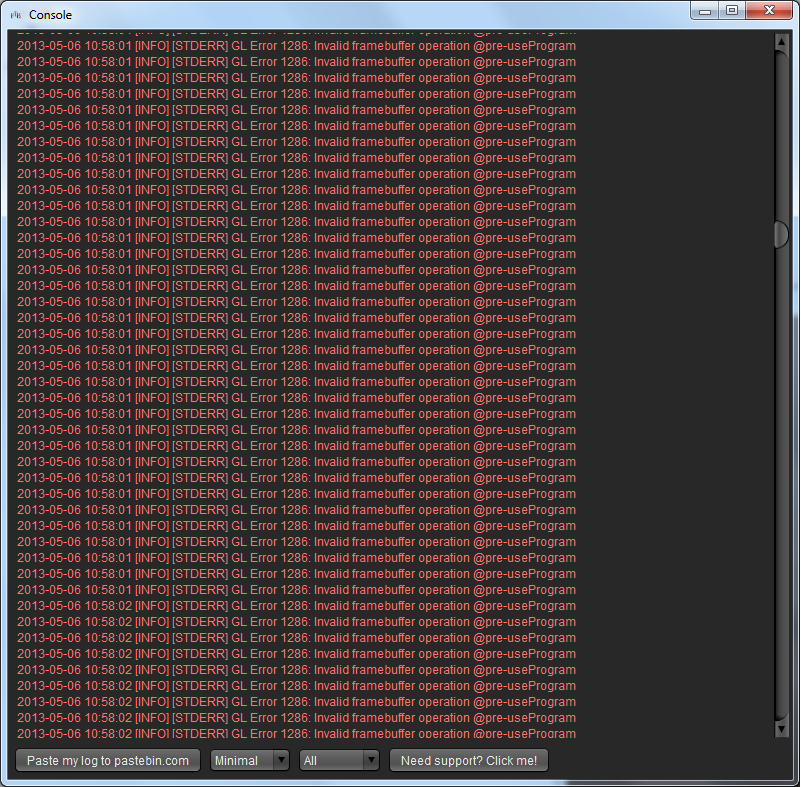I have nothing to bring up, on their original threads it does say it is Linux compatible.Never said it didn't work with the FTB launcher, and regarding linux, I'm going by what the authors said, so bring it up with them.
It was 2-3 months ago though.Make sure your using MultiMc. I haven't found a way to get it to work with the FTB launcher yet. I have no idea why though
You did say Windows computers only, and also it helps for me to announce that it works well for other GNU/Linux users.WARNING: This is only for Windows computers, and only if you have an NVidia or AMD graphics card. Intel chipsets will NOT work with this.
I was just frustrated because I followed your guide and it just didn't work, the wording could use some work