The RFTools Builder was already a powerful block but with two new additions it will become a lot more powerful in the next version. Basically the 'Scanner' and the 'Shaper'. This overview gives an idea of what these can do:
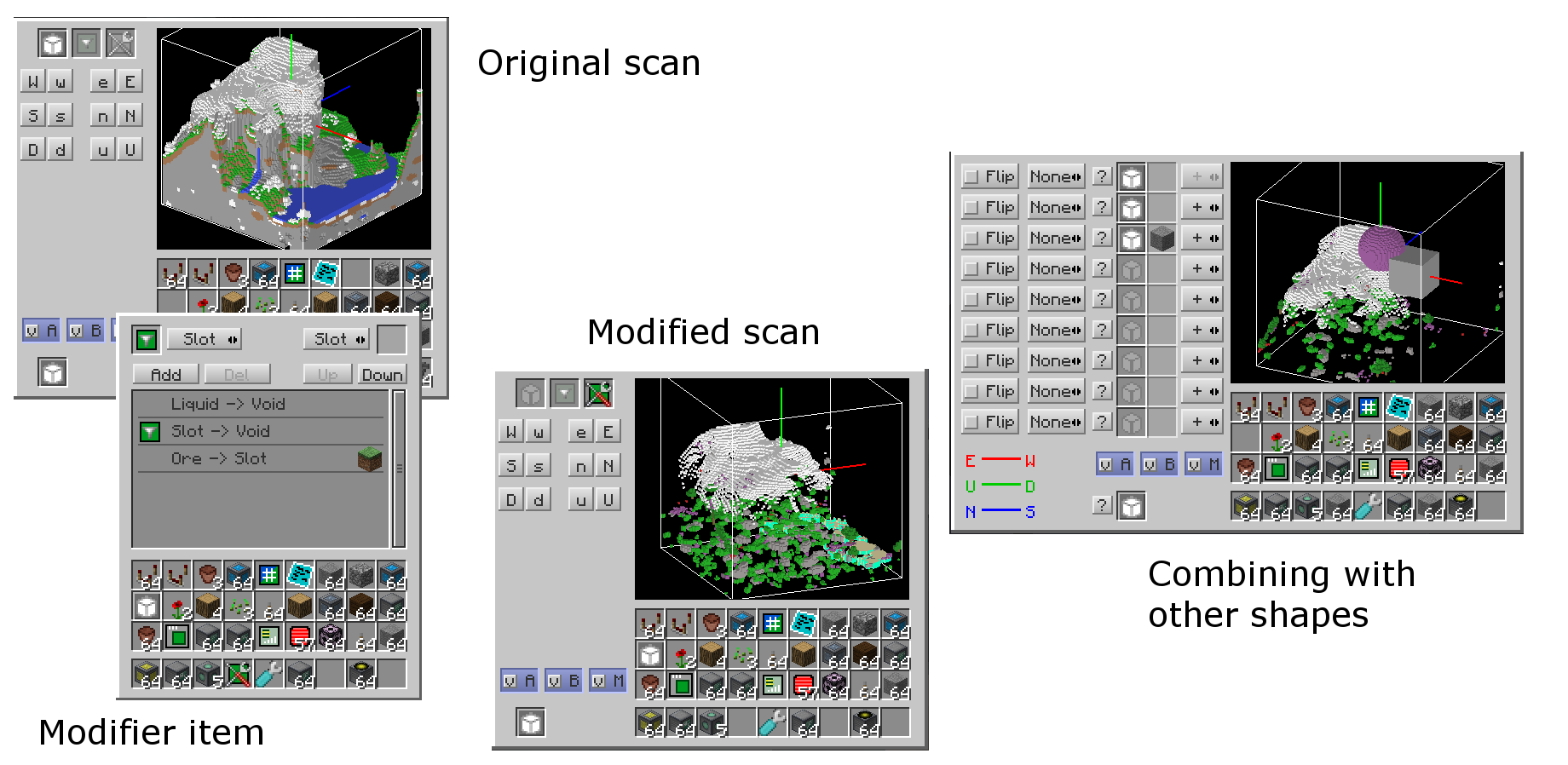
With the Scanner you can scan an area and filter/change things in the resulting scan using a modifier item. then using the Shaper you can combine that with other shapes.
The end result can be used in the Builder or Shield
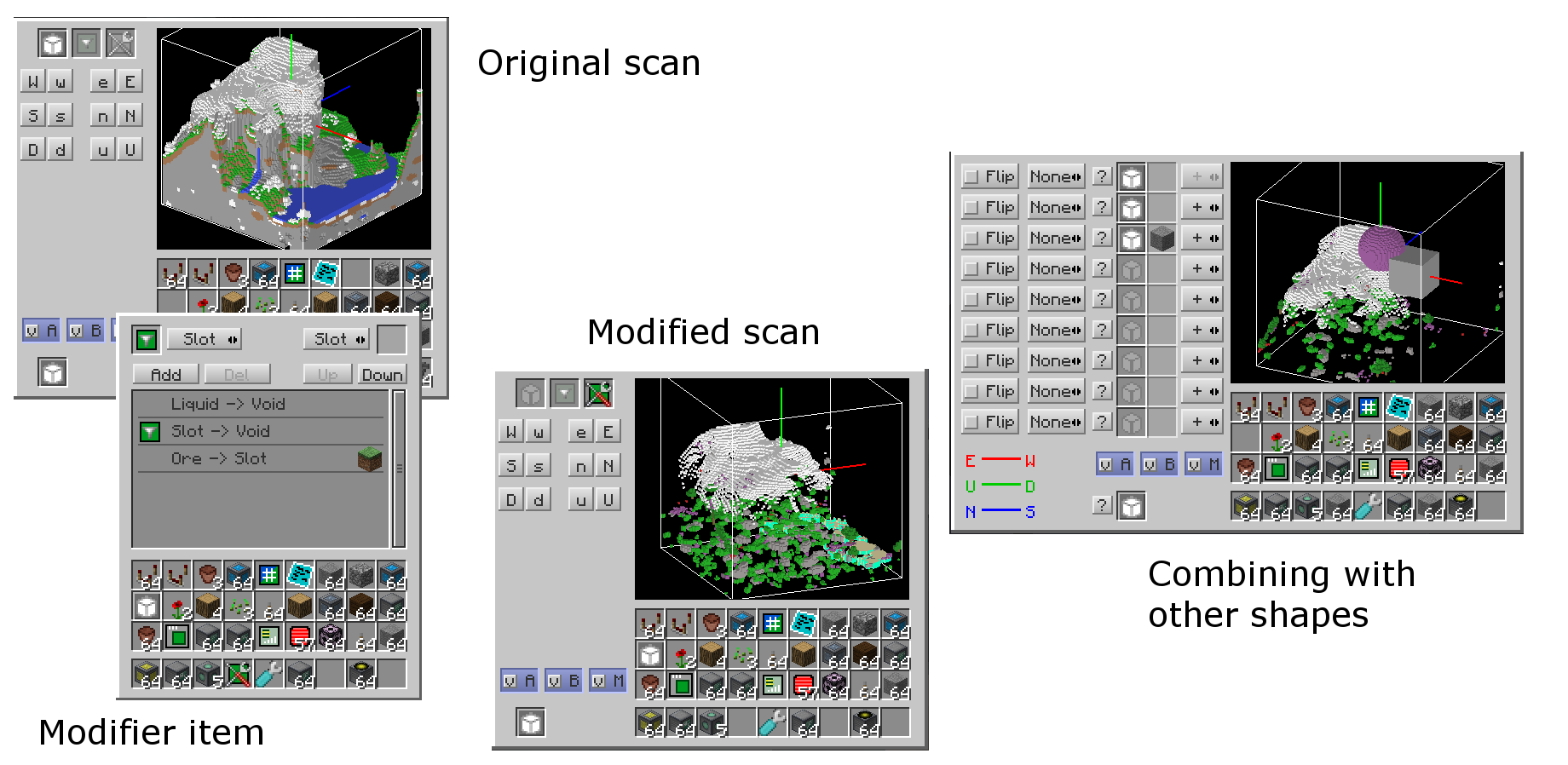
With the Scanner you can scan an area and filter/change things in the resulting scan using a modifier item. then using the Shaper you can combine that with other shapes.
The end result can be used in the Builder or Shield
