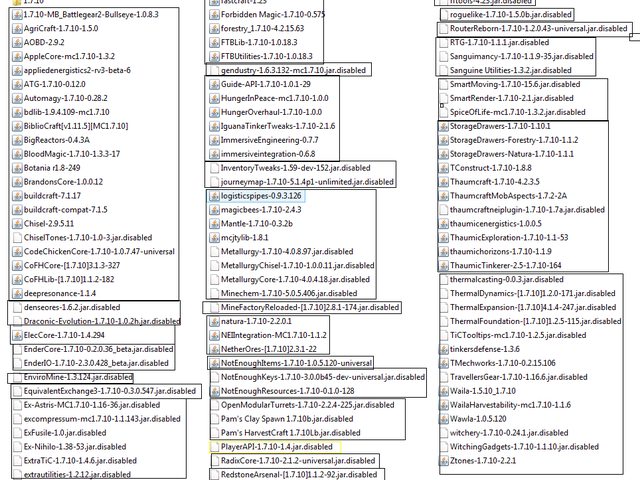Title Modpack Beta: Tinker's Defense crashing
Launcher Type Curse App
Modpack Custom
Modpack version 1.7.10
Have you modified the pack? Yes
Link to log file http://paste.feed-the-beast.com/view/f1c01d9f
Details of the issue I am trying to incorporate tinker's defense into my modpack due to my preference for custom armor and defensive measures except i consistently crash.
I am experiencing issues in regards to whenever i open the tinker's construct workbenches
Launcher Type Curse App
Modpack Custom
Modpack version 1.7.10
Have you modified the pack? Yes
Link to log file http://paste.feed-the-beast.com/view/f1c01d9f
Details of the issue I am trying to incorporate tinker's defense into my modpack due to my preference for custom armor and defensive measures except i consistently crash.
I am experiencing issues in regards to whenever i open the tinker's construct workbenches