N
Nalydmerc
Guest
Created an account to post this.
When looking simply for somewhere to download the necessary files to host a server on my personal machine, why have I had to jump through so many dang hoops? I've been looking for the past 30 minutes just for a dang download link.
And I look on the wiki, and I literally see this:
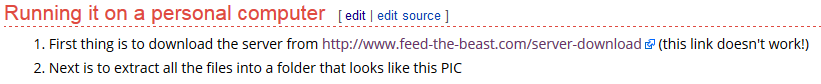
10/10, very helpful.
So after more googling I finally found the link, and I figured I'd try to make it easier for the next person and update the wiki.

Nope.
Someone please update the freaking wiki to make it easier for the next guy.
The correct link is <snip, this is the wrong place>
And please consider posting a download button on the main page of the website. I had to freaking dive into the rabbit hole to wonderland just to figure out where to download the dang server.
When looking simply for somewhere to download the necessary files to host a server on my personal machine, why have I had to jump through so many dang hoops? I've been looking for the past 30 minutes just for a dang download link.
And I look on the wiki, and I literally see this:
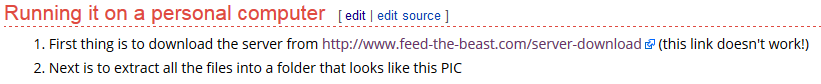
10/10, very helpful.
So after more googling I finally found the link, and I figured I'd try to make it easier for the next person and update the wiki.

Nope.
Someone please update the freaking wiki to make it easier for the next guy.
The correct link is <snip, this is the wrong place>
And please consider posting a download button on the main page of the website. I had to freaking dive into the rabbit hole to wonderland just to figure out where to download the dang server.
Last edited by a moderator: