Fix for the "No Mods"/"Not Downloading" issues.
- Thread starter steelerstl
- Start date
-
The FTB Forum is now read-only, and is here as an archive. To participate in our community discussions, please join our Discord! https://ftb.team/discord
You are using an out of date browser. It may not display this or other websites correctly.
You should upgrade or use an alternative browser.
You should upgrade or use an alternative browser.
- Status
- Not open for further replies.
I appreciate the help people (normal members) are giving on this issue... but to be rather blunt.. this is not a fix... it is a bandade for a serious problem... I want to make sure people understand that this work around to get the files installed properly is in NO WAY a fix as it is being advertised.
It fixes the issue with people not being able to play feed the beast, doesn't it?[DOUBLEPOST=1353781515][/DOUBLEPOST]For those of you that are having issue loading the download page, everything is fine for me.I appreciate the help people (normal members) are giving on this issue... but to be rather blunt.. this is not a fix... it is a bandade for a serious problem... I want to make sure people understand that this work around to get the files installed properly is in NO WAY a fix as it is being advertised.
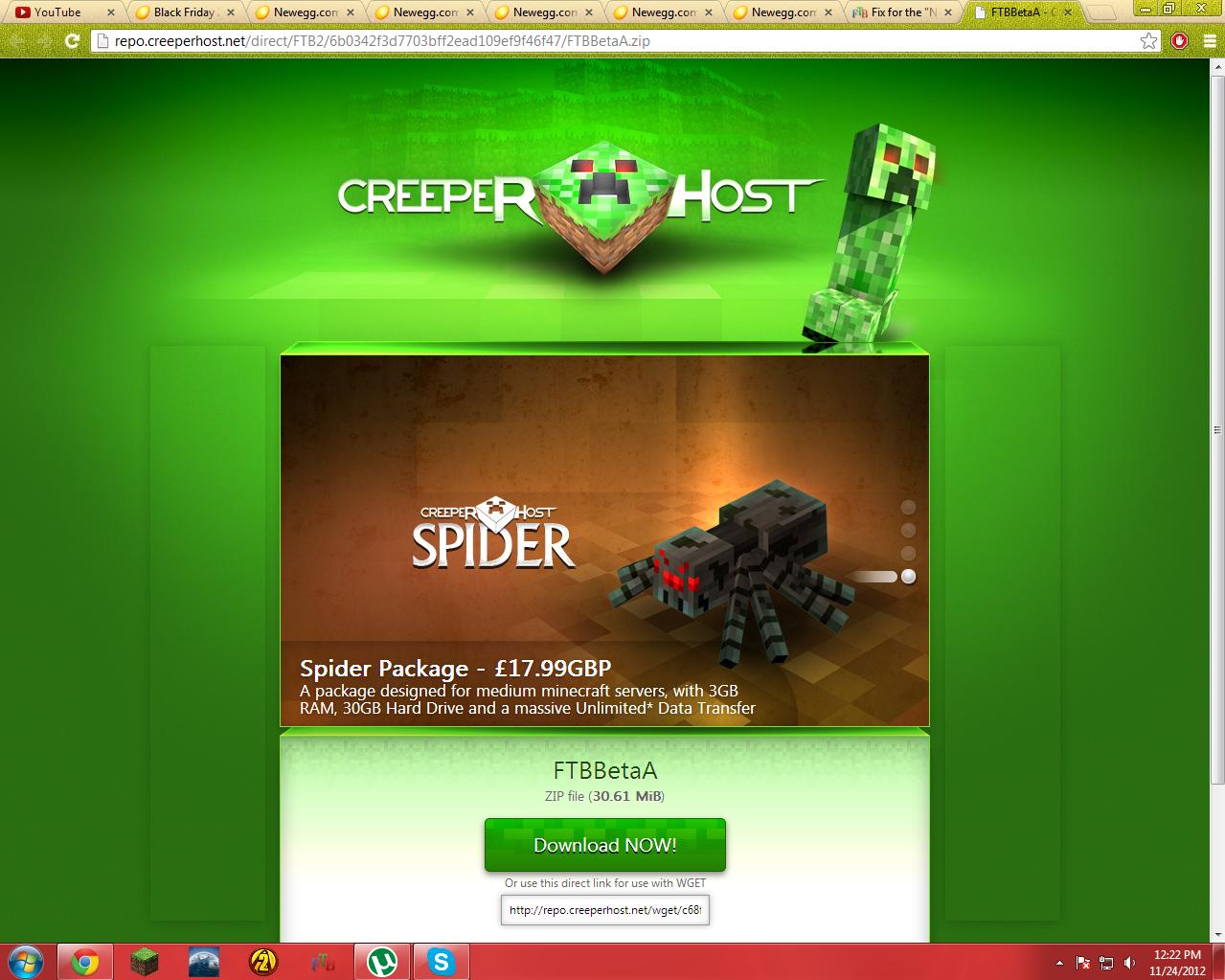
it is a work around to let people play feed the beast. a fix means that the programs works as intended..
A Fix would be the launcher properly downloading all required files. properly installing forge, and the launcher being able to run MC without the need for the user to use some backend method to get the game working.
As of right now the launcher does not even port forge. Seems the problem is getting worse, so now the "fix" posted here does not fix much of anything.
A Fix would be the launcher properly downloading all required files. properly installing forge, and the launcher being able to run MC without the need for the user to use some backend method to get the game working.
As of right now the launcher does not even port forge. Seems the problem is getting worse, so now the "fix" posted here does not fix much of anything.
I live in America, Memphis TN if you want specifics.The site loads fine sometimes, sometimes it doesn't.
But the problem seems to be somewhat affected by geography.
Just curious, steelerstl, would you happen to live somewhere else then america?
And jomromhem, would you happen to live in america?
I live in america.
Just an update. the .exe seems to have the WORST problems at this time. I would recomend people swapping to the .jar if they are having continual problems.
The .jar version works 100times better than the exe version.
for the average user they don't know how to run a .jar.
create a new file named ftb.bat
and put this line in it Xms is the starting ram Xmx is max ram.
"java -Xms1G -Xmx3G -jar FTB_Launcher.jar"
This launcher works a LOT better.
Just an update. the .exe seems to have the WORST problems at this time. I would recomend people swapping to the .jar if they are having continual problems.
The .jar version works 100times better than the exe version.
for the average user they don't know how to run a .jar.
create a new file named ftb.bat
and put this line in it Xms is the starting ram Xmx is max ram.
"java -Xms1G -Xmx3G -jar FTB_Launcher.jar"
This launcher works a LOT better.
For me it says in the log that the NEI plugins aren't mods, but it will add them anyway. I assume this is why it's not working for me, does anybody else have this problem?
I guess it isn't a localization issue then.
Anyway, it makes no sence that the jar launcher should work better then the jar one seeing as the exe is just a wrapped jar file.
Also, you don't have to write a bat file at all, and the memory settings are configurable in the launchers options tab.
Exactly how do you find the jar launcher to work better?
Anyway, it makes no sence that the jar launcher should work better then the jar one seeing as the exe is just a wrapped jar file.
Also, you don't have to write a bat file at all, and the memory settings are configurable in the launchers options tab.
Exactly how do you find the jar launcher to work better?
Are the NEI plugins supposed to go in the same folder as most other mods?
EDIT: I just followed the steps with the jar launcher instead of the exe and it had the same results, so i don't think it makes any difference at all.
EDIT: I just followed the steps with the jar launcher instead of the exe and it had the same results, so i don't think it makes any difference at all.
Well, i found a way to fix it, and i have no idea why, but it works. Here is a link: http://forum.feed-the-beast.com/thr...via-multimc-while-launcher-isnt-working.1309/ I didn't do anything to the FTB folder but it worked like this.
Thought i'd just spread the news that (at least parts of) the issue is likely resolved now.
"The Chicago DDoS issue has been resolved."
"The Chicago DDoS issue has been resolved."
For those needing the link to the FTB Retro Pack: http://repo.creeperhost.net/direct/FTB2/71a030a9197ede2920757ecdc59cd6c1/FTBRetro_SSP.zip
the MD5 as can be seen at the bottom of that page is:
You might not need the MD5 for downloading either of the files. I noticed that if I just stuck the link into the DownThemAll extension it downloaded it just fine. Just be sure to watch the progress of the download and make sure it goes to 100%.
the MD5 as can be seen at the bottom of that page is:
efe185599a4b438e088b0ef5ce8a13fa
You might not need the MD5 for downloading either of the files. I noticed that if I just stuck the link into the DownThemAll extension it downloaded it just fine. Just be sure to watch the progress of the download and make sure it goes to 100%.
I think a little more information needs given.
repo.creeperhost.net is in France, it then divides the load between France and Luxemberg.
Our North American server is not online fully yet, and doesn't have the same concurrent bandwidth abilities of either of it's European counterparts, but it's being done purely for people with issues downloading...
I could do with a few testers who're experiencing this download issue consistently to help me experiment with if the North American mirror is going to ease these issues for those people.
repo.creeperhost.net is in France, it then divides the load between France and Luxemberg.
Our North American server is not online fully yet, and doesn't have the same concurrent bandwidth abilities of either of it's European counterparts, but it's being done purely for people with issues downloading...
I could do with a few testers who're experiencing this download issue consistently to help me experiment with if the North American mirror is going to ease these issues for those people.
So, it isn't worked for me,
I tried the jar solution, download and paste, and still can't get FTB work.
"Exception reading modpackfile"
It should not be a localisation problem since I'm in France ... and the download is good.
MultiMC works indeed, but it's not a solution.
Win7
I tried the jar solution, download and paste, and still can't get FTB work.
"Exception reading modpackfile"
It should not be a localisation problem since I'm in France ... and the download is good.
MultiMC works indeed, but it's not a solution.
Win7
- Status
- Not open for further replies.