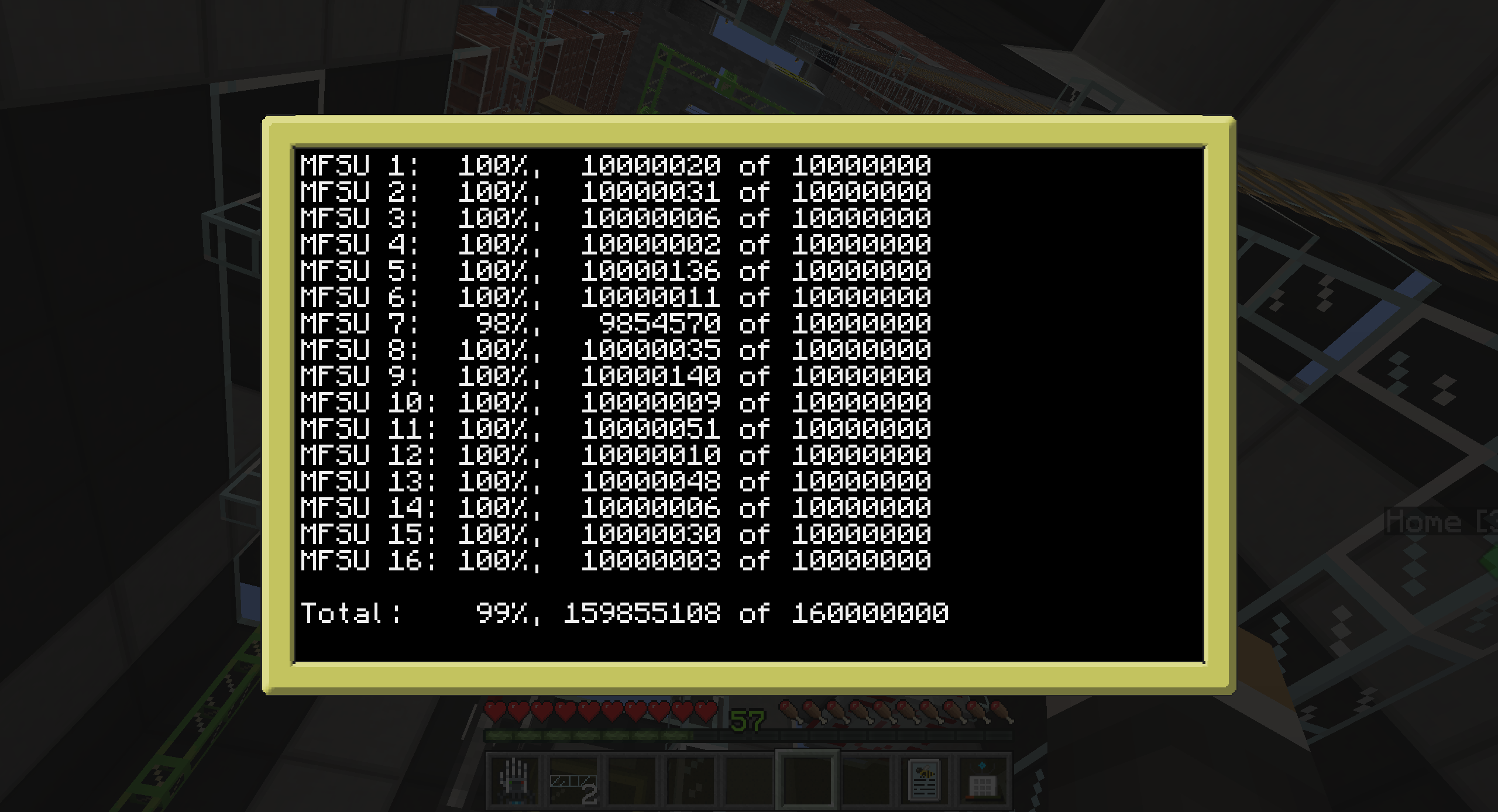Hey guys,
Was wondering if there was a way to display the amount of power stored in my work-house? (from batbox or MFSU). I'm kinda OCD when it comes to knowing how much energy I have stored (want to use it to help me know when it's time to add on and further my power storage). However, all my equipment is in the basement and I would rather not have to walk down the flight of stairs all the time. Looking for some way to make a display of some kind.
Thanks everyone.
Was wondering if there was a way to display the amount of power stored in my work-house? (from batbox or MFSU). I'm kinda OCD when it comes to knowing how much energy I have stored (want to use it to help me know when it's time to add on and further my power storage). However, all my equipment is in the basement and I would rather not have to walk down the flight of stairs all the time. Looking for some way to make a display of some kind.
Thanks everyone.