Ask a simple question, get a simple answer
- Thread starter HeffronCM
- Start date
-
The FTB Forum is now read-only, and is here as an archive. To participate in our community discussions, please join our Discord! https://ftb.team/discord
You are using an out of date browser. It may not display this or other websites correctly.
You should upgrade or use an alternative browser.
You should upgrade or use an alternative browser.
My fully stone tools self-repaired as well. I noticed this when my all stone shovel, which was broken, suddenly had durability again.There are no modifiers for self-repair, but wood very-very slowly repairs a tool with it's Ecological trait. It also occasionally splinters you.
But it's really really slow still so you're probably better off using manasteel, which I literally just remembered repairs if you have a mana tablet.
What's the Y radius of the botania plants? especially the hopperhock. The modpack is FTB Infinity if that is of any use.
I am trying to stack a set of rooms for generating mana underneath my botania area. I think I might be only able to take it down to Y:41. It is in a slime chunk. I am trying to put as little space between the rooms as possible and am worried about the hopperhock from one room picking up the items from another. I was going to change off the food type of each room. It seams carrots may work the best for what I want. So I am thinking of using that type as much as possible. I doing my best to keep tech mod usage to a minimum on this playthrough, so avenues involving them won't work for this.
 Edit:
Edit:
Looks like it is a cube. Radius of 6 from the hopperhock, in every direction.
I am trying to stack a set of rooms for generating mana underneath my botania area. I think I might be only able to take it down to Y:41. It is in a slime chunk. I am trying to put as little space between the rooms as possible and am worried about the hopperhock from one room picking up the items from another. I was going to change off the food type of each room. It seams carrots may work the best for what I want. So I am thinking of using that type as much as possible. I doing my best to keep tech mod usage to a minimum on this playthrough, so avenues involving them won't work for this.
Looks like it is a cube. Radius of 6 from the hopperhock, in every direction.
Last edited:
I know it is possible to filter what a Hopperhocks picks up. If each floor is a different crop, this might be the easiest solution. Unfortunately, I do t remember the mechanic well enough to tell you how to do it, just that it can be done.
the hopperhock can be set to only pickup items in the frames posted on nearby inventories, or to pickup everything except for that item. I was going to try the staggering. Until I found that carrots seem to produce a lot more mana the potatoes or melons. If I have it figure right it would take at least three crops to keep hopperhocks from picking up the same crop item from a different farm area. If the crops are stacked one on top the other. Haven't set it up yet to try it. Really would prefer to just use carrots. Unless their is another cop that produces more mana.I know it is possible to filter what a Hopperhocks picks up. If each floor is a different crop, this might be the easiest solution. Unfortunately, I do t remember the mechanic well enough to tell you how to do it, just that it can be done.
The one farm area I had going was overloading one mana spreader easily. It had 10/10/10 Carrots being picked up by a hopper hock and encourage to grow with a agricarnation. A harvest golem does the harversting part. It was only feeding one Goumaryllis. It was a 9*9 area with two spots that the crops weren't placed on.
Yep, 11x11 area.What's the Y radius of the botania plants? especially the hopperhock... Looks like it is a cube. Radius of 6 from the hopperhock, in every direction.
Thanks. Yeah. I just found out its radius increases if supplied with mana.Yep, 11x11 area.
Ohhhh, no wonder it was taking all my stuff. Like mod drops outside of my base. Haha.Thanks. Yeah. I just found out its radius increases if supplied with mana.
S
Sikkeplz
Guest
Hi,
created a simple mobfarm with a melee turtle to get a full essence drum so I can start using the MFR mob spawners (apperantly the sewers dont get enough essence to keep a loop going with the MFR ones..). Anyway, made a witch farm so I'd get some free gunpowder, glowstone and redstone but the problem is that the turtle isn't picking up any of the witcheshands and I don't have space on the floor to make a item collector because of the conveyor belts.
Any tips?
created a simple mobfarm with a melee turtle to get a full essence drum so I can start using the MFR mob spawners (apperantly the sewers dont get enough essence to keep a loop going with the MFR ones..). Anyway, made a witch farm so I'd get some free gunpowder, glowstone and redstone but the problem is that the turtle isn't picking up any of the witcheshands and I don't have space on the floor to make a item collector because of the conveyor belts.
Any tips?
Transfer Node (Items) with a few World Interaction upgrades can pick up items from an area (increase with the number of upgrades) and can be placed on walls or roof. Uses Transfer Pipes for moving items to a chest
Edit: Can also work from behind blocks so it does not actually need to be in the room itself.
Edit: Can also work from behind blocks so it does not actually need to be in the room itself.
S
Sikkeplz
Guest
Transfer Node (Items) with a few World Interaction upgrades can pick up items from an area (increase with the number of upgrades) and can be placed on walls or roof. Uses Transfer Pipes for moving items to a chest
Edit: Can also work from behind blocks so it does not actually need to be in the room itself.
Thanks but I fixed it myself. Replaced the sewer one block and put a conveyor belt over it. Increased its range (didnt know I could) and put the item collector in front of the turtle instead. Turtle gets prio over all the loot and leaves the hands behind, which get then picked up by the item collector sending it straight into a void chest. Now i'm going to filter the potions out of the turtles inbox and into the void aswell. It's working great
Hopperhock, Steve's Factory Manager Item Valve, Transfer Node like Norfgarb said, or... why can't the turtle to pick up the items and drop them down into a chest? If the conveyors are bringing the mobs to the turtle, surely it can pick up the items?...I don't have space on the floor to make a item collector because of the conveyor belts... Any tips?
Hoping to get some help on this because im pulling my hair out trying to figure out the issue. Im setting up auto crafting in AE, ive done this many times before but im defiantly doing a little over kill this time. Im setting up the molecular assembler, i have 6 in total, but 2 of them are on a separate p2p line line which is the line im having issues with. I have a full interface on the bottom of the MA and i have 5 interfaces buses on the rest of the faces. On this particular line i have an ME dense cable from the P2P tunnel that i have connecting 4 Co processing/Storage Units then the dense cable is extended to the MA setup.Also right now theres only 4 interfaces(2 full and 2 buses) and 2 MA connected to the line but it says im out of channels so only 3 of the interfaces are online, i cant understand why. the main line that im using to branch off the P2P from show 6/8 channels, the dense line shows 7/32.I took screen shots to hopefully make
this more clear. If you need any other info let me know.
EDIT:
After some playing around i was able to get this to work IF i put this line to a different P2P tunnel on the controller, the one i want it on tho only has 4 P2P tunnels connected to it so i dont understand why its full.
this more clear. If you need any other info let me know.
MA Setup

Dense Cable off the P2P tunnel

Line coming from the P2P on controller

P2P tunnel off the controller


Dense Cable off the P2P tunnel

Line coming from the P2P on controller

P2P tunnel off the controller

EDIT:
After some playing around i was able to get this to work IF i put this line to a different P2P tunnel on the controller, the one i want it on tho only has 4 P2P tunnels connected to it so i dont understand why its full.
Last edited:
One thing that'd at least help diagnose your problem would be to put a single dense cable between your sending P2P tunnel and the Controller, so you can see exactly how many channels are going through it. My guess is that either there's another P2P tunnel connected to that one on your Controller that you set up and are sending a bunch of channels through and forgot about; or the problem exists where your dense cables are branching off into smart cables, and one of them has too many channels trying to go through it.Hoping to get some help on this because im pulling my hair out trying to figure out the issue. Im setting up auto crafting in AE, ive done this many times before but im defiantly doing a little over kill this time. Im setting up the molecular assembler, i have 6 in total, but 2 of them are on a separate p2p line line which is the line im having issues with. I have a full interface on the bottom of the MA and i have 5 interfaces buses on the rest of the faces. On this particular line i have an ME dense cable from the P2P tunnel that i have connecting 4 Co processing/Storage Units then the dense cable is extended to the MA setup.Also right now theres only 4 interfaces(2 full and 2 buses) and 2 MA connected to the line but it says im out of channels so only 3 of the interfaces are online, i cant understand why. the main line that im using to branch off the P2P from show 6/8 channels, the dense line shows 7/32.I took screen shots to hopefully make
this more clear. If you need any other info let me know.
MA Setup

Dense Cable off the P2P tunnel

Line coming from the P2P on controller

P2P tunnel off the controller

EDIT:
After some playing around i was able to get this to work IF i put this line to a different P2P tunnel on the controller, the one i want it on tho only has 4 P2P tunnels connected to it so i dont understand why its full.
Try sending your P2P tunnel through a dense cable before it connects to the controller, then see if that doesn't help you figure out what's going on.
Hi probably not a simple question but here it goes.
What I want to achieve without Cauldron, or Forge Essentials(Keep having issues and crashes with it) Is set up a hub with I guess MystCraft portals leading to different dimensions. In the hub a play is restricted to Adventure mode and can only interact/go through the portals. Example Portal "A" is a standard SURVIVAL overworld(and the players gamemode is adjusted accordingly). If the player chooses to leave this world and go back to the hub his/her inventory is removed/stored (If not possible be warned it will be cleared before entering) and returns back to the hub/adventure mode. Now if he/she decided to go through Portal "B" its a flat creative world, and their gamemode is changed to creative, but upon going through the portal again/ items removed/ gamemode changed. My ultimate goal is to allow players to go to a creative dimension to check stuff out, yet unable to cheat or take items with them. This will also be used for another portal system maybe with mini games like hunger games, or an adventure map. Yet keeping our survival world intact and separate from the other gamemodes. Is this possible/achievable with just Forge? Is it possible with Command Blocks? I would like to do this without running separate instances/worlds on my server, and just link them all as different dimensions.
I checked out MultiWorld, doesn't seem to achieve what I wan't, And As I stated before ForgeEssentials is given me Headaches... Thank You sorry for the wall of text.
What I want to achieve without Cauldron, or Forge Essentials(Keep having issues and crashes with it) Is set up a hub with I guess MystCraft portals leading to different dimensions. In the hub a play is restricted to Adventure mode and can only interact/go through the portals. Example Portal "A" is a standard SURVIVAL overworld(and the players gamemode is adjusted accordingly). If the player chooses to leave this world and go back to the hub his/her inventory is removed/stored (If not possible be warned it will be cleared before entering) and returns back to the hub/adventure mode. Now if he/she decided to go through Portal "B" its a flat creative world, and their gamemode is changed to creative, but upon going through the portal again/ items removed/ gamemode changed. My ultimate goal is to allow players to go to a creative dimension to check stuff out, yet unable to cheat or take items with them. This will also be used for another portal system maybe with mini games like hunger games, or an adventure map. Yet keeping our survival world intact and separate from the other gamemodes. Is this possible/achievable with just Forge? Is it possible with Command Blocks? I would like to do this without running separate instances/worlds on my server, and just link them all as different dimensions.
I checked out MultiWorld, doesn't seem to achieve what I wan't, And As I stated before ForgeEssentials is given me Headaches... Thank You sorry for the wall of text.
I think MFFS can do part of it. Sort of. It can set up areas where people cannot interact with items(open chests, click buttons etc) or blocks(mine, place, destroy etc).Hi probably not a simple question but here it goes.
What I want to achieve without Cauldron, or Forge Essentials(Keep having issues and crashes with it) Is set up a hub with I guess MystCraft portals leading to different dimensions. In the hub a play is restricted to Adventure mode and can only interact/go through the portals. Example Portal "A" is a standard SURVIVAL overworld(and the players gamemode is adjusted accordingly). If the player chooses to leave this world and go back to the hub his/her inventory is removed/stored (If not possible be warned it will be cleared before entering) and returns back to the hub/adventure mode. Now if he/she decided to go through Portal "B" its a flat creative world, and their gamemode is changed to creative, but upon going through the portal again/ items removed/ gamemode changed. My ultimate goal is to allow players to go to a creative dimension to check stuff out, yet unable to cheat or take items with them. This will also be used for another portal system maybe with mini games like hunger games, or an adventure map. Yet keeping our survival world intact and separate from the other gamemodes. Is this possible/achievable with just Forge? Is it possible with Command Blocks? I would like to do this without running separate instances/worlds on my server, and just link them all as different dimensions.
I checked out MultiWorld, doesn't seem to achieve what I wan't, And As I stated before ForgeEssentials is given me Headaches... Thank You sorry for the wall of text.
It can also remove the items from peoples inventories and store them(destroy them by just pumping them to void pipe or whatever). It can also warn them by sending them messages that when they are getting close.
The creative <-> survival mode I am guessing Command blocks? But not familiar with those at all.
Okay, to make a long story short: my computer gave me a surprise bluescreen yesterday evening while I was playing Minecraft. While I will investigate the cause of that separately, I now have a problem with my world which I need some advice with.
The world itself, situated on a local server (so I can occasionally invite friends to join me) loads fine, even up to date with stuff I did a minute before the crash. However, when I try to log in, the server reports that it is unable to load my playerdata file. Instead it overwrites the thing with a new, empty one - resulting in me appearing back at the spawnpoint with no inventory, no achievements, no quest/research progress and other such stuff. Since I wisely saved a copy of the whole world before trying to load it, I have a copy of the broken playerdata too. I am now left with two options: one, tediously restore my inventory and progress tracking to a semblance of what it used to be via creative mode, which would be a LOT of work. Or two, try to fix the broken playerdata file.
Since it was late yesterday night (it of course crashed a minute before I would have gone to bed anyway), I didn't do more than basic testing of what loads and what doesn't. Today I took to Google, and learned that there is a tool called NBT Explorer which ought to be able to help me investigate the error. The problem is, I've never dealt with anything of the sort before, and now I'm looking for advice. Specifically, how can I identify the part of the file that is broken? Does NBT Explorer show me, or is there some other way to find out, or do I have to guess?
The world itself, situated on a local server (so I can occasionally invite friends to join me) loads fine, even up to date with stuff I did a minute before the crash. However, when I try to log in, the server reports that it is unable to load my playerdata file. Instead it overwrites the thing with a new, empty one - resulting in me appearing back at the spawnpoint with no inventory, no achievements, no quest/research progress and other such stuff. Since I wisely saved a copy of the whole world before trying to load it, I have a copy of the broken playerdata too. I am now left with two options: one, tediously restore my inventory and progress tracking to a semblance of what it used to be via creative mode, which would be a LOT of work. Or two, try to fix the broken playerdata file.
Since it was late yesterday night (it of course crashed a minute before I would have gone to bed anyway), I didn't do more than basic testing of what loads and what doesn't. Today I took to Google, and learned that there is a tool called NBT Explorer which ought to be able to help me investigate the error. The problem is, I've never dealt with anything of the sort before, and now I'm looking for advice. Specifically, how can I identify the part of the file that is broken? Does NBT Explorer show me, or is there some other way to find out, or do I have to guess?
I think MFFS can do part of it. Sort of. It can set up areas where people cannot interact with items(open chests, click buttons etc) or blocks(mine, place, destroy etc).
It can also remove the items from peoples inventories and store them(destroy them by just pumping them to void pipe or whatever). It can also warn them by sending them messages that when they are getting close.
The creative <-> survival mode I am guessing Command blocks? But not familiar with those at all.
More after dimension control then with an area described with MFFS (It looked like a good tool in the past but not really what im after) Thanks Though.
All NBT Explorer does is show and let you edit the hierarchial structure of NBT files. If you try to load up a corrupted NBT file, it'll probably crash, refuse to load it, or ideally let you see the corrupted data. You could then compare this to a pristine NBT file in another window, and copy over what looks incorrect.Okay, to make a long story short: my computer gave me a surprise bluescreen yesterday evening while I was playing Minecraft. While I will investigate the cause of that separately, I now have a problem with my world which I need some advice with.
The world itself, situated on a local server (so I can occasionally invite friends to join me) loads fine, even up to date with stuff I did a minute before the crash. However, when I try to log in, the server reports that it is unable to load my playerdata file. Instead it overwrites the thing with a new, empty one - resulting in me appearing back at the spawnpoint with no inventory, no achievements, no quest/research progress and other such stuff. Since I wisely saved a copy of the whole world before trying to load it, I have a copy of the broken playerdata too. I am now left with two options: one, tediously restore my inventory and progress tracking to a semblance of what it used to be via creative mode, which would be a LOT of work. Or two, try to fix the broken playerdata file.
Since it was late yesterday night (it of course crashed a minute before I would have gone to bed anyway), I didn't do more than basic testing of what loads and what doesn't. Today I took to Google, and learned that there is a tool called NBT Explorer which ought to be able to help me investigate the error. The problem is, I've never dealt with anything of the sort before, and now I'm looking for advice. Specifically, how can I identify the part of the file that is broken? Does NBT Explorer show me, or is there some other way to find out, or do I have to guess?
It's possible that just your user ID got corrupted, so you'd just need to fix that to get all your stuff back. But it's more likely that some of the data itself is corrupted, so you'll need to either recreate it from scratch or restore it from a backup. Do you have a backup from before this random bluescreen happened?
One question: If you log into your world, find yourself at spawn with no items or progression, get some items (punch a tree, say), log out, and log back in, will your player data get reset again, or will you remain near spawn with almost no items and progression?
It's possible that just your user ID got corrupted, so you'd just need to fix that to get all your stuff back. But it's more likely that some of the data itself is corrupted, so you'll need to either recreate it from scratch or restore it from a backup. Do you have a backup from before this random bluescreen happened?
One question: If you log into your world, find yourself at spawn with no items or progression, get some items (punch a tree, say), log out, and log back in, will your player data get reset again, or will you remain near spawn with almost no items and progression?
Thanks for the answer!
The ID seems fine; the blank playerdata file it recreates after logging in has the exact same ID as the old one. And well, I technically have a backup, but it's a couple days old, because I just randomly do backups when I feel like it, primarily to protect the world. (I've never had issues with my playerdata before, and in a worst case scenario I can cheat myself back into a similar state, but losing the world is unrecoverable.) I have a feeling that restoring yesterday's state from the backup would take almost as much effort as restoring it from a blank slate.
As for the last question, I didn't get around to trying that, since I had to go sleep soon after. Will need to try that when I get home later today. But out of curiosity: if the playerdata gets repeatedly erased, how would I tackle that problem?