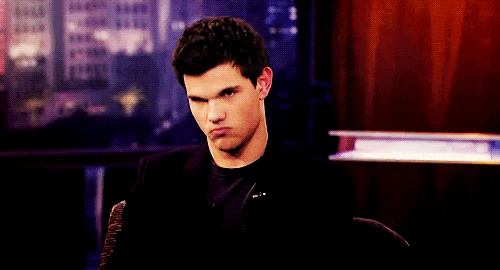Unsupported Agrarian Skies: Hardcore Quest Bug Reporting
- Thread starter Jadedcat
- Start date
-
This section is closed. Please do bug reports over at the FTB GitHub repos.
-
The FTB Forum is now read-only, and is here as an archive. To participate in our community discussions, please join our Discord! https://ftb.team/discord
You are using an out of date browser. It may not display this or other websites correctly.
You should upgrade or use an alternative browser.
You should upgrade or use an alternative browser.
- Status
- Not open for further replies.
Ok I have no clue how to fix the limestone thing. It appears both of you have a recipe for smelt "blockLimestone" = xyz . And TSteel is the one the game is going with. My guess is I will need to remove both recipes and readd them as recipes by item ID. Which will work for Ag Skies, but not so much for other packs using both mods.
I believe Toops is going to make you need to use a cast if Mariculture is installed in the future. Although saying that jaded, you can't add "blockLimestone" smelting. Mine is done using the ids... and so is toops. In theory you should be able to get mine... if you have my limestone, so maybe that person was talking bs... Just had to convert the limestone to mine. Maybe you get the Steelworks limestone from sifting... instead of mine now, that's all.
Last edited:
I've been working on an automated smeltery, but the only problem is, Dusts seem to not work with it. They are whitelisted into pneumatic servo's and all, which leads me to believe that you can't pipe Dust's into the smeltery. Please add this. <3
Nothing to change.
Dusts work fine.
I've been working on an automated smeltery, but the only problem is, Dusts seem to not work with it. They are whitelisted into pneumatic servo's and all, which leads me to believe that you can't pipe Dust's into the smeltery. Please add this. <3
In updating from 2.1.6 to 2.1.7, some of the ore dictionaries changed for dusts and sands. I was getting aluminum dust looping back into my hammering setup instead of going to my high oven. (I think this is a ore dictionary bug for aluminum in 2.1.7). I had to set my servos to ignore the ore dictionary to make it work correctly. Also, make sure you have your servo's redstone control set to ignored. Redstone control can turn on and off the servos. If the servo is set to high, the servo will be in the "off" position and will not allow the items to flow through.
Coming soon:
2.1.8
Added:
gtfomicroblocks - removes all the microblock and fences from NEI. They still exist they just don't fill up 200 pages of NEI.
modtweaker - more recipe tweaking
Removed : ExNihilo NEI Addon since NEI Addons now has that functionality
Updated:
AromaBackup - The mod will only keep the last 10 backups
BloodMagic
NEI-Addons
JABBA
SimplyJetpacks
Minetweaker
Config:
Spawn Egg recipes have been changed
New recipes are available to make use of arrows, rotten flesh and leather
New recipes for making infused stone and silverwood saplings
Recipe to convert rotten hearts to full hearts
The tofu fish/chicken sandwich issue should be fixed
Recipes have been added for many bee hives including hidden ones
Added a sieve recipe for grass to get flowers
No new quests till 3.0.0 :
With the pending release of the 4.0 HQM , Ag Skies 3.0.0 will include a lot of new quests and will fix the SMP issue for large servers. 3.0.0 will not require a reset but you might want to restart to try out the new low level quests.
2.1.8
Added:
gtfomicroblocks - removes all the microblock and fences from NEI. They still exist they just don't fill up 200 pages of NEI.
modtweaker - more recipe tweaking
Removed : ExNihilo NEI Addon since NEI Addons now has that functionality
Updated:
AromaBackup - The mod will only keep the last 10 backups
BloodMagic
NEI-Addons
JABBA
SimplyJetpacks
Minetweaker
Config:
Spawn Egg recipes have been changed
New recipes are available to make use of arrows, rotten flesh and leather
New recipes for making infused stone and silverwood saplings
Recipe to convert rotten hearts to full hearts
The tofu fish/chicken sandwich issue should be fixed
Recipes have been added for many bee hives including hidden ones
Added a sieve recipe for grass to get flowers
No new quests till 3.0.0 :
With the pending release of the 4.0 HQM , Ag Skies 3.0.0 will include a lot of new quests and will fix the SMP issue for large servers. 3.0.0 will not require a reset but you might want to restart to try out the new low level quests.
Any chance of a screenshot of your quest book?
Here are some screens of my quest book, hope it highlights the problem.
Thanks.
Umm, no idea? I certainly didn't add it.Yeah um @joshie why does Bauxite now have blockLimestone as an ore dict reference?
I don't know if anyone is having this problem but my gf can't update to 2.1.7. It just doesn't show up in her launcher and we have re-installed F.T.B launcher multiple times and it still doesn't show up. If there are any suggestions to try to resole the problem that would be amazing.
Anyone know anything about this?
Hmmm, just checked on mine, 2.1.7 shows up in the drop down list, as does the new 2.1.8. What is the last version in your drop down list?Anyone know anything about this?
Crash log or it didn't happen.[DOUBLEPOST=1402213153][/DOUBLEPOST]
Change the ID of the scorched Duct
That will remove it from the deep tank.
I'm not sure where to get the crash log because it closes out of FTB entirely and I can't copy it from the console because that closes as well
My world has been erased due to crashes 3 times in the past week. It's really beginning to make me not want to play, because it seem like if I don't backup my world every hour, my time will be completely wasted in a day or two.
The most recent (world deleting) crash happened when I tried to store some bonemeal in a strong box. Note that there are two crash reports, that's because it got erased after the second crash, the first crash seems to have erased the entire inventory of the strongbox. Don't know if anything else happened from the first crash as I tried to put the bonemeal in the box again (I admit i was kind of on auto-pilot at the time) and the world was erased in another crash.
The most recent (world deleting) crash happened when I tried to store some bonemeal in a strong box. Note that there are two crash reports, that's because it got erased after the second crash, the first crash seems to have erased the entire inventory of the strongbox. Don't know if anything else happened from the first crash as I tried to put the bonemeal in the box again (I admit i was kind of on auto-pilot at the time) and the world was erased in another crash.
Attachments
I'm having a trouble when crafting mushroom stew it defaults to the natura version which does not work in a fluid transposer. Is there something i am doing wrong? I have tried manual crafting and AE auto crafting and both yeild the same result. The natura item id is 12699 and the correct id is 282.
Last edited:
If that is for the Fluid Quest for mushroom soup you need to use a rancher on a mooshroom.I'm having a trouble when crafting mushroom stew it defaults to the natura version which does not work in a fluid transposer. Is there something i am doing wrong? I have tried manual crafting and AE auto crafting and both yeild the same result. The natura item id is 12699 and the correct id is 282.
In your instance folder you should have either a folder labelled crash-log or files with a similar name. They're the ones you want.I'm not sure where to get the crash log because it closes out of FTB entirely and I can't copy it from the console because that closes as well
attempting to interact with my itemducts when building my farm - first I tried to set a part of the pipe to dense mode (the 15.50 crash). The 16.15 crash is trying to switch my pipe from default to output mode on the mfr harvester. I have a feeling that these 2 crashes are not going to be the only crashes I experience today. Version: 2.1.6
Well then - it turns out that I was right when I said that I had a feeling this wasn't going to be the last out of me today... So, immediately after I post what is shown above, I load the game, and the world I was working on is gone.
... ok, it shows up in the directory, but the game acts as if the save/folder does not exist. Any ideas on how to get the game to register the save again (besides downloading MCEdit (it doesn't like my computer))?
#3 - So... I was able to restore the world with the changes needed on the pipes where they should've been pre-crash... Had to update to 2.1.8 to get it to work. Only real issue was that I had to go creative mode to get my stuff back because my inventory was completely wiped.
Well then - it turns out that I was right when I said that I had a feeling this wasn't going to be the last out of me today... So, immediately after I post what is shown above, I load the game, and the world I was working on is gone.
... ok, it shows up in the directory, but the game acts as if the save/folder does not exist. Any ideas on how to get the game to register the save again (besides downloading MCEdit (it doesn't like my computer))?
#3 - So... I was able to restore the world with the changes needed on the pipes where they should've been pre-crash... Had to update to 2.1.8 to get it to work. Only real issue was that I had to go creative mode to get my stuff back because my inventory was completely wiped.
Attachments
Last edited:
2.1.6 is the last one that showed up on her launcher. Mine is perfectly fine I just dont know why it won't find the latest update.Hmmm, just checked on mine, 2.1.7 shows up in the drop down list, as does the new 2.1.8. What is the last version in your drop down list?
Hey guys, trying to use the mod but it crashes on launch, here is the crash log:
Code:
---- Minecraft Crash Report ----
// There are four lights!
Time: 08/06/14 21:14
Description: Initializing game
org.lwjgl.LWJGLException: Pixel format not accelerated
at org.lwjgl.opengl.WindowsPeerInfo.nChoosePixelFormat(Native Method)
at org.lwjgl.opengl.WindowsPeerInfo.choosePixelFormat(WindowsPeerInfo.java:52)
at org.lwjgl.opengl.WindowsDisplay.createWindow(WindowsDisplay.java:252)
at org.lwjgl.opengl.Display.createWindow(Display.java:306)
at org.lwjgl.opengl.Display.create(Display.java:848)
at org.lwjgl.opengl.Display.create(Display.java:757)
at org.lwjgl.opengl.Display.create(Display.java:739)
at net.minecraft.client.Minecraft.func_71384_a(Minecraft.java:449)
at net.minecraft.client.Minecraft.func_99999_d(Minecraft.java:808)
at net.minecraft.client.main.Main.main(SourceFile:101)
at sun.reflect.NativeMethodAccessorImpl.invoke0(Native Method)
at sun.reflect.NativeMethodAccessorImpl.invoke(Unknown Source)
at sun.reflect.DelegatingMethodAccessorImpl.invoke(Unknown Source)
at java.lang.reflect.Method.invoke(Unknown Source)
at net.minecraft.launchwrapper.Launch.launch(Launch.java:131)
at net.minecraft.launchwrapper.Launch.main(Launch.java:27)
A detailed walkthrough of the error, its code path and all known details is as follows:
---------------------------------------------------------------------------------------
-- Head --
Stacktrace:
at org.lwjgl.opengl.WindowsPeerInfo.nChoosePixelFormat(Native Method)
at org.lwjgl.opengl.WindowsPeerInfo.choosePixelFormat(WindowsPeerInfo.java:52)
at org.lwjgl.opengl.WindowsDisplay.createWindow(WindowsDisplay.java:252)
at org.lwjgl.opengl.Display.createWindow(Display.java:306)
at org.lwjgl.opengl.Display.create(Display.java:848)
at org.lwjgl.opengl.Display.create(Display.java:757)
at org.lwjgl.opengl.Display.create(Display.java:739)
at net.minecraft.client.Minecraft.func_71384_a(Minecraft.java:449)
-- Initialization --
Details:
Stacktrace:
at net.minecraft.client.Minecraft.func_99999_d(Minecraft.java:808)
at net.minecraft.client.main.Main.main(SourceFile:101)
at sun.reflect.NativeMethodAccessorImpl.invoke0(Native Method)
at sun.reflect.NativeMethodAccessorImpl.invoke(Unknown Source)
at sun.reflect.DelegatingMethodAccessorImpl.invoke(Unknown Source)
at java.lang.reflect.Method.invoke(Unknown Source)
at net.minecraft.launchwrapper.Launch.launch(Launch.java:131)
at net.minecraft.launchwrapper.Launch.main(Launch.java:27)
-- System Details --
Details:
Minecraft Version: 1.6.4
Operating System: Windows 7 (amd64) version 6.1
Java Version: 1.7.0_60, Oracle Corporation
Java VM Version: Java HotSpot(TM) 64-Bit Server VM (mixed mode), Oracle Corporation
Memory: 183070584 bytes (174 MB) / 476053504 bytes (454 MB) up to 3707764736 bytes (3536 MB)
JVM Flags: 3 total; -Xms256M -Xmx3977M -XX:PermSize=256m
AABB Pool Size: 0 (0 bytes; 0 MB) allocated, 0 (0 bytes; 0 MB) used
Suspicious classes: FML and Forge are installed
IntCache: cache: 0, tcache: 0, allocated: 0, tallocated: 0
FML:
Launched Version: 1.6.4
LWJGL: 2.9.1
OpenGL: ~~ERROR~~ RuntimeException: No OpenGL context found in the current thread.
Is Modded: Definitely; Client brand changed to 'fml,forge'
Type: Client (map_client.txt)
Resource Pack: Default
Current Language: ~~ERROR~~ NullPointerException: null
Profiler Position: N/A (disabled)
Vec3 Pool Size: ~~ERROR~~ NullPointerException: null
D
Deleted member 38496
Guest
For some reason I'm unable to grow Greatwood trees.
Also, the game doesn't seem to properly recognize the Tinker's Construct heart canisters. Not only do they not always display health properly (as I've noticed in other packs), but here for some reason I'm unable to heal past the first ten hearts, even using NEI's cheat mode healing. The hardcore hunger changes seem to recognize it properly though, as it displays the "hurt", "injured", and "dying" messages at proportional health values out of the total forty hearts I should have.
Also, the game doesn't seem to properly recognize the Tinker's Construct heart canisters. Not only do they not always display health properly (as I've noticed in other packs), but here for some reason I'm unable to heal past the first ten hearts, even using NEI's cheat mode healing. The hardcore hunger changes seem to recognize it properly though, as it displays the "hurt", "injured", and "dying" messages at proportional health values out of the total forty hearts I should have.
I believe Toops is going to make you need to use a cast if Mariculture is installed in the future. Although saying that jaded, you can't add "blockLimestone" smelting. Mine is done using the ids... and so is toops. In theory you should be able to get mine... if you have my limestone, so maybe that person was talking bs... Just had to convert the limestone to mine. Maybe you get the Steelworks limestone from sifting... instead of mine now, that's all.
I hope I wasn't "that person" you were referring to
I was waiting to hear what you and Jaded were going to come up with before I went back to look at the Limestone issue. In the meantime I updated to 2.1.8.
In my automated Titanium set-up I was smelting Limestone (1054:3, Mariculture) into Smooth Limestone (1054:5, Mariculture) IN A REDSTONE FURNACE.
At the 2.1.7 update, that recipe changed to produce Limestone Brick (14756:1, Tinkers Steelworks) - as I reported here. I just checked again and it still does it in 2.1.8.
But, just for fun, I tossed a Limestone (1054:3, Mariculture) INTO A VANILLA FURNACE and voila, there's the illusive Smooth Limestone (1054:5, Mariculture). wtf? Anyway I'm back in business, albeit with a bit of a stone-age feel to it.
Back in your court, Joshie.
Last edited:
- Status
- Not open for further replies.