32x [32x] JohnSmith Technician's Remix
- Thread starter Zica
- Start date
-
The FTB Forum is now read-only, and is here as an archive. To participate in our community discussions, please join our Discord! https://ftb.team/discord
You are using an out of date browser. It may not display this or other websites correctly.
You should upgrade or use an alternative browser.
You should upgrade or use an alternative browser.
This is everything from the Git as of May 30th, there hasn't been any major updates since then really, just some Jabba stuff
That's bad. This version is bigger that the version from the FTB Launcher.
The "FTB Launcher" JS Texture Pack got other textures than that linked pack.
For example:
The FTB Launcher JS Pack got an texture for the ME Storage Interface but not for all chisel 2 blocks.
The linked JS Pack got not texture for the ME Storage Interface but for all chisel 2 blocks.
Could someone merge the packs?
I'm new to editing texture packs, but I added some textures for project red and a few other things in my version of the texture pack. How do I go about sharing and contributing it to the main texture pack? I.e how do I use github.
Last edited:
That's bad. This version is bigger that the version from the FTB Launcher.
The "FTB Launcher" JS Texture Pack got other textures than that linked pack.
For example:
The FTB Launcher JS Pack got an texture for the ME Storage Interface but not for all chisel 2 blocks.
The linked JS Pack got not texture for the ME Storage Interface but for all chisel 2 blocks.
Could someone merge the packs?
A merge would be wonderful. I know I'll already be hunting down some textures to add to the pack in any case (particularly for poplar leaves from Highlands mod, and Cypress leaves from Extrabiomes)
Regardless, so far loving the texture pack. Best I've ever used, and it's the only pack that has the potential to drag me away from vanilla textures.
I'm new to editing texture packs, but I added some textures for project red and a few other things in my version of the texture pack. How do I go about sharing and contributing it to the main texture pack? I.e how do I use github.
You can upload it at any hoster/cloud whatever. It would be great if you also write what you have changed.
Does this project got an leader or something like that?
Unfortunately I'm not good at textures but I can handle databases ^^
That's because all our textures changed both location and looks. They need to be redone.Since the last BuildCraft update the textures of buildcraft seems to be broken
John Smith style resource pack for Immersive Engineering. WIP
Download link - https://goo.gl/VS4J5J
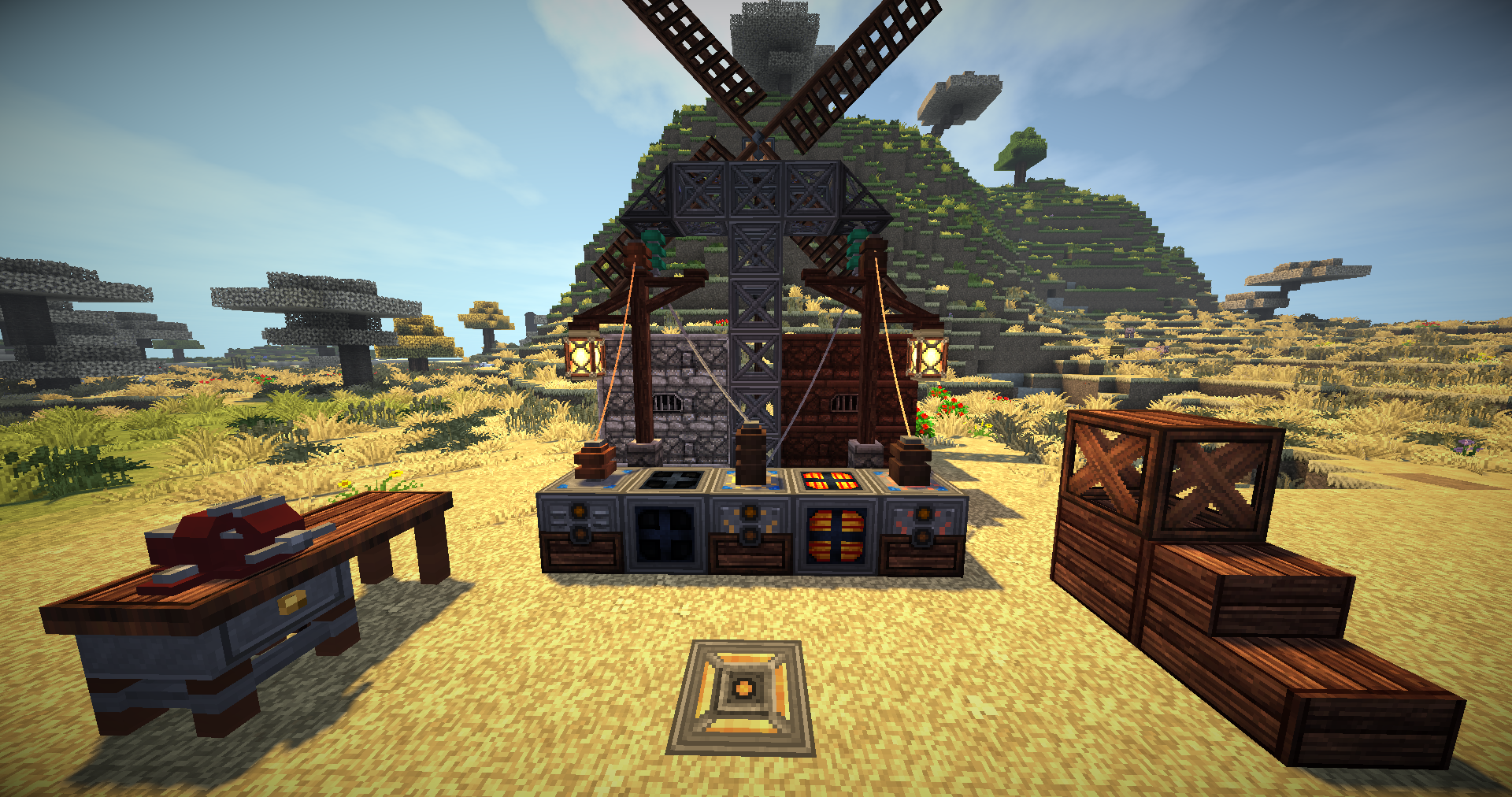
Download link - https://goo.gl/VS4J5J
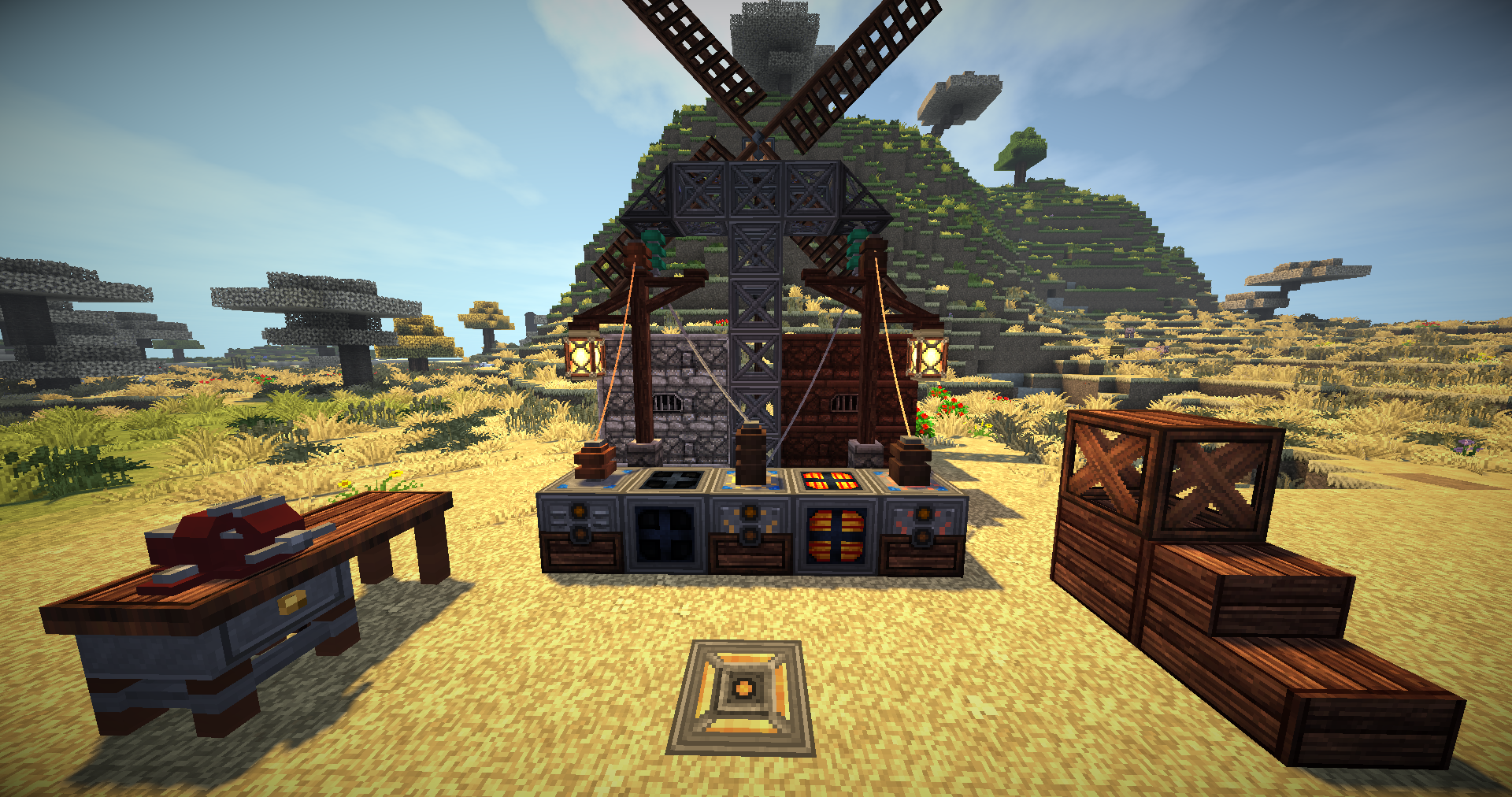
Last edited:
Chococraft chocobo textures.
Mod: http://www.minecraftforum.net/forum...lienthaxs-chococraft-happiness-distilled-into
Album: http://imgur.com/a/kDynv
Download: http://www.mediafire.com/download/muhhol3t2h23g0h/ChocoCraft.zip
-Notes-
-This is just the chocobo textures, none of the items or chicobos were done. The good news is that there are not a huge amount of them, so if anyone is feeling brave, feel free to finish the textures off for this mod.
-I changed the way gender was distinguished (rainbow feathers on male head). Just didn't like it. So, females have long thin tail feathers and different feathers on the head. Males have more rounded tail feathers. I thought about doing more to make gender more clear but didn't want to go too over board (eye color, tamed neck band color, talon color). So just look at the tail and it should be pretty easy to tell one from the other.
-I *think* the chocobos are suppose to have white talons in the the actually Final Fanstasy games but irl, bird talons are never white. Usually a dark color or yellowish. I pondered this for way to long but ultimately just made the talon colors whatever I felt looked good with the base color of the chocobo. It also helped to make the yellow and gold chocobos more easily identifiable.
-I didn't know that the add-on that adds a storage box to a chocobo was suppose to be a leather bag until after I made the textures for it. I think it just makes way more sense for it to be a chest instead of a bag anyway. It's a large box. It holds items. What other item in MC holds items? A chest.
-Where the legs connect to the body, the texture can flicker. I think this is just a render problem with the game and there isn't much I can do about it. Granted I probably made it more apparent adding straps to the legs, but I wanted the visual of the bird to change more when adding a saddle than just the saddle on the back. I think it looks good to be honest.
Hope everyone likes the new higher res chocobos. Enjoy!
Mod: http://www.minecraftforum.net/forum...lienthaxs-chococraft-happiness-distilled-into
Album: http://imgur.com/a/kDynv
Download: http://www.mediafire.com/download/muhhol3t2h23g0h/ChocoCraft.zip
-Notes-
-This is just the chocobo textures, none of the items or chicobos were done. The good news is that there are not a huge amount of them, so if anyone is feeling brave, feel free to finish the textures off for this mod.
-I changed the way gender was distinguished (rainbow feathers on male head). Just didn't like it. So, females have long thin tail feathers and different feathers on the head. Males have more rounded tail feathers. I thought about doing more to make gender more clear but didn't want to go too over board (eye color, tamed neck band color, talon color). So just look at the tail and it should be pretty easy to tell one from the other.
-I *think* the chocobos are suppose to have white talons in the the actually Final Fanstasy games but irl, bird talons are never white. Usually a dark color or yellowish. I pondered this for way to long but ultimately just made the talon colors whatever I felt looked good with the base color of the chocobo. It also helped to make the yellow and gold chocobos more easily identifiable.
-I didn't know that the add-on that adds a storage box to a chocobo was suppose to be a leather bag until after I made the textures for it. I think it just makes way more sense for it to be a chest instead of a bag anyway. It's a large box. It holds items. What other item in MC holds items? A chest.
-Where the legs connect to the body, the texture can flicker. I think this is just a render problem with the game and there isn't much I can do about it. Granted I probably made it more apparent adding straps to the legs, but I wanted the visual of the bird to change more when adding a saddle than just the saddle on the back. I think it looks good to be honest.
Hope everyone likes the new higher res chocobos. Enjoy!
Having been in close proximity of more chickens than I care to admit, I can say that some of their claws are in fact white. But only on birds with naturally white or light color. (Standard white commercial birds, Buff Orpingtons) Most of the time they do appear yellow from the fact that they're constantly scratching in the ground.
I would like to add these to the JSTR git repository with your permission.John Smith style resource pack for Immersive Engineering. WIP
Download link - https://goo.gl/VS4J5J
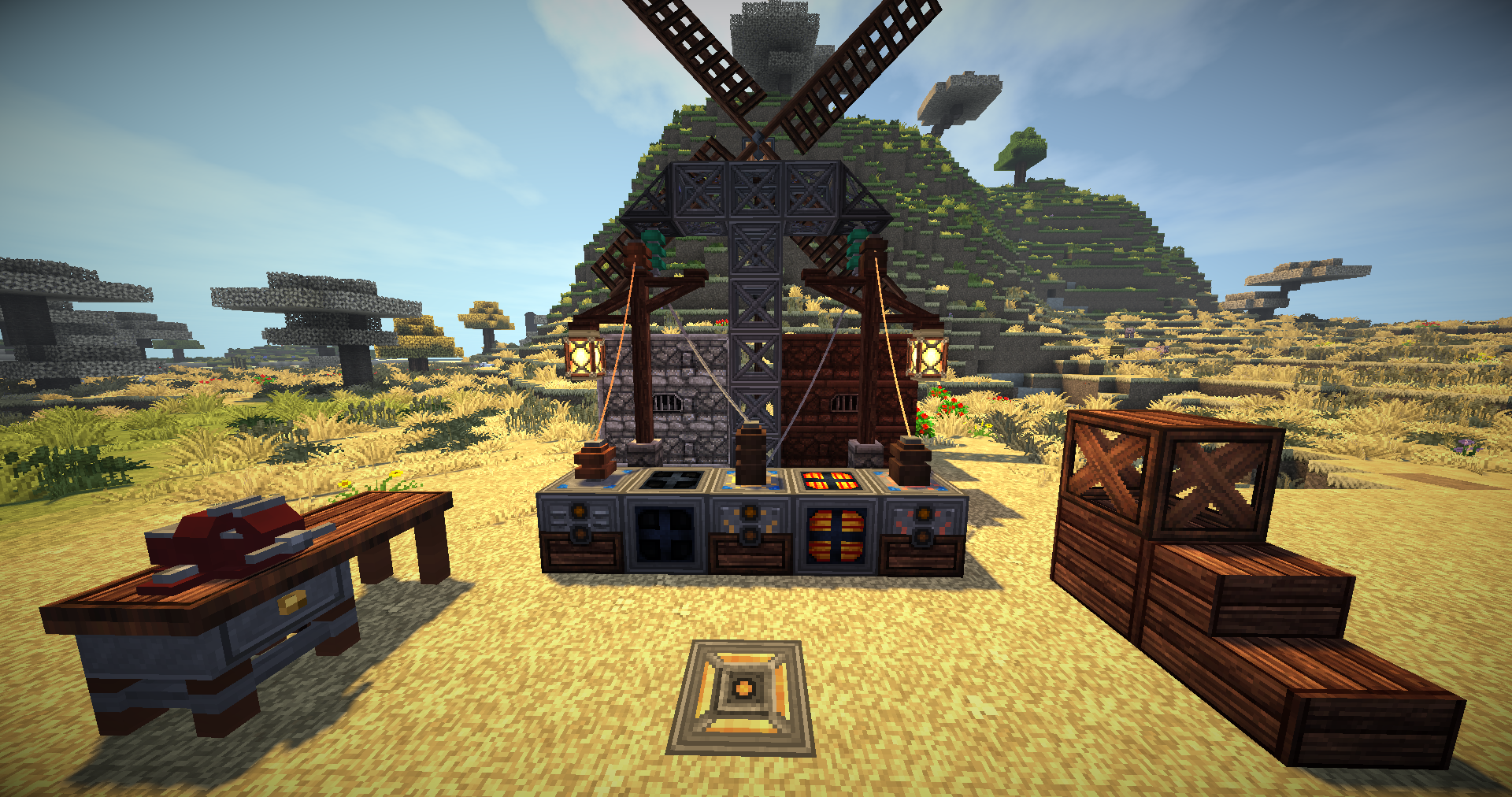
Last edited:
Just an FYI for anyone here who has textures they would like to contribute (which I would appreciate greatly!) if you go to the GitHub It can be added to the main pack so that everyone can enjoy it. Right now there is not a lot going on workwise with the pack but anyone who wants to dig in and help it would be appreciated greatly. to find the GitHub just search JSTR and GitHub with there may also be a link somewhere as well. The git is also a good place to go for issues with the pack. Thanks all in advanced!
Last edited:
I'm not sure if it's an issue with my install, but for me the John Smith texture pack seems to ignore grass colour in most if not all modded biomes. (In that they are all the same grass and foliage colour, that of the plains biome). If there's a way of getting it to use the colours of these biomes, that would be fantastic!
Edit: False alarm. Apparently this can be changed by turning off custom colours in Optifine (so there's a tip if anyone else using this pack with optifine finds the grass colours monotonous).
Edit: False alarm. Apparently this can be changed by turning off custom colours in Optifine (so there's a tip if anyone else using this pack with optifine finds the grass colours monotonous).
Last edited:
hey whatup ive downloaded 3 different versions of this quite nice texture pack and i can't seem to find any of them that have chisel 2 limestone textures which sucks because i kinda use that for stuff?????? is there somewhere im not looking or has no one got on it yet, it should just be a simple recolor of the granite textures that are complete yeah?
Limestone textures are now in the GitHub repository. You can wait for the next update or you can get them from GitHub and put it in your pack right now.hey whatup ive downloaded 3 different versions of this quite nice texture pack and i can't seem to find any of them that have chisel 2 limestone textures which sucks because i kinda use that for stuff?????? is there somewhere im not looking or has no one got on it yet, it should just be a simple recolor of the granite textures that are complete yeah?
ayyy are you the wizard that did that? thanks buddy!Limestone textures are now in the GitHub repository. You can wait for the next update or you can get them from GitHub and put it in your pack right now.
D
DaemonAuriel
Guest
I know this has been covered in previous versions, but the fixes i found for those previous versions no longer apply to the current 64x files. i have the latest technicians pack with the 64x patch and my font is skewed. i can barely read any of the books and any pop up notifications such as thaumcraft are impossible to read. i have tried changing the resolution multiple times in multiple ways but since i always play full screen because it gives me better frame rate it always reverts back to the same resolution. i have dug through the texture packs a little and can not find anything related to font other then one font file which appears to just be a list of usable characters not actually any controls as to changing the font size type or anything. i love this texture pack and i really want to keep using it but its getting very tiresome having to turn off the texture pack every time i need to reed something because all the font is not legible. i dont know much about coding or anything else and maybe im asking too much but please if someone knows how to fix this i would be much obliged to have your help.
There are no font files in the 64x pack, so I don't really get why that would affect the font at all. Does this only occur with the 64x overlay pack? Either way, the quick fix is to remove the font files located in assets/minecraft/textures/font and potentially assets/minecraft/mcpatcher/font if you use Optifine.I know this has been covered in previous versions, but the fixes i found for those previous versions no longer apply to the current 64x files. i have the latest technicians pack with the 64x patch and my font is skewed. i can barely read any of the books and any pop up notifications such as thaumcraft are impossible to read. i have tried changing the resolution multiple times in multiple ways but since i always play full screen because it gives me better frame rate it always reverts back to the same resolution. i have dug through the texture packs a little and can not find anything related to font other then one font file which appears to just be a list of usable characters not actually any controls as to changing the font size type or anything. i love this texture pack and i really want to keep using it but its getting very tiresome having to turn off the texture pack every time i need to reed something because all the font is not legible. i dont know much about coding or anything else and maybe im asking too much but please if someone knows how to fix this i would be much obliged to have your help.