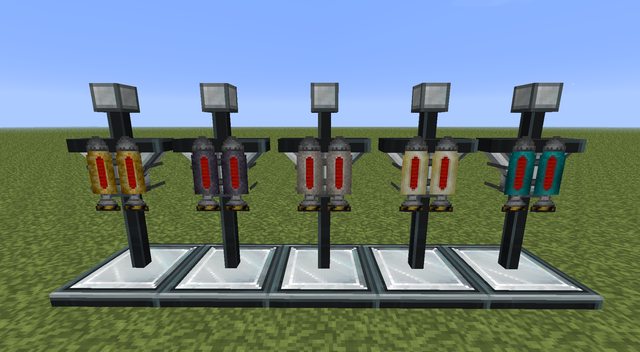Firstly, I got a call today that I have to leave state for work for a few months and will be living in what can be compared to a shoebox. As such, can't take my desktop so this is my last contribution for a while at least until I figure out exactly how much space I have in which to try and cram a computer.
So for the mean time, uploaded SJ... though not quite complete. The 4 items used in crafting are untextured, but the jetpacks themselves and the item to represent the jetpack are done.
https://github.com/John-Smith-Modded/JSTR-1.6.x <-- that's the new repo (rather, that's where updates have been going)
Also uploaded AE2 (95% of it is done... checked against alpha109) and a couple other bits for 1.7 on a personal repo (some stuff I had committed and some that wasn't committed on the 1.6 branch that were orig built on 1.7, except NEI and most of ironchest as they just happened to be in my "To Merge - 1.7.2" folder):
https://github.com/kardain/JSTR-1-7-Unofficial -- feel free to grab those if you want... or not... makes no difference to me

. Some of these will work on 1.6 as well, just need to check the mod's assets folders.
With AE2, some of the GUI elements have a 3x3 grid that isn't documented as to what they are for, probably autocrafting if/when that comes around. Anything that wasn't textured are in "untextured" folders (example: foo/bar/untextured/... once done, file goes in /foo/bar/). It's like 5 blocks or so and the compass... the blocks just have multiple faces. Also the cable channel lights are in there, optional ofc.
There is also an alternates folder in the blocks folder for AE2. That was the orig quantum ring so if you would rather use that instead, be warned... the 1.7.2 texture bug will affect it which is why it those textures look incomplete because I never really finished it, but it's done enough I guess. A 1.7.2 mod I ran across -
LittleFix - will correct the texture flipping (orig written for the bed texture from what I found on MCF, just had a pleasant side effect for that AE2 fix and pretty much every other texture flip issue that came up).
Lastly, have a few odd & ends for 1.6 (about 20 or in total textures from a few different mods, I'll have to check) that I'll upload before I head off...
And yes, for the record, I like ellipses and misplaced parenthetical phrases.