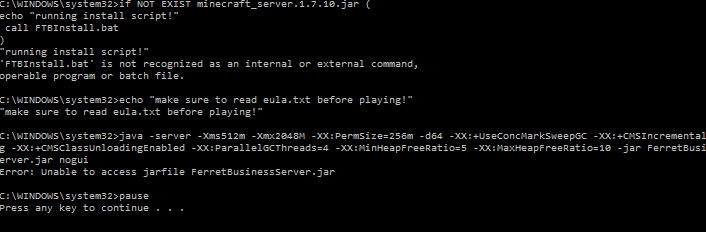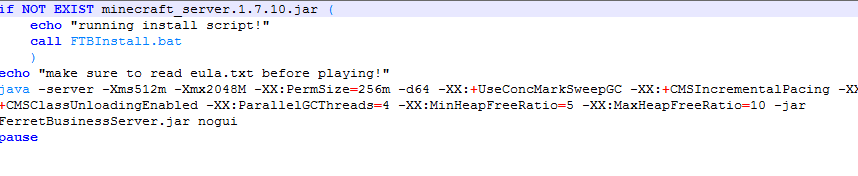If you are just moving a world, all you need to do is move the world save folder.Hey what files do I need to move over when switching from the .1.3 beta to the .1.3 release with and already established world? Will we lose our quest progress and what scripts have been changed?
I'm not sure if you'll lose quest progress between 1.3 beta and release, but it's safe to assume you usually will during updates.
I'll be improving the QUEST Admin section in the next update (the very last questline)