Unless I've mistaken, you don't use 'Title Names'. Instead, you define aliases within /config/minetweaker/dictionary.cfg:I know this is unrelated but I'm trying to make a personal modpack and I'm trying to find a spot where there is a good source of information on item names tile names and oredict names I've read the tutorial on how to use minetweaker but when I edit the recipes It's not changing them because it's the wrong title so what I'm asking is there a website that has all these things I'm trying to find or do I have to go diving into these complex java codes to find the names?
Code:
#AliasName = <ID:DamageValue>;
SomeItem = <123>;
AnotherItem = <456:7>;
Code:
minetweaker.remove(SomeItem);
Last edited: