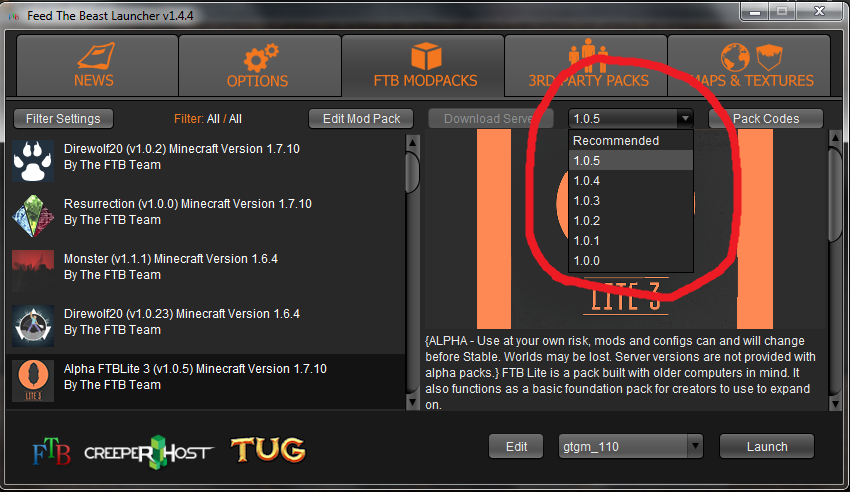Version:
1.0.2
What is the bug:
I created a new world to test something, using the default settings of the launcher/minecraft. This caused the game to crash:
From the launcher log:
And the crash log contains :
Mod & Version:
Paste.feed-the-beast.com log:
Can it be repeated:
Minecraft keeps crashing when trying to load the world I originally created. Creating another new world however works, so I am guessing it is tied to the seed. Creating another world with the seed below caused it to crash with the same error.
Seed : 3662442535926148535
Known Fix:
PS : Using this seed, but with world type "Biomes o' plenty" works.
1.0.2
What is the bug:
I created a new world to test something, using the default settings of the launcher/minecraft. This caused the game to crash:
From the launcher log:
Code:
[14:12:14] [Server thread/WARN]: Unable to find spawn biome
[14:12:14] [Server thread/ERROR]: Encountered an unexpected exception
net.minecraft.util.ReportedException: Exception getting block type in worldAnd the crash log contains :
Code:
java.lang.NullPointerException: Exception getting block type in world
at net.minecraft.world.World.func_147455_a(World.java:50534)
at net.minecraft.world.chunk.Chunk.func_150806_e(Chunk.java:851)
at net.minecraft.world.chunk.Chunk.func_150807_a(Chunk.java:660)
at net.minecraft.world.World.func_147465_d(World.java:451)
at factorization.common.WorldgenManager$2.set(WorldgenManager.java:79)
at factorization.common.WorldgenManager$2.generation_implementation(WorldgenManager.java:167)
at factorization.common.WorldgenManager$2.doGeneration(WorldgenManager.java:133)
at factorization.common.WorldgenManager$2.generate(WorldgenManager.java:96)
at cpw.mods.fml.common.registry.GameRegistry.generateWorld(GameRegistry.java:106)
at net.minecraft.world.gen.ChunkProviderServer.func_73153_a(ChunkProviderServer.java:280)
at net.minecraft.world.chunk.Chunk.func_76624_a(Chunk.java:1045)
at net.minecraft.world.gen.ChunkProviderServer.originalLoadChunk(ChunkProviderServer.java:190)
at net.minecraft.world.gen.ChunkProviderServer.loadChunk(ChunkProviderServer.java:131)
at net.minecraft.world.gen.ChunkProviderServer.func_73158_c(ChunkProviderServer.java:101)
at net.minecraft.world.gen.ChunkProviderServer.func_73154_d(ChunkProviderServer.java:199)
at net.minecraft.world.World.func_72964_e(World.java:419)
at net.minecraft.world.World.func_147439_a(World.java:345)
at net.minecraft.world.World.func_147437_c(World.java:365)
at biomesoplenty.common.world.WorldProviderSurfaceBOP.getTopBlockCoord(WorldProviderSurfaceBOP.java:42)
at biomesoplenty.common.world.WorldProviderSurfaceBOP.func_76566_a(WorldProviderSurfaceBOP.java:14)
at net.minecraft.world.WorldServer.func_73052_b(WorldServer.java:748)
at net.minecraft.world.WorldServer.func_72963_a(WorldServer.java:715)
at net.minecraft.world.World.<init>(World.java:260)
at net.minecraft.world.WorldServer.<init>(WorldServer.java:97)
at net.minecraft.server.integrated.IntegratedServer.func_71247_a(IntegratedServer.java:62)
at net.minecraft.server.integrated.IntegratedServer.func_71197_b(IntegratedServer.java:92)
at net.minecraft.server.MinecraftServer.run(MinecraftServer.java:387)
at net.minecraft.server.MinecraftServer$2.run(MinecraftServer.java:685)
A detailed walkthrough of the error, its code path and all known details is as follows:
---------------------------------------------------------------------------------------
-- Head --
Stacktrace:
at net.minecraft.world.World.func_147455_a(World.java:50534)
at net.minecraft.world.chunk.Chunk.func_150806_e(Chunk.java:851)
at net.minecraft.world.chunk.Chunk.func_150807_a(Chunk.java:660)
at net.minecraft.world.World.func_147465_d(World.java:451)
at factorization.common.WorldgenManager$2.set(WorldgenManager.java:79)
at factorization.common.WorldgenManager$2.generation_implementation(WorldgenManager.java:167)
at factorization.common.WorldgenManager$2.doGeneration(WorldgenManager.java:133)
at factorization.common.WorldgenManager$2.generate(WorldgenManager.java:96)
at cpw.mods.fml.common.registry.GameRegistry.generateWorld(GameRegistry.java:106)
at net.minecraft.world.gen.ChunkProviderServer.func_73153_a(ChunkProviderServer.java:280)
at net.minecraft.world.chunk.Chunk.func_76624_a(Chunk.java:1045)
at net.minecraft.world.gen.ChunkProviderServer.originalLoadChunk(ChunkProviderServer.java:190)
at net.minecraft.world.gen.ChunkProviderServer.loadChunk(ChunkProviderServer.java:131)
at net.minecraft.world.gen.ChunkProviderServer.func_73158_c(ChunkProviderServer.java:101)
at net.minecraft.world.gen.ChunkProviderServer.func_73154_d(ChunkProviderServer.java:199)
at net.minecraft.world.World.func_72964_e(World.java:419)Mod & Version:
Paste.feed-the-beast.com log:
Can it be repeated:
Minecraft keeps crashing when trying to load the world I originally created. Creating another new world however works, so I am guessing it is tied to the seed. Creating another world with the seed below caused it to crash with the same error.
Seed : 3662442535926148535
Known Fix:
PS : Using this seed, but with world type "Biomes o' plenty" works.