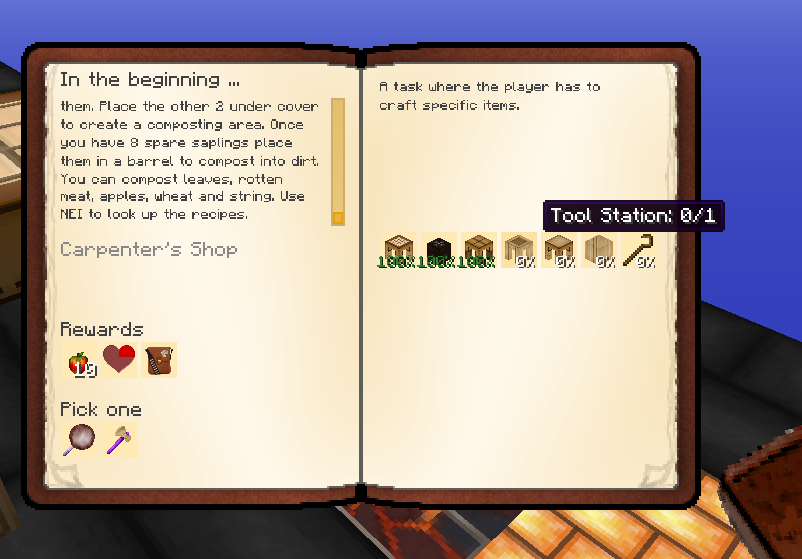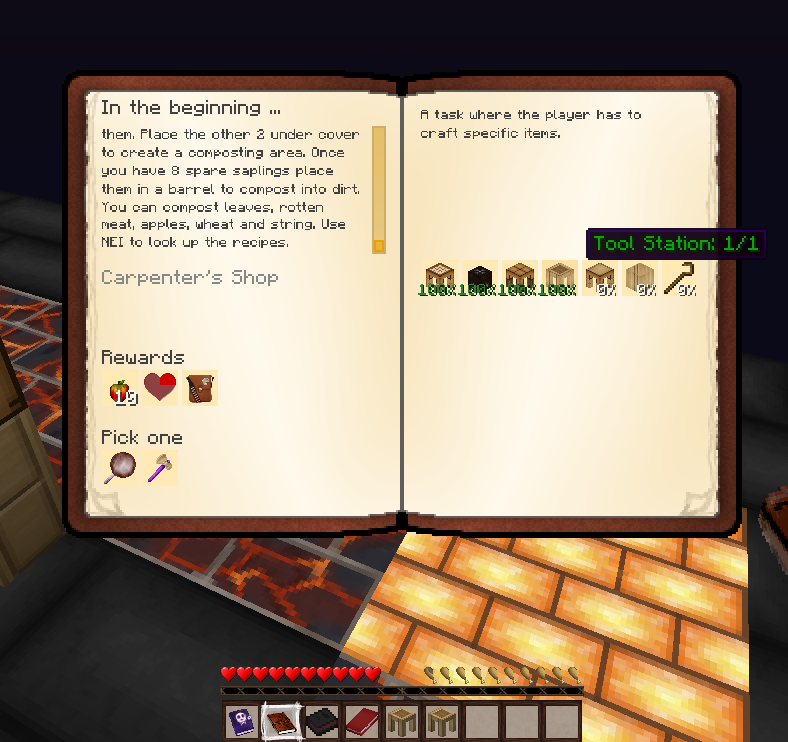I installed the latest version, went to load Home Sweet Home G for the first time... get ID conflicts on 20518, 20502 and 1056. I closed out, deleted the whole mod's folder and relaunched/redownloaded the mod pack, same issue.
Don't worry about it.... the blocks do not exist yet... just continue and enjoy
Edit: darn ninja'd by Yusu