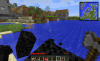*i`m sorry in advance if this is not the correct place for this, im new to the fourms, also if this is posted elsewhere could someone help me find it?*
Mod Pack: Direwolf20
Mod & Version: it`s a problem downloading rescource packs
Pastebin link to crash log: N/A
Whats the bug? the JC mix rescource pack wont download, it pops up the donwloading screen/window for a half second then does nothing and disapears
Can it be repeated? yes, everytime i try to download it
Grab the pack from here and install it manually.