S
Shadrack_Orbion_777
Guest
Guys, As i've mentioned in my introduction, i'm playing minecraft 1.7.10.
A while ago i wanted to create my own modpack, After messing around enough i managed to clear out a tolerable amount of mod conflicts. Long story short, my minecraft works at a floating line with the mods that i have and i have uploaded a picture with the list of mods.
Now i tried adding clonecraft for minecraft 1.7.10 and this happened:
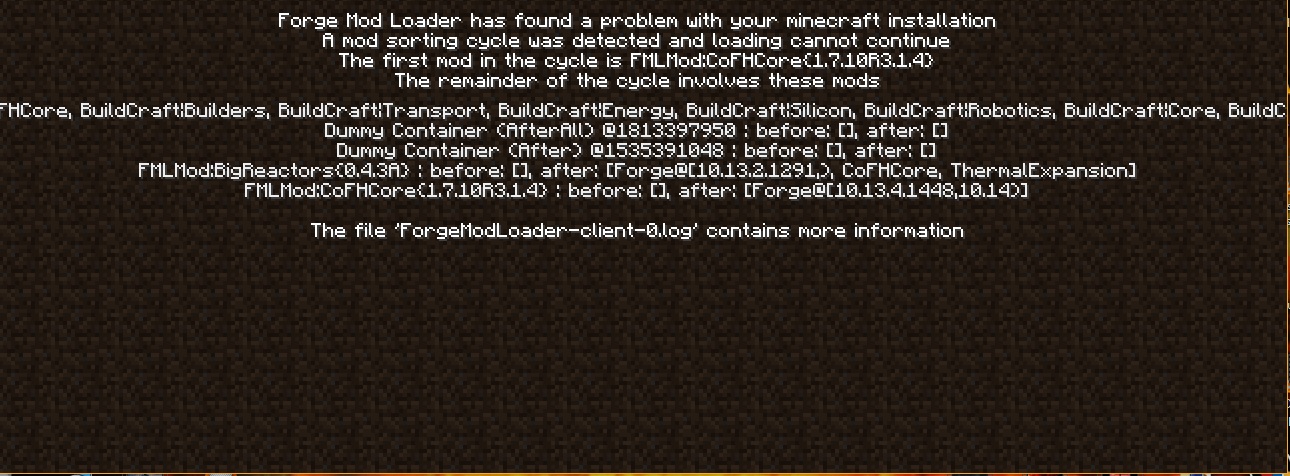
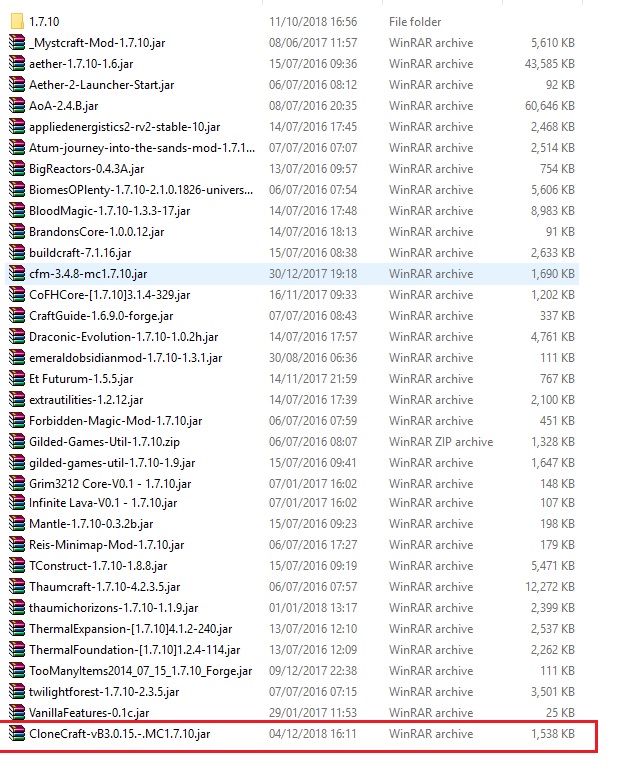
There are some problems with the menu of TooManyItems as when i search for specific items or go beyond the 5th slide it makes the game crash. But now i'm trying to add clonecraft and with your kind help i may be able to add other cool mods i wanted for a long time but couldn't because of my lack of skill.
A while ago i wanted to create my own modpack, After messing around enough i managed to clear out a tolerable amount of mod conflicts. Long story short, my minecraft works at a floating line with the mods that i have and i have uploaded a picture with the list of mods.
Now i tried adding clonecraft for minecraft 1.7.10 and this happened:
There are some problems with the menu of TooManyItems as when i search for specific items or go beyond the 5th slide it makes the game crash. But now i'm trying to add clonecraft and with your kind help i may be able to add other cool mods i wanted for a long time but couldn't because of my lack of skill.