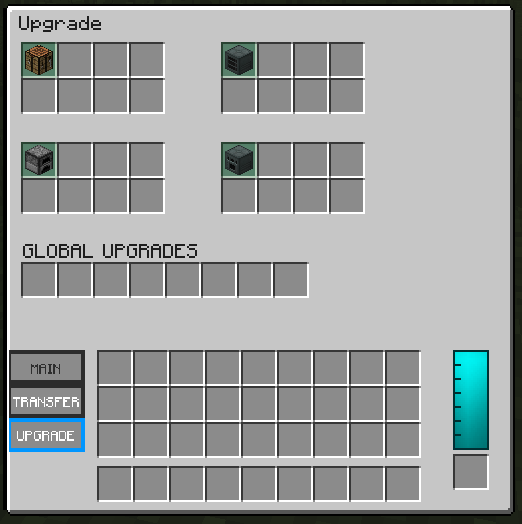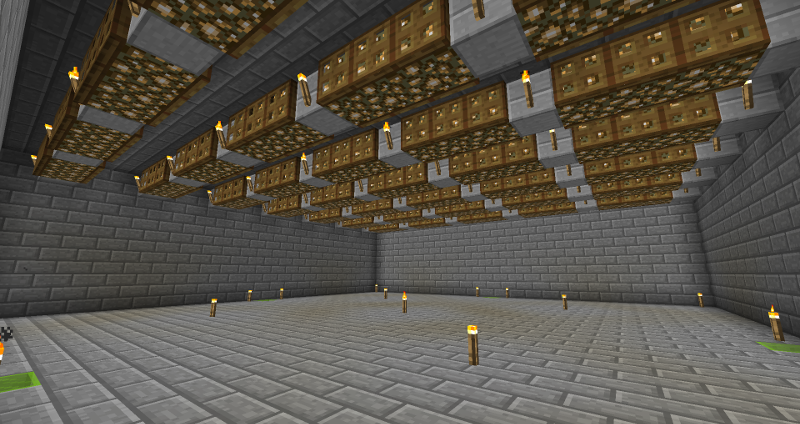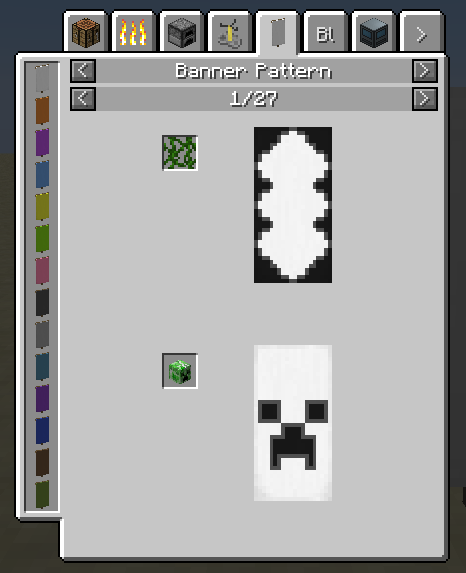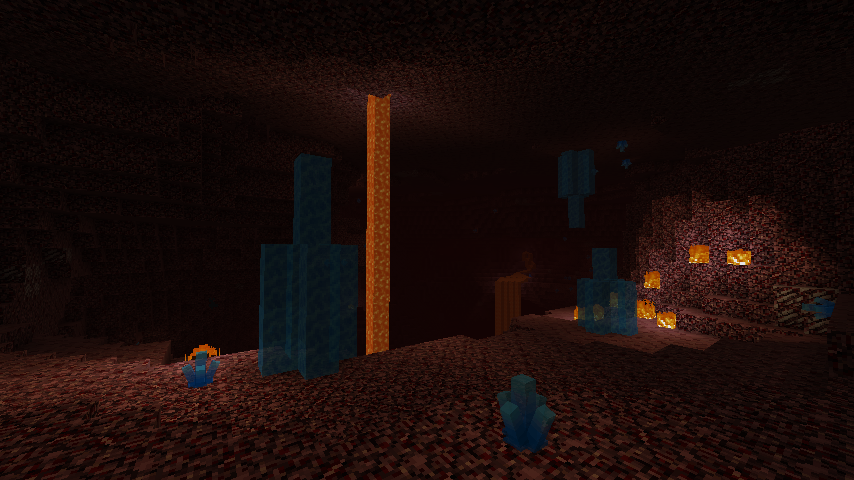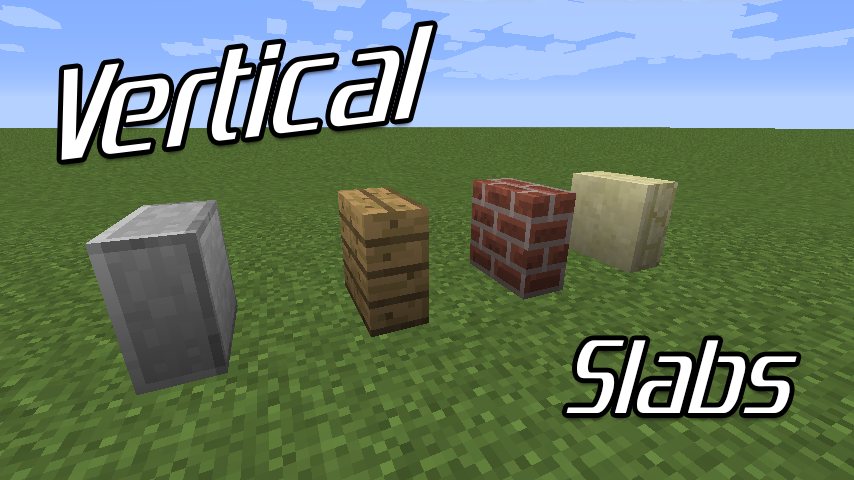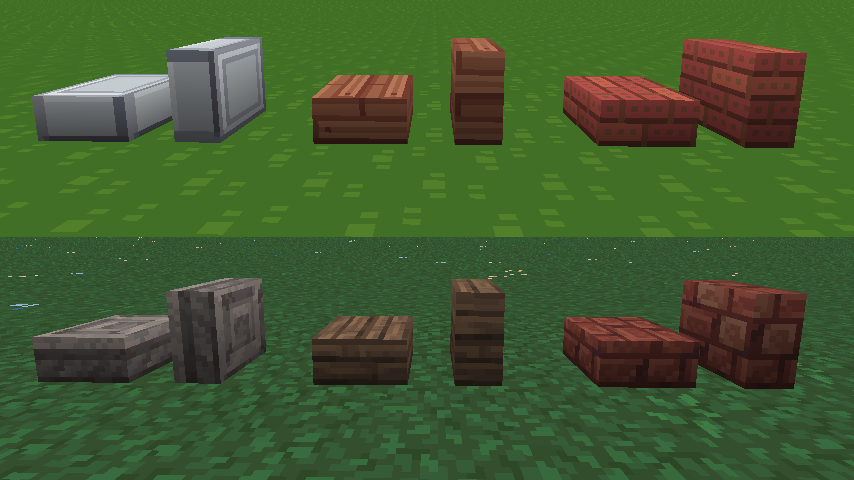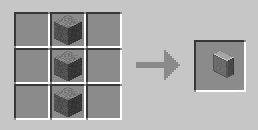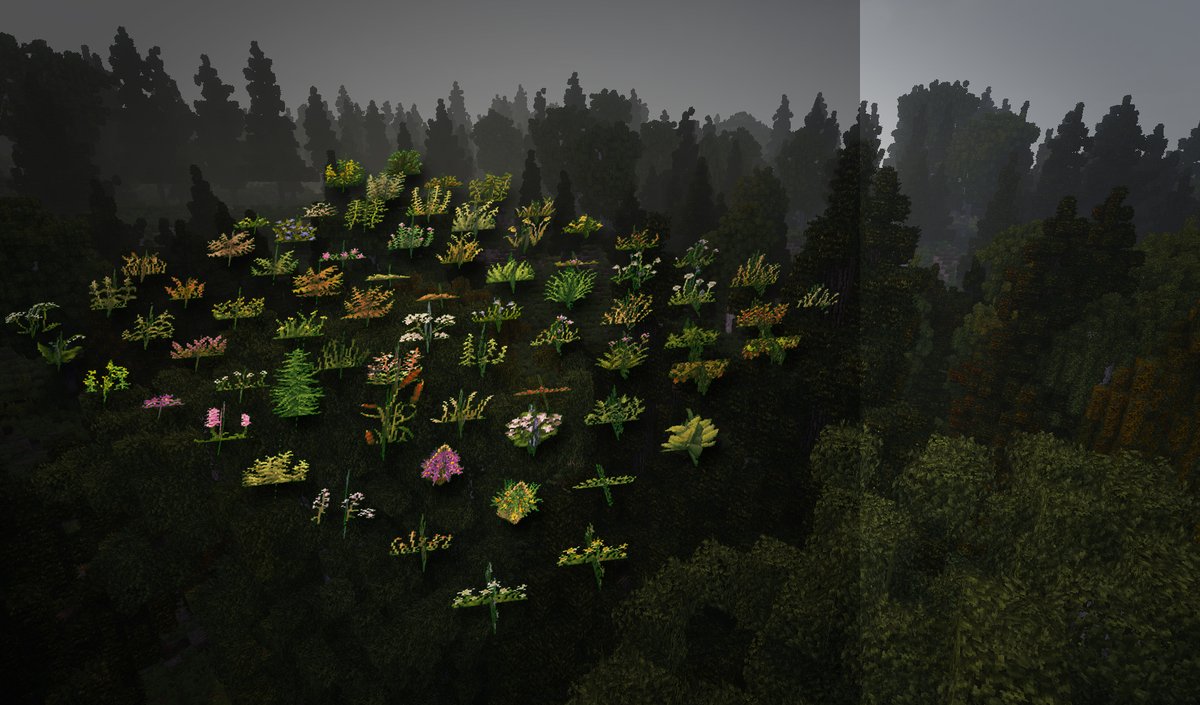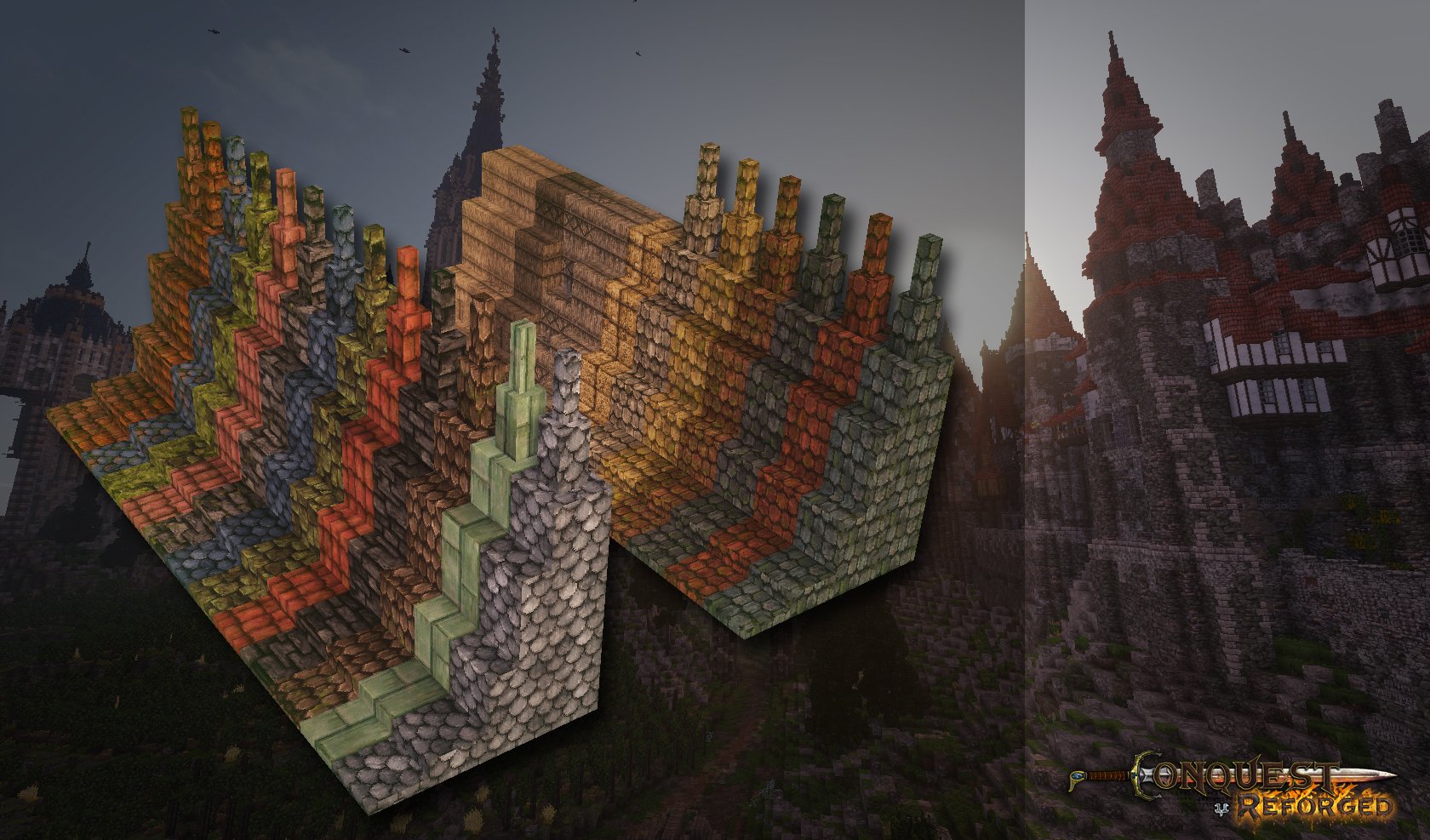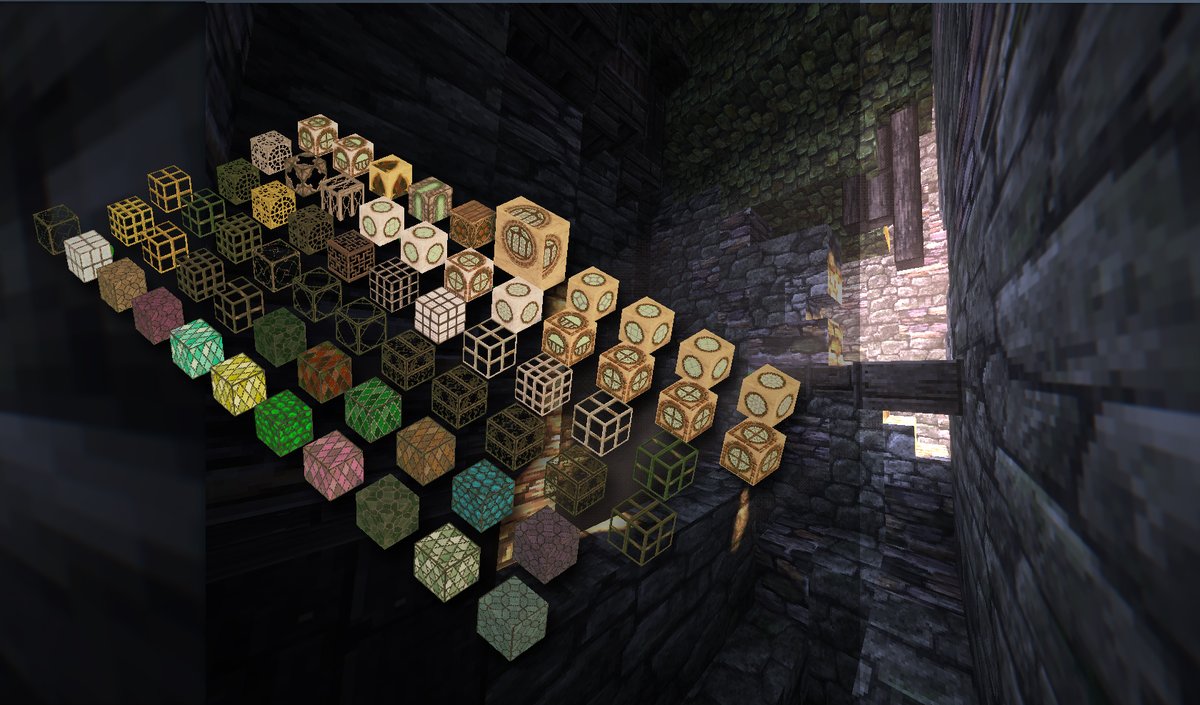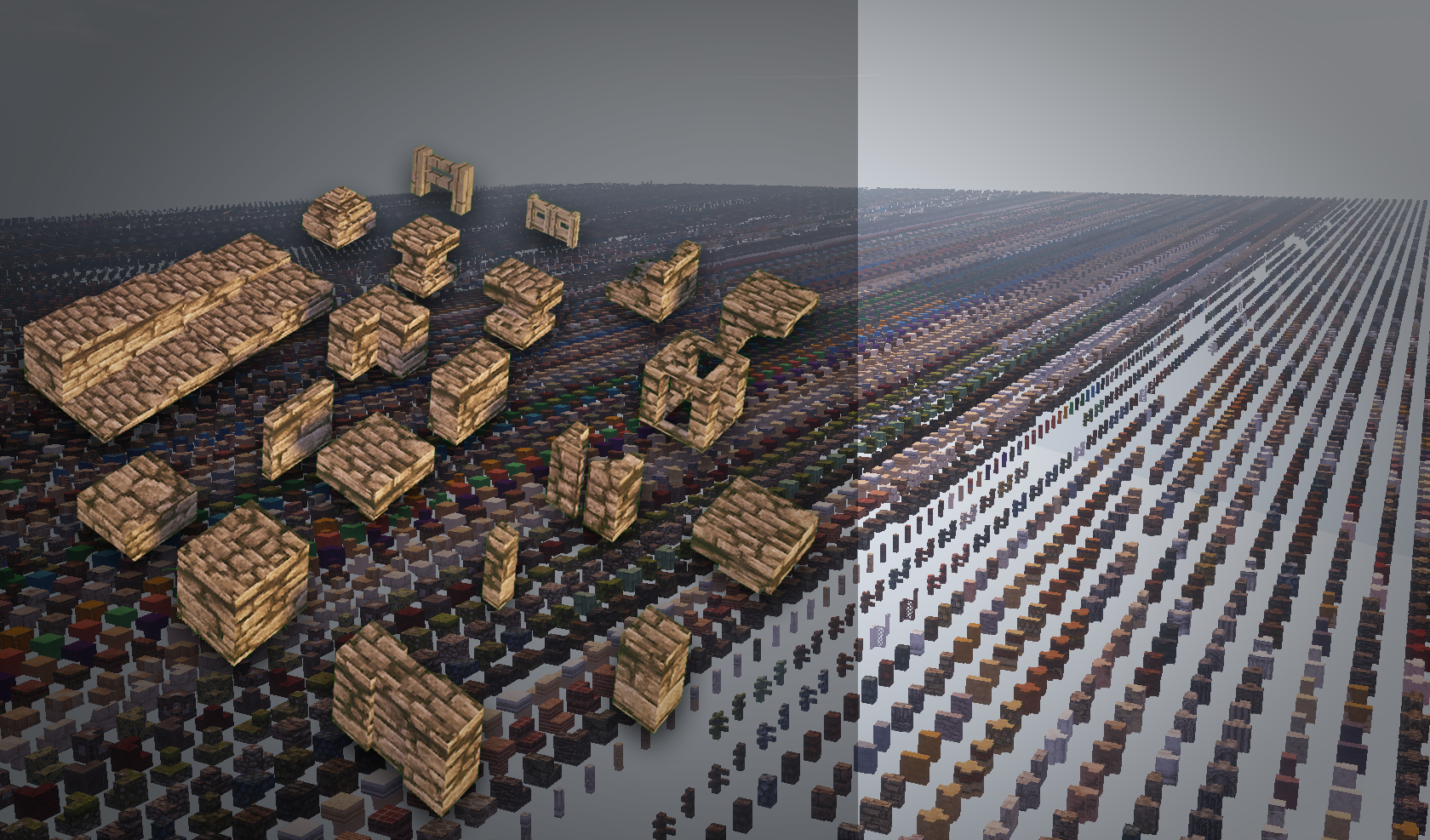new day, new update, and today it's @McJty with RFTools
and @Purplicious_Cow with Animania
and @ewyboy with Engineers Workshop
McJty said:RFTools 1.1x-5.90
5.90:
- The builder works better with silk touch now and should actually be able to properly silk touch most things
- The block that the builder uses to replace with (dirt or stone in the old version) is now configurable. A new option 'quarryReplace' replaces the old option for this and you can set it to any block. Default is still dirt
and @Purplicious_Cow with Animania
Purplicious_Cow said:Animania 1.10.2-1.0.4
Animania
Release Notes 1.0.4
“I see what you did there”
Major Updates:
Bug Fixes:
- Cows now blink! (I know. I know. I’ll do the rest of the animals later, but it’s 1:20 in the morning here and I’m exhausted).
- Throwing seeds now uses Shift-Right-Click, due to compat issues with Forestry and Agricraft (credit: Erinbutt)
Compat issue:
- Hereford cows have eyes again! (Credit: @StacySays)
- Chickens, Cows, Ferrets, and Hedgehogs have all had their hitboxes and eye heights corrected (credit: Tschipp)
- Hedgehogs should no longer drown (as often) (credit: @StacySays)
- Reduced size of hedgehog (credit: @NaniSanborn)
- Reduced spawn rates for Rodents, they were out of control (credit: Sunconure11)
- Hedgehog now immediately runs after being named Sonic (credit: @StacySays)
- Adjusted internal feeding/water default timers (again)
- Hamsters can now be named after taming, and their given name now appears in the chat if they die (credit: anneliesexx, Tschipp)
- Reduced default spawn probabilities of all animals (credit: Sunconure11)
- Seeds no longer stick in midair if no support (like sand) (credit: Tschipp)
Question:
- Server no longer crashes due to conflict with Harder Farming (Credit: Hypocrita20XX)
- Fixed compat issue with Agricraft and Forestry caused by Throwing Seeds. Please use Shift-Right-Click
- Has anyone found any of the other easter eggs?
and @ewyboy with Engineers Workshop
EwyBoy said:Engineers Workshop 1.2.1-1.10.2
BUILD: 1.2.1-1.10.2
- Added support for another Ender IO Machine the Alloy Smelter.
- Fixed icons rendering in the Transfer tab in GUI.
- Minor fixes and changes to improve the mod.